Philips 274e5qhsb Инструкция по эксплуатации онлайн
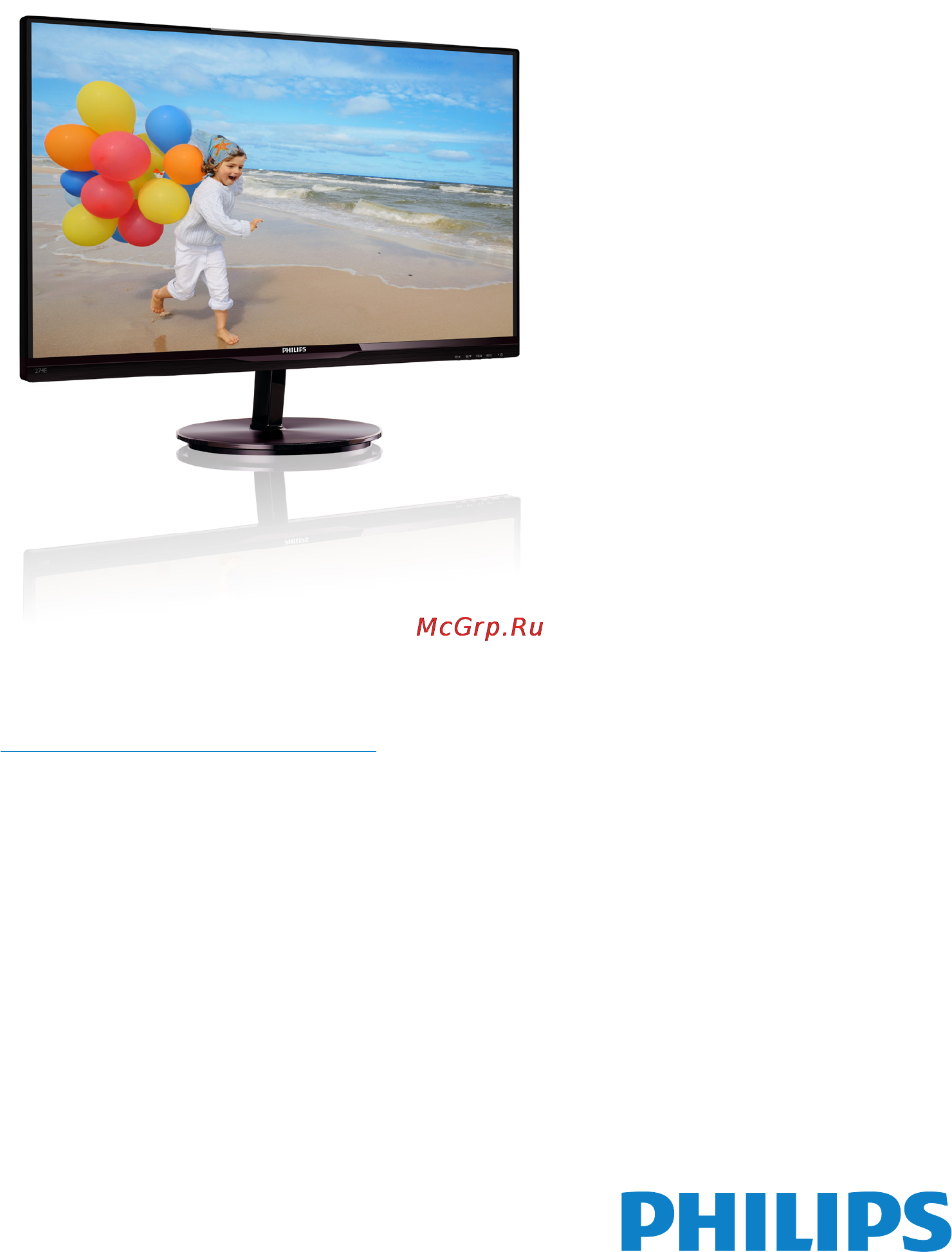
www.philips.com/welcome
274E5
EN User manual 1
Customer care and warranty 28
Troubleshooting & FAQs 33
Содержание
- Customer care and warranty 9 2
- Image optimization 0 2
- Important 2
- Power management 2 2
- Regulatory information 3 2
- Setting up the monitor 2
- Table of contents 2
- Technical specifications 7 2
- Troubleshooting faqs 4 2
- Important 3
- Safety precautions and mainte 3
- Notational descriptions 4
- Disposal of product and packing 5
- Material 5
- Installation 6
- Setting up the monitor 6
- Operating the monitor 8
- Below is an overall view of the structure of the on screen display you can use this as a reference when you want to work your way around the different adjustments later on 10
- Display of the native resolution alert can be switched off from setup in the osd on screen display menu 10
- Physical function 10
- Resolution notification 10
- Setting up the monitor 10
- The osd menu 10
- This monitor is designed for optimal performance at its native resolution 1920 1080 60hz when the monitor is powered on at a different resolution an alert is displayed on screen use 1920 1080 60hz for best results 10
- Link introduction 11
- Mhl mobile high definition 11
- Image optimization 12
- Smartimage lite 12
- Philips smartcontrol lite 13
- Smartcontrast 13
- Technical specifications 19
- Resolution preset modes 22
- Brightness 250 nits 23
- Color temperature 6500k with full white 23
- Contrast 50 23
- E5qhab 274e5qhaw 23
- E5qhsb 23
- If you have vesa dpm compliance display card or software installed in your pc the monitor can automatically reduce its power consumption when not in use if an input from a keyboard mouse or other input device is detected the monitor will wake up automatically the following table shows the power consumption and signaling of this automatic power saving feature 23
- Native resolution 1920x1080 23
- Pattern 23
- Power management 23
- Power management definition 23
- Technical specifications 23
- The following setup is used to measure power consumption on this monitor 23
- This data is subject to change without notice 23
- Regulatory information 24
- Customer care and 30
- Defect policy 30
- Philips flat panel monitors pixel 30
- Warranty 30
- Customer care warranty 32
- Contact information for apmea region 34
- Country call center asc consumer care number 34
- Troubleshooting 35
- Troubleshooting faqs 35
- Smartcontrol lite faqs 36
- General faqs 37
- Mhl faqs 39
Похожие устройства
- Philips 223v5qsb6 Инструкция по эксплуатации
- Philips s398 black Инструкция по эксплуатации
- Philips hd 9346/20 Инструкция по эксплуатации
- Philips SHM6103U/10 Инструкция по эксплуатации
- Philips fc 9714/01 Инструкция по эксплуатации
- Philips Sonicare HX 6902/02 Инструкция по эксплуатации
- Philips HD 4654.22 Инструкция по эксплуатации
- Philips SHM7410U Инструкция по эксплуатации
- Philips SHM7110U Инструкция по эксплуатации
- Philips HD 4677/40 Инструкция по эксплуатации
- Philips SHL 8800/10 Инструкция по эксплуатации
- Philips HD 4678/40 Инструкция по эксплуатации
- Philips MultiLife SCB5380NB Инструкция по эксплуатации
- Philips HP 4684 SalonCurl Pro Инструкция по эксплуатации
- Philips HD 4646.20 Инструкция по эксплуатации
- Philips Xenium X623 Black Инструкция по эксплуатации
- Philips 227E3QSU Инструкция по эксплуатации
- Philips HD 4677/50 Инструкция по эксплуатации
- Philips hd 2392/00 Инструкция по эксплуатации
- Philips bt 1005/10 Инструкция по эксплуатации
