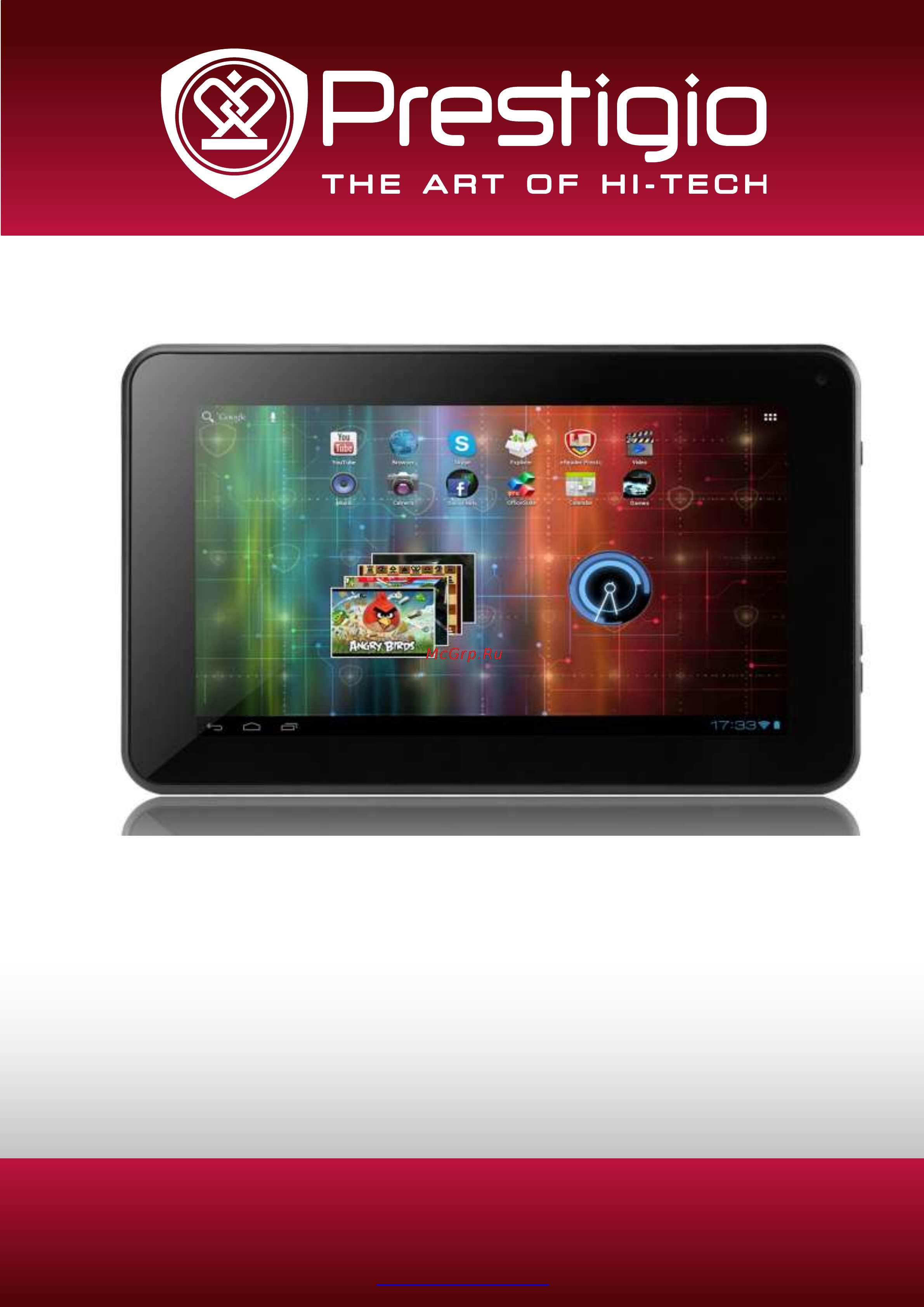Prestigio multipad 7.0 ultra+ (pmp3670b_wh) 4gb, 7" 800x480 Инструкция по эксплуатации онлайн
Содержание
- New multipad 7 ultra 1
- Tablet pc 1
- User manual 1
- Common information 2
- Disclaimer 2
- Http www prestigio com support service centers 2
- Important safety instructions 2
- User manual new multipad 7 ultra pmp3670b tablet pc 2 2
- Warranty information 2
- Contents 3
- User manual new multipad 7 ultra pmp3670b tablet pc 3 3
- Device overview 4
- Package content 4
- Product overview 4
- Battery 5
- Display 5
- Graphic card 5
- Interfaces 5
- Memory 5
- Miscellaneous 5
- Multimedia 5
- Software 5
- Technical specifications processor 5
- Temperature and humidity 5
- User manual new multipad 7 ultra pmp3670b tablet pc 5 5
- Warranty 5
- Charging the battery 6
- Getting started 6
- Using the storage card 6
- Hot plug of storage card 7
- Memory space 7
- Power on off and device reset 7
- Startup wizard 7
- Home screen 14
- Sleep mode 14
- Unlocking the screen 14
- Wake up from sleep mode 14
- Browse home screen 15
- Status and notification icons may appear 16
- Status and notifications 16
- Close the notifications panel 17
- Open notification panel 17
- Adding a widget to your home screen 18
- Shortcuts to add widgets 18
- Finger gestures 19
- Removing widget from your home screen 19
- Coping files to and from the storage card 20
- Searching the device and the web 20
- Change the notification ringtone 22
- Change your wallpaper 22
- Personalize your home screen with folders 22
- Personalizing 22
- Adding folders on your home screen 23
- Moving a widget or shortcut 23
- Rearrange widgets and shortcuts on your home screen 23
- Removing folders from your home screen 23
- Removing shortcuts 23
- Web browsing 24
- How to install android programs 25
- Manage applications 25
- How to uninstall android programs 26
- Music player 27
- Typical applications 27
- Video player 29
- Gallery 30
- File manager 32
- Introduction to file manager 32
- File management 33
- Camera 34
- Emails 34
- Instant messaging tools 34
- Prestigio preinstalled apps 35
- Settings 36
- Wireless networks 36
- Display 39
- Storage 40
- Accounts sync 42
- Location service 43
- Security settings 43
- Language input settings 44
- Backup reset 45
- Accessibility 46
- Date time setting 46
- Developer options 47
- About tablet 48
- Forced shutdown 49
- Restore default settings 49
- System updating 49
- Troubleshooting 49
- Glossary 50
- Appendix 51
- Ereader prestigio manual 51
- Launching the application 51
- Content control ba 53
- Main control panel 53
- Navigation in main sections 53
- Work with the collections 54
- Reading a book 55
- Work with bookstore 56
Похожие устройства
- Prestigio multiphone 3540 duo dual sim, белый Инструкция по эксплуатации
- Polaris pfh 2082 Инструкция по эксплуатации
- Prestigio RoadRunner 510 Инструкция по эксплуатации
- Prestigio multipad visconte 2 64gb gray Инструкция по эксплуатации
- Prestigio grace s5 lte psp5551 duo Инструкция по эксплуатации
- Prestigio multipad wize 3341 3g 8gb black Инструкция по эксплуатации
- Prestigio grace q5 psp5506 duo blue, синий Инструкция по эксплуатации
- Prestigio wize f3 psp3457 duo Инструкция по эксплуатации
- Prestigio multipad color 2 3g (pmt3777_3g_c_vi) 8gb Инструкция по эксплуатации
- Prestigio roadrunner 130 Инструкция по эксплуатации
- Prestigio muze c3 psp3504 duo Инструкция по эксплуатации
- Prestigio multipad wize 3087 3g (pmt3087_3g_b_cis) 4gb Инструкция по эксплуатации
- Prestigio wize c3 psp3503 duo Инструкция по эксплуатации
- Prestigio multiphone grace x5 Инструкция по эксплуатации
- Prestigio multiphone 3405 lte duo Инструкция по эксплуатации
- Prestigio multiphone psp5504 duo Инструкция по эксплуатации
- Prestigio multipad 2 pro duo 8.0 3g (pmp7380d3g_duo) 16gb Инструкция по эксплуатации
- Prestigio multipad 7.0 hd (pmp3970b_duo) 4gb, 7" 1024x600, dual core, black, черный Инструкция по эксплуатации
- Prestigio roadrunner 520 Инструкция по эксплуатации
- Prestigio roadrunner 300i Инструкция по эксплуатации