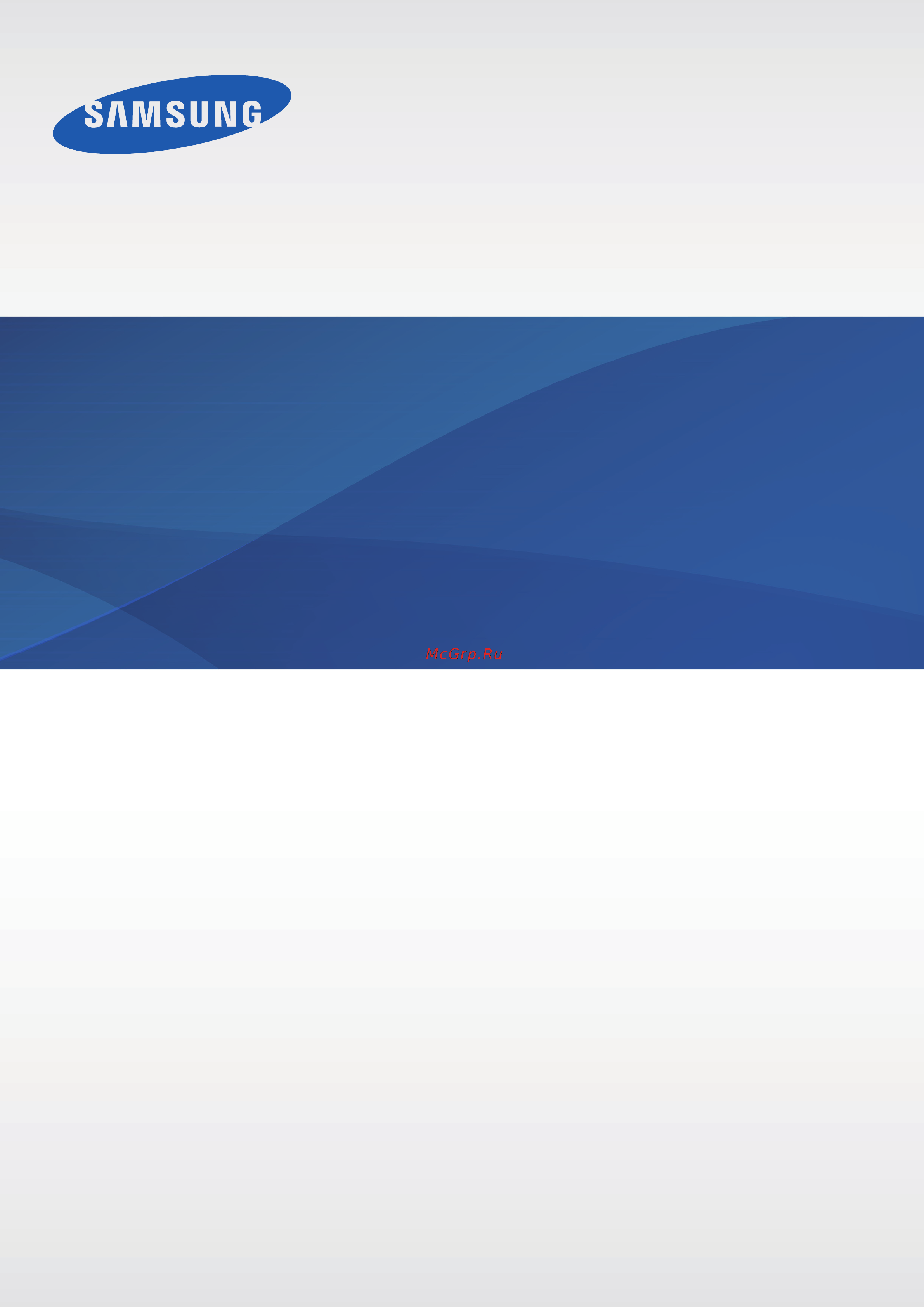Samsung gear2 neo sm-r3810zoaser, оранжевые Инструкция по эксплуатации онлайн
Содержание
- Sm r381 1
- User manual 1
- About this manual 2
- Copyright 3
- Instructional icons 3
- Trademarks 3
- Applications 4
- Basics 4
- Getting started 4
- Table of contents 4
- Gear manager 5
- Settings 5
- Troubleshooting 5
- About gear 2 neo 6
- Gear manage 6
- Getting started 6
- Package contents 6
- Samsung app 6
- Device layout 7
- Button 8
- Charging dock 8
- Maintaining water and dust resistance 9
- Charging the battery 10
- About using battery 13
- Wearing the gear 13
- Replacing the strap 14
- Power of 17
- Turning the gear on and off 17
- Notices for using bluetooth 18
- Bluetooth pairing reques 19
- Connecting the gear to a mobile device 19
- Gear manage 19
- Samsung app 19
- Instal 20
- Adjusting the brightness of the display 21
- Adjusting the volume 21
- Brightnes 21
- Displa 21
- Locking and unlocking the gear 21
- Outdoor mod 21
- Setting 21
- Sound mod 21
- Switching to silent mode 21
- Vibrat 21
- Vibratio 21
- Basics 22
- Setting 22
- Using the touch screen 22
- Viewing mobile device connection status and battery status 22
- Finger gestures 23
- Tapping 23
- Tapping and holding 23
- Double tapping 24
- Flicking 25
- Pinching 25
- 2 3 4 5 26
- Home screen panels 26
- Music player 26
- S voice 26
- Viewing the home screen 26
- Voice memo 26
- Watchon remote 26
- Contacts 27
- Dialler 27
- Exercise 27
- Heart rate 27
- Notification 27
- Notifications 27
- Pedomete 27
- Pedometer 27
- Setting 27
- Controls 28
- Settings 28
- Using the clock screen 28
- Adding a new panel 29
- Changing the background image 29
- Deleting icons 29
- Editing home screen icons 29
- Managing panels 29
- Moving a panel 29
- Rearranging the location of icons 29
- Removing a panel 29
- Setting 29
- Wallpaper 29
- Adding shortcuts 30
- Apps screen 30
- Close al 30
- Closing the current application 30
- Opening recently used applications 30
- Rearranging applications 30
- Using applications 30
- Contact 31
- Dialle 31
- Making a call 31
- Privacy loc 31
- Securing the gear 31
- Setting 31
- Setting a pin 31
- Unlocking the gear 31
- Using calling features 31
- Answering a call 32
- During a call 32
- Rejecting a call 32
- Checking notifications 33
- Checking notifications at a later time 33
- Checking notifications immediately 33
- Using notifications 33
- General notification 34
- Keep screen of 34
- Limit notification 34
- Notification 34
- Notifications for gea 34
- Show on devic 34
- Transferring files 35
- Upgrading the gear 35
- Upgrading with gear manager 35
- Connected devices lis 36
- Firmware upgrad 36
- Software updat 36
- Upgrading with samsung kies 36
- Applications 37
- S voic 37
- S voice 37
- Starting s voice 38
- Watchon remot 38
- Watchon remote 38
- Deleting files 39
- Gallery 39
- Playing videos 39
- Viewing images 39
- Zooming in and out 39
- Find my device 40
- Sharing files 40
- Weather 40
- Before you start exercising 41
- Health management applications 41
- Wearing the gear 42
- Counting steps 44
- Pedomete 44
- Pedometer 44
- Histor 45
- Reset step 45
- Share vi 45
- Using additional features 45
- Blocking mod 46
- Histor 46
- Recording sleep duration 46
- Using additional features 46
- Heart rate 47
- Measuring heart rate 47
- Exercise 48
- Histor 48
- Using additional features 48
- Cyclin 49
- Exercis 49
- Histor 49
- Monitoring exercise information 49
- Runnin 49
- Using additional features 49
- Walkin 49
- About the coaching feature 50
- Coachin 50
- Heart rat 50
- Histor 50
- Using the coaching feature while exercising in running mode 50
- Coachin 51
- Exercis 51
- Improvin 51
- Moderat 51
- Runnin 51
- Deleting messages 52
- Making a call 52
- Message 52
- Messages 52
- Replying to a message 52
- Show on devic 52
- Viewing a message on the connected mobile device 52
- Listening to music 53
- Music player 53
- Pairing with bluetooth headsets 53
- Media controlle 54
- Media controller 54
- Contact 55
- Contacts 55
- Stopwatc 55
- Stopwatch 55
- Playing voice memos 56
- Recording voice memos 56
- Voice mem 56
- Voice memo 56
- Checking emails on the connected mobile device 57
- Deleting emails 57
- Show on devic 57
- Control 58
- Controls 58
- Filter b 58
- Schedul 58
- Schedule 58
- Notification 59
- Notifications 59
- Setting 59
- Settings 59
- Wallpaper 59
- Wallpapers 59
- Brightnes 60
- Displa 60
- Display 60
- Edit home scree 60
- Home icon siz 60
- Languag 60
- Notification 60
- Ringtone 60
- Screen timeou 60
- Setting 60
- Sound mod 60
- Touch sound 60
- Vibratio 60
- Wake up gestur 60
- Bluetoot 61
- Bluetooth 61
- Bt headse 61
- Double pres 61
- Double press 61
- Make visibl 61
- Privacy loc 61
- Privacy lock 61
- Setting 61
- About gea 62
- Gear inf 62
- Gear info 62
- Profil 62
- Profile 62
- Reset gea 62
- Reset gear 62
- Setting 62
- Usb debugg 62
- Configuring the gear settings 63
- Connect disconnec 63
- Connecting a new gear 63
- Gear manage 63
- Gear manager 63
- Launching gear manager 63
- Model numbe 63
- Paired devic 63
- Search for new device 63
- Software updat 63
- Software versio 63
- Home screen style 64
- Home screen styler 64
- Pedometer transfer interva 64
- S healt 64
- S health 64
- Transfer no 64
- Wallpaper 64
- Wallpapers 64
- Configuring applications settings 65
- General notification 65
- Instant alerts for gea 65
- Keep screen of 65
- Limit notification 65
- My app 65
- My apps 65
- Notification 65
- Notifications 65
- Notifications for gea 65
- Preview messag 65
- Smart rela 65
- Auto transfe 66
- Music playe 66
- Samsung app 66
- Samsung apps 66
- Send tracks to gea 66
- Setting 66
- Transfer no 66
- Transferring music files from the mobile device to the gear 66
- Transferring voice memos from the gear 66
- Unknown source 66
- Voice mem 66
- Activating the auto lock feature 67
- Auto loc 67
- Backup and restor 67
- Backup and restore 67
- Continu 67
- Double pressing home ke 67
- Find my gea 67
- Find my gear 67
- Setting 67
- Setting the power button 67
- Settings 67
- Answering an incoming call using a voice command 68
- Defaul 68
- Edit text template 68
- Incoming call 68
- Select screen show 68
- Send help messag 68
- Send help message 68
- Setting a method to enter text and managing templates 68
- Setting up emergency messages 68
- Using a wake up gesture 68
- Wake up gestur 68
- Create new contac 69
- Create primary contac 69
- Gear manager versio 69
- Manage primary contact 69
- Open source licens 69
- Samsung app 69
- Select from contact 69
- Setting security 69
- Setting up emergency contacts 69
- Unknown source 69
- Viewing the gear manager version 69
- Viewing the open source licence 69
- Reset gea 70
- Setting 70
- The touch screen responds slowly or improperly 70
- Troubleshooting 70
- Your gear does not turn on 70
- Your gear freezes or has fatal errors 70
- A bluetooth connection is not established or your gear and the mobile device are disconnected 71
- Another bluetooth device cannot locate your gear 71
- Calls are not connected 71
- Audio quality is poor 72
- Others cannot hear you speaking on a call 72
- Sound echoes during a call 72
- The battery depletes faster than when first purchased 72
- The battery does not charge properly for samsung approved chargers 72
- The battery icon is empty 72
- A connection is not established when you connect the gear to a computer 73
- Error messages appear when launching the camera 73
- Photo quality is poorer than the preview 73
- Your gear is hot to the touch 73
- A small gap appears around the outside of the gear case 74
- Data stored on the gear has been lost 74
Похожие устройства
- Samsung gear2 sm-r3800vsaser, серебряные Инструкция по эксплуатации
- Samsung sl-c1860fw Инструкция по эксплуатации
- Samsung sm-g530 Инструкция по эксплуатации
- Samsung na64h3110as Инструкция по эксплуатации
- Samsung wf 1802xfw Инструкция по эксплуатации
- Samsung ue24h4080a Инструкция по эксплуатации
- Samsung s22c200n Инструкция по эксплуатации
- Samsung gt-c3322i duos midnigh black Инструкция по эксплуатации
- Samsung gear2 sm-r3800gnaser, золотисто-коричневые Инструкция по эксплуатации
- Samsung galaxy k zoom, lte 4g, черный Инструкция по эксплуатации
- Samsung vcc/sc-8872 Инструкция по эксплуатации
- Samsung vcc/sc-61b4 Инструкция по эксплуатации
- Samsung sc21f60wa Инструкция по эксплуатации
- Samsung sw17h9071h Инструкция по эксплуатации
- Samsung sc20f30we Инструкция по эксплуатации
- Samsung sm- b312 white Инструкция по эксплуатации
- Samsung mc28h5013aw Инструкция по эксплуатации
- Samsung galaxy tab 4 10.1 sm-t530 16gb white Инструкция по эксплуатации
- Samsung s24c650dw Инструкция по эксплуатации
- Samsung sm-a500 galaxy a5 pink Инструкция по эксплуатации