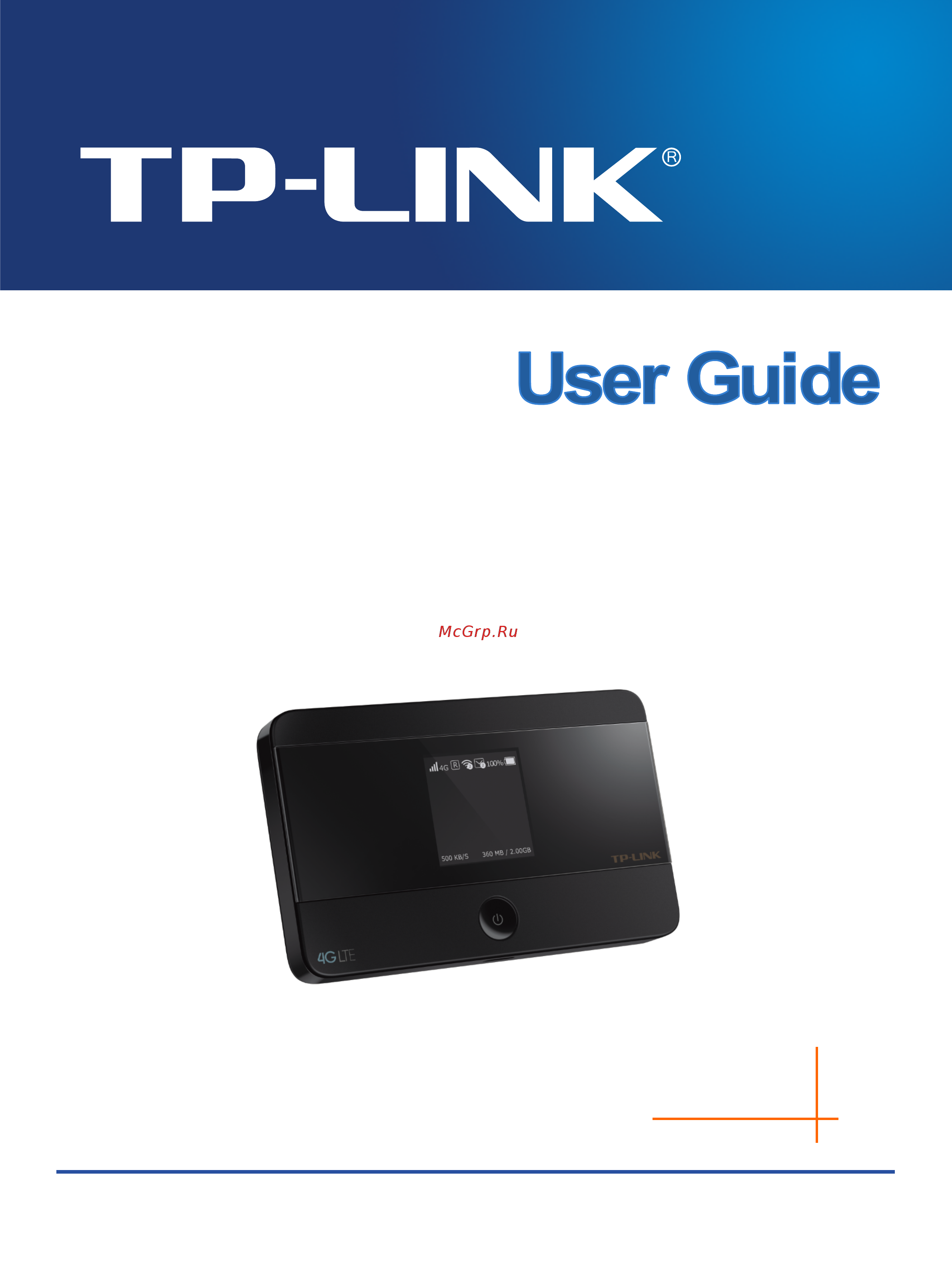Tp-Link m7350 Инструкция по эксплуатации онлайн
Содержание
- Lte advanced mobile wi fi 1
- Copyright trademarks 2
- Fcc rf radiation exposure statement 3
- Fcc statement 3
- According to instructions 4
- Ce mark warning 4
- Ce statement 4
- Country restriction reason remark 4
- National restrictions 4
- Precaution explosion risk in case of battery substitution by one different battery disposable 4
- The eu directive 1999 5 ec without any limitation except for the countries mentioned below 4
- This device is intended for home and office use in all eu countries and other countries following 4
- This device is restricted to indoor use only when operating in the 5150 to 5250 mhz frequency 4
- This is a class b product in a domestic environment this product may cause radio interference in 4
- Which case the user may be required to take adequate measures 4
- Canadian compliance statement 5
- Industry canada statement 5
- Rf exposure information sar 5
- Korea warning statements 6
- Ncc notice bsmi notice 6
- 安全諮詢及注意事項 6
- Safety information 7
- Building 24 floors 1 3 4 5 and 28 floors 1 4 central science and technology park shennan rd nanshan shenzhen china 8
- Declaration of conformity 8
- The product carries the ce mark 8
- Tp link technologies co ltd 8
- Appendix a faq 43 9
- Appendix b configuring the pc 48 9
- Chapter 1 introduction 2 9
- Chapter 2 hardware installation 5 9
- Chapter 3 quick installation guide 8 9
- Chapter 4 device configuration 15 9
- Contents 9
- Package contents 1 9
- Conventions 11
- Package contents 11
- Chapter 1 introduction 12
- Main features 12
- Product overview 12
- Physical description 13
- Chapter 2 hardware installation 15
- Environment requirements 15
- Hardware installation 15
- Step 1 install sim card and memory card 15
- Step 2 install the battery 16
- Step 3 turn on the m7350 16
- Charging your m7350 17
- Chapter 3 quick installation guide 18
- Connect to the internet 18
- System requirements 18
- Tcp ip configuration 18
- Quick setup 20
- Quick setup via your phone 20
- Quick setup via your pc 22
- Chapter 4 device configuration 25
- Status 25
- Wizard 25
- New message 27
- Outbox 27
- Draft box 28
- Sms settings 28
- Advanced 29
- Dial up 30
- Dial up settings 30
- Network mode 31
- Pin management 32
- Wireless 34
- Basic settings 35
- Online clients 37
- Black list 38
- Dhcp server 38
- Data settings 40
- Storage sharing 40
- Power saving 44
- Device 46
- Firmware update 46
- Account management 47
- Factory defaults 47
- Shutdown 49
- System log 50
- Time settings 50
- About device 51
- Appendix a faq 53
- Appendix b configuring the pc 58
- Appendix c specifications 63
- Appendix d glossary 64
Похожие устройства
- Tp-Link uh700 на 7 портов Инструкция по эксплуатации
- Tp-Link uh720 на 7 портов Инструкция по эксплуатации
- Gal CR-3223 Инструкция по эксплуатации
- Aurora ATOM 18 Инструкция по эксплуатации
- Aurora SPRINT-4 Инструкция по эксплуатации
- Aurora SPRINT-6 Инструкция по эксплуатации
- Aurora SPRINT-10D Инструкция по эксплуатации
- Aurora SPRINT-20D Инструкция по эксплуатации
- Aurora DRIVE 900 Инструкция по эксплуатации
- Aurora DRIVE 1400 Инструкция по эксплуатации
- Aurora DOUBLE DRIVE 1500 Инструкция по эксплуатации
- Aurora DOUBLE DRIVE 3000 TURBO PRO SERIES Инструкция по эксплуатации
- Aurora START 55 Инструкция по эксплуатации
- Aurora START 320 Инструкция по эксплуатации
- Aurora START 400 Инструкция по эксплуатации
- Aurora START 500 Инструкция по эксплуатации
- Aurora START 600 Инструкция по эксплуатации
- Aurora A-2051 Инструкция по эксплуатации
- Aurora A-2053 Инструкция по эксплуатации
- Aurora A-2058 Инструкция по эксплуатации
Скачать
Случайные обсуждения