Pioneer CDJ-2000 Инструкция по эксплуатации онлайн
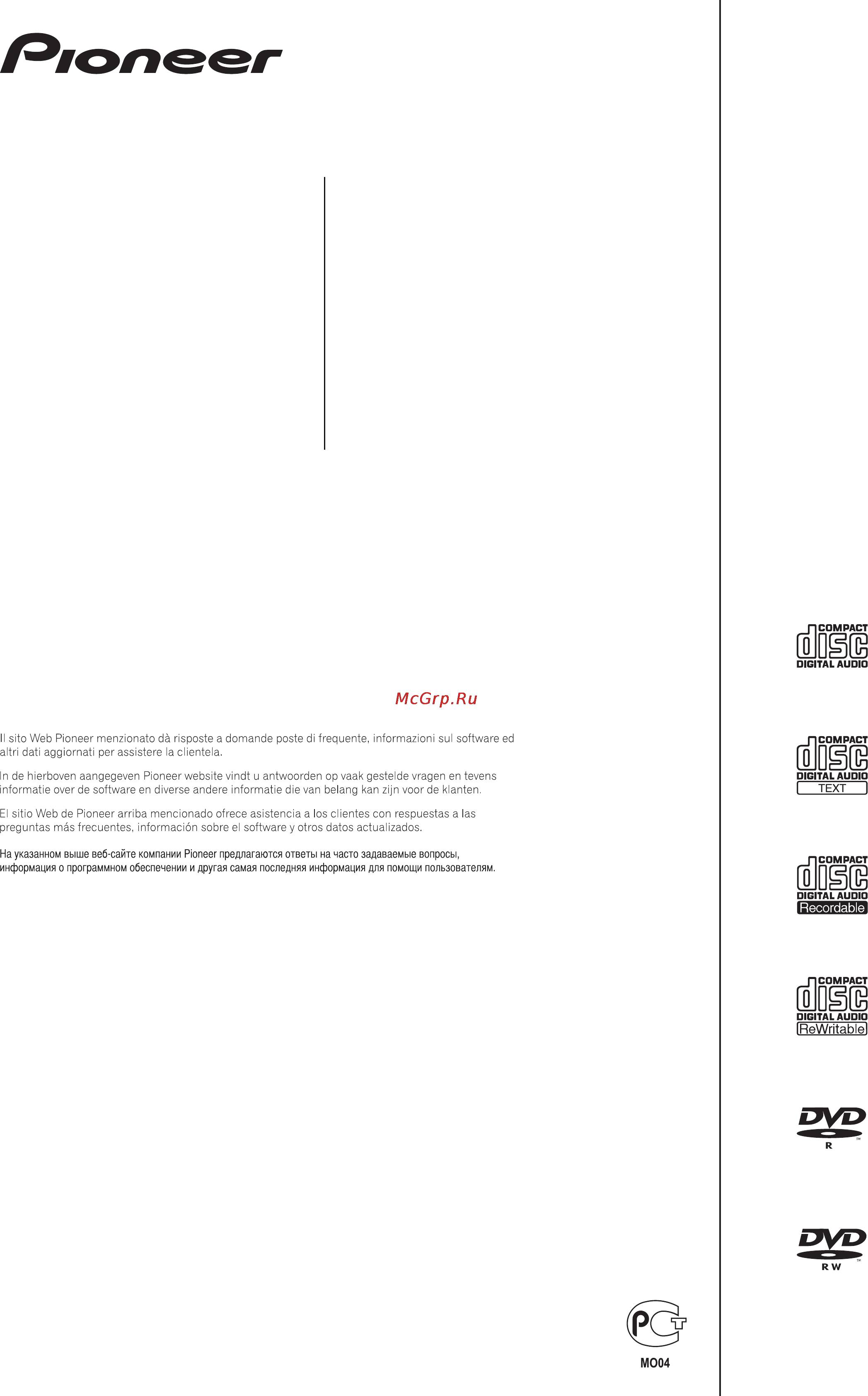
DRB1475-B
1
CDJ-2000
MULTI PLAYER
LECTEUR DE MULTI
MULTI-PLAYER
LETTORE MULTIPLO
MULTI-SPELER
MULTIRREPRODUCTOR
МНОГОФУНКЦИОНАЛЬНЫЙ
ПРОИГРЫВАТЕЛЬ
Operating Instructions
Mode d’emploi
Bedienungsanleitung
Istruzioni per l’uso
Handleiding
Manual de instrucciones
Инструкции по эксплуатации
http://www.prodjnet.com/support/
The Pioneer website listed above provides answers to frequently asked questions, information about
software, and other up-to-date data of assistance to our customers.
Le site Web de Pioneer ci-dessus fournit des réponses aux questions souvent posées, des informations
au sujet des logiciels et d’autres données mises à jour afin de venir en aide à notre clientèle.
Auf der oben angegebenen Pioneer-Website werden unseren Kunden Antworten auf häufig gestellte
Fragen, Informationen über Software und weitere Unterstützung mit neuesten Daten angeboten.
http://www.prodjnet.com/rekordbox/support/
For inquiries on rekordbox, please see the support site indicated above.
Pour toute demande d’informations au sujet de rekordbox, veuillez consulter le site d’assistance
indiqué ci-dessus.
Für Anfragen über rekordbox sehen Sie bitte die oben angegebene Support-Site.
Per domande riguardanti rekordbox, consultare il sito di supporto tecnico indicato qui sopra.
Voor hulp of nadere inlichtingen over rekordbox kunt u terecht op de bovengenoemde website.
Para obtener información acerca del rekordbox, vea el sitio de asistencia indicado más arriba.
Для справок по rekordbox, пожалуйста, смотрите сайт поддержки, обозначенный выше.
Содержание
- Cdj 2000 1
- Drb1475 b 1 1
- Multi player lecteur de multi multi player lettore multiplo multi speler multirreproductor многофункциональный проигрыватель 1
- Operating instructions mode d emploi bedienungsanleitung istruzioni per l uso handleiding manual de instrucciones инструкции по эксплуатации 1
- Additional information 3
- Before start 3
- Before you start 3
- Changing the settings 3
- Connections 3
- Contents 3
- Contents en 3
- Drb1475 b 3
- English 3
- Part names and functions 3
- Playback 3
- Before start 4
- Drb1475 b 4
- Features 4
- Multi media multi format 4
- Pro dj link 4
- Rekordbo 4
- Advanced jog dial 5
- Display 5
- Drb1475 b 5
- English 5
- Frame step 5
- High sound quality 5
- History memory 5
- Keyword search 5
- Needle search 5
- Quantize 5
- Sound card 5
- Tag list 5
- Wave display 5
- About cd playback 6
- About sd memory cards 6
- Before you start 6
- Discs files playable on the cdj 2000 6
- Drb1475 b 6
- Playable discs 6
- What s in the box 6
- About aac files 7
- About aiff files 7
- About mp3 files 7
- About rekordbox 7
- About usb devices 7
- About wav files 7
- Drb1475 b 7
- English 7
- Control panel 8
- Control panel rear panel 8
- Drb1475 b 8
- Front panel 8
- Part names and functions 8
- About ejecting discs by force 9
- Drb1475 b 9
- English 9
- Front panel 9
- Rear panel 9
- A cue page 15 10
- A needle 10
- Audio memory status display 10
- B time display minutes seconds and frames 10
- C quantize 10
- Cue point display 10
- Drb1475 b 10
- F playing speed display 10
- G playing speed adjustment range display 10
- Information display section 10
- Jog dial display section 10
- Jog touch detection display 10
- Main unit display 10
- Memory 10
- Operation display 10
- Player 10
- Playing address display 10
- Remain 10
- Wave display 10
- Basic style 11
- Connections 11
- Drb1475 b 11
- English 11
- Using in combination with rekordbox 11
- Connections for relay play 12
- Drb1475 b 12
- Using other brands of dj software 12
- Drb1475 b 13
- Ejecting discs 13
- Ejecting sd memory cards from the set 13
- Loading discs 13
- Loading sd memory cards 13
- Loading usb devices 13
- Playback 13
- Removing usb devices from the set 13
- Sharing disc information 13
- Using the pro dj link function 13
- Adjusting the playing speed tempo control 14
- Adjusting the playing speed without changing the pitch master tempo 14
- Browsing libraries and folders 14
- Drb1475 b 14
- Finding the beginnings of tracks track search 14
- Forward and reverse scanning 14
- Pausing 14
- Playback 14
- Playing in reverse 14
- Adjusting the cue point position 15
- Canceling loop playback loop exit 15
- Changing the auto cue level 15
- Checking cue point cue point sampler 15
- Drb1475 b 15
- English 15
- Fine adjusting the loop in point loop in adjust 15
- Fine adjusting the loop out point loop out adjust 15
- Returning to cue point back cue 15
- Returning to loop playback reloop 15
- Setting auto cue 15
- Setting cue 15
- Setting cue point during playback real time cue 15
- Setting loop 15
- Calling out hot cue 16
- Calling out saved cue or loop points 16
- Cutting loops loop cut 16
- Deleting cue or loop points individually 16
- Drb1475 b 16
- Extending loops 16
- Playing hot cues 16
- Setting hot cue 16
- Setting loops automatically 4 beat loop 16
- Storing cue and loop points 16
- Deleting all cue and loop points for a disc 17
- Deleting all disc information recorded on the sd memory card usb device 17
- Drb1475 b 17
- English 17
- Frame search vinyl cdj 17
- Operating the jog dial 17
- Operating the needle search pad 17
- Pitch bend vinyl cdj 17
- Playing from the position at which the pad was touched 17
- Scratch play vinyl 17
- Super fast search vinyl cdj 17
- Drb1475 b 18
- Inputting characters 18
- Operating the cdj 2000 in combination with other devices 18
- Rearranging tracks sort menu 18
- Relay play on two dj players 18
- Searching for tracks search 18
- Starting playback using a dj mixer s fader fader start 18
- Using the browse button 18
- Using the jump function 18
- Adding tracks to the tag list 19
- Checking the playing history history 19
- Drb1475 b 19
- English 19
- Loading tracks from the tag list 19
- Removing tracks from the tag list 19
- Using hot cue banks 19
- Using the tag list button 19
- Checking the details of loaded tracks 20
- Displaying details of tracks loaded in other dj players 20
- Drb1475 b 20
- Using the info button 20
- Using the information jump function 20
- Changing the language 21
- Changing the settings 21
- Drb1475 b 21
- List of settings 21
- Setting history name 21
- Setting the auto standby mode 21
- Using the menu utility button 21
- About the rekordbox software 22
- Cautions on copyrights 22
- Cautions on installation 22
- Drb1475 b 22
- Software end user license agreement 22
- Drb1475 b 23
- English 23
- Installing rekordbox 23
- Using the support site 23
- About the driver software 24
- Adjusting the buffer size windows 24
- Cautions on installation 24
- Connecting the cdj 2000 and computer 24
- Drb1475 b 24
- Installing the driver software 24
- Software end user license agreement 24
- Checking the latest information on the driver software 25
- Checking the version of the driver software 25
- Drb1475 b 25
- English 25
- Operating dj software by midi interface 25
- Using other brands of dj software 25
- Additional information 26
- Drb1475 b 26
- Troubleshooting 26
- About the liquid crystal display 27
- Drb1475 b 27
- English 27
- Error messages 27
- List of icons displayed on the main unit display section 27
- About condensation 28
- About condensation on discs 28
- About specially shaped discs 28
- Cautions on use 28
- Cleaning discs 28
- Cleaning the lens 28
- Drb1475 b 28
- Handling discs 28
- Storing 28
- Disclaimer 29
- Drb1475 b 29
- English 29
- Specifications 29
- Avant de commencer 31
- Changement des réglages 31
- Drb1475 b 31
- Français 31
- Informations préliminaires 31
- Informations supplémentaires 31
- Lecture 31
- Noms et fonctions des éléments 31
- Raccordements 31
- Sommaire 31
- Sommaire fr 31
- Caractéristiques 32
- Drb1475 b 32
- Informations préliminaires 32
- Multimédia multiformat 32
- Pro dj link 32
- Rekordbo 32
- Affichage de l onde 33
- Carte son 33
- Drb1475 b 33
- Français 33
- Haute qualité sonore 33
- Liste de balises 33
- Molette jog avancée 33
- Mémoire d historique 33
- Pas de trame de 0 5 33
- Quantification 33
- Recherche instantanée 33
- Recherche par mot clé 33
- Écran 33
- Avant de commencer 34
- Contenu du carton d emballage 34
- Disques fichiers pouvant être lus sur le cdj 2000 34
- Disques lisibles 34
- Drb1475 b 34
- À propos de la lecture de cd 34
- Drb1475 b 35
- Français 35
- À propos de fichiers mp3 35
- À propos des appareils usb 35
- À propos des cartes mémoire sd 35
- À propos des fichiers aac 35
- Drb1475 b 36
- Le cdj 2000 prend en charge les fichiers aiff enregistrés dans les formats suivants 36
- Le cdj 2000 prend en charge les fichiers wav enregistrés dans les formats suivants 36
- Rekordbox est une application permettant de gérer les fichiers de musique utilisés pour la lecture dj avec un lecteur dj pioneer par ex un cdj 2000 cdj 900 les données détectées et mesurées de même que les points posés et enre gistrés avec rekordbox peuvent être utilisées avec un lecteur dj pioneer par ex un cdj 2000 cdj 900 pour créer une excellente ambiance dj installez rekordbox sur un ordinateur depuis le cd rom fourni pour les instructions sur l emploi de rekordbox reportez vous à la page 12 utilisation en association avec rekordbox et la page 23 à propos du logiciel rekordbox 36
- À propos de fichiers aiff 36
- À propos de rekordbox 36
- À propos des fichiers wav 36
- Drb1475 b 37
- Face avant 37
- Français 37
- Noms et fonctions des éléments 37
- Panneau de commande 37
- Panneau de commande panneau arrière 37
- Drb1475 b 38
- Face avant 38
- Panneau arrière 38
- À propos de l éjection forcée de disques 38
- Drb1475 b 39
- Français 39
- Section d affichage de la molette jog 39
- Écran de l appareil principal 39
- Drb1475 b 40
- Raccordements 40
- Style de base 40
- Utilisation en association avec rekordbox 40
- Drb1475 b 41
- Français 41
- Raccordements pour la lecture en relais 41
- Utilisation d un logiciel dj d une autre marque 41
- Drb1475 b 42
- Insertion d un dispositif usb 42
- Insertion d une carte mémoire sd 42
- Insertion de disques 42
- Lecture 42
- Partage des informations d un disque 42
- Retrait d un dispositif usb de l appareil 42
- Utilisation de la fonction pro dj link 42
- Éjection d un disque 42
- Éjection d une carte mémoire sd de l appareil 42
- Drb1475 b 43
- Exploration avant et arrière 43
- Exploration de bibliothèques et de dossiers 43
- Français 43
- Lecture 43
- Lecture en sens inverse 43
- Localisation du début de morceaux recherche de morceaux 43
- Réglage de la vitesse de la lecture commande de tempo 43
- Réglage de la vitesse de lecture sans changement du pitch tempo principal 43
- Ajustement de la position d un point de repère 44
- Changement de niveau d un repère automatique 44
- Drb1475 b 44
- Pose d un point de repère pendant la lecture real time cue 44
- Pose d un repère 44
- Pose d un repère automatique 44
- Pose d une boucle 44
- Retour au point de repère back cue 44
- Réglage précis du point d entrée de boucle ajustement de l entrée de la boucle 44
- Réglage précis du point de sortie de boucle ajustement de la sortie de la boucle 44
- Vérification du point de repère cue point sampler 44
- Annulation de la lecture d une boucle loop exit 45
- Coupure de boucles coupure de boucle 45
- Drb1475 b 45
- Français 45
- Lecture de repères instantanés 45
- Pose automatique de boucles boucle à 4 temps 45
- Pose d un repère instantané 45
- Prolongation d une boucle 45
- Rappel de repère instantané 45
- Retour à la lecture d une boucle reloop 45
- Drb1475 b 46
- Fonctionnement de la molette jog 46
- Pitch bend vinyl cdj 46
- Rappel de points de repères ou de boucle sauvegardés 46
- Recherche de trame vinyl cdj 46
- Recherche super rapide vinyl cdj 46
- Sauvegarde de points de repères et de boucle 46
- Suppression de points de repère ou de boucle individuellement 46
- Suppression de tous les points de repère et de boucle d un disque 46
- Suppression de toutes informations de disque enregistrées sur la carte mémoire sd ou le dispositif usb 46
- Drb1475 b 47
- Fonctionnement du pad needle search 47
- Français 47
- Lancement de la lecture avec le fader d une table de mixage dj lancement par le fader 47
- Lecture avec scratching vinyl 47
- Lecture en relais sur deux lecteurs dj 47
- Lecture à partir de la position où le pad a été touché 47
- Saisie de caractères 47
- Utilisation du cdj 2000 avec d autres appareils 47
- Drb1475 b 48
- Recherche de morceaux search 48
- Réarrangement des morceaux menu tri 48
- Utilisation de la fonction saut 48
- Utilisation de la touche browse 48
- Utilisation des banque de repères instantanés 48
- Vérification de l historique de la lecture history 48
- Affichage des détails des morceaux chargés dans d autres lecteurs dj 49
- Ajout de morceaux à la liste de balises 49
- Chargement de morceaux de la liste de balises 49
- Drb1475 b 49
- Français 49
- Retrait de morceaux de la liste de balises 49
- Utilisation de la fonction de saut vers des informations 49
- Utilisation de la touche info 49
- Utilisation de la touche tag list 49
- Vérification des détails des morceaux chargés 49
- Changement de la langue 50
- Changement des réglages 50
- Drb1475 b 50
- Liste des réglages 50
- Réglage du history name 50
- Réglage du mode de veille automatique 50
- Utilisation de la touche menu utility 50
- Accord de licence du logiciel 51
- Drb1475 b 51
- Français 51
- Précautions concernant les droits d auteur 51
- Précautions à prendre lors de l installation 51
- À propos du logiciel rekordbox 51
- Assurez vous que l ordinateur offre l environnement suivant avant d installer le logiciel 52
- Drb1475 b 52
- Installation de rekordbox 52
- Installez rekordbox en suivant les instructions qui apparaissent à l écran 52
- Insérez le cd rom fourni dans le lecteur cd de l ordinateur 52
- Lorsque le cd rom fourni est inséré dans le lecteur cd de l ordinateur le lecteur cd s ouvre sur l écran double cliquez sur l icône cd_menu app 52
- Lorsque le menu du cd rom apparaît sélectionnez rekordbox installer le logiciel de gestion de musique puis cliquez sur démarrer 52
- Marche à suivre macintosh 52
- Marche à suivre windows 52
- Utilisation du site d assistance 52
- Accord de licence du logiciel 53
- Drb1475 b 53
- Français 53
- Installation du pilote 53
- Précautions à prendre lors de l installation 53
- Raccordement de la cdj 2000 et de l ordinateur 53
- Réglage de la taille de la mémoire tampon windows 53
- À propos du logiciel 53
- Drb1475 b 54
- Exploitation du logiciel dj par l interface midi 54
- Utilisation d un logiciel dj d une autre marque 54
- Vérification de la version du pilote 54
- Vérification des toutes dernières informations concernant le pilote 54
- Drb1475 b 55
- En cas de panne 55
- Français 55
- Informations supplémentaires 55
- Code d erreur type d erreur description de l erreur cause et solution 56
- Des petits points noirs ou brillants peuvent apparaître sur l écran à cristaux liquides ce phénomène est inhérent aux écrans à cristaux liquides il ne s agit pas d une défectuosité utilisé dans un endroit froid l écran à cristaux liquides peut rester un moment sombre après la mise sous tension du cdj 2000 sa luminosité devient normale un peu plus tard quand l écran à cristaux liquides est exposé à la lumière directe du soleil la lumière se reflète dessus et l affichage peut être à peine visible dans ce cas protégez l écran de la lumière directe 56
- Drb1475 b 56
- Liste des icônes s affichant sur l écran de l appareil principal 56
- Lorsque le cdj 2000 ne peut pas fonctionner normalement un code d erreur apparaît à l écran prenez les mesures nécessaires en vous référant au tableau suivant si le code d erreur affiché ne se trouve pas dans le tableau ci dessous ou si le même code d erreur apparaît de nouveau bien que la mesure suggérée ait été prise contac tez votre revendeur ou le service après vente pioneer le plus proche 56
- Messages d erreur 56
- Problème vérification solution 56
- À propos de l écran à cristaux liquides 56
- Drb1475 b 57
- Français 57
- Manipulation des disques 57
- Nettoyage de la lentille 57
- Nettoyage des disques 57
- Précautions d emploi 57
- Rangement 57
- À propos de la condensation 57
- À propos de la condensation sur les disques 57
- À propos des disques à formes spéciales 57
- Avis de non responsabilité 58
- Drb1475 b 58
- Lan pro dj link 58
- Section amont usb usb 58
- Section aval usb usb 58
- Section carte mémoire sd 58
- Sortie audio analogique audio out l r 58
- Sortie audio numérique digital out 58
- Sortie de commande control 58
- Spécifications 58
- Écran principal 58
- Anschlüsse 61
- Bevor sie beginnen 61
- Bezeichnungen und funktionen der komponenten 61
- Deutsch 61
- Drb1475 b 61
- Inhalt 61
- Inhalt de 61
- Vor der inbetriebnahme 61
- Wiedergabe 61
- Zusätzliche informationen 61
- Ändern der einstellungen 61
- Drb1475 b 62
- Merkmale 62
- Multi media multi format 62
- Pro dj link 62
- Rekordbo 62
- Vor der inbetriebnahme 62
- 5 frame schritt 63
- Deutsch 63
- Display 63
- Drb1475 b 63
- Erweiterter jog regler 63
- Hohe klangqualität 63
- Needle search 63
- Quantisierung 63
- Soundkarte 63
- Stichwortsuche 63
- Tag list 63
- Verlauf memory 63
- Wave display 63
- Abspielbare discs 64
- Auf dem cdj 2000 abspielbare discs dateien 64
- Bevor sie beginnen 64
- Drb1475 b 64
- Lieferumfang 64
- Über cd wiedergabe 64
- Deutsch 65
- Drb1475 b 65
- Über sd speicherkarten 65
- Drb1475 b 66
- Vorsichtshinweise zur verwendung von usb geräten 66
- Über aac dateien 66
- Über aiff dateien 66
- Über mp3 dateien 66
- Über rekordbox 66
- Über usb geräte 66
- Über wav dateien 66
- Bedienpult 67
- Bedienpult rückseite 67
- Bezeichnungen und funktionen der komponenten 67
- Deutsch 67
- Drb1475 b 67
- Frontplatte 67
- Drb1475 b 68
- Frontplatte 68
- Rückseite 68
- Über das zwangsweise ausschieben von discs 68
- Deutsch 69
- Drb1475 b 69
- Hauptgerät display 69
- Jog dial anzeige abschnitt 69
- Anschlüsse 70
- Basic stil 70
- Drb1475 b 70
- Verwendung von in kombination mit rekordbox 70
- Anschlüsse für relais wiedergabe 71
- Deutsch 71
- Drb1475 b 71
- Verwendung anderer marken von dj software 71
- Abnehmen von usb geräten vom set 72
- Ausschieben von discs 72
- Ausschieben von sd speicherkarten aus dem set 72
- Einlegen von discs 72
- Einsetzen von sd speicherkarten 72
- Freigabe von disc informationen 72
- Laden von usb geräten 72
- Verwendung der pro dj link funktion 72
- Wiedergabe 72
- Deutsch 73
- Drb1475 b 73
- Durchsuchen von bibliotheken und ordnern 73
- Einstellen der wiedergabegeschwindigkeit ohne ändern der tonlage master tempo 73
- Einstellen der wiedergabegeschwindigkeit temporegelung 73
- Finden der anfänge von tracks track suche 73
- Pausieren 73
- Vorwärts und rückwärts suchlauf 73
- Wiedergabe 73
- Wiedergabe in reverse 73
- Anpassung der cue punkt position 74
- Drb1475 b 74
- Einstellung auto cue 74
- Einstellung cue 74
- Einstellung loop 74
- Einstellung von cue point während der wiedergabe real time cue 74
- Feinjustieren des loop in punkt loop in justierung 74
- Feinjustieren des loop out punkt loop out justierung 74
- Markieren von cue point cue point sampler 74
- Zurückschalten zum cue point back cue 74
- Ändern des auto cue pegels 74
- Abbrechen der loop wiedergabe loop exit 75
- Aufrufen hot cue 75
- Automatisches setzen von loops 4 beat loop 75
- Deutsch 75
- Drb1475 b 75
- Einstellen von hot cue 75
- Erweitern von loops 75
- Schneiden von loops loop cut 75
- Speichern von cue und loop punkten 75
- Spielen von hot cues 75
- Zurückkehren zur loop wiedergabe reloop 75
- Aufrufen gespeicherter cue oder loop punkte 76
- Bedienung der jog scheibe 76
- Drb1475 b 76
- Einzelnes löschen von cue oder loop punkten 76
- Frame suche vinyl cdj 76
- Löschen aller cue oder loop punkte für eine disc 76
- Löschen der gesamten disc information die auf sd speicherkarte usb gerät aufgezeichnet ist 76
- Pitch bend vinyl cdj 76
- Scratch play vinyl 76
- Superschnelle suche vinyl cdj 76
- Bedienung des needle search pad 77
- Betrieb des cdj 2000 in kombination mit anderen geräten 77
- Deutsch 77
- Drb1475 b 77
- Eingabe von zeichen 77
- Relais wiedergabe auf zwei dj playern 77
- Starten sie die wiedergabe mit dem fader eines dj mixers fader start 77
- Wiedergabe von der position bei der das pad berührt wurde 77
- Drb1475 b 78
- Neu anordnen von tracks sortieren menü 78
- Prüfen des spielverlaufs history 78
- Suchen nach tracks search 78
- Verwendung der hot cue banken 78
- Verwendung der sprung funktion 78
- Verwendung der taste browse 78
- Details der in anderen dj playern geladenen tracks 79
- Deutsch 79
- Drb1475 b 79
- Entfernen von tracks von der tag liste 79
- Hinzufügen von tracks zur tag liste 79
- Laden von tracks von der tag liste 79
- Prüfen der details geladener tracks 79
- Verwendung der information sprung funktion 79
- Verwendung der taste info 79
- Verwendung der taste tag list 79
- Drb1475 b 80
- Einstellen des auto standby modus 80
- Einstellung von history name 80
- Liste der einstellungen 80
- Verwendung der taste menu utility 80
- Ändern der einstellungen 80
- Ändern der sprache 80
- Deutsch 81
- Drb1475 b 81
- Hinweise zum urheberrechte 81
- Software lizenzvereinbarung 81
- Vorsichtshinweise zur installation 81
- Über die rekordbox software 81
- Drb1475 b 82
- Installationsverfahren macintosh 82
- Installationsverfahren windows 82
- Installieren von rekordbox 82
- Verwendung der support site 82
- Deutsch 83
- Drb1475 b 83
- Einstellen der puffergröße windows 83
- Installieren der treibersoftware 83
- Software lizenzvereinbarung 83
- Verbinden des cdj 2000 mit dem computer 83
- Vorsichtshinweise zur installation 83
- Über die treiber software 83
- Bedienung der dj software über midi schnittstelle 84
- Drb1475 b 84
- Prüfen der neuesten informationen über die treibersoftware 84
- Prüfen der version der treibersoftware 84
- Verwendung anderer marken von dj software 84
- Deutsch 85
- Drb1475 b 85
- Störungssuche 85
- Zusätzliche informationen 85
- Drb1475 b 86
- Fehlercode fehlertyp beschreibung des fehlers ursache und abhilfe 86
- Fehlermeldungen 86
- Kleiner schwarze oder leuchtenden punkte können auf dem flüssigkristalldisplay erscheinen diese erscheinung liegt in der technologie von flüssigkristalldisplays begründet und ist keine fehlfunktion bei der verwendung in kalten orten kann das flüssigkristalldisplay eine weile nach dem einschalten des cdj 2000 dunkel bleiben es erreicht nach ablauf einer gewissen zeit die normalen helligkeit wenn das lc display direktem sonnenlicht ausgesetzt sind wird licht davon reflektiert wodurch es schwer zu erkennen sein kann blockieren sie die direkte sonneneinstrahlung 86
- Liste von icons in der display sektion des hauptgeräts 86
- Problem prüfen abhilfe 86
- Wenn der cdj 2000 nicht normal funktioniert wird eine fehlermeldung erscheint auf dem display angezeigt treffen sie die erforderlichen maßnahmen entsprechend der tabelle unten wenn ein fehlercode nicht in der tabelle aufgeführt ist oder wenn der gleiche fehlercode erscheint nachdem die angegebenen maßnahmen getrof fen worden sind wenden sie sich an das geschäft in dem das gerät gekauft wurde oder an eine pioneer kundendienstvertretung in ihrer nähe 86
- Über das lc display 86
- Deutsch 87
- Drb1475 b 87
- Handhabung von discs 87
- Hinweise zu kondensation auf discs 87
- Hinweise zu speziell geformten discs 87
- Lagerung 87
- Reinigen der discs 87
- Reinigen der linse 87
- Vorsichtshinweise 87
- Über kondensation 87
- Analoger audioausgang audio out l r 88
- Digitaler audioausgang digital out 88
- Drb1475 b 88
- Haftungsausschluss 88
- Haupt display 88
- Lan pro dj link 88
- Sd speicherkartenabschnitt 88
- Steuerausgang control 88
- Technische daten 88
- Usb downstream bereich usb 88
- Usb upstream bereich usb 88
- Collegamenti 91
- Drb1475 b 91
- Indice 91
- Indice it 91
- Informazioni aggiuntive 91
- Italiano 91
- Modifica delle impostazioni 91
- Nome delle varie parti e funzioni 91
- Prima di cominciare 91
- Prima di iniziare 91
- Riproduzione 91
- Caratteristiche 92
- Drb1475 b 92
- Multi media multi formato 92
- Prima di cominciare 92
- Pro dj link 92
- Rekordbo 92
- 5 frame step 93
- Advanced jog dial 93
- Alta qualita audio 93
- Display 93
- Display wave 93
- Drb1475 b 93
- History memory 93
- Italiano 93
- Keyword search 93
- Needle search 93
- Quantize 93
- Scheda audio 93
- Tag list 93
- Contenuto della confezione 94
- Dischi file riproducibili sul cdj 2000 94
- Dischi riproducibili 94
- Drb1475 b 94
- Informazioni sulla riproduzione di cd 94
- Prima di iniziare 94
- Drb1475 b 95
- Informazioni sulle schede di memoria sd 95
- Italiano 95
- Drb1475 b 96
- File aac 96
- File aiff 96
- File mp3 96
- File wav 96
- Informazioni su rekordbox 96
- Informazioni sui dispositivi usb 96
- Precauzioni per l uso di dispositivi usb 96
- Drb1475 b 97
- Italiano 97
- Nome delle varie parti e funzioni 97
- Pannello anteriore 97
- Pannello di controllo 97
- Pannello di controllo pannello posteriore 97
- Drb1475 b 98
- Espulsione forzata del disco 98
- Pannello anteriore 98
- Pannello posteriore 98
- Display unità principale 99
- Drb1475 b 99
- Italiano 99
- Sezione display della manopola 99
- Collegamenti 100
- Drb1475 b 100
- Stile di base 100
- Uso in combinazione con rekordbox 100
- Collegamenti per la riproduzione correlata 101
- Drb1475 b 101
- Italiano 101
- Uso di software dj di altre marche 101
- Condivisione informazioni disco 102
- Drb1475 b 102
- Espulsione dei dischi 102
- Espulsione delle schede di memoria sd dall apparecchio 102
- Inserimento delle schede di memoria sd 102
- Inserimento di dischi 102
- Inserimento di dispositivi usb 102
- Rimozione del dispositivo usb dall apparecchio 102
- Riproduzione 102
- Uso della funzione pro dj link 102
- Drb1475 b 103
- Italiano 103
- Per trovare l inizio dei brani ricerca brano 103
- Regolazione della velocità di riproduzione controllo tempo 103
- Regolazione della velocità di riproduzione senza cambiare l altezza master tempo 103
- Riproduzione 103
- Riproduzione in direzione inversa 103
- Scansione in avanti ed inversa 103
- Scorrimento di librerie e cartelle 103
- Controllo di cue point cue point sampler 104
- Drb1475 b 104
- Impostazione di auto cue 104
- Impostazione di cue pointdurante la riproduzione real time cue 104
- Impostazione di loop 104
- Impostazione di punti cue 104
- Per cambiare il livello auto cue 104
- Regolazione della posizione del cue point 104
- Regolazione fine di loop in point regolazione loop in 104
- Regolazione fine di loop out point regolazione loop out 104
- Ritorno ad un cue point back cue 104
- Cancellazione della riproduzione loop loop exit 105
- Drb1475 b 105
- Estensione dei loop 105
- Impostazione automatica di loop loop da 4 battute 105
- Impostazione di punti hot cue 105
- Italiano 105
- Memorizzazione di punti cue point e loop point 105
- Richiamo di hot cue 105
- Riproduzione di hot cue 105
- Ritorno alla riproduzione loop reloop 105
- Taglio dei loop loop cut 105
- Cancellazione di punti cue point o loop point individuali 106
- Cancellazione di tutte le informazioni sul disco registrate sulla scheda di memoria sd dispositivo usb 106
- Cancellazione di tutti i punti cue point e loop point per un disco 106
- Drb1475 b 106
- Funzionamento della manopola 106
- Pitch bend vinyl cdj 106
- Ricerca fotogrammi vinyl cdj 106
- Ricerca rapida vinyl cdj 106
- Richiamo di punti cue point o loop point salvati 106
- Riproduzione scratch vinyl 106
- Avvio della riproduzione usando un il fader di un mixer dj apertura con fader 107
- Drb1475 b 107
- Funzionamento del comando needle search 107
- Introduzione di caratteri 107
- Italiano 107
- Riproduzione correlata su due lettori dj 107
- Riproduzione dalla posizione in cui il comando è stato toccato 107
- Utilizzo del cdj 2000 in combinazione con altre apparecchiature 107
- Controllo della storia di riproduzione history 108
- Drb1475 b 108
- Ricerca di brani search 108
- Riordino dei brani menu riordino 108
- Uso del pulsante browse 108
- Uso del pulsante tag list 108
- Uso della funzione salto 108
- Uso di hot cue bank 108
- Aggiunta di brani alla tag list 109
- Caricamento di brani dalla tag list 109
- Controllo dei dettagli dei brani caricati 109
- Drb1475 b 109
- Italiano 109
- Rimozione di brani dalla tag list 109
- Uso del pulsante info 109
- Uso della funzione salto informazioni 109
- Visualizzazione dei dettagli di brani caricati su altri lettori dj 109
- Cambio della lingua 110
- Drb1475 b 110
- Elenco delle impostazioni 110
- Impostazione del modo di attesa automatico 110
- Impostazione history name 110
- Modifica delle impostazioni 110
- Uso del pulsante menu utility 110
- Contratto di licenza d uso del software 111
- Drb1475 b 111
- Il software rekordbox 111
- Italiano 111
- Precauzioni per l installazione 111
- Precauzioni sui copyright 111
- Drb1475 b 112
- Il cd rom incluso include programmi di installazione e istruzioni per l uso nelle 12 lingue indicate di seguito 112
- Inserire il cd rom incluso nell unità disco del computer 112
- Installare rekordbox seguendo le istruzioni sullo schermo 112
- Installazione di rekordbox 112
- Prima di avviare l installazione controllare che il computer fornisca l ambiente operativo descritto di seguito 112
- Procedura di installazione macintosh 112
- Procedura di installazione windows 112
- Quando il cd rom incluso viene inserito nell unità disco del computer esso viene aperto sullo schermo fare doppio clic sull icona cd_menu app 112
- Quando viene visualizzato il menu del cd rom selezionare rekordbox installare il software di gestione di musica e quindi fare clic su avvio 112
- Uso del sito di supporto 112
- Collegamento del cdj 2000 al computer 113
- Contratto di licenza d uso del software 113
- Drb1475 b 113
- Informazioni sul driver 113
- Installazione del driver 113
- Italiano 113
- Precauzioni per l installazione 113
- Regolazione delle dimensioni del buffer windows 113
- Controllo dell ultima versione del driver 114
- Controllo delle dimensioni del driver 114
- Drb1475 b 114
- Uso del software dj via interfaccia midi 114
- Uso di software dj di altre marche 114
- Diagnostica 115
- Drb1475 b 115
- Informazioni aggiuntive 115
- Italiano 115
- Codice di errore tipo di errore descrizione errore causa e azione 116
- Drb1475 b 116
- Elenco di icone visualizzate nella sezione display dell unità principale 116
- Il display a cristalli liquidi 116
- Messaggi di errore 116
- Problema controllare rimedio 116
- Quando il cdj 2000 non è in grado di funzionare normalmente sul display appare un codice di errore prendere le misure necessarie facendo riferimento alla tabella seguente se venisse visualizzato un codice di errore non indicato in tabella oppure se lo stesso codice di errore appare dopo aver preso l azione indicata contattare il negozio di acquisto o il centro di assistenza pioneer più vicino 116
- Sul display a cristalli liquidi potrebbero apparire dei piccoli punti neri o luccicanti questo è un fenomeno inerente ai display a cristalli liquidi non rappresenta alcuna disfunzione quando utilizzato in luoghi freddi il display a cristalli liquidi potrebbe rimanere scuro per un breve tempo dopo che l alimentazione del cdj 2000 è stata attivata esso raggiunge la luminosità normale dopo un breve intervallo quando il display a cristalli liquidi viene esposto alla luce solare diretta la luce si riflette su di esso rendendo difficile la visione bloccare la luce solare diretta 116
- Condensa sui dischi 117
- Conservazione 117
- Dischi di forma insolita 117
- Drb1475 b 117
- Italiano 117
- La condensa 117
- Precauzioni per l uso 117
- Pulizia dei dischi 117
- Pulizia della lenta 117
- Trattamento dei dischi 117
- Dati tecnici 118
- Disclaimer 118
- Display principale 118
- Drb1475 b 118
- Lan pro dj link 118
- Sezione scheda di memoria sd 118
- Sezione usb a monte usb 118
- Sezione usb a valle usb 118
- Uscita audio analogica audio out l r 118
- Uscita audio digitale digital out 118
- Uscita controllo control 118
- Aansluitingen 121
- Aanvullende informatie 121
- Afspelen 121
- Alvorens te beginnen 121
- Drb1475 b 121
- Inhoud 121
- Inhoud nl 121
- Instellingen aanpassen 121
- Nederlands 121
- Overzicht van de bedieningstoetsen 121
- Voordat u begint 121
- Alvorens te beginnen 122
- Drb1475 b 122
- Kenmerken 122
- Multimedia multiformaat 122
- Pro dj link 122
- Rekordbo 122
- Beeldscherm 123
- Drb1475 b 123
- Geavanceerde jog draaiknop 123
- Geluidskaart 123
- Geschiedenis geheugen 123
- Golfvorm aanduiding 123
- Half frame stappen 123
- Naaldzoekfunctie 123
- Nederlands 123
- Quantificeren 123
- Tag lijst 123
- Trefwoord zoeken 123
- Uitstekende geluidskwaliteit 123
- Afspeelbare discs 124
- Discs bestanden die afspeelbaar zijn op de cdj 2000 124
- Drb1475 b 124
- Inhoud van de doos 124
- Omtrent cd weergave 124
- Voordat u begint 124
- Drb1475 b 125
- Nederlands 125
- Omtrent sd geheugenkaarten 125
- Drb1475 b 126
- Omtrent aac bestanden 126
- Omtrent aiff bestanden 126
- Omtrent mp3 bestanden 126
- Omtrent rekordbox 126
- Omtrent usb apparaten 126
- Omtrent wav bestanden 126
- Voorzorgen bij het gebruik van usb apparaten 126
- Drb1475 b 127
- Nederlands 127
- Overzicht van de bedieningstoetsen 127
- Regelpaneel 127
- Regelpaneel achterpaneel 127
- Voorpaneel 127
- Achterpaneel 128
- Drb1475 b 128
- Omtrent het geforceerd uitnemen van discs 128
- Voorpaneel 128
- Drb1475 b 129
- Hoofdbeeldscherm 129
- Instelknop aanduidingsdeel 129
- Nederlands 129
- Aansluitingen 130
- Basisstijl 130
- Drb1475 b 130
- Gebruik in combinatie met rekordbox 130
- Aansluitingen voor doorlopende weergave 131
- Drb1475 b 131
- Gebruik van andere merken dj software 131
- Nederlands 131
- Aansluiten van usb apparaten 132
- Afspelen 132
- Drb1475 b 132
- Gebruik van de pro dj link functie 132
- Laden van discs 132
- Laden van sd geheugenkaarten 132
- Samen delen van disc gegevens 132
- Uitnemen van discs 132
- Uitnemen van sd geheugenkaarten uit het apparaat 132
- Uitnemen van usb apparaten uit dit apparaat 132
- Afspelen 133
- Bijregelen van de afspeelsnelheid zonder de toonhoogte te veranderen master tempo 133
- Doornemen van bibliotheken en mappen 133
- Drb1475 b 133
- Het begin van een muziekstuk opzoeken muziekzoekfunctie 133
- Nederlands 133
- Pauzeren 133
- Regelen van de afspeelsnelheid temporegeling 133
- Terugwaarts afspelen 133
- Voorwaarts en terugwaarts zoeken 133
- Aanpassen van de plaats van het cue punt 134
- Controleren van cue punten cue punt sampler 134
- Drb1475 b 134
- Fijnregelen van het lus beginpunt lusbegin regelen 134
- Fijnregelen van het lus eindpunt luseinde regelen 134
- Instellen van een auto cue 134
- Instellen van een cue 134
- Instellen van een cue punt tijdens afspelen real time cue 134
- Instellen van een loop 134
- Terugkeren naar een cue punt terug naar cue 134
- Wijzigen van het auto cue niveau 134
- Afspelen van hot cues 135
- Automatisch lussen instellen 4 beat lus 135
- Drb1475 b 135
- Inkorten van lussen loop cut 135
- Instellen van een hot cue 135
- Nederlands 135
- Oproepen van een hot cue 135
- Opslaan van cue en lus punten 135
- Terugkeren naar de lus weergave lus herhaling 135
- Uitschakelen van de lus weergave lus exit 135
- Verlengen van lussen 135
- Bediening met de instelknop 136
- Drb1475 b 136
- Frame zoeken vinyl cdj 136
- Oproepen van opgeslagen cue of lus punten 136
- Scratch play vinyl 136
- Supersnel zoeken vinyl cdj 136
- Toonhoogte verbuigen vinyl cdj 136
- Verwijderen van alle cue en lus punten voor een disc 136
- Verwijderen van alle disc informatie die is opgenomen op een sd geheugenkaart usb apparaat 136
- Verwijderen van cue of lus punten 136
- Afspelen vanaf de plaats waar u het vlak aanraakte 137
- Bediening van de cdj 2000 in combinatie met andere apparaten 137
- Bediening van het needle search vlak 137
- Beginnen met afspelen via de fader regelaar van een dj mengpaneel fader start 137
- Drb1475 b 137
- Estafetteweergave met twee dj spelers 137
- Gebruik van de browse toets 137
- Invoeren van letters 137
- Nederlands 137
- Volgorde van muziekstukken omzetten sorteermenu 137
- Controleren van de afspeelgeschiedenis history 138
- Drb1475 b 138
- Gebruik van de tag list toets 138
- Gebruik van de verspringfunctie 138
- Gebruik van hotcue banks 138
- Opzoeken van muziekstukken search 138
- Aangeven van deatils voor muziekstukken die in andere dj spelers zijn geladen 139
- Controleren van de details van geladen muziekstukken 139
- Drb1475 b 139
- Gebruik van de info toets 139
- Gebruik van de informatie verspringfunctie 139
- Muziekstukken laden van de tag lijst 139
- Muziekstukken toevoegen aan de tag lijst 139
- Muziekstukken verwijderen uit de tag lijst 139
- Nederlands 139
- Drb1475 b 140
- Gebruik van de menu utility toets 140
- Instellen van de automatische ruststand 140
- Instelling history name 140
- Instellingen aanpassen 140
- Keuze van een andere taal 140
- Lijst van instellingen 140
- Wanneer er langer dan 4 uur achtereen geen bedieningshandeling wordt verricht terwijl er geen disc geen sd geheugenkaart en geen usb apparaat is geladen geen pro dj link verbinding is gelegd en geen computer is aangesloten op de usb aansluiting op het achterpaneel van het hoofdapparaat zodra u de cdj 2000 gaat bedienen wordt de ruststand uitgeschakeld bij aflevering van de cdj 2000 is de energiebesparingsfunctie ingeschakeld als u de energiebesparingsfunctie niet wilt gebruiken zet u auto standby op uit 140
- Drb1475 b 141
- Licentie overeenkomst voor deze software 141
- Nederlands 141
- Omtrent de rekordbox software 141
- Voorzorgen bij het installeren 141
- Waarschuwingen betreffende auteursrechten 141
- Controleer of uw computer voldoet aan de onderstaande vereisten voor de werkomgeving voordat u begint met installeren 142
- De bijgeleverde cd rom bevat installatieprogramma s en gebruiksaanwijzingen in de volgende 12 talen 142
- Drb1475 b 142
- Gebruik van de ondersteuningswebsite 142
- Installatieprocedure macintosh 142
- Installatieprocedure windows 142
- Installeer rekordbox volgens de aanwijzingen die op het scherm verschijnen 142
- Installeren van rekordbox 142
- Plaats de bijgeleverde cd rom in het cd station van de computer 142
- Wanneer het menu van de cd rom verschijnt stelt u in op rekordbox muziekbeheersoftware installeren en klikt u op beginnen 142
- Wanneer u de bijgeleverde cd rom in het cd station van de computer plaatst verschijnt de inhoud van het cd station op het scherm dubbelklik op het cd_menu app pictogram 142
- Aanpassen van de buffercapaciteit windows 143
- Aansluiten van de cdj 2000 op een computer 143
- Drb1475 b 143
- Installeren van het stuurprogramma 143
- Licentie overeenkomst voor deze software 143
- Nederlands 143
- Omtrent het stuurprogramma 143
- Voorzorgen bij het installeren 143
- Bediening van de dj software via een midi interface 144
- Controleren van de meest recente informatie over het stuurprogramma 144
- Controleren welke versie van het stuurprogramma u heeft 144
- Drb1475 b 144
- Gebruik van andere merken dj software 144
- Aanvullende informatie 145
- Drb1475 b 145
- Nederlands 145
- Verhelpen van storingen 145
- Drb1475 b 146
- Er kunnen wel eens punten zwart blijven of juist fel oplichten in het lcd scherm dit verschijnsel is onvermijdelijk bij lcd schermen het duidt niet op onjuiste werking bij gebruik onder erg koude omstandigheden kan het lcd scherm na inschakelen van de cdj 2000 wel eens geruimte tijd donker blijven na een tijdje zal het echter weer op de juiste helderheid komen wanneer er direct zonlicht op het lcd scherm valt kan de lichtweerkaatsing het scherm moeilijk leesbaar maken zorg dat er geen direct zonlicht op het scherm valt 146
- Foutmeldingen 146
- Lijst van de pictogrammen die verschijnen op het beeldscherm 146
- Omtrent het lcd scherm 146
- Probleem controle oplossing 146
- Storingscode foutmelding type storing beschrijving van de storing oorzaak en oplossing 146
- Wanneer de cdj 2000 niet normaal werkt zal er een foutmelding op het scherm verschijnen tref dan de aanbevolen maatregelen volgens de onderstaande tabel als er een storingscode wordt aangegeven die niet vermeld staat in de onderstaande tabel of als dezelfde storingscode ook na de aanbevolen maatregelen opnieuw ver schijnt raadpleegt u dan de handelaar van wie u het apparaat hebt gekocht of een plaatselijke pioneer onderhoudsdienst 146
- Behandeling van de discs 147
- Condensvocht op discs 147
- Discs met afwijkende vormen 147
- Drb1475 b 147
- Nederlands 147
- Opslag 147
- Over condensvocht 147
- Reinigen van discs 147
- Reinigen van het disc lensje 147
- Voorzorgen bij het gebruik 147
- Analoge geluidsuitgangen audio out l r 148
- Bedieningsuitgang control 148
- Beperkte aansprakelijkheid 148
- Digitale geluidsuitgang digital out 148
- Drb1475 b 148
- Hoofdscherm 148
- Lan netwerk pro dj link 148
- Sd geheugenkaartgedeelte 148
- Specificaties 148
- Usb downstream gedeelte usb 148
- Usb upstream gedeelte usb 148
- Antes de comenzar 151
- Antes de empezar a usar la unidad 151
- Cambio de los ajustes 151
- Conexiones 151
- Contenido 151
- Contenido es 151
- Drb1475 b 151
- Español 151
- Información adicional 151
- Nombres y funciones de los controles 151
- Reproducción 151
- Antes de empezar a usar la unidad 152
- Características 152
- Drb1475 b 152
- Multimedia multiformato 152
- Pro dj link 152
- Rekordbo 152
- Advanced jog dial 153
- Display 153
- Drb1475 b 153
- Español 153
- Flame step 153
- High sound quality 153
- History memory 153
- Keyword search 153
- Needle search 153
- Quantize 153
- Sound card 153
- Tag list 153
- Wave display 153
- Acerca de la reproducción de cd 154
- Antes de comenzar 154
- Contenido de la caja 154
- Discos archivos reproducibles en el cdj 2000 154
- Discos que se pueden reproducir 154
- Drb1475 b 154
- Acerca de las tarjetas de memoria sd 155
- Drb1475 b 155
- Español 155
- Acerca de los aparatos usb 156
- Acerca de los archivos aac 156
- Acerca de los archivos aiff 156
- Acerca de los archivos mp3 156
- Acerca de los archivos wav 156
- Acerca de rekordbox 156
- Cuidados al usar aparatos usb 156
- Drb1475 b 156
- Drb1475 b 157
- Español 157
- Nombres y funciones de los controles 157
- Panel de control 157
- Panel de control panel trasero 157
- Panel frontal 157
- Acerca de la expulsión a la fuerza de los discos 158
- Drb1475 b 158
- Panel frontal 158
- Panel trasero 158
- Drb1475 b 159
- Español 159
- Pantalla de la unidad principal 159
- Sección de visualización del dial jog 159
- Conexiones 160
- Drb1475 b 160
- Estilo básico 160
- Uso en combinación con rekordbox 160
- Conexiones para la reproducción con relevo 161
- Drb1475 b 161
- Español 161
- Uso de otras marcas de software de dj 161
- Carga de aparatos usb 162
- Carga de discos 162
- Carga de tarjetas de memoria sd 162
- Compartir información de discos 162
- Drb1475 b 162
- Expulsión de discos 162
- Expulsión de tarjetas de memoria sd del aparato 162
- Extracción de aparatos usb del aparato 162
- Reproducción 162
- Uso de la función pro dj link 162
- Ajuste de la velocidad de reproducción control de tempo 163
- Ajuste de la velocidad de reproducción sin cambiar el tono master tempo 163
- Drb1475 b 163
- Español 163
- Examen de librerías y carpetas 163
- Exploración hacia adelante o hacia atrás 163
- Para encontrar el comienzo de las pistas búsqueda de pistas 163
- Reproducción 163
- Reproducción en retroceso 163
- Ajuste de la posición del punto cue 164
- Ajuste preciso del punto de entrada de bucle ajuste de entrada de bucle 164
- Ajuste preciso del punto de salida de bucle ajuste de salida de bucle 164
- Cambio de nivel de cue automático 164
- Configuración de bucle 164
- Configuración de cue 164
- Configuración de cue automático 164
- Configuración del punto cue durante la reproducción cue de tiempo real 164
- Drb1475 b 164
- Verificación del punto cue muestreador de punto cue 164
- Vuelta al punto cue vuelta cue 164
- Cancelación de la reproducción de bucle salida de bucle 165
- Configuración automática de bucles bucle de 4 ritmos 165
- Configuración de hot cue 165
- Corte de bucles corte de bucle 165
- Drb1475 b 165
- Español 165
- Extensión de bucle 165
- Llamada hot cue 165
- Para guardar cue y puntos de bucle 165
- Reproducción de hot cues 165
- Vuelva a la reproducción de bucle rebucle 165
- Búsqueda de cuadros vinyl cdj 166
- Búsqueda superrápida vinyl cdj 166
- Drb1475 b 166
- Eliminación de toda la información de discos grabada en la tarjeta de memoria sd aparato usb 166
- Eliminación de todos lo cue y puntos de bucle para un disco 166
- Eliminación individual de cue o puntos de bucle 166
- Llamada a cue o puntos de bucle guardados 166
- Operación del dial jog 166
- Pitch bend vinyl cdj 166
- Reproducción scratch vinyl 166
- Drb1475 b 167
- Funcionamiento del cdj 2000 en combinación con otros aparatos 167
- Inicio de reproducción usando un fader de mezclador dj inicio de fader 167
- Introducción de caracteres 167
- Reordenación de pistas menú sort 167
- Reproducción con relevo en dos reproductores dj 167
- Reproducción desde la posición en la que se toca la barra 167
- Uso del botón browse 167
- Utilización de la barra needle search 167
- Búsqueda de pistas search 168
- Drb1475 b 168
- Uso de bancos de hot cue 168
- Uso de la función de salto 168
- Uso del botón tag list 168
- Verificación del historial de reproducción history 168
- Adición de pistas a la lista de fichas 169
- Carga de pistas desde la lista de fichas 169
- Drb1475 b 169
- Eliminación de pistas de la lista de fichas 169
- Español 169
- Uso de la función de salto de información 169
- Uso del botón info 169
- Verificación de los detalles de las pistas cargadas 169
- Visualización de detalles de pistas cargadas en otros reproductores dj 169
- Cambio de los ajustes 170
- Cambio del idioma 170
- Configuración del modo de espera automático 170
- Configuración history name 170
- Drb1475 b 170
- Lista de configuraciones 170
- Uso del botón menu utility 170
- Acerca del software rekordbox 171
- Contrato de licencia del software 171
- Cuidados para la instalación 171
- Cuidados para los derechos de autor 171
- Drb1475 b 171
- Español 171
- Cuando se inserta el cd rom incluido en la unidad cd del ordenador la unidad cd se abre en la pantalla haga doble clic en el icono cd_menu app 172
- Cuando se visualiza el menú del cd rom seleccione rekordbox instale el software de gestión musical y luego haga clic en iniciar 172
- Drb1475 b 172
- El cd rom incluido contiene programas de instalación y manuales de instrucciones en los 12 idiomas siguientes 172
- Inserte el cd rom incluido en la unidad de cd del ordenador 172
- Instalación rekordbox 172
- Instale rekordbox siguiendo las instrucciones de la pantalla 172
- Procedimiento de instalación macintosh 172
- Procedimiento de instalación windows 172
- Uso del sitio de asistencia 172
- Verifique que el ordenador provea el ambiente de operación descrito abajo antes de iniciar la instalación 172
- Acerca del software controlador 173
- Ajuste del tamaño de la memoria intermedia windows 173
- Conexión del cdj 2000 y un ordenador 173
- Contrato de licencia del software 173
- Cuidados para la instalación 173
- Drb1475 b 173
- Español 173
- Instalación del software controlador 173
- Drb1475 b 174
- Operación del software dj mediante interfaz midi 174
- Uso de otras marcas de software de dj 174
- Verificación de la información más reciente en el software controlador 174
- Verificación de la versión del software controlador 174
- Drb1475 b 175
- Español 175
- Información adicional 175
- Solución de problemas 175
- Acerca de la pantalla de cristal líquido 176
- Cuando el cdj 2000 no funciona normalmente aparece un código de error en la pantalla tome las medidas necesarias consultando la tabla de abajo si se visualiza un código de error que no se indica en la tabla de abajo o si el mismo código de error aparece después de tomar la medida indicada póngase en contacto con la tienda donde compró el aparto o con el centro de servicio de pioneer más cercano 176
- Código de error tipo de error descripción del error causa y medidas a tomar 176
- Drb1475 b 176
- En la pantalla de cristal líquido pueden aparecer pequeños puntos negros o brillantes éste es un fenómeno inherente a las pantallas de cristal líquido y no es nin gún fallo de funcionamiento la pantalla de cristal líquido puede oscurecerse cuando se usa en lugares fríos o mientras se conecta la alimentación del cdj 2000 tardará un poco de tiempo en alcanzar su brillo normal cuando la pantalla de cristal líquido se exponga a luz solar directa la luz se reflejará en ella y será difícil ver tape la luz solar directa 176
- Lista de iconos visualizados en la sección de la pantalla de la unida principal 176
- Mensaje de error 176
- Problema verificación remedio 176
- Acerca de la condensación 177
- Acerca de la condensación en los discos 177
- Acerca de los discos de formas especiales 177
- Conservación 177
- Cuidados para el uso 177
- Drb1475 b 177
- Español 177
- Limpieza de discos 177
- Limpieza de la lente 177
- Manejo de los discos 177
- Descargo de responsabilidad 178
- Drb1475 b 178
- Especificaciones 178
- Lan pro dj link 178
- Pantalla principal 178
- Salida de audio analógico audio out l r 178
- Salida de audio digital digital out 178
- Salida de control control 178
- Sección ascendente de usb usb 178
- Sección de tarjeta de memoria sd 178
- Sección descendente de usb usb 178
- Drb1475 b 181
- Воспроизведение 181
- До начала 181
- Дополнительная информация 181
- Изменение настроек 181
- Названия деталей и функции 181
- Перед началом работы 181
- Подключения 181
- Русский 181
- Содержание 181
- Содержание ru 181
- Drb1475 b 182
- Multi media multi format 182
- Pro dj link 182
- Rekordbo 182
- До начала 182
- Свойства 182
- 5 frame step 183
- Advanced jog dial 183
- Display 183
- Drb1475 b 183
- High sound quality 183
- History memory 183
- Keyword search 183
- Needle search 183
- Quantize 183
- Sound card 183
- Tag list 183
- Wave display 183
- Русский 183
- Drb1475 b 184
- Воспроизводимые диски 184
- Диски файлы воспроизводимые на cdj 2000 184
- Комплект поставки 184
- О воспроизведении cd 184
- Перед началом работы 184
- Drb1475 b 185
- О картах памяти sd 185
- Русский 185
- Drb1475 b 186
- Меры предосторожности по использованию устройств usb 186
- О rekordbox 186
- О файлах aiff 186
- О файлах wav 186
- О файлах аас 186
- О файлах мр3 186
- Об устройствах usb 186
- Drb1475 b 187
- Названия деталей и функции 187
- Панель управления 187
- Панель управления задняя панель 187
- Русский 187
- Фронтальная панель 187
- Drb1475 b 188
- Задняя панель 188
- О принужденном извлечении дисков 188
- Фронтальная панель 188
- Drb1475 b 189
- Дисплей основного блока 189
- Раздел дисплея поворотного переключателя 189
- Русский 189
- Drb1475 b 190
- Использование в комбинации с rekordbox 190
- Основной стиль 190
- Подключения 190
- Drb1475 b 191
- Использование программного обеспечения dj других марок 191
- Подключения для последовательного воспроизведения 191
- Русский 191
- Drb1475 b 192
- Воспроизведение 192
- Загрузка дисков 192
- Загрузка карт памяти sd 192
- Загрузка устройств usb 192
- Извлечение дисков 192
- Извлечение карт памяти sd из аппарата 192
- Извлечение устройств usb из устройства 192
- Использование функции pro dj link 192
- Совместное использование информации диска 192
- Drb1475 b 193
- Воспроизведение 193
- Нахождение начала дорожки поиск дорожки 193
- Пауза 193
- Просмотр библиотек и папок 193
- Реверсное воспроизведение 193
- Регулировка скорости воспроизведения без изменения высоты основной темп 193
- Регулировка скорости воспроизведения управление темпом 193
- Русский 193
- Сканирование вперед и назад 193
- Drb1475 b 194
- Возврат на точку метки возврат к метке 194
- Настройка автоматической метки 194
- Настройка метки 194
- Настройка петли 194
- Настройка точки метки во время воспроизведения установка метки в режиме реального времени 194
- Переключение уровня автоматической метки 194
- Проверка точки метки сэмплер точки метки 194
- Регулировка места точки метки 194
- Точная регулировка точки входа в петлю регулировка входа в петлю 194
- Точная регулировка точки выхода из петли регулировка выхода из петли 194
- Drb1475 b 195
- Автоматическая установка петлей 4 ударная петля 195
- Возврат на воспроизведение петли возврат в петлю 195
- Воспроизведение меток быстрого доступа 195
- Вызов метка быстрого доступа 195
- Настройка метки быстрого доступа 195
- Отмена воспроизведения петли выход из петли 195
- Продление петлей 195
- Русский 195
- Сохранение метки и точек петли 195
- Срезание петлей срезание петли 195
- Drb1475 b 196
- Воспроизведение со скрэтчем vinyl 196
- Вызов сохраненной метки или точек петли 196
- Изменение высоты тона vinyl cdj 196
- Индивидуальное удаление метки или точек петли 196
- Поиск кадра vinyl cdj 196
- Сверхбыстрый поиск vinyl cdj 196
- Удаление всей информации диска записанной на карте памяти sd устройстве usb 196
- Удаление всех меток и точек петли для диска 196
- Управление поворотным переключателем 196
- Drb1475 b 197
- Ввод символов 197
- Воспроизведение с места прикосновения контактной площадки 197
- Запуск воспроизведения с помощью фейдера микшера dj запуск с помощью фейдера 197
- Последовательное воспроизведение на двух dj проигрывателях 197
- Русский 197
- Управление cdj 2000 в комбинации с другими устройствами 197
- Управление контактной площадкой needle search 197
- Drb1475 b 198
- Использование банков меток быстрого доступа 198
- Использование кнопки browse 198
- Использование кнопки tag list 198
- Использование функции перехода 198
- Перегруппировка дорожек меню сортировки 198
- Поиск дорожек search 198
- Просмотр истории воспроизведения history 198
- Drb1475 b 199
- Добавление дорожек в список тэгов 199
- Загрузка дорожек из списка тэгов 199
- Использование кнопки info 199
- Использование функции переноса информации 199
- Отображение подробной информации о дорожках загруженных в других dj проигрывателях 199
- Просмотр подробной информации загруженных дорожек 199
- Русский 199
- Удаление дорожек из списка тэгов 199
- Drb1475 b 200
- Изменение настроек 200
- Использование кнопки menu utility 200
- Параметр history name 200
- Переключение языка 200
- Список настроек 200
- Установка автоматического режима ожидания 200
- Drb1475 b 201
- Лицензионное соглашение с конечным пользователем 201
- Меры предосторожности по установке 201
- О программном обеспечении rekordbox 201
- Предупреждения по авторским правам 201
- Русский 201
- Drb1475 b 202
- Rekordbox совместим с показанными ниже операционными системами 202
- Вставьте поставляемый cd rom в cd дисковод компьютера 202
- Использование сайта поддержки 202
- Перед началом установки убедитесь что компьютер обладает описанной ниже операционной средой 202
- Поставляемый cd rom содержит программы установки и инструкции по эксплуатации на следующих 12 языках 202
- При загрузке поставляемого cd rom в cd дисковод компьютера на экране открывается cd дисковод дважды щелкните по иконке cd_menu app 202
- При отображении меню cd rom выберите rekordbox установить программное обеспечение для управления музыкой затем щелкните запустить 202
- Процедура установки macintosh 202
- Процедура установки windows 202
- Следуя инструкциям на экране установите rekordbox 202
- Установка rekordbox 202
- Drb1475 b 203
- Лицензионное соглашение с конечным пользователем 203
- Меры предосторожности по установке 203
- О программном драйвере 203
- Подключение cdj 2000 и компьютера 203
- Регулировка размера буфера windows 203
- Русский 203
- Установка програмного драйвера 203
- Drb1475 b 204
- Использование программного обеспечения dj других марок 204
- Проверка версии программного драйвера 204
- Проверка самой последней информации о программном драйвере 204
- Управление программным обеспечением dj через интерфейс midi 204
- Drb1475 b 205
- Возможные неисправности и способы их устранения 205
- Дополнительная информация 205
- Русский 205
- Drb1475 b 206
- Когда cdj 2000 не может срабатывать как обычно на дисплее отображается код ошибки примите необходимые меры указанные в таблице ниже если код ошибки не указан в таблице ниже или если одинаковый код ошибки отображается после выполнения указанного действия свяжитесь с магазином где купили аппарат или станцией по обслуживанию pioneer 206
- Код ошибки тип ошибки описание ошибки причина и действие 206
- На жидкокристаллическом дисплее могут отображаться маленькие черные или блестящие точки данный феномен является свойственным для жидкокри сталлических дисплеев и не является поломкой при использовании в холодных местах жидкокристаллический дисплей может оставаться темным некоторое время после включения питания cdj 2000 через некоторое время он установится на обычную яркость когда жидкокристаллический дисплей подвержен прямому попаданию солнечных лучей свет отражается от него что создает трудности при просмотре установите преграду от прямого попадания солнечных лучей 206
- Неисправность проверьте способ устранения 206
- О жидкокристаллическом дисплее 206
- Сообщения об ошибках 206
- Список иконок отображаемых в разделе дисплей основного блока 206
- Drb1475 b 207
- О дисках с особыми формами 207
- О конденсации 207
- О конценсации на дисках 207
- Обращение с дисками 207
- Очистка дисков 207
- Очистка линзы 207
- Предостережения по использованию 207
- Русский 207
- Хранение 207
- Drb1475 b 208
- Lan pro dj link 208
- Аналоговый аудиовыход audio out l r 208
- Выход управления control 208
- Ограничение ответственности 208
- Основной дисплей 208
- Раздел восходящего потока usb usb 208
- Раздел карты памяти sd 208
- Раздел нисходящего потока usb usb 208
- Технические характеристики 208
- Цифровой аудиовыход digital out 208
- Drb1475 b 212 209
- Pioneer corporation 209
- Pioneer electronics asiacentre pte ltd 209
- Pioneer electronics australia pty ltd 209
- Pioneer europe nv 209
- Printed in imprimé au 209
- Корпорация пайони 209
Похожие устройства
- Panasonic KX-TS2356RU Инструкция по эксплуатации
- Термекс 350 Stream (combi wh) Инструкция по эксплуатации
- Panasonic DMC-G2KGC-K Инструкция по эксплуатации
- Hotpoint-Ariston 7HPHR 640ST(OW)/HA Инструкция по эксплуатации
- Polaris PUH 1604 Инструкция по эксплуатации
- JVC GR-FX15 Инструкция по эксплуатации
- Pioneer CDJ-200 Инструкция по эксплуатации
- Canon EOS 1100D Double Kit 18-55DC + 75-300DC Инструкция по эксплуатации
- Panasonic KX-TS2358RU Инструкция по эксплуатации
- Electrolux EWH 50 SL Инструкция по эксплуатации
- Hotpoint-Ariston 7HDZ20S(IX)RU/HA Инструкция по эксплуатации
- Polaris PUH 1545 Инструкция по эксплуатации
- Pioneer CDJ-100S Инструкция по эксплуатации
- JVC GR-FX14 Инструкция по эксплуатации
- Термекс Flat Diamond touch ID 100 V Инструкция по эксплуатации
- Panasonic KX-TS2361 RU Инструкция по эксплуатации
- Canon EOS 550D KIT 18-55IS Инструкция по эксплуатации
- Hotpoint-Ariston 7HKRC 641 D B RU/HA Инструкция по эксплуатации
- M-Audio WizooVerb W5 Инструкция по эксплуатации
- Panasonic KX-TS2362 RU Инструкция по эксплуатации
Скачать
Случайные обсуждения
