Moxa DA-710-XPE Руководство по быстрой установке онлайн
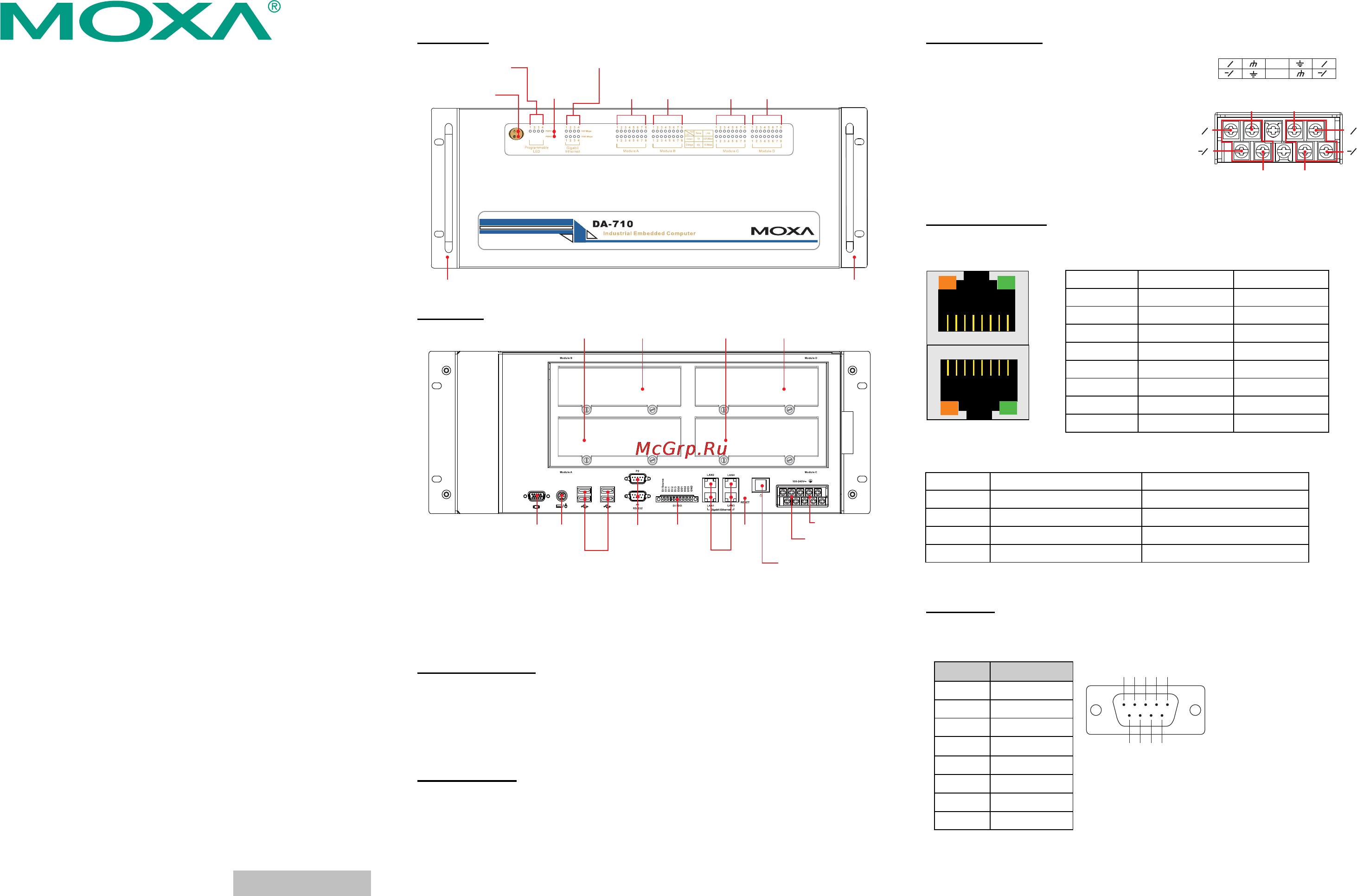
— 1 — — 2 — — 3 —
DA-710
Quick Installation Guide
First Edition, December 2009
1. Overview
The DA-710 computer is based on the Intel x86 processor, supports VGA,
and features 4 Ethernet ports, 2 RS-232 serial ports, CompactFlash, and USB.
The DA-710 comes in a standard 19-inch, 4U high form factor, making it an
ideal platform for industrial applications. The DA-710 comes with 4 PCI slots
for inserting expansion modules. Moxa provides a variety of communication
modules, including an 8-port RS-232/422/485 module, a 4-port 10/100 Mbps
LAN module, an 8-port RS-422/485 module, an 8-port LAN module, and a
universal PCI expansion module. This friendly modular design gives users
the advantage of being able to swap out modules quickly and easily.
2. Package Checklist
Before installing the DA-710, verify that the package contains the following
items:
y 1 DA-710 embedded computer
y Ethernet Cable : RJ45 to RJ45 cross-over cable, 100 cm
y Terminal Block for DI/DO
y Quick Installation Guide (printed)
y Document and Software CD or DVD
y Product Warranty Statement (printed)
Note: Please notify your sales representative if any of the above items are
missing or damaged.
Optional Expansion Modules:
y DA-SP08-I-DB: 8-port RS-232/422/485 serial module with DB9
connector and digital isolation
y DA-SP08-DB: 8-port RS-232/422/485 serial module with DB9 connector
y DA-SP08-I-TB: 8-port RS-232/422/485 serial module with terminal
block connector and digital isolation
y DA-SP38-I-TB: 8-port RS-422/485 serial module with terminal block
connector and digital isolation
y DA-SW08-RJ: 8-port 10/100 Mbps unmanaged switch module
y DA-LN04-RJ: 4-port 10/100 Mbps LAN module
y DA-UPCI-DK: Universal PCI development kit
3. DA-710 Panel Layout
Front View
Power/Storage
LED Indicators
Power 1/2 Fail
LED Indicators
Module A
LED x 16
Module B
LED x 16
Module C
LED x 16
Module D
LED x 16
Rackmount Ear Rackmount Ear
Ethernet LED x 4
Programmable
LED x 4
Rear View
Module Slot A Module Slot B Module Slot C Module Slot D
VGA PS/2
USB 2.0
Host x 4
RS-232
Serial Port x 2
DI x 4
DO x 4
10/100/1000
Ethernet Port x 4
Power
Switch
Reset
Button
Power Input 2
Power Input 1
Note: Expansion modules can be installed in Slot A, Slot B, Slot C, or
Slot D.
4. Installing the DA-710
Desktop Mounting
Place the DA-710 on a clean, flat, well-ventilated desktop. To improve
ventilation, leave some space between the DA-710 and other equipment. Do
not stack equipment or objects on top of the unit, as this can cause damage to
the product.
Rack Mounting
The DA-710 can be mounted on a standard 19-inch rack. Use the enclosed
rack mounting kit to fasten the rackmount hangers to the rackmount supports.
Then attach the rackmount ears to the DA-710. For details, refer to the
hardware user’s manual.
5. Connector Description
Power Connectors
The DA-710 offers dual power inputs.
Users may choose to use Power1 or Power
2 respectively, or use both. Use a
screwdriver to remove the screws.
Connect the power cord to the screws, and
then attach the screws to the unit. When
finished, press the Power Switch to power
on the computer.
Gigabit LAN Ports
The 4 10/100/1000 Mbps Ethernet ports (LAN 1, LAN 2, LAN3 and LAN4)
use RJ45 connectors.
18
81
Pin 10/100 Mbps 1000 Mbps
1 ETx+ TRD(0)+
2 ETx- TRD(0)-
3 ERx+ TRD(1)+
4 --- TRD(2)+
5 --- TRD(2)-
6 ERx- TRD(1)-
7 --- TRD(3)+
8 --- TRD(3)-
The default IP addresses and netmasks of the Ethernet ports are as follows:
IP Address Netmask
LAN 1 192.168.3.127 255.255.255.0
LAN 2 192.168.4.127 255.255.255.0
LAN 3 192.168.5.127 255.255.255.0
LAN 4 192.168.6.127 255.255.255.0
Please note that DA-710-XPE model uses DHCP.
Serial Port
The 2 serial ports (P1 and P2) use DB9 connectors. The pin assignments are
shown in the following table:
Pin RS-232
1 DCD
2 RxD
3 TxD
4 DTR
5 GND
6 DSR
7 RTS
8 CTS
54321
9876
P/N: 1802007100010
PWR 1 PWR 2
+
L
+
L
N
N
NC
NC
Chasis Ground
Surge Ground
Power 1
Power 2
+
L
N
+
L
N
Surge Ground
Chasis Ground
Содержание
Похожие устройства
- Moxa DA-710-XPE Технические характеристики
- Moxa DA-710-XPE Руководство по программной части (Windows)
- Moxa DA-710-XPE Руководство по программной части (Linux)
- Moxa DA-662A-8-LX Инструкция по эксплуатации
- Moxa DA-662A-8-LX Руководство по аппаратной части
- Moxa DA-662A-8-LX Руководство по быстрой установке
- Moxa DA-662A-8-LX Технические характеристики
- Moxa DA-662A-I-8-LX Инструкция по эксплуатации
- Moxa DA-662A-I-8-LX Руководство по аппаратной части
- Moxa DA-662A-I-8-LX Технические характеристики
- Moxa DA-662A-I-8-LX Руководство по быстрой установке
- Moxa DA-662A-16-LX Инструкция по эксплуатации
- Moxa DA-662A-16-LX Руководство по аппаратной части
- Moxa DA-662A-16-LX Технические характеристики
- Moxa DA-662A-16-LX Руководство по быстрой установке
- Moxa DA-662A-I-16-LX Инструкция по эксплуатации
- Moxa DA-662A-I-16-LX Руководство по аппаратной части
- Moxa DA-662A-I-16-LX Руководство по быстрой установке
- Moxa DA-662A-I-16-LX Технические характеристики
- Moxa DA-662A-16-DP-LX Инструкция по эксплуатации
