Moxa W406-CE Руководство по аппаратной части онлайн
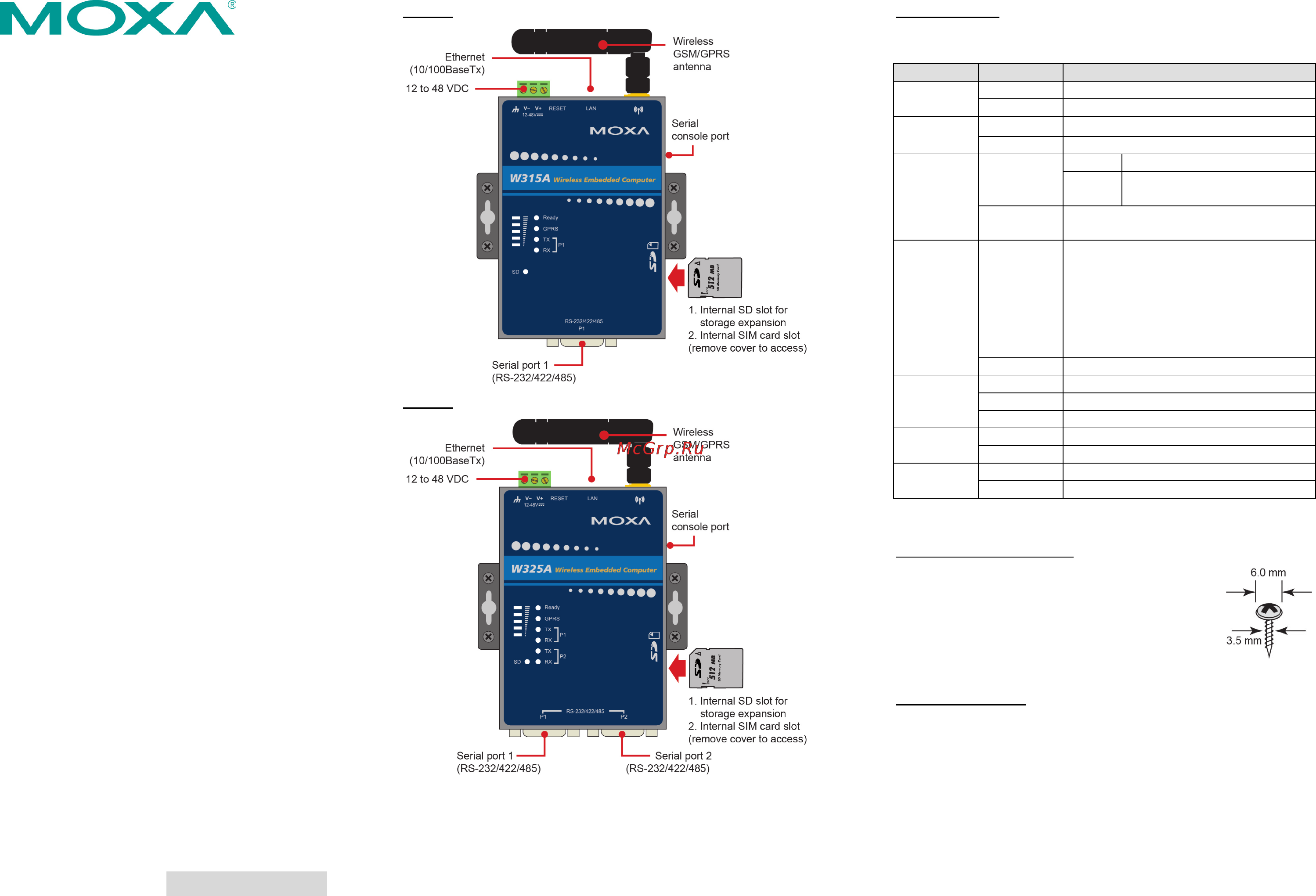
– 1 – – 2 – – 3 –
P/N: 1802003150014
W315A/325A
Quick Installation Guide
Second Edition, March 2011
Overview
The W315A/325A embedded computers have 1 or 2
RS-232/422/485 serial ports, one 10/100 Mbps Ethernet port, an
embedded GSM/GPRS module, and an SD socket interface for
storage expansion, making the W315A/325A ideal for your
wireless embedded applications.
Package Checklist
Before installing the W315A/325A, verify that the package
contains the following items:
• W315A or W325A embedded computer
• Wall mounting kit
• Ethernet cable: RJ45 to RJ45 cross-over cable, 100 cm
• CBL-4PINDB9F-100: 4-pin pin header to DB9 female console
port cable, 100 cm
• GSM/GPRS antenna
• Documentation and software CD
• Quick installation guide (printed)
• Warranty card
Optional Accessories
• 35 mm DIN-Rail Mounting Kit (DK-35A)
Please notify your sales representative if any of the above items
are missing or damaged.
W315A/325A Panel Layout
The W315A/325A comes with one or two RS-232/422/485 serial
ports, one RS-232 console port, one 10/100 Mbps LAN port, and an
embedded GSM/GPRS module. The following figures show the
panel layouts of the W315A and W325A.
W315A
W325A
LED Indicators
The LED indicators described below are located on the front panel
of the W315A/325A.
LED Name LED Color LED Function
Ready Green Power is on and functioning normally
Off Power is off or power error exists
SD Green SD card is detected
Off SD card is not detected
GSM/GPRS Green ON GPRS is ready
Blinking Conflict with GPRS IP, or
DHCP server not responding
Off GPRS is not ready or function error
exists
Signal
Strength
Green Number of glowing LEDs indicates
signal strength:
5: Excellent
4: Very good
3: Good
2: Fair
1: Bad
Off No signal, or GPRS connection failed
LAN Orange 10 Mbps Ethernet link
Green 100 Mbps Ethernet link
Off Disconnected or short circuit
TxD
P1/P2
Green Serial ports P1/ P2 transmitting data
Off Serial ports P1/P2 not transmitting data
RxD
P1/P2
Orange Serial ports P1/P2 receiving data
Off Serial ports P1/P2 not receiving data
Installing the W315A/325A
Wall or Cabinet Mounting
The W315A/325A embedded computers have
built-in “ears” for attaching the embedded
computers to a wall or the inside of a cabinet. We
suggest using two screws per ear to attach the
W315A/325A to a wall or cabinet. The heads of the
screws should be less than 6.0 mm in diameter, and
the shafts should be less than 3.5 mm in diameter.
DIN-Rail Mounting
DIN-rail attachments can be purchased separately to attach the
product to a DIN-Rail. When snapping the attachments to the
DIN-Rail, make sure that the stiff metal springs are at the top.
Содержание
Похожие устройства
- Moxa W406-CE Технические характеристики
- Moxa W406-CE Руководство по программной части
- Moxa W406-CE Руководство по работе с утилитой Moxa Device Manager
- Moxa W406-T-CE Инструкция по эксплуатации
- Moxa W406-T-CE Руководство по аппаратной части
- Moxa W406-T-CE Технические характеристики
- Moxa W406-T-CE Руководство по программной части
- Moxa W406-T-CE Руководство по работе с утилитой Moxa Device Manager
- Moxa ISD-1110-T Инструкция по эксплуатации
- Moxa ISD-1110-T Технические характеристики
- Moxa ISD-1130-T Инструкция по эксплуатации
- Moxa ISD-1130-T Технические характеристики
- Moxa ISD-1210-T Инструкция по эксплуатации
- Moxa ISD-1210-T Технические характеристики
- Moxa ISD-1230-T Инструкция по эксплуатации
- Moxa ISD-1230-T Технические характеристики
- Moxa A52/220V DB9 Инструкция по эксплуатации
- Moxa A52/220V DB9 Технические характеристики
- Moxa A52/220V DB25 Инструкция по эксплуатации
- Moxa A52/220V DB25 Технические характеристики
