Moxa OnCell G3111 Руководство по аппаратной части онлайн
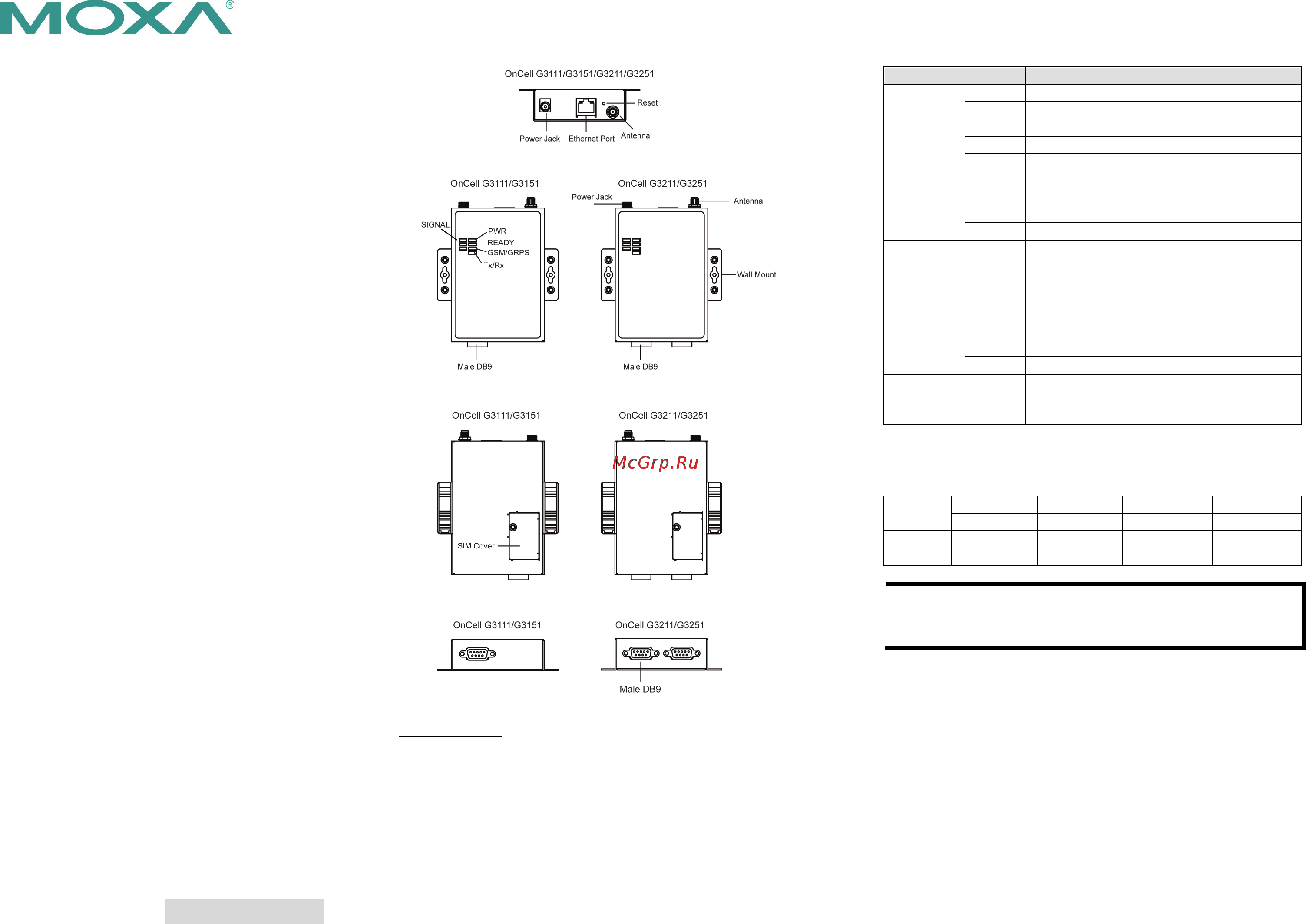
– 1 – – 2 – – 3 –
P/N: 1802031010011
OnCell G3101/G3201 Series
Quick Installation Guide
Second Edition, April 2014
Overview
There are currently four models in the OnCell G3101/G3201 series
of IP-modems: the OnCell G3111, OnCell G3151, OnCell G3211,
and OnCell G3251. The main difference between the models is the
serial interface type and number of ports. The OnCell
G3101/G3201 industrial RS-232, RS-232/422/485 GSM/GPRS IP
modems are some of the most affordable, and versatile products
available in the cellular networking market today. These modems
also provide remote access and TCP/IP support, and can be
configured over a network.
Package Checklist
Before Installing the OnCell G3101/G3201 series, verify that the
package contains the following items:
Standard Accessories
• Document & Software CD
• Omni 1 dBi rubber SMA antenna
• (model name: ANT-CQB-ASM-01)
• DIN-Rail Kit
• DC Power Supply (screw-on)
• Rubber stand
• Product warranty statement
• Quick Installation Guide
Optional Accessories
• Quad-band GSM/GPRS antennas for OnCell G3101/G3201
series (impedance = 50 ohms):
ANT-CQB-AHSM-00-3m: Omni 0dBi/10cm, magnetic
SMA quad-band antenna (impedance = 50 ohms), 3 m
ANT-CQB-AHSM-03-3m: Omni 3dBi/25cm, magnetic
SMA quad-band antenna (impedance = 50 ohms), 3 m
ANT-CQB-AHSM-05-3m: Omni 5dBi/37cm, magnetic
SMA quad-band antenna (impedance = 50 ohms), 3 m
Note: Please notify your sales representative if any of the above
items are missing or damaged.
Hardware Introduction
Top View
Front Views
Rear Views
Bottom Views
Reset Button—Press and hold the Reset button for 5 sec to load
factory defaults: Use a pointed object, such as a straightened
paper clip or toothpick, to press the reset button. This will cause
the Ready LED to blink on and off. The factory defaults will be
loaded once the Ready LED stops blinking (after about 5 seconds).
At this point, you should release the reset button (the default IP is
192.168.127.254).
LED Indicators
The LED indicators on the front panel of the OnCell G3101/G3201
are described in the following table.
Type
Color
LED Function
PWR
Green
Activation of DC Power.
Off
Power is off, or power error condition exists.
TX/RX
Green
The serial port is transmitting data
Amber
The serial port is receiving data.
Off
No data is being transmitted or received
through the serial port.
GSM/GPRS
Green
GSM is connected.
Amber
GPRS is connected.
Off
GSM/GPRS is disconnected.
Ready
Green
Steady on: Software Ready.
Blinking slowly (1 sec):
The OnCell has been
located by the OnCell Search Utility.
Red
(Over
Green)
Steady on: Booting up, or IP fault.
Blinking rapidly (0.5 sec): IP conflict.
Blinking slowly (1 sec): Cannot get an IP
address from the DHCP server.
Off
Booting up or there is no error condition.
Signal
(3 LEDs)
Green
Number of lit LEDs indicates signal level
(at least 2 LEDs must illuminated for data
transmission)
Adjustable pull high/low resistor for RS-485 Port
DIP switches on the bottom of the OnCell G3151/G3251 are used
to set the pull high/low resistor value for each serial port.
SW
1
2
3
4
Pull High
Pull Low
Terminator
---
ON
1 K
Ω
1 K
Ω
120
Ω
---
OFF
150 K
Ω
150 K
Ω
---
---
NOTE
If the pull high/low resistor on your device is already set for
RS
-485, make sure the default SW for RS-232 is “OFF”
when you switch back to RS-232 interface.
Hardware Installation Procedure
STEP 1: Open the SIM cover, and insert the SIM card in the SIM
card slot.
STEP 2: Connect the 12-48 VDC power adaptor to the OnCell
G3101/G3201 series and then plug the power adaptor into a DC
outlet.
STEP 3: To configure the OnCell, use an Ethernet cable to connect
the OnCell directly to your computer’s Ethernet interface.
STEP 4: Connect the OnCell G3101/G3201 series’s serial port to a
serial device.
Содержание
Похожие устройства
- Moxa OnCell G3151 Инструкция по эксплуатации
- Moxa OnCell G3151 Руководство по программной части
- Moxa OnCell G3151 Технические характеристики
- Moxa OnCell G3151 Руководство по аппаратной части
- Moxa OnCell G3211 Инструкция по эксплуатации
- Moxa OnCell G3211 Руководство по программной части
- Moxa OnCell G3211 Технические характеристики
- Moxa OnCell G3211 Руководство по аппаратной части
- Moxa OnCell G3251 Инструкция по эксплуатации
- Moxa OnCell G3251 Руководство по программной части
- Moxa OnCell G3251 Технические характеристики
- Moxa OnCell G3251 Руководство по аппаратной части
- Moxa OnCell G3111-HSPA Инструкция по эксплуатации
- Moxa OnCell G3111-HSPA Руководство по программной части
- Moxa OnCell G3111-HSPA Технические характеристики
- Moxa OnCell G3111-HSPA Руководство по аппаратной части
- Moxa OnCell G3151-HSPA Инструкция по эксплуатации
- Moxa OnCell G3151-HSPA Руководство по программной части
- Moxa OnCell G3151-HSPA Технические характеристики
- Moxa OnCell G3151-HSPA Руководство по аппаратной части
