MSI K9A2VM-F V2 Инструкция по эксплуатации онлайн
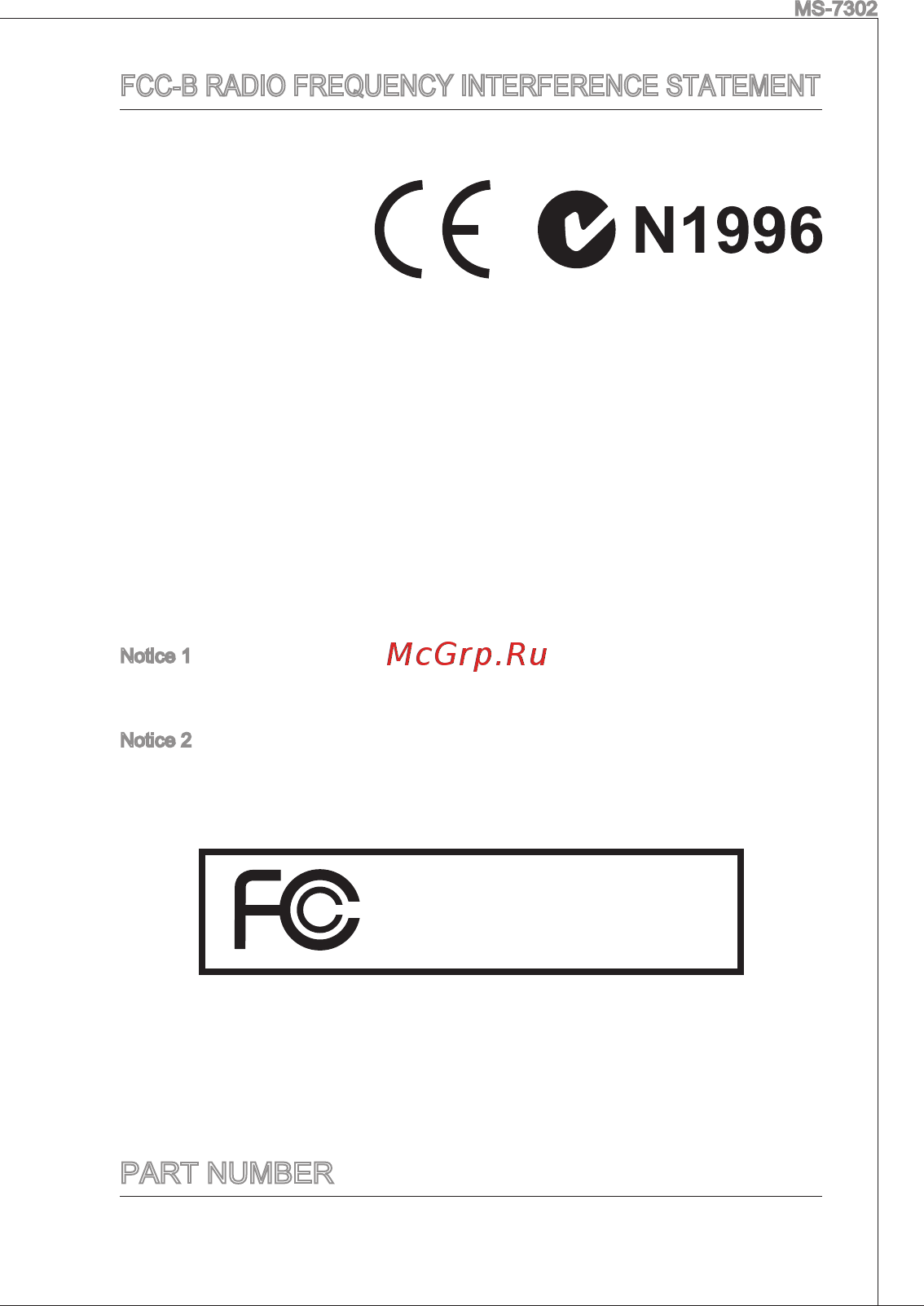
Содержание
- Fcc b radio frequency interference statement 1
- Micro star international 1
- Ms 7302 1
- Part number 1
- Copyright notice 2
- Revision history 2
- Trademarks 2
- Safety instructions 3
- Weeestatement 4
- Русский 4
- Table of content 7
- English 9
- Getting start 9
- Layout 9
- Specifications 10
- Hardware setup 12
- Rear panel 12
- Important 13
- Mainboard photos shown in this secton are for demonstration of the cooler in 13
- Ms 7302 13
- On your fingers because once the hook is disconnected from the fixed bolt the fixed lever will spring back instantly 13
- Stallation for socket am2 am3 cpu only the appearance of your mainboard may vary depending on the model you purchase 13
- While disconnecting the hook from the fixed bolt it is necessary to keep an eye 13
- Advanced bios features use this menu to setup the items of special enhanced features 22
- Bios setting password use this menu to set bios setting password 22
- Bios setup 22
- Green pcwer optional use this menu to specify the power phase 22
- H w monitor this entry shows the status of your cpu fan warning for overall system status 22
- Integrated peripherals use this menu to specify your settings for integrated peripherals 22
- Key to enter setup 22
- Main page 22
- Power management setup use this menu to specify your settings for power management 22
- Press del to enter setup 22
- Rbnfard cmn prntnrir 22
- Standard cmos features use this menu for basic system configurations such as time date etc 22
- Adjust cpu fsb frequency mhz this item allows you to adjust the c pu fsb frequency 24
- Amd cool n quiet the cool n quiet technology can effectively and dynamically lower cpu speed and power consumption 24
- Cell menu 24
- Current cpu dram frequency it shows the current frequency of cpu memory read only 24
- Current ihih frequenu 890rtte 24
- Enter power options properties tag and select minimal power management under power schemes 24
- Important 24
- Power options 24
- Run bios setup and select cell menu 24
- To ensure that cool n quiet function is ac tivated and win be working properly it is required to double confirm that 24
- To enter the sub menu and it displays the informations of installed cpu 24
- Under cell menu find amd cootn quiet and set this item to enabled 24
- Load optimized defaults you can load the default values provided by the mainboard manufacturer for the stable performance 28
- Aioioií 29
- 시작하기 29
- 한국어 29
- 사양 30
- 뒷면 32
- 하드웨어 설치 32
- W 913 ix 34
- Síybs 35
- Aps led a ia 7l led1 sid 39
- Cmos 35m sn jbat1 39
- Лца аияцй и 39
- Fsb ocswitch1 8tí 40
- Fsb ада 15 sa 40
- Fsb ада 20 ï j 40
- I is stfäl7l hfäl io 40
- Iesi fsb 4f s 10 ïïj 40
- S as 7 soí s sstuws 40
- Ацл1лцои10а м s f ssssá 40
- Лшв 03 ю1 saw s0i7i ччen fsb 8 sa ф ёиц oí ец 1 х л н щг fsbs as ü l2 40
- Pciejbiaaas a s 41
- Bios 설정 42
- Amd cool n quiet amd яиоюш 44
- Cell menu id ihfe 44
- Cpu specifications 49 44
- Current cpu dram frequency йхц cpu dram пк 44
- Imst io cell menufii m fr of 44
- Jgtljl cell menu lh 0 44
- M amd coorn qumfgvs oiolmis 44
- Not 01 g s enabled aibyo h 44
- Pi minimal power man 44
- Power options propertles s bh 44
- Power schemesf b a sfef 44
- S stoiols 71 01 44
- Windowss al ty 44
- Агаада ogg o gog 44
- Гаш sw 44
- 55 ияк ыг я пв еа paziwtido рвот 48
- Filing t 48
- S35 s8h uiwasi зяга 48
- Shss sßiw 48
- Français 49
- Pour commencer 49
- Spécifications 50
- Installation du matériel 52
- Panneau arrière 52
- Démonstration de l installation du ventilateur pour socket am2 am3 cpu l apparence de votre carte mère peui varier selon le modèle que vous achetez 53
- Important 53
- Les photos de carte mère montrées dans cette partie ne sont que pour une 53
- Ms 7302 53
- Oeil sur vos doigts parce qu une fois que le crochet de sécurité est déconnecté du verrou fixé le levier fixé jaillira immédiatement 53
- Quand vous déconnectez le crochet de sécurité du verrou fixé il faut garder un 53
- Advanced bios features utilisez ce menu pour régler les articles des fonctions avancées spécifiques 62
- Appuyez sur del pour accéder au setup 62
- Green pcwer optionnel utilisez ce menu pour spécifier la phase d énergie 62
- H w monitor cette entrée montre les statuts du cpu du ventilateur et de l alarme du sys tème 62
- Integrated peripherals utilisez ce menu pour spécifier vos réglages des périphériques intégrés 62
- Page principale ________________________________________________ 62
- Pour accéder au setup réglage 62
- Power management setup utilisez ce menu pour spécifier vos réglages pour la gestion d alimentation 62
- Press del tu enter setup rw 62
- Réglage bios 62
- Standard cmos features utilisez ce menu pour paramétrer des éléments standards du bios tel que l heure la date etc 62
- Load optimized defaults vous pouvez charger les valeurs de défaut fournîtes par la manufacture de carte pour une performance stable 68
- Deutsch 69
- Einleitung 69
- Spezifikationen 70
- Hardware setup 72
- Hinteres anschlusspanel 72
- Die fotos des mainboard in diesen abschnitt dienen nur demonstrationsz 73
- Es besteht verletzungsgefahr wenr sie den sicherungshaken vom sicher 73
- Ms 7302 73
- Ungsbolzen trennen sobald der sicher ungshaken gelöst wird schnellt der sicherungshaken sofort zurück 73
- Wecken im zusammenhang mit dem kühlereinbau beim sockel am2 am3 die erscheinung ihres mainboards kann h abhängigkeit vom modell abweichen 73
- Wichtig 73
- Advanced bios features verwenden sie diesen menüpunkt um ami eigene weitergehende einstellungen an ihrem system vorzunehmen 82
- Bios setup 82
- H w monitor dieser eintrag zeigt den status der cpu des lüfters und allgemeine warnungen zum generellen systemstatus 82
- Integrated peripherals verwenden sie dieses menü um die einstellungen für in das board integrierte peripheriegeräte vorzunehmen 82
- Main page 82
- Power management setup verwenden sie dieses menü um die einstellungen für die stromsparfunktionen vorzu nehmen 82
- Press del to enter setup 82
- Standard cmos features in diesem menü können sie die basiskonfiguraton ihres systems anpassen so z b uhrzeit datum usw 82
- Um das setup aufzurufen 82
- Um einen neustart zu er zwingen 82
- Adjust cpu fsb frequency mhz hier können sie die c pu fsb frequenz angeben 84
- Amd cool n quiet wurde speziell für amd athlon prozessoren entworfen und stellt eine funktion zur erfassung der cpu temperatur bereit um ihre cpu vor überhitzung durch hohe last zu bewahren 84
- Bios setup ausführen und wählen cell 84
- Cell menu 84
- Cool n quiet muss folgende vorgehens 84
- Current cpu dram frequency zeigt die derzeitige frequenz der cpu speicher nur anzeige 84
- Energieoptionen gehen sie zu eigenschaften von energeopt ionen und wählen sie minimaler energieverbrauch unter energieschemas 84
- Für eine einwandfreie funktion von 84
- Menu ausunter ceh menu setzen sie amd cool n quiet auf enabled 84
- Um das untermenü aufzurufen das un termenü zeigt die information des installierten cpus 84
- Weise unbedingt sichergestellt werden 84
- Wichtig 84
- Öffnen sie windows und wählen sie 84
- Dram timing mode 85
- Load optimized defaults hier können sie die bios voreinstellungen für den stabilen betrieb laden die der mainboardhersteller vorgibt 88
- Начало работы 89
- Русский 89
- Характеристики 90
- Задняя панель 92
- Установка оборудования 92
- Ms 7302 93
- Внимание 93
- Демонстрации установки вентилятора для процессора под socket ам2 амз cpu внешний вид вашей модели может отличаться от приведенного здесь 93
- Осторожность так как рычаг подпружинен и при отпускании он вернется с исходное положение 93
- При отсоединении фиксирующего рычага необходимо соблюдать 93
- Фотографии системной платы в этом разделе приведены только для 93
- Настройка bios 102
- Adjust cpu fsb frequency мгц этот пункт позволяет выбрать частоту fsb процессора 104
- Amd cool n quiet технология cool n quiet позволяет эффективно динамически изменять частоту cpu и энергопотребление системы 104
- Cell menu 104
- Current cpu dram frequency эти пункты показывают текущую частоту cpu и скорость памяти только для чтения 104
- Power options 104
- Внимание 104
- Войдите в power options properties выберите minimal pcwer management под power schemes 104
- Выбрать сен menu найдите amd cool n quiet под сей menu и установите его в enabled 104
- Для входа в подменю и появляется информация об установленном cpu 104
- Зайти в программу bios setup и 104
- Чтобы убедитьс я в том что технология cool n quiet включена и работает правильно необходимо 104
- Установка значений по умолчанию для стабильной работы системы вы можете загрузить настройки вюз по умолчанию установленные производителем системной платы 108
- 简介 109
- 简体中文 109
- 规格 110
- 后置面板 112
- 硬件安装 112
- T и и 113
- Я йшйсри йёяло 113
- Eiæe аьн 114
- Asæassa fddi 115
- Ff ata a sata1 4 116
- Я айл аа аая 116
- Bios г я 122
- Bios 设置 122
- Adjust cpu fsb frequency mhz ws cpu fsb ss 4 mhz iraai fsafiffcpuw ftsssi 124
- Amd cool n ouiet 124
- Cell menu r si amd cootn quiet 124
- Cootn quiet jf iesl 124
- Current cpu dram frequency mm cpu 124
- Current iiftih frequenz 890rtte 1 124
- Enabled 124
- I8aig llt8 s f bgaa9cpu sa 124
- Isawindow 124
- Jkba smcpuwitaftff 124
- Le j j 124
- Managements 124
- Power options iff 124
- Power options properties t s ffs power schemes minimal power 124
- Settings 124
- Siibiosisx ss cell menu s 124
- Cas latency cl cas й 125
- Att hra 128
- 簡介 129
- 繁體中文 129
- 1 sism 130
- 規格 130
- Sssя 7 r 8 в 132
- 硬體設定 132
- 背板 132
- J ír ax a k 133
- E aaæs 135
- Йжи 135
- Asesase 136
- Se nf g sss 136
- Певавbtisssîgrxe a явавааваахавхаx sea 136
- A iwdir яжж wdl 138
- Wdiweesisía 138
- Шж в1я уюй iaiui ö9tsb ä s 138
- Яйвкяа 138
- S1 w s 139
- Аж юз выжните sdv 139
- Иэг п квммтак 139
- Мшявяя г l 6ílsl ы sono ysinæsiïhs s г su 139
- Geiês яв 140
- Ësfts æ is x ec a sæ s nens sisa 140
- Яийя fsb ив ocswítchi я njsee í ss fsb är8j ssss btötjijtst iss fsb 140
- Aest ax m 9 bh 30 bios 141
- Aas аяквяжиюявят 142
- Advanced bios features ism bios 1ж seffl ф æsssm я ш 142
- Bios ræ 142
- Bios setting password kæ bios s affl aæssbios 142
- Bios 設定 142
- Del hittatrs 142
- Green power яй фя я жяяй 142
- Integrated peripherals bèâisîl еяодякжяаашяя 142
- Power management setup жжжякж 142
- Press del to enter setup 142
- Standard cmos features яж cmos mb 142
- Вия 142
- Йжжйим 142
- Adjust cpu fsb frequency mhz ss cpu fsb 144
- Amd cool n ouiet 144
- Bfflmcpu âfifsm еа 144
- Cell menu 144
- Cpu fsb 144
- Current 1й1н frequenu 800ite 144
- Epôjittaisæ ï æ t bss cpu sä 144
- Gilt amd cool n qulet ш 144
- If bios ss шя cell menu stg 144
- M5hs enabled 144
- S sx sj sa 144
- А 1ййлйи ксриийкв йш 144
- Кяяяш 144
- Я соогп oulet osébsl sgss ff жяй я к я 144
- Яфяяяяj 144
- Яяяяляи ss 144
- Sasis ig 147
- Ssmxss issssg 147
- Í tss 147
- Тзstiess 147
- Dduaived 1uus tvduu 148
- Sub se 11 im l a vuid 148
- Идг1грл о юпя хоп fr rlr in hnr it nnir 148
- Л а кя 148
- Щ л йй яй1вйаи яшяя йткг 8я 148
- Иле 149
- はじめに 149
- 日本語 149
- マザーボードの仕様 150
- E u m i 152
- I е ю tsi кипи лак 152
- ハードウェアセットアップ 152
- リアパネル 152
- Mb hltwitmè 154
- Д и 5свч г 154
- Utsst l 5 v laat eei4 а вз 751 да7у7гойе ê tt amu жv 155
- Гусшит1 жг 155
- K u2019 a 5o 158
- Kicskutuiv 158
- R tmo ty 9 159
- Bioso æ 162
- Biosの設定 162
- Iaes im tïiætitt 162
- S7x xsm l r 162
- Х о у __________________________________ 162
- Amd cod n qulet enable lehsb t 164
- Amd cool n oulet coohiquietmojfflt scttc ku 7dt j 9 os i s65 11 t 164
- Beiith inu 164
- Ce j j hem 164
- Current cpu dram frequency b tocpu drams co a t cpu y v 164
- Current iftil prequertu 890rtte 1 164
- I flb seluu uulilu tiwiujil u whs n ri eikoii 164
- Menu iukb git cell menujt 164
- Minimal power management sir 0 164
- Power options is ut chi tbrpower options 164
- S osè m7w m cell 164
- S v a bffl 164
- Settlngs 164
- T i fftt 97 2 bi tttcpuotsîe 164
- Явийсри жй а и т wt 165
- Jh 8 kts 168
- Load optimized defaults a 168
- Xcwmsbf 168
Похожие устройства
- MSI 770-C45 Инструкция по эксплуатации
- MSI 770-G45 Инструкция по эксплуатации
- MSI 870-C43 Инструкция по эксплуатации
- MSI 870-C45 Инструкция по эксплуатации
- MSI 870-G45 Инструкция по эксплуатации
- MSI 870A FUZION Инструкция по эксплуатации
- MSI 870A-G55 Инструкция по эксплуатации
- MSI 870U-G55 Инструкция по эксплуатации
- MSI 760GM-E51 Инструкция по эксплуатации
- MSI 760GM-P33 Инструкция по эксплуатации
- MSI 760GM-P35 Инструкция по эксплуатации
- MSI 740GM-P21 Инструкция по эксплуатации
- MSI 740GM-P25 Инструкция по эксплуатации
- MSI NF750-G55 Инструкция по эксплуатации
- MSI GF615M-P33 V2 Инструкция по эксплуатации
- MSI NF725-C21 Инструкция по эксплуатации
- MSI NF725-C35 Инструкция по эксплуатации
- MSI NF725GM-P31 Инструкция по эксплуатации
- MSI NF725GM-P43 Инструкция по эксплуатации
- MSI GF615M-P31 Инструкция по эксплуатации
FCC B RADIO FREQUENCY INTERFERENCE STATEMENT This equipment has been tested and found to comply with the limits for a class B digital device pursuant to part 15 of the FCC rules These limits are designed to provide reasonable pro tection against harmful in terference in a residential installation This equipment generates uses and can radiate radio frequency energ and if not installed and used in accordance with the instruction manual may cause harmful interference to radio communications However there is no guarantee that interference will occur in a particular instal lation If this equipment does cause harmful interference to radio or television reception which can be determined by turning the equipment off and on the user is encouraged to try to correct the interference by one or more of the measures listed below N1996 Reorient or relocate the receiving antenna Increase the separation between the equipment and receiver Connect the equipment into an outlet on a circuit different from that to which the receiver is connected Consult the dealer or an experienced radio television technician for help Notice 1 The changes or modifications not expressly approved by the party responsible for compliance could void the user s authority to operate the equipment Notice 2 Shielded interface cables and A C power cord if any must be used in order to comply with the emission limits VOIR LA NOTICE DNSTALLATION AVANT DE RACCORDER AU RESEAU Micro Star International MS 7302 This device complies with Part 15 of the FCC Rules Operation is subject to the following two conditions 1 this device may not cause harmful interference and 2 this device must accept any interference received including interference that may cause undesired operation PART NUMBER G52 73021X4
