MSI G41M-P43 COMBO Инструкция по эксплуатации онлайн
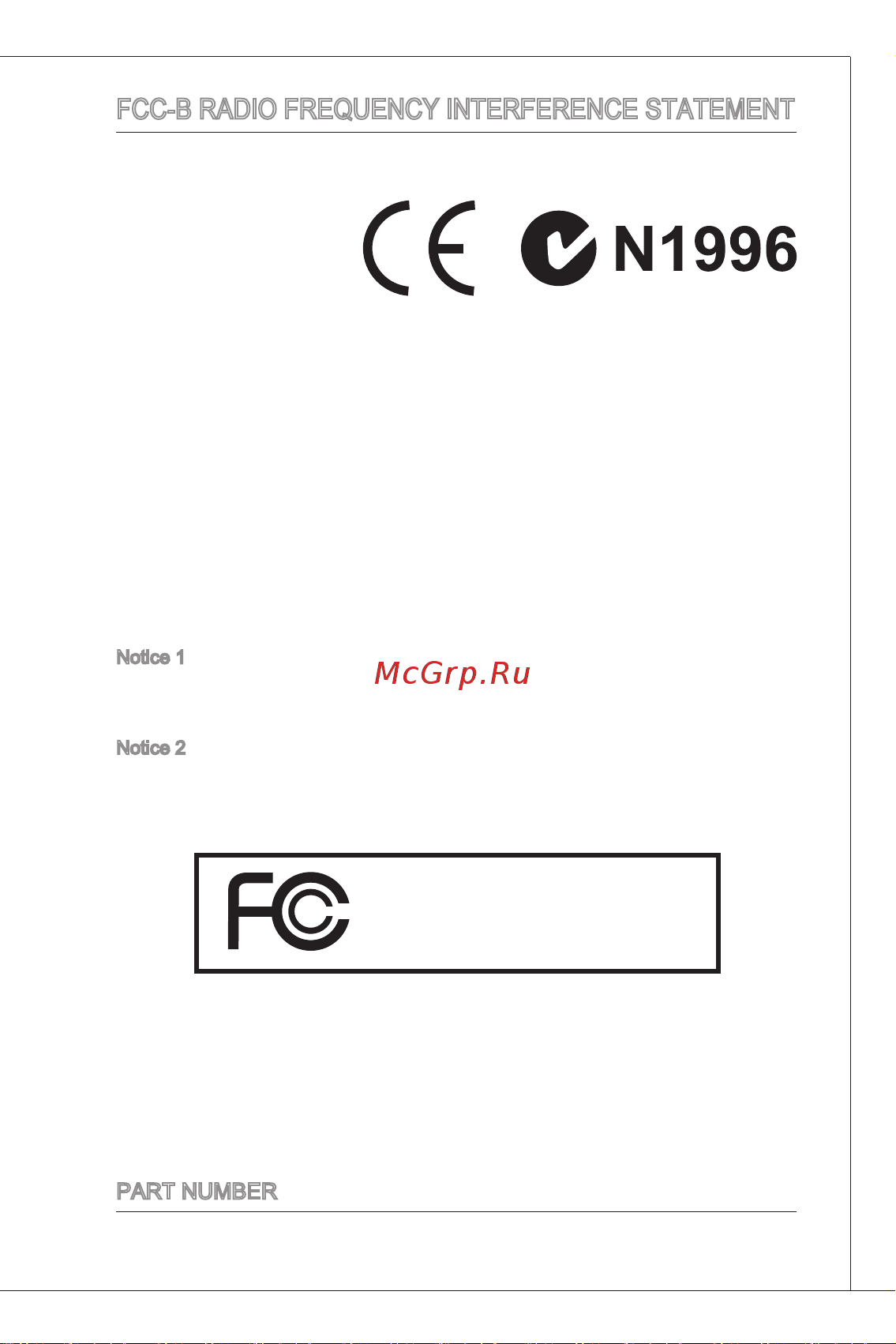
Содержание
- Fcc b radio frequency interference statement 1
- Micro star international 1
- Ms 7592 1
- Copyright notice 2
- Revision history 2
- Trademarks 2
- Caution danger of explosion if battery is incorrectly replaced replace only with the same or equivalent type recommended by the manufacturer 3
- Safety instructions 3
- Шят 3
- Deutsch 4
- English 4
- Français 4
- Weeestatement 4
- Русский 4
- Deutsch 63 7
- English 7
- Français 45 7
- Table of content 7
- Русский 1 7
- A fs 35 8
- English 9
- Getting started 9
- Fer mere information on compatible components please visit httpvavww msi com index php func testreport 10
- For the latest information about cpu please visit httpvavww msi com index php func cpuform2 10
- Specifications 10
- If you need topurchase accessories and request the part numbers you could search the product web page and find details on our web address below httpvavww msi com index php 11
- Screw holes 12
- Hardware setup 13
- Rear panel 13
- Important 15
- In dual channel mode make sure that you install memory modules of the same 15
- The dimm1 first 15
- To enable successful system boot up always insert the memory modules into 15
- Type and density in different channel dimm slots 15
- Important please do not fold the serial ata cable into 90 degree angle otherwise data loss may occur during transmission 17
- Important 19
- You can dear cmos by shorting 1 2 pin while the system is off then open it avoid dearing the cmos while the system is on it will damage the mainboard 19
- I pjïyfl 20
- If you set the jumper to 5vsb the power supply must be able to provide at least 2a currents 20
- If you set the jumper to eup the wake on lan function will be disabled under s3 s4 s5 state 20
- Important 20
- Important when adding or removing expansion cards make sure that you unplug the power supply first meanwhile read the documentation fa the expansion card to config ure any necessary hardware or software settings for the expansion card such as jumpers switches a bios configuration 21
- Bios setup 22
- If you do not have any emi problem leave the setting at disabled for optimal 25
- Important 25
- System stability and performance but if you are plagued by emi select the 25
- Remember to disable spread spectrum if you are overclocking because even a slight jitter can introduce a temporary boost in dock speed which may just cause your overclocked processor to lock up 26
- The greater the spread spectrum value is the greater the emi is reduced and the system will become less stable for the most suitable spread spectrum value please consult your local emi regulation 26
- Value of spread spectrum for emi reduction 26
- Aioiois 27
- Alsfsmi 27
- 시작하기 27
- 한국어 27
- Htlpmvww msi com index php func lesueports 91 112 28
- Tcpuoí cllÿ ili ssc httpmvww msi com index php unc cpuform2 28
- Xgÿ vga aiÿ ш mge 28
- 사양 28
- Hnp fwww msi com index phpow 29
- S jci8 saa 29
- 스크루 홀 30
- 하드웨어 설치 31
- 후면 패널 31
- S3 взк на s кза ksaioí nnia мвая ргюзз 33
- Siiytìbjs s 33
- Sllrilaloínnia ёвге31ю txi3 0ß 2ял ñ ly btssr 33
- Aia ata moiss gos 35
- In 39 s s aioia 35
- Ztei io 35
- 3w is sc silvio ixilx 550 0 ямзз 3 3 m loñ ly iolie fy 37
- N zrer ф six sscmo divise saz t ßs ыа iof ly 37
- Uva г 37
- Ww фяяжяя 37
- Asm sas ve ъюь surs es a 38
- E osi мюнзя ss fs cs sd 38
- И я1я iosi nv 38
- Сию 38
- Awi asauo 39
- Ee sieh 39
- Eiaae as a 39
- Gz g ts zs 39
- Ne at am sz mzwoi zsn 01 ass ats zsi i lz llz 39
- Pcie si 39
- Pcissie pee tianoii ats i xiasua 39
- S oioiasngaiiahs as 39
- Sag oaa aoi 39
- Siasji icl 39
- Xwtia ew sa 39
- Bios 설정 40
- Itilo ir 41
- U a8s inoldlm x3 41
- Ws5s g iris71 g y bb 35 41
- Ay a it itoi 43
- Ay its ms nya 43
- Emis 97 visa em 43
- If its 43
- Ltn disabled 43
- T axief 43
- Tutteaa 7is 43
- Io ms я sõsi3 siyiy is 44
- S loiàis yfèîr ë 44
- Üyësявёёш bl ly f ёоыггй ë sif ië 3lf h3ly stiy 44
- Français 45
- Pour commencer 45
- Pour plus d information sur le cpu veuillez visiter httpvavww msi com index php func cpuform2 46
- Pour plus d information sur les composants ccmpatibles veuillez visiter httpvavww msi com index php func testreport 46
- Spécifications 46
- Si vous désirez acheter des accessoires et vous avez besoin de numéro des pièces vous pouvez chercher sur ta page website et trouver es détails sur notre adresse ci dessous httpv www msi com index php 47
- Trous taraudés 48
- Installation du matériel 49
- Panneau arrière 49
- Au mode dual channel assurez vous que vous installez les modules de mé 51
- Important 51
- Moire du même type et de la même densité dans des slots dimm de canaux différents 51
- Mémoire dimm1 51
- Pour lancer avec succès votre ordinateur insérez tout d abord les modules de 51
- Important 53
- Veuillez ne pas tordre le câble sérial a ta à 90 degrés cela pourrait l endommager et entraîner la perte de données lors des phases de transfert de celles ci 53
- Important 55
- Vous pouvez effacer le cmos en positionnant les 1 2 pin orsque le pc est dés activé puis ouvrez le evitez surtout d effacer le cmos lorsque le pc est allumé cela endommagera la carte mère 55
- Important 56
- Si vous mettez le cavalier en eup la fonction réveil lan sera désactivée au mode s3 s4 s5 56
- Si vous mettez le cavaliver en 5vsb l alimentation doit être capable de fournir le courant de 2a au moins 56
- Important 57
- Lorsque vous ajoutez ou retirez une carte d extension assurez vous que le pc n est pas relié au secteur lisez le documentation pour faire les configurations nécessaires du matériel ou du logiciel de la carte d extension tels que cavaliers commutateurs ou la configuration du bios 57
- Réglage bios 58
- Important 62
- N oubliez pas de désactiver la fonction spread spectrum si vous êtes en train d overclocker parce que même un battement léger peut causer un accroisse ment temporaire de la vitesse de horloge qui verrouillera votre processeur overdocké 62
- Plus la valeur spread spectrum est importante plus les eml sont réduites et le système devient moins stable pour la valeur spread spectrum la plus conven able veuillez consulter le réglement eml local 62
- Si vous n avez pas de problème d emi laissez l option sur disable ceci vous permet d avoir une stabilité du système et des performances optimales dans le cas contraire choisissez spread spectrum pour réduire les eml 62
- Deutsch 63
- Einleitung 63
- Spezifikationen 64
- Weitere cpu informationen finden sie unter httpvavww msi com index php func cpuform2 64
- Weitere informationen zu kompatiblen speichermodulen finden sie unter httpvavww msi com index php func testreport 64
- Sie für bestellungen von zubehör teilenummem benötigen finden sie diese auf unserer produktseite unter http www msi com index php 65
- Steckplätze 65
- Bitte stellen sie sicher dass keine metallischen komponenten auf dem main 66
- Board ausgesetzt ist oder innerhalb des chassis kurzschluss des mainboards verursachen kann 66
- Dem mainboard stromkreis und dem chassis oder unnötige abstandshalter montiert auf dem chassis ist verboten 66
- Schraubenlöcher 66
- Wichtig 66
- Zur verhütung von schäden auf dem mainboard jeglichen kontakt zwischen 66
- Hardware setup 67
- Hinteres anschlusspanel 67
- Wichtig 68
- Stellen sie im zweikanalbetrieb bitte sicher dass sie module des gleichen typs 69
- Um einen sicheren systemstart zu gewährleisten bestücken sie immer dimm 69
- Und identischer speicherdichte in den dimm slots unterschiedlicher kanäle verwenden 69
- Wichtig 69
- Zuerst 69
- Wichtig stellen sie die verbindung aller drei anschlüsse mit einem angemessenem a tx netzteil sicher um den stabilen betrieb des mainboards sicher zu stellen 70
- Wichtig verbinden sie zwei laufwerke über ein kabel müssen sie das zweite laufwerk im slave modus konfigurieren indem sie entsprechend den jumper setzen ent nehmen sie bitte die anweisungen zum setzen des jumpers der dokumentation der festplatte die der festplattenhersteller zur verfügung stellt 70
- Wichtig bitte falten sie das serial ata kabel nicht in einem winkel von 90 grad da dies zu datenverlusten während der datenübertragung führt 71
- Sie können den cmos löschen indem sie die pins 1 2 verbinden während das system ausgeschaltet ist und danach wieder öffnen versuchen sie niemals die daten im cmos zu löschen wenn das system eingeschaltet ist die hauptplatine kann dadurch beschädigen 73
- Wichtig 73
- Jusb pw1 74
- Lan steckbrücke zur front audio eup jlan_pw1 jaud_pw1 74
- Wenn sie die steckbrücke auf 5vsb um setzen muss die stromversorgung eine stromdichte von mindestens 2 ampere bereitstellen 74
- Wenn sie die steckbrücke auf eup gesetzt wird die wake on lan funktion unter dem s3 s4 oders5zustand deaktiviert 74
- Wichtig 74
- Wichtig achten sie darauf dass sie zuerst das netzkabel aus der steckdose herauszie hen bevor sie eine erweiterungskarte installieren oder entfernen denken sie bitte auch daran die dokumentation der erweiterungskarte zu lesen um notwen dig hardware oder softwareeinstellungen für die erweiterungskarte wie z b jumper schalter oder bios einstellungen vorzunehmen 75
- Advanced bios features verwenden sie diesen menüpunkt um eigene weitergehende einstellungen an ihrem system vorzunehmen 76
- Bios setup 76
- Entf drücken um das einstellungsprogramm zu öffnen 76
- Integrated peripherals verwenden sie dieses menü um die einstellungen für in das board integrierte peripheriegeräte vorzunehmen 76
- Power management setup verwenden sie dieses menü um die einstellungen für die stromsparfunktionen vorzu nehmen 76
- Ress del to enter setup 76
- Standard cmos features in diesem menü können sie die basiskonfiguration ihres systems anpassen so z b uhrzeit datum usw 76
- Um das setup aufzurufen 76
- Um einen neustart zu er zwingen 76
- Denken sie daran spread spectrum zu deaktivieren wenn sie übertakten da 80
- Einstellung disabled ausgeschaltet um bestmögliche systemstabilität und leistung zu gewährleisten stellt für sie emi ein problem dar wählen sie die gewünschte bandbreite zur reduktion der emi 80
- Je größer spread spectrum wert ist desto größer nimmt der emi ab und das 80
- Sogar eine leichte schwankung eine vorübergehende taktsteigerung erzeugen kann die gerade ausreichen mag um ihren übertakteten prozessor zum einfri eren zu bringen 80
- Sollten sie keine probleme mit interferenzen haben belassen sie es bei der 80
- System wird weniger stabil bitte befragen sie ihren lokalen emi regelung zum meist passend spread spectrum wert 80
- Wichtig 80
- Начало работы 81
- Русский 81
- Русским 81
- Для получения полного списка поддерживаемых cpu посетите сайт h пр у www msi com index php func cpuform2 82
- За дополнительной информацией о совместимых компонентах посетите сайт http www msi com index php iunc testrepcrt 82
- Характеристики 82
- Помощь в приобретении дополнительных аксессуарсе и поиске номера изцелия можно найти по адресу httpулvww msi com index php 83
- Отверстия для винтов 84
- Задняя панель 85
- Установка оборудования 85
- Внимание 87
- Для работы в двухканальном режиме убедитесь что в разъемах разных 87
- Каналов у вас установлены модули одного типа и одинаковой емкости 87
- Чтобы система загружалась вначале установите модуль в разъем dimmi 87
- Внимание при подключении двух устройств на одном кабеле следует установить устройства в режим master slave посредством установки перемычки за инструкциями обратитесь к документации изготовителя устройства 88
- Внимание убедитесь что все разъемы питания atx правильно подключены 88
- Внимание избегайте резких изгибов кабеля serial ата в противном случае могут возникнуть потери данных при передаче 89
- Внимание 91
- Очистка cmos производится соединением контактов 2 3 при отключенной системе избегайте очистки cmos при работающей системе это повредит системную плату 91
- Jlan pw1 о п о 92
- Внимание при установке или отключении карт расширения убедитесь что кабель питания отключен от электрической сети и прочтите документацию на карту расширения и выполните необходимые аппаратные или программные установки для данной платы перемычки переключатели или конфигурация bios 93
- Настройка bios 94
- Bios setting password пароль доступа к настройкам bios это меню используется чтобы задать пароль 95
- Cell menu 95
- Cell menu меню для разгона это меню позволяет управлять тактовыми частотами и напряжениями при разгоне системы 95
- Current cpu dram frequency этот пункт показывает текущую частоту cpu и скорость памяти только для чтения 95
- Exit without saving выход без сохранения отмена всех изменений и выход из режима настройки 95
- Load fail safe defaults это меню используется для загрузки значений bios установленных производителем для стабильной работы системы 95
- Load optimized defaults установить оптимальные настройки это меню используется для установки настроек изготовителя для оптимальной производительности системной платы 95
- M flash используется для чтения прошивки bios с usb media device 95
- Ms 7592 95
- Save exit setup выход с сохранением настроек запись изменений в cmos и выход из режима настройки 95
- Внимание 98
- Если у вас нет проблем с помехами оставьте значение disabled 98
- Запрещено для лучшей стабильности и производительности однако если у вас возникают электромагнитные помехи выберите spread spec trum для их уменьшения 98
- Не забудьте запретить использование функции spread spectrum если вы 98
- Разгоняете системную плату это необходимо так как даже небольшой дребезг сигналов тактового генератора может привести к отказу разогнанного процессора 98
- Чем больше значение spread spectrum тем ниже будет уровень 98
- Электромагнитных помех но система станет менее стабильной для выбора подходящего значения spread spectrum сверьтесь со значениями уровней электромагнитных помех установленных законодательством 98
- 简介 99
- 简体中文 99
- S 7htg s isifs я http у www msi com index php func testreport 100
- St cpukesise й http у www msi com index php func cpuform2 100
- 规格 100
- Lt http www msi com index php 101
- 螺丝孔 102
- 后置面板 103
- 硬件安装 103
- H ds slêsesatx gü sas sisft 106
- Mtefíts ss s t t mts lsar s saxtsxf sisa ris 106
- Ms 7592 107
- Й 7ата яи90я áxslfíf iîs sss 107
- Mítíaa 109
- S afl cmos ram ff aebk ffigmwrtaii fcfl il fes m wtcmos 109
- S im hu 109
- Wsa sn jci1 109
- Ájtísias 2 3tt xis cmoseis asssiai 2tts 109
- Dna и 110
- Etsux wfòtrig m s gexm 111
- Sxi a m xtsxf яги агтш ttma ях вюзвга 111
- Advanced bios features в вюзйй 112
- Bios setting password вюзйяшв йягащ зявюзий 112
- Bios г я 112
- Bios 设置 112
- H w monitor мши 112
- Integrated peripherals вёяй 112
- Itrag t sisascpu 112
- Power management setup йяйяки гавм i 112
- Press del lo enter setup 112
- Sb 5jää s8ff 112
- Standard cmos features wcmoswtt 112
- Ияй ви о 112
- Йжяиййймжй 112
- Йй я 1ыя й а 1жпйй 112
- Ййя в1я а тй8 1йвй 112
- Яяштмя as 112
- Aa s s 2t a acpupnsfs a 113
- Cpu technology support cpu 113
- Current cpu dram frequency cpu dram 113
- Exit without saving 7 hl sisscmoski msibthsetupaff 113
- Fma wwrabiosrb ss e8iffis iskis 113
- Intel eist 113
- Lfc lkw ii68 speedstep a ftit aikab mtl68 5etei isi s i tsasac igt 113
- Llwsfflts 3mcpu ft1 cpu nb r 113
- Load fail safe defaults a s 113
- Load optimized defaults attftsb ffiffl its jas ws oh 8 a ttltfi68 sb bios 113
- M flash 113
- Ms 7592 113
- Oit injwausbaaiwsfflbfbios 113
- R a nitom 1 p nrabiiiw 113
- Save exit setup fitusib hl rffscmoskl msibthsetupsff 113
- Speedstep li 99cpu shi 113
- Disabledi ss hasshtemi fttüs m spread speclrum s k fa üsfj emi 115
- Km s sfspreadspectrum s t eãskfb я9 ем я 115
- Ms 7592 115
- Sfspread spectrumfkfa s femi é l 115
- Spread spectrum sb 115
- Äsusm ilfx s spread spectrum л ж аж 115
- Ь553т 1явйа9й й о я 115
- Этняжж 2вй яайш в 115
- Att hra 116
- Ms 7592 117
- 簡介 117
- 繁體中文 117
- Cpu tassas 118
- Http у www msi com index php func cpuform2 118
- Http у www msi com index php func testreport 118
- Ss fsb 118
- Ала 118
- Ейи 118
- 規格 118
- 1 e s 3 hmæâi 119
- 1 яя 119
- Hltp lw msì com 119
- I æs sera s 119
- Ms 7592 119
- Íg7 m a usiífíib msecfigjißxseiiss 119
- Ла я 119
- 裝機孔 120
- Aas ram 121
- Fc 5 as fc tt w 121
- 硬體設定 121
- 背板 121
- Е ш в ф й аз 122
- I ж ex 123
- Hs stsbhss3 s s et s afí mss 9 124
- Я швиап kgí4 s 124
- Esbsissms игу ss титигяшш 125
- Meassanffi я яя 8жвв м2вга якая 125
- Ms 7592 125
- Sras и rèo 125
- Яя1я serial ataййии 90 s 125
- Мжг 127
- Ымик 127
- L s3 s4 s5i t 128
- Lse o жвж яжиа вя ísrbmsai eup as 128
- Slß sssss s eup 128
- Wake on lan я 128
- А яя 128
- В к явй 128
- Шиш 5vsb s 128
- Aasaa i scsi usb präßs pciaswha p 129
- K bios ss kuhss 129
- Ms 7592 129
- Ms i o 129
- Pcie aas 129
- Sm astaisix s si 129
- Bios ræ 130
- Bios 設定 130
- Ma ш п 130
- Atsmssas 131
- Cell menu 131
- Cpu feature 131
- Cpu technology support 131
- Exit without saving 131
- H epnjiiaiiss ææsr bss 131
- Intef speedstep cpu вяф 131
- Intel eist 131
- Load fall safe defaults 131
- Load optimized defaults йяфшжйа bios bbiihsffl 131
- M flash офйжйизвй яжага 131
- Ms 7592 131
- Save exit setup жвжиеэ 131
- Вййсри агйм ж 131
- Жкж й 131
- S mt ii ibi 133
- Smss taggnê 133
- Smttttsa stasi ecgtst as æasiufâsib 133
- Sïêsm ìoìsabledl 133
- Dl iui u sice s12m 134
- Иле 135
- はじめに 135
- 日本語 135
- B httpvavww msi com index php func testreport 136
- Web9d si 136
- Трз лшжяс ц 136
- Яя0срця й webv fb сгжееч htlpmvww msi com index php unc cpuform2 136
- マザーボードの仕様 136
- H jtp7 www msi com index php 137
- Ms 7592 137
- ねじ穴 138
- I oパネル 139
- L 0 к л 139
- ハードウェアセットアップ 139
- V 5c v 141
- Xïuts a arom 141
- Ы fwl 141
- J 9ebttt 7 7 к äicas sss шюгя vm 143
- Jt kataev 5 sat 143
- У v s t 143
- Уя к3 9 143
- Ba aa 7k jfp1 jfp2 144
- F 4 l jaud1 144
- Kc ibutl r 144
- Kussn s jusb1 jusb2 144
- Msmltv fyn 144
- Ti 7tli m7n7l k ll et 144
- Tr ofl r 144
- A jbat1 145
- I 2ti 3 i sia u 145
- I x r ímocmos07urai i t k 145
- Icol tbtpm t ítu r ftxy l a72m slt kit 145
- Ji zi x5 jtpm1 coz 75 btpm trusted platform module a ís hmi 145
- Ms 7592 145
- T7 zi 75 jci1 145
- Íssfxlskkicr issíks 145
- 7 5 ssm mlcus 146
- Eups ffl 7 7 л h 146
- Eupsbffl eupsm 146
- Eupìmm 146
- S3 s4 ssttfslcawake on lan sè i 146
- W5i d 5 146
- Y fssvsbcksta 2аш т юияи 146
- Гж 1 146
- К т 1 146
- Л jlan_pw1 jaud_pw1 146
- Л jusb_pw1 146
- Т7 лц 146
- E blos fifg xrhs 147
- Hisa i i i teiflfau fjen 7za7 ji taa t 147
- Iasn sbtbsbes 8ut es u 147
- Ifrgwizs g7 ys b 147
- Ms 7592 147
- Pciauu s b t oy 147
- Pciexn b 147
- Pcixqy h pcixnv i b wibit i axn7ht jss sa w ssmm iz kc 147
- T i7bt t su 147
- A a7 fs8 ls v 148
- Advanced bios features йивюзег вивюзаа кжв и т 148
- Bios setting password biosrsaл7 k isssb mæt a t 148
- Bioso æ 148
- Biosの設定 148
- Fsâbê s îïl 148
- H w monitor hwrzs pc ttæ sÿlst 148
- K æ 7 4 148
- Power management setup wbwat s te в t a ss 148
- Press del to enter setup menu 148
- S ltissa î чижт 148
- Standard cmos features жжсмобве 148
- Cell menu ejlxzl 149
- Cpu technology support cpu7 149
- Current cpu dram frequency 8socpu dramss co t cpu y eu obs s st8 s v 149
- D 7 it wt 149
- Exit without saving re i ffttr 7v seutrsesrbtt mt lit 149
- I vt 77xz cpuotf ft57 7 149
- J l zf ntlg sstto 149
- K d af tt a n 149
- Load fail safe defaults bios 8 ib s n kt5 gswsmftlfcwb sssn kb 149
- M flash usb 7 4 twwxtt tbiosebisfio lcffiffl ltt 149
- Ms 7592 149
- Osa g s fl st 149
- Save exit setup rs u t 71 ssutrsesrif urns ust 149
- 5ts fêtsü üsctzf ust ï xtaicbbdrams ozb 150
- Abt è c aojffltest 150
- Adjust cpu base frequency mhz cpu xhkstssbts cpu x7n z75ti bst mhz o ksiasltcpuszl a 7q 150
- Adjusted cpu frequency mhz ssb tcpu 8bfccpub sa5 bst k wt 150
- C1e support cie b cpu 77 l attm bicmbw b8ffimte t tcb srtrocpuffc 150
- Cas latency cl 150
- Dram timing mode drams f r 150
- Eist 5m 5is gsbs 150
- F 7 ле фг ubfdram ff azr zr s 150
- Intel eist 150
- Km ofllf 150
- Msctratt v t c t esu 150
- Step77 7 eist i b tscpu g b t icks jett v 150
- T ic 7 150
- W lz i fkenh 150
- Wtb u sti 4 150
- Cdisabledli sssüttgb 151
- Ffldisabledllogsuttíl 151
- Ms 7592 151
- Spread spectrum 151
- Spread spectrumo tè g til g я 151
- Л пыяяй йт т 152
- Eseswsssk 153
Похожие устройства
- MSI G41M4-F Инструкция по эксплуатации
- MSI G41M4-L Инструкция по эксплуатации
- MSI G41TM-E43 Инструкция по эксплуатации
- MSI G41TM-E63 Инструкция по эксплуатации
- MSI G41TM-P31 Инструкция по эксплуатации
- MSI G41TM-P33 Инструкция по эксплуатации
- MSI 890FXA-GD65 Инструкция по эксплуатации
- MSI 890FXA-GD70 Инструкция по эксплуатации
- MSI 890GXM-G65 Инструкция по эксплуатации
- MSI 880G-E45 Инструкция по эксплуатации
- MSI 880GM-E35 Инструкция по эксплуатации
- MSI 880GM-E41 Инструкция по эксплуатации
- MSI 880GM-E43 Инструкция по эксплуатации
- MSI 880GM-P51 Инструкция по эксплуатации
- MSI 880GMA-E35 Инструкция по эксплуатации
- MSI 880GMA-E41 Инструкция по эксплуатации
- MSI 880GMA-E45 Инструкция по эксплуатации
- MSI 880GMA-E53 Инструкция по эксплуатации
- MSI 880GMA-E55 Инструкция по эксплуатации
- MSI 880GMS-E35 Инструкция по эксплуатации
MS 7592 FCC B RADIO FREQUENCY INTERFERENCE STATEMENT This equipment has been tested and found to comply with the limits for a class B digital device pursuant to part 15 of the FCC rules These limits are designed to provide reasonable pro tection against harmful in terference in a residential installation This equipment generates uses and can radiate radio frequency energ and if not installed and used in accordance with the instruction manual may cause harmful interference to radio communications However there is no guarantee that interference will occur in a particular instal lation If this equipment does cause harmful interference to radio or television reception which can be determined by turning the equipment off and on the user is encouraged to try to correct the interference by one or more of the measures listed below N1996 Reorient or relocate the receiving antenna Increase the separation between the equipment and receiver Connect the equipment into an outlet on a circuit different from that to which the receiver is connected Consult the dealer or an experienced radio television technician for help Notice 1 The changes or modifications not expressly approved by the party responsible for compliance could void the user s authority to operate the equipment Notice 2 Shielded interface cables and AC power cord if any must be used in order to comply with the emission limits VOIR LA NOTICE INSTALLATION AVANT DE RACCORDER AU RESEAU F Micro Star International MS 7592 This device complies with Part 15 of the FCC Rules Operation is subject to the following two conditions 1 this device may not cause harmful interference and 2 this device must accept any interference received including interference that may cause undesired operation PART NUMBER G52 75921XM
