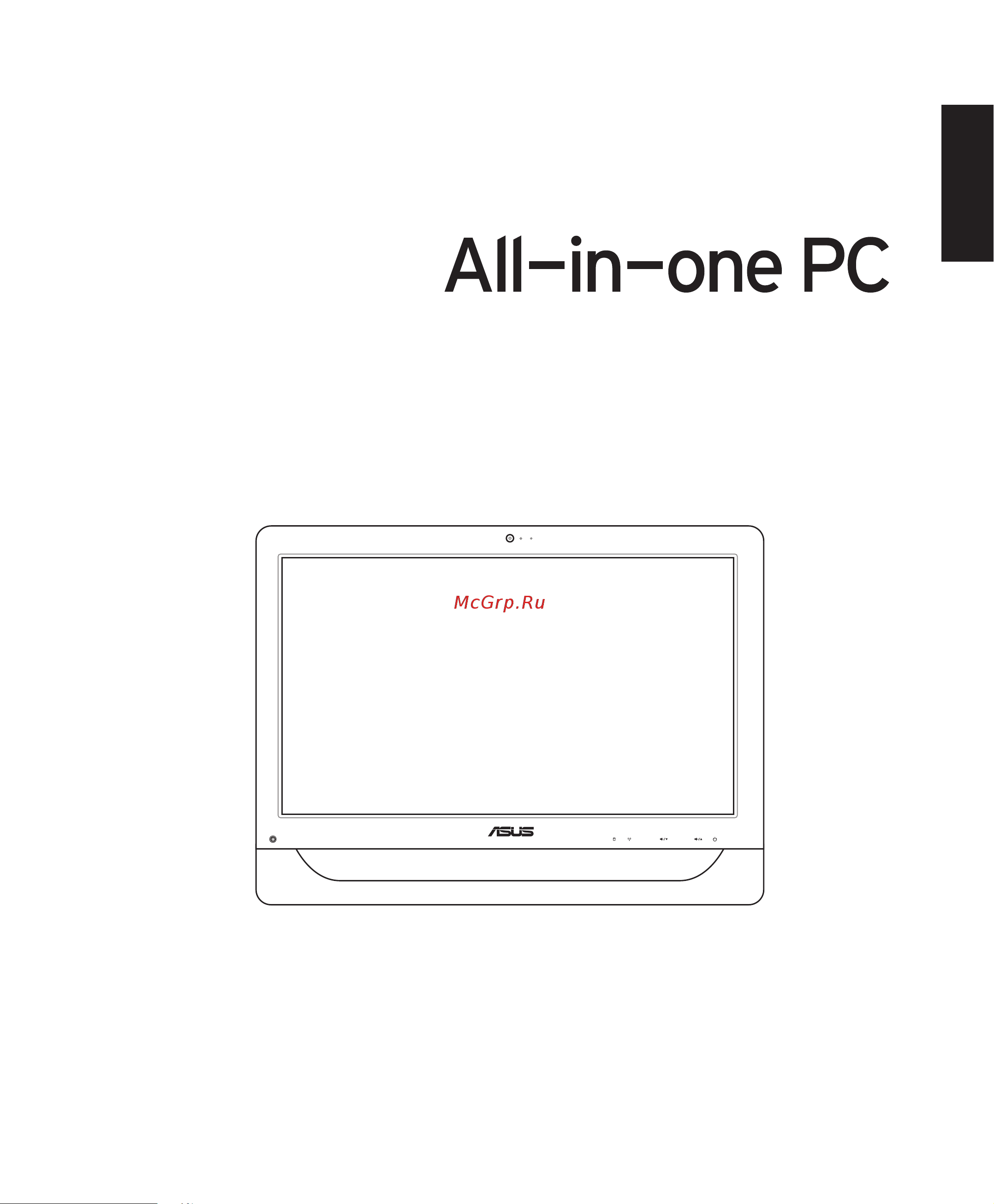Asus ET2011AUTB Инструкция по эксплуатации онлайн
Содержание
- English 1
- Et2011 series 1
- User manual 1
- Copyright 2011 asustek computer inc all rights reserved 2
- English 2
- Third edition march 2011 2
- Contents 3
- Getting to know your all in one pc 5 3
- Positioning your all in one pc 6 3
- Welcome 4 3
- Recovering your system 0 4
- Setting up your all in one pc 0 4
- Federal communications commission statement 5
- Notices 5
- Rf exposure warning 5
- Canadian department of communications statement 6
- Declaration of conformity r tte directive 1999 5 ec 6
- Ic radiation exposure statement for canada 6
- Ce mark warning 7
- Ce marking for devices with wireless lan bluetooth 7
- Ce marking for devices without wireless lan bluetooth 7
- Wireless operation channel for different domains 7
- France restricted wireless frequency bands 8
- Have been disassembled by users 9
- Lithium ion battery warning 9
- No disassembly 9
- No exposure to liquids 9
- The warranty does not apply to the products that 9
- Asus recycling takeback services 10
- Global environmental regulation compliance and declaration 10
- Japan jis c 0950 material declarations eu reach svhc korea rohs swiss energy laws 10
- Ul safety precaution 10
- Energy star complied product 11
- Notes for this manual 11
- Care during use 12
- Safety information 12
- Setting up your system 12
- Adapter 13
- Dc fan warning 13
- Sound pressure warning 13
- Tv tuner on selected models 13
- All in one pc et2011 series 14
- Congratulations on your purchase of all in one pc et2011 series the following illustration displays the package contents of your new product if any of the following items is damaged or missing contact your retailer 14
- English 14
- Package contents 14
- Welcome 14
- Front view 15
- Getting to know your all in one pc 15
- Rear view 19
- Side views 23
- Showing the touch pointer 24
- Using the touch screen 24
- Cleaning the touch screen 25
- Mounting to the wall optional 26
- Placing on the desktop 26
- Positioning your all in one pc 26
- Connecting the wired keyboard and mouse 30
- Connecting the wireless keyboard and mouse 30
- Setting up your all in one pc 30
- Powering off 31
- Powering on the system 31
- Calibrating the screen 32
- After a connection has been established the connection is shown on the list 33
- Click the wireless network icon with an orange star 33
- Configuring a wireless connection 33
- English 33
- In the notification area 33
- In the windows notification area 33
- Select the wireless access point you want to connect to from the list and click connect to build the connection 33
- You can see the wireless network icon 33
- Configuring a wired connection 34
- Using a static ip 34
- Using a dynamic ip pppoe 36
- Configuring the audio output 39
- Connecting to speakers 39
- For stereo speakers or headphones 39
- Speaker configurations 39
- Backing up the factory default environment data to a usb drive f9 backup 40
- Recovering the os to the factory default partition f9 recovery 40
- Recovering your system 40
- Using the recovery partition 40
- Using the usb storage device usb restore 41
- All in one pc et2011 series 42
- Clarati 42
- Ec dec 42
- English 42
- Ormity 42
- _______ 42
Похожие устройства
- Asus ET2011EG Инструкция по эксплуатации
- Asus ET2011EGT Инструкция по эксплуатации
- Asus ET2011ET Инструкция по эксплуатации
- Asus EEETOP PC ET2010AG Инструкция по эксплуатации
- Asus EEETOP PC ET2010AGT Инструкция по эксплуатации
- Asus EEETOP PC ET2010PN Инструкция по эксплуатации
- Asus EEETOP PC ET2010PNT Инструкция по эксплуатации
- Asus ET2011AGK Инструкция по эксплуатации
- Asus ET2011AGT Инструкция по эксплуатации
- Asus ET1611PUK Инструкция по эксплуатации
- Asus ET1611PUT Инструкция по эксплуатации
- Asus EEETOP PC ET1610PT Инструкция по эксплуатации
- Asus K73SM Инструкция по эксплуатации
- Asus N75SL Инструкция по эксплуатации
- Asus N53JG Инструкция по эксплуатации
- Asus N53JN Инструкция по эксплуатации
- Asus N53JQ Инструкция по эксплуатации
- Asus N53TK Инструкция по эксплуатации
- Asus N73JG Инструкция по эксплуатации
- Asus N73JN Инструкция по эксплуатации