Aten KH1508i Описание и спецификации продукта онлайн
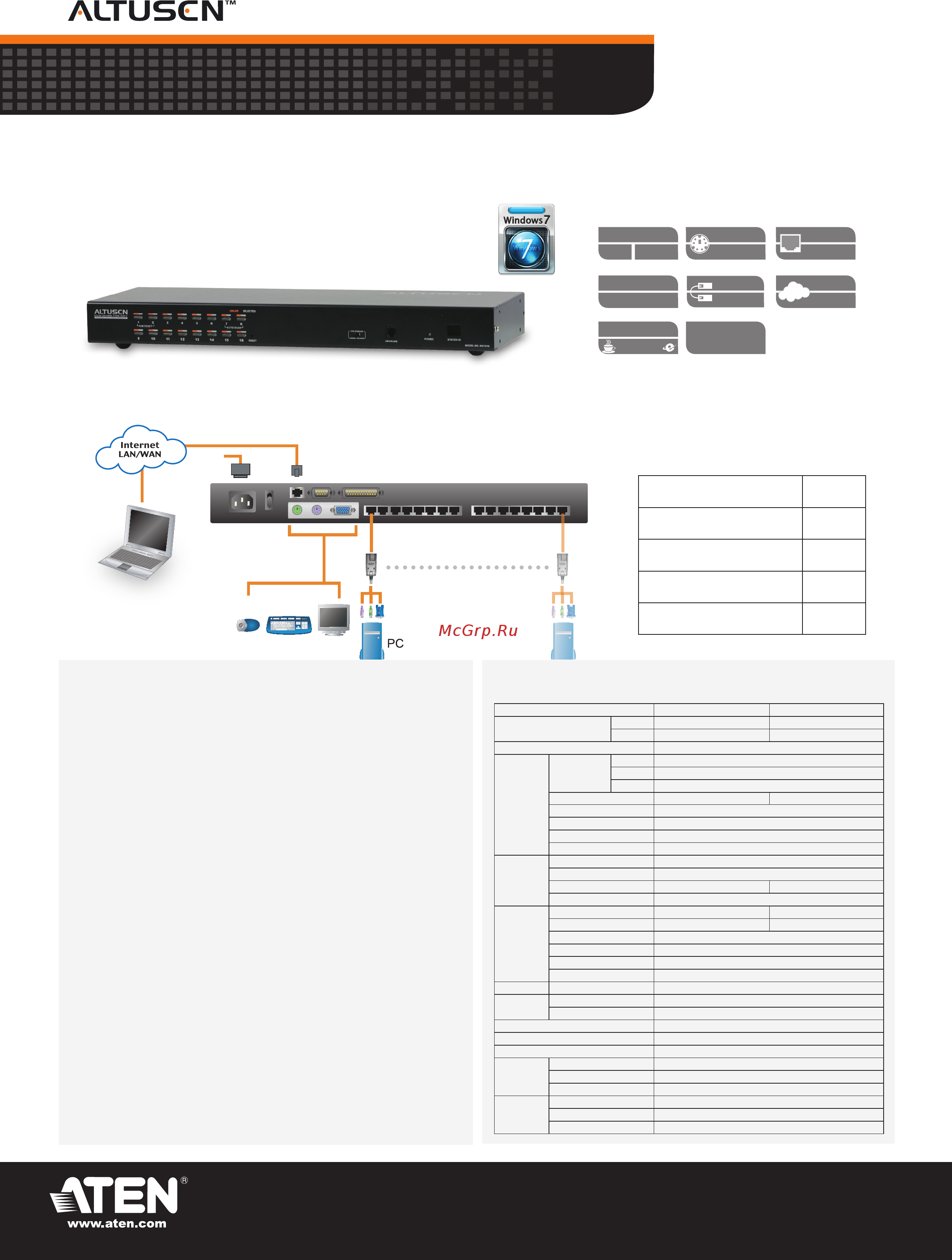
KH1508i/KH1516i
Cat 5 High-Density KVM Over the NET™
Diagram
Features
•8/16-portremoteaccessKVMswitch–monitorandcontrolupto8/16
computersfromasingleKVM(Keyboard,Video,Mouse)console
•RemotelyaccesscomputersviaLAN,WAN,ortheInternet;controlyour
installationwhenandwhereyouwant
•Extendsthedistancebetweencomputersandswitch-upto30mfor
resolutionsof1600x1200@60Hz;upto40mforresolutionsof1280x
1024@75Hz
•Internetbrowseraccess;WindowsclientandJavaclientprovided;Java
clientworkswithmostoperatingsystems
•Nosoftwarerequired-convenientcomputerselectionviaportselection
switches,hotkeysandintuitiveOnScreenDisplay(OSD)menus
•SupportsallmajorserverplatformsandVT100basedserialdevices
•SupportsmultiplatformserverenvironmentsincludingPS/2,USB,Sun,
andSerial
•RJ-45connectorsallowafull16portimplementation–Cat5e/6cable
reducescablebulk
•Dedicatedchainports-daisy-chainupto15additionalunits-controlupto
256computersfromasingleconsole
•Extendsthedistancebetweencomputersandswitch–upto40m
•Upto64useraccounts–upto32concurrentlogins
•PanelArrayMode–viewall8or16portsatthesametime
•Messageboardfeatureallowsloggedinuserstocommunicatewitheach
otherandallowsausertotakeexclusivecontroloftheKVMfunctions
•Windows-basedLogServer
•RemotepowercontrolforattachedPowerOvertheNET™devices
•Advancedsecurityfeaturesincludepasswordprotectionandadvanced
encryptiontechnologies–1024-bitRSA,256-bitAES,56-bitDES,and
128-bitSSL
•RADIUSserversupport
•Firmwareupgradeable
•NetworkInterfaces:TCP/IP,HTTP,HTTPS,UDP,RADIUS,DHCP,SSL,
ARP,DNS,10Base-T/100Base-TX,autosense,Ping.
•Highvideoresolution:upto1600x1200@60Hz
--------------------------------
Specications
Function KH1508i KH1516i
ComputerConnections
Direct 8 16
Max. 128(viaDaisyChain) 256(viaDaisyChain)
PortSelection OSD,Hotkey,Pushbutton
Connectors
ConsolePorts
Keyboard 1x6-pinMini-DINFemale(Purple)
Video 1xHDB-15Female(Blue)
Mouse 1x6-pinMini-DINFemale(Green)
KVMPorts 8xRJ-45Female 16xRJ-45Female
DaisyChainPorts 1xDB-25Male(Black)
Power 1x3-prongACSocket
LAN 1xRJ-45Female
PON 1xDB-9Male(Black)
Switches
Reset 1xSemi-recessedPushbutton
Power 1xRocker
PortSelection 8xPushbutton 16xPushbutton
F/WUpgrade 1xSlide
LEDs
OnLine 8(Green) 16(Green)
Selected 8(Orange) 16(Orange)
Power 1(Blue)
StationID 2x7-segment(Orange)
Link 1(Green)
10/100Mbps 1(Orange/Green)
Emulation Keyboard/Mouse PS/2;USB(PC/Mac/Sun);Serial
Video
Local 1600x1200@60Hz(30m);1280x1024@75Hz(40m)
Remote 1280x1024@75Hz
ScanInterval 1–255Seconds
I/PRating 100–240VAC;50/60Hz
PowerConsumption 120V/12W;230V/12W
Environment
OperatingTemp. 0–50°C
StorageTemp. -20–60°C
Humidity 0–80%RH;Non-condensing
Physical
Properties
Housing Metal
Weight 2.80kg
DimensionsLxWxH 43.70x16.10x4.40cm(19"/1U)
*Allspecicationsaresubjecttochangewithoutnotice.
----------------------------
©Copyright2009ATEN®InternationalCo.,Ltd.Allbrandnamesandtrademarksaretheregisteredpropertyoftheirrespectiveowners. 2009.Version3.0
Headquarters
ATEN International CO., Ltd.
3F,No.125,Sec.2,DatungRd.SijhihCity,Taipei221,Taiwan
Tel:886-2-8692-6789Fax:886-2-8692-6767E-mail:online@aten.com.tw
The KH1508i / KH1516i KVM Switch is a control unit that allows access to multiple computers from a single KVM
console. It uses TCP/IP for its communications protocol and can be accessed from any computer on the Net - whether
that computer is located down the hall, down the street, or halfway around the world.
----------------------------------------------------------------------------------
Remote User
Cat 5e/6 Cable
Console
PS/2
SharedAccess
1Local
User
1Remote
IPUsers
IPReady
TCP/IP
RemoteUI
Browser,
JavaClient
PONAvailable
Computers
PS/2,USB,
Sun,Serial
OSSupport
Win,Mac,Linux,
Unix,Sun,FreeBSD
Expansion
Daisy-Chain
KVM Adapter Cables
Connecttosystemswith
PS/2ports
KA9520
Connecttosystemswith
USBports
KA9570
ConnecttoSunLegacy
systems(with13W3port)
KA9130
Connecttoallsystemswith
USBports(PC/Mac/Sun)
KA9170
ConnecttoSerialbased
devices
KA9140
Supports
SupportsSupports
Содержание
- 8 16 portremoteaccesskvmswitch monitorandcontrolupto8 16 computersfromasinglekvm keyboard video mouse console remotelyaccesscomputersvialan wan ortheinternet controlyour installationwhenandwhereyouwant extendsthedistancebetweencomputersandswitch upto30mfor resolutionsof1600x1200 60hz upto40mforresolutionsof1280x 1024 75hz internetbrowseraccess windowsclientandjavaclientprovided java clientworkswithmostoperatingsystems nosoftwarerequired convenientcomputerselectionviaportselection switches hotkeysandintuitiveonscreendisplay osd menus supportsallmajorserverplatformsandvt100basedserialdevices supportsmultiplatformserverenvironmentsincludingps 2 usb sun andserial rj 45connectorsallowafull16portimplementation cat5e 6cable reducescablebulk dedicatedchainports daisy chainupto15additionalunits controlupto 256computersfromasingleconsole extendsthedistancebetweencomputersandswitch upto40m upto64useraccounts upto32concurrentlogins panelarraymode viewall8or16portsatthesametime messageboardfeaturea 1
- Allspecificationsaresubjecttochangewithoutnotice 1
- Aten international co ltd 3f no 25 sec datungrd sijhihcity taipei221 taiwan tel 886 2 8692 6789fax 886 2 8692 6767e mail online aten com tw 1
- Cat 5 high density kvm over the net 1
- Diagram 1
- Features 1
- Ipready 1
- Kh1508i kh1516i 1
- Ossupport 1
- Ponavailable 1
- Remote user 1
- Remoteui 1
- Specifications 1
- Tcp ip 1
Похожие устройства
- Aten KH1508i Руководство пользователя
- Aten KH1516i Краткое руководство по установке
- Aten KH1516i Описание и спецификации продукта
- Aten KH1516i Руководство пользователя
- Aten KN2132 Краткое руководство по установке
- Aten KN2132 Описание и спецификации продукта
- Aten KN2132 Руководство пользователя
- Aten KN4116 Краткое руководство по установке
- Aten KN4116 Описание и спецификации продукта
- Aten KN4116 Руководство пользователя
- Aten KN4132 Краткое руководство по установке
- Aten KN4132 Описание и спецификации продукта
- Aten KN4132 Руководство пользователя
- Aten CL6708MW Краткое руководство по установке
- Aten CL6708MW Описание и спецификации продукта
- Aten CL6708MW Руководство пользователя
- Aten CL6700MW Краткое руководство по установке
- Aten CL6700MW Описание и спецификации продукта
- Aten CL6700MW Руководство пользователя
- Aten CL1308 Краткое руководство по установке
