Acer predator xb241hbmipr Инструкция по эксплуатации онлайн
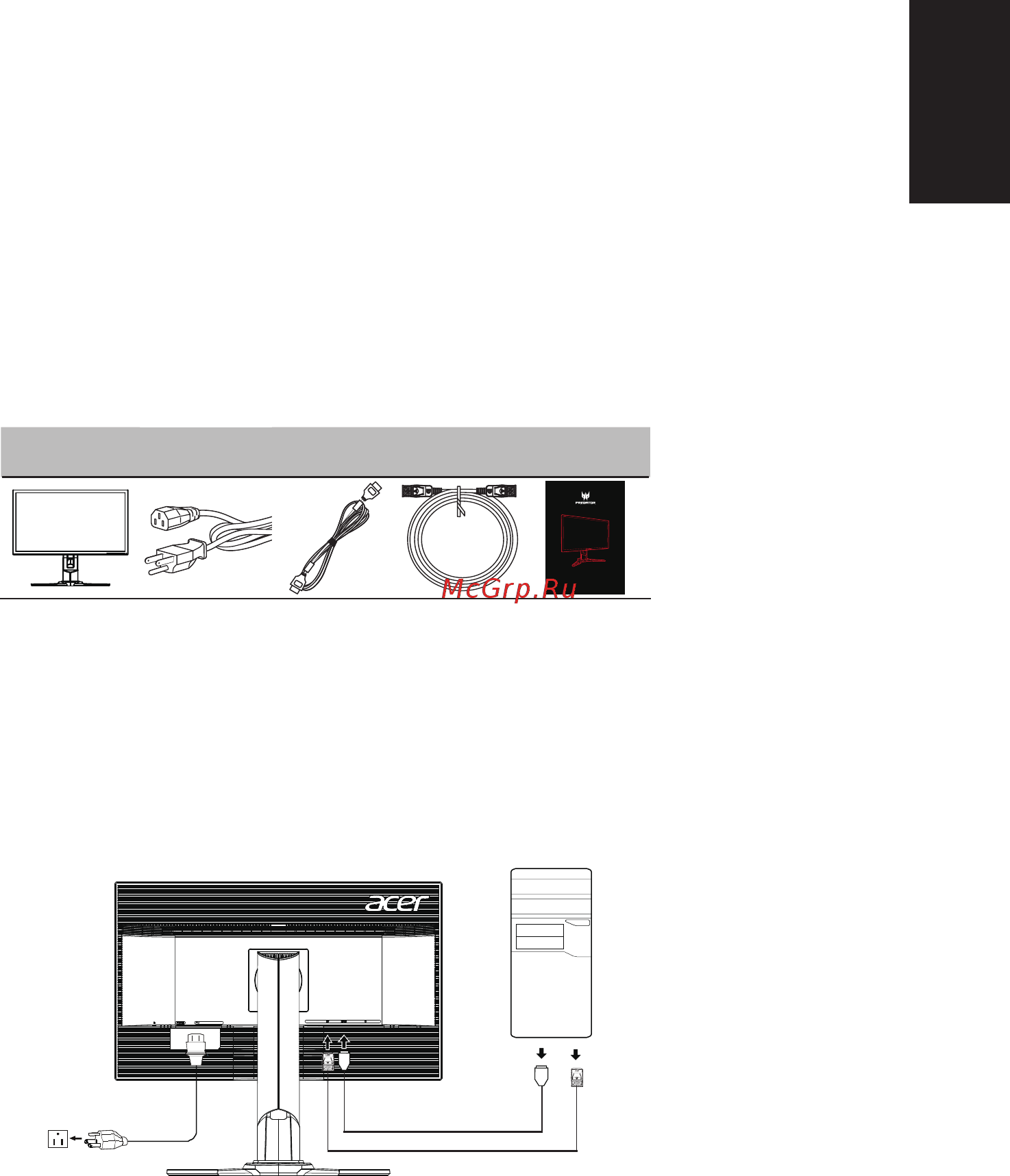
English
Acer LCD Monitor Quick Start Guide (QSG)
Important safety instructions
Please read the following instructions carefully.
1. To clean the LCD monitor screen:
• Turn off the LCD monitor and unplug the power cord.
• Spray a non-solvent cleaning solution onto a rag and clean the screen gently.
2. Do not place the LCD monitor near a window. Exposing the monitor to rain, moisture or sunlight can severely damage
it.
3. Do not apply pressure to the LCD screen. Excessive pressure may cause permanent damage to the display.
4. Do not remove the cover or attempt to service this unit yourself. An authorized technician should perform servicing of
any nature.
5. Store the LCD monitor in a room with a temperature of -20° to 60° C (-4° to140° F). Storing the LCD monitor outside
this range may result in permanent damage.
6. Immediately unplug your monitor and call an authorized technician if any of the following circumstances occur:
• Monitor-to-PC signal cable is frayed or damaged.
• Liquid spills onto the LCD monitor or the monitor is exposed to rain.
• The LCD monitor or case is damaged.
7. In order to prevent damage to the LCD pannel, do not place the monitor face down on a surface.
Package contents
LCD monitor Power cord
HDMI cable
(optional)
DP cable
(optional)
Quick start
guide
Quick Guide
PredatorMNT XB241H
Connecting your monitor to a computer
1. Turn off your computer and unplug your computer's power cord.
2. Connect the signal cable to the HDMI (optional) and /or DP (optional) input socket of the monitor, and the HDMI
(optional) and /or DP (optional) output socket of the graphics card on the computer. Then tighten the thumbscrews
on the signal cable connector.
3. Insert the monitor power cable into the power port at the back of the monitor.
4. Plug the power cords of your computer and your monitor into a nearby electrical outlet.
HDMI
HDMI
Содержание
- Acer lcd monitor quick start guide qsg 1
- Connecting your monitor to a computer 1
- Dp cable optional 1
- English 1
- Important safety instructions 1
- Lcd monitor power cord hdmi cable 1
- Optional 1
- Package contents 1
- Please read the following instructions carefully 1
- Quick start 1
- Compatible nvidia 2
- D graphics card 2
- D vision 2
- D visual effects require 3d compatible software nvidia 2
- English 2
- External controls 2
- Function men 2
- G sync requires an nvidia geforce gtx650ti boost gpu or higher for more information visit the nvidia website http www nvidia com page home html 2
- G sync the 3d experience 2
- Glasses kit and a 2
- Important overclockingmayresultinflickerorotheradverseeffectsthatmayderivefrom thetotalconfigurationofthesystemconnectedtothedisplay andpossibly inaddition the display spanelspecifications itmaybepossibletoresolveorreducesucheffectsbysetting a lower refresh rate 2
- Main pag 2
- English 3
- Regulations and safety notices 3
- English 4
- Specification 4
- English 5
- Acer lcd monitor kurzanleitung 6
- Bitte lesen sie folgende hinweise aufmerksam 6
- Deutsch 6
- Dp kabel optional kurzanleitung 6
- Ihren monitor mit einem computer verbinden 6
- Lcd monitor netzkabel hdmi kabel 6
- Lieferumfang 6
- Optional 6
- Wichtige sicherheitshinweise 6
- D grafikkarteerforderlich 7
- D vision brillenset 7
- Deutsch 7
- Externe bedienelemente 7
- Funktionsmen 7
- Für visuelle 3d effekte sind eine 3d kompatible software ein nvidia 7
- G sync die 3d erfahrung 7
- G sync erfordert eine nvidia geforce gtx650ti boost gpu oder besser weitere informationenfindensieaufdernvidia 7
- Hauptseit 7
- Sowie eine kompatible nvidia 7
- Webseite http www nvidia com page home html 7
- Wichtig die übertaktung kann zu flimmern oder anderen beeinträchtigungen führen die möglicherweiseaufdiegesamtkonfigurationdesmitdemdisplayverbundenensystems undeventuellauchaufdiebildschirmspezifikationenzurückzuführensind gegebenenfalls können sie solche effekte beheben oder reduzieren indem sie eine geringere bildwiederholfrequenz einstellen 7
- Deutsch 8
- Richtlinien und sicherheitshinweise 8
Похожие устройства
- Acer predator xb241yubmiprz Инструкция по эксплуатации
- Acer va200hqb Инструкция по эксплуатации
- Acer v246hylbd Инструкция по эксплуатации
- Acer k212hqlb Инструкция по эксплуатации
- Acer aspire r3-131t-c08e, nx.g10er.007 Инструкция по эксплуатации
- Acer aspire f5-573g-79zk, nx.gd6er.004 Инструкция по эксплуатации
- Acer aspire f5-573g-792k, nx.gdaer.006 Инструкция по эксплуатации
- Acer aspire f5-573g-77vw, nx.gd6er.006 Инструкция по эксплуатации
- Acer aspire f5-573g-76nn, nx.gd6er.008 Инструкция по эксплуатации
- Acer aspire f5-573g-75q3, nx.gdaer.005 Инструкция по эксплуатации
- Acer aspire f5-573g-57k3, nx.gd6er.002 Инструкция по эксплуатации
- Acer aspire f5-573g-56x7, nx.gdaer.001 Инструкция по эксплуатации
- Acer aspire f5-573g-538v, nx.gd6er.005 Инструкция по эксплуатации
- Acer aspire f5-573g-5331, nx.gdaer.007 Инструкция по эксплуатации
- Acer aspire f5-573g-51jl, nx.gd6er.003 Инструкция по эксплуатации
- Acer aspire f5-573g-71g8, nx.gd6er.007 Инструкция по эксплуатации
- Acer aspire e5-772g-59sx, nx.mv8er.007 Инструкция по эксплуатации
- Acer aspire e5-772g-38uy, nx.mvcer.005 Инструкция по эксплуатации
- Acer aspire e5-772g-31t6, nx.mv8er.006 Инструкция по эксплуатации
- Acer aspire e5-573g-p98e, nx.mvmer.105 Инструкция по эксплуатации
