Gigabyte brix gb-bace-3160 Инструкция по эксплуатации онлайн
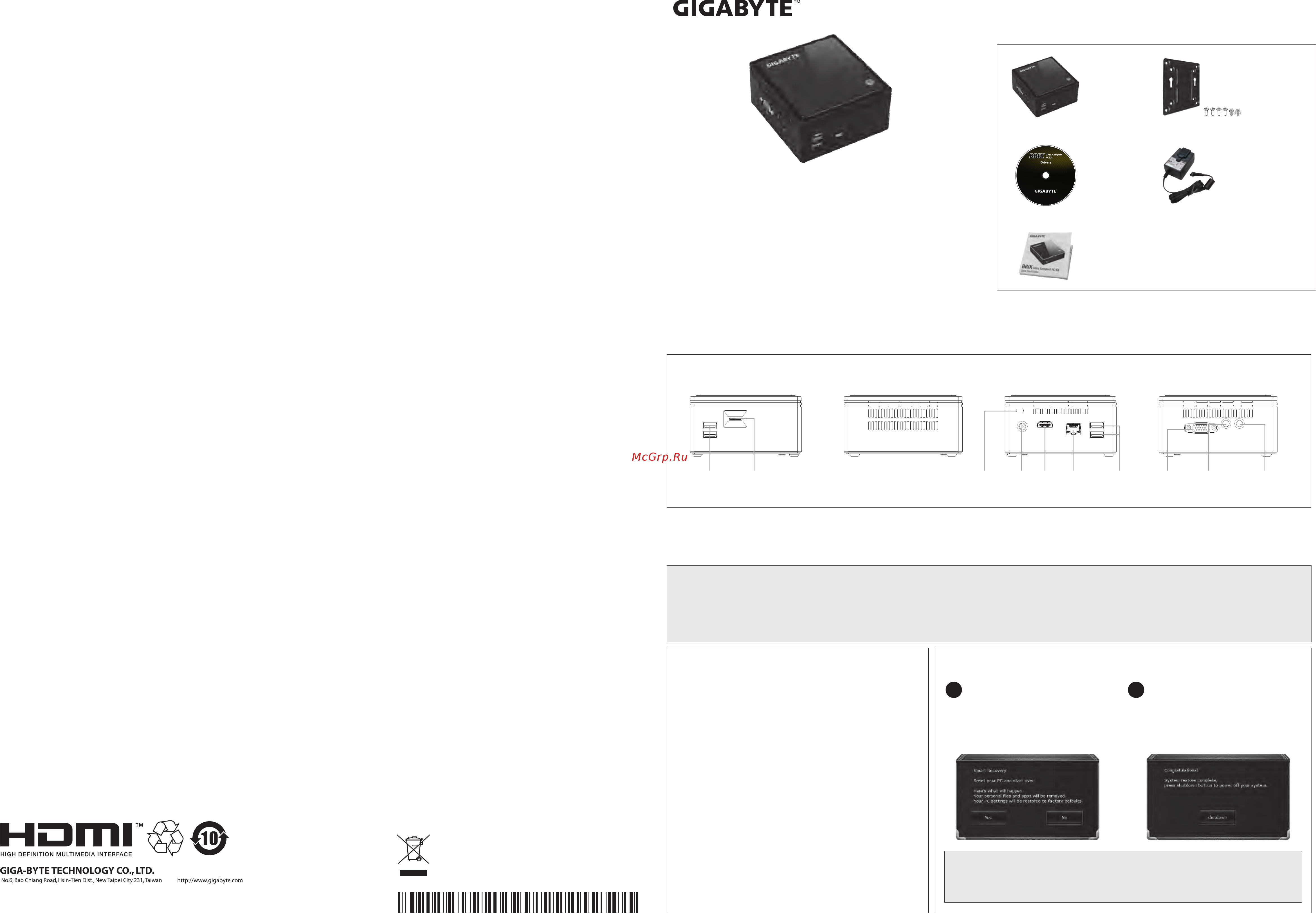
Package Contents
Lieferumfang / Contenu de l'emballage / Contenido del paquete / Conteúdo do Pacote
Contenuto Confezione / Комплект поставки / Przewodnik użytkownika / Paket İçeriği
包裝內容物 / 包装内容物 / パッケージの内 容 / 패키지�내용물
BRIX Ultra Compact PC
BRIX Ultrakompakt-PC / PC ultra compact BRIX / PC ultra compacto BRIX
PC Ultra Compacto BRIX / Brix PC Ultra Compao / Ультракомпактный ПК BRIX
BRIX Ultra Kompaktowy zestaw PC / BRIX Ultra Compact PC / GB-BACE系列超微型電腦
GB-BACE系列超迷你PC套件 / ウ ル ト ラ・コ ン パ クト PCキット / GB-BACE초미니 PC 키트
Quick Start Guide
Schnellstartanleitung / Guide de démarrage rapide / Guía de inicio rápido / Guia de Início Rápido
Guida Rapida / Руководство по быстрой сборке / Skrócona instrukcja obsługi
Hızlı Başlangıç Kılavuzu / 快速入門使用者手冊 / 快速入门用户手册
ク イ ッ ク・ス タ ー ト ・ガ イ ド / 빠른�시작�설명서
Geng Familiar with Your Unit
Lernen Sie ihr Geräts kennen / Découvrez votre unité / Conozca su disposivo / Conhecendo a sua unidade
Scopri la tua unità / Первое знакомство с устройством / Prezentacja zestawu / Cihazınızı daha iyi tanıyın
認識您的裝置 (※系統操作溫度0℃~35℃) / 熟悉您的设备 / 自分のBRIXについて 詳しくなろう / 장치 숙지하기
【Front】 【Le】【Right】
USB 3.0 Headphone MicrophoneVGA
D-Sub
【Rear】
USB 3.0RJ-45HDMIDC-InKensington
lock slot
Micro SD
Card Reader
1 x Quick Start Guide
1 x Driver CD
1 x 40W Wall-mount
Adapter
※ 輸 入:DC 19V, 2.1A
1 x GB-BACE
ultra compact PC
1 x VESA mount
bracket & 6 x screws
At the end of its serviceable life, this product should not be treated as household or
general waste. It should be handed over to the applicable collecon point for the recycling
of electrical and electronic equipment, or returned to the supplier for disposal.
©2013 GIGABYTE Technology Co., Ltd. All rights reserved. The marks menoned herein are trademarks or registered trademarks of GIGABYTE
Technology Co., Ltd. or its affiliates. All other product names menoned herein are trademarks or registered trademarks or their respecve owners.
The terms HDMI and HDMI High-Definion Mulmedia Interface, and the HDMI Logo are trademarks or registered trademarks of HDMI Licensing LLC
in the United States and other countries.
25ME0-XRQB00-Q0R
产地:中国 Made in China
Restore Your BRIX Operang System
Wiederherstellen BRIX Betriebssystem / Restaurer votre système d'exploitaon BRIX / Restaurar el sistema operavo BRIX / Restaurar seu BRIX Sistema Operacional
Riprisnare il sistema operavo BRIX / Восстановление Ваш BRIX операционной системы / Przywrócić BRIX systemu operacyjnego / Sizin BRIX İşlem Sistemi Geri Yükleme
復原您的裝置 / 恢复您的设备 / あなたのBRIXオペレ ー ティン グシステムを 復 元 / 귀하의 BRIX의 운영 체제를 복원
There are two opons for system recovery.
● Windows 10 Recovery Guide : Press F9 while boot up the system and you are able to choose keep or remove your files and reinstall Windows without losing them.
● GIGABYTE Smart Recovery : A friendly instrucon can be found while OS operang and able to restore BRIX to factory sengs. All personal data will be removed.
注 意:BRIX提供兩種系統回復方式。
● Windows 10 Recovery Guide:開機時按F9啟動應用程式,這項功能可以讓使用者選擇保留或刪除個人文件後重新安裝Windows。
● GIGABYTE Smart Recovery:預載在系統中,會在作業系統桌面提供使用者操作指示,可移除所有使用者文件與資料,將BRIX回復到出廠預設值。
【GIGABYTE Smart Recovery】【Windows 10 Recovery Guide】
● Keep my files
Choose an account to connue. All apps will be removed, and
sengs will back to pure OS. All your personal files will be kept.
選擇一個帳戶繼續。作業系統回復到初始環境,移除所有應用
程 式 與 設 置,但 保 留 個 人 文件 與 檔 案。
● Remove everything
All apps, sengs and personal files will be removed.
所有的應用程式,設置和個人文件將被刪除。
● Just remove my files
Only personal data and files will be removed, but computer
sengs will be kept.
保留設置檔,移除所有個人文件。
● Fully clean the drive
The drive will be completely restored to factory default sengs.
It takes more me. Click on “Reset” to execute recovery
funcons.
將硬碟回復到出廠設置,此一指令需要耗費較長的時間運作,
請 接 續 點 擊“ Reset”開 始 執 行 動 作 。
The recovery will be acved and you
will see the opon buons on the
window. Click on “Yes” to start it.
點 擊 視 窗 上 的“ Yes”來 啟 動
“GIGABYTE Smart Recovery”。
1
Aer the system recovery is completed,
you will see the opon buon on the
window, please click on “Shutdown”.
系統回復完成後,請點擊“Shutdown”
關閉系統。
2
Note: A progress indicator bar will show on the window when the recovery process is
running. Please make sure the AC-adapter is plugged in and do not turn off the BRIX.
注 意:在 回 復 過 程中,視 窗 會 有 進 度 指 示 顯 示。請 確 保 你 的 BRIX插上電源,並且在回復過
程中不 要 關 閉電 源。
Содержание
- Front left right 1
- Getting familiar with your unit 1
- Gigabyte smart recovery windows 10 recovery guide 1
- Package contents 1
- Quick start guide 1
- Restore your brix operating system 1
- Safety and regulatory information 1
- Support 1
- Ultra compact pc 1
- Usb power on function allows device power on via usb useful when mounted behind a display or tv 1
- Vesa bracket 1
- Front left right 2
- Getting familiar with your unit 2
- Gigabyte smart recovery windows 10 recovery guide 2
- Package contents 2
- Quick start guide 2
- Restore your brix operating system 2
- Safety and regulatory information 2
- Support 2
- Ultra compact pc 2
- Usb power on function allows device power on via usb useful when mounted behind a display or tv 2
- Vesa bracket 2
Похожие устройства
- Gigabyte ga-h170-designare Инструкция по эксплуатации
- Gigabyte ga-h110tn Инструкция по эксплуатации
- Gigabyte ga-x99-designare ex Инструкция по эксплуатации
- Gigabyte ga-z170x-ultra gaming Инструкция по эксплуатации
- Gigabyte ga-z170x-designare Инструкция по эксплуатации
- Gigabyte geforce® gtx750ti, gv-n75twf2oc-4gi, 4гб, gddr5, retail Инструкция по эксплуатации
- Gigabyte ga-x99-ultra gaming Инструкция по эксплуатации
- Gigabyte ga-h110n Инструкция по эксплуатации
- Gigabyte ga-990x-gaming sli Инструкция по эксплуатации
- Gigabyte brix gb-bsi7ha-6500 Инструкция по эксплуатации
- Gigabyte gv-n960xtreme-4gd, gtx 960, 4гб, gddr5, retail Инструкция по эксплуатации
- Gigabyte brix gb-bxce-3205 Инструкция по эксплуатации
- Gigabyte geforce® gtx750ti, gv-n75toc2-2gi, 2гб, gddr5, retail Инструкция по эксплуатации
- Gigabyte geforce® gtx 960, gv-n960oc-4gd, 4гб, gddr5, retail Инструкция по эксплуатации
- Gigabyte gv-ntitanxd5-12gd-b, gtx titan x, 12гб, gddr5, retail Инструкция по эксплуатации
- Gigabyte geforce® gtx 960, gv-n960g1 gaming-4gd, 4гб, gddr5, retail Инструкция по эксплуатации
- Gigabyte geforce® gtx 960, gv-n960wf2oc-4gd, 4гб, gddr5, retail Инструкция по эксплуатации
- Gigabyte geforce gtx 960, gv-n960wf2oc-2gd, 2гб, gddr5, retail Инструкция по эксплуатации
- Gigabyte geforce gtx 960, gv-n960g1 gaming-2gd, 2гб, gddr5, retail Инструкция по эксплуатации
- Gigabyte gv-n980wf3oc-4gd, gtx 980, 4гб, gddr5, retail Инструкция по эксплуатации
