JVC kd-x320bt Инструкция по эксплуатации онлайн
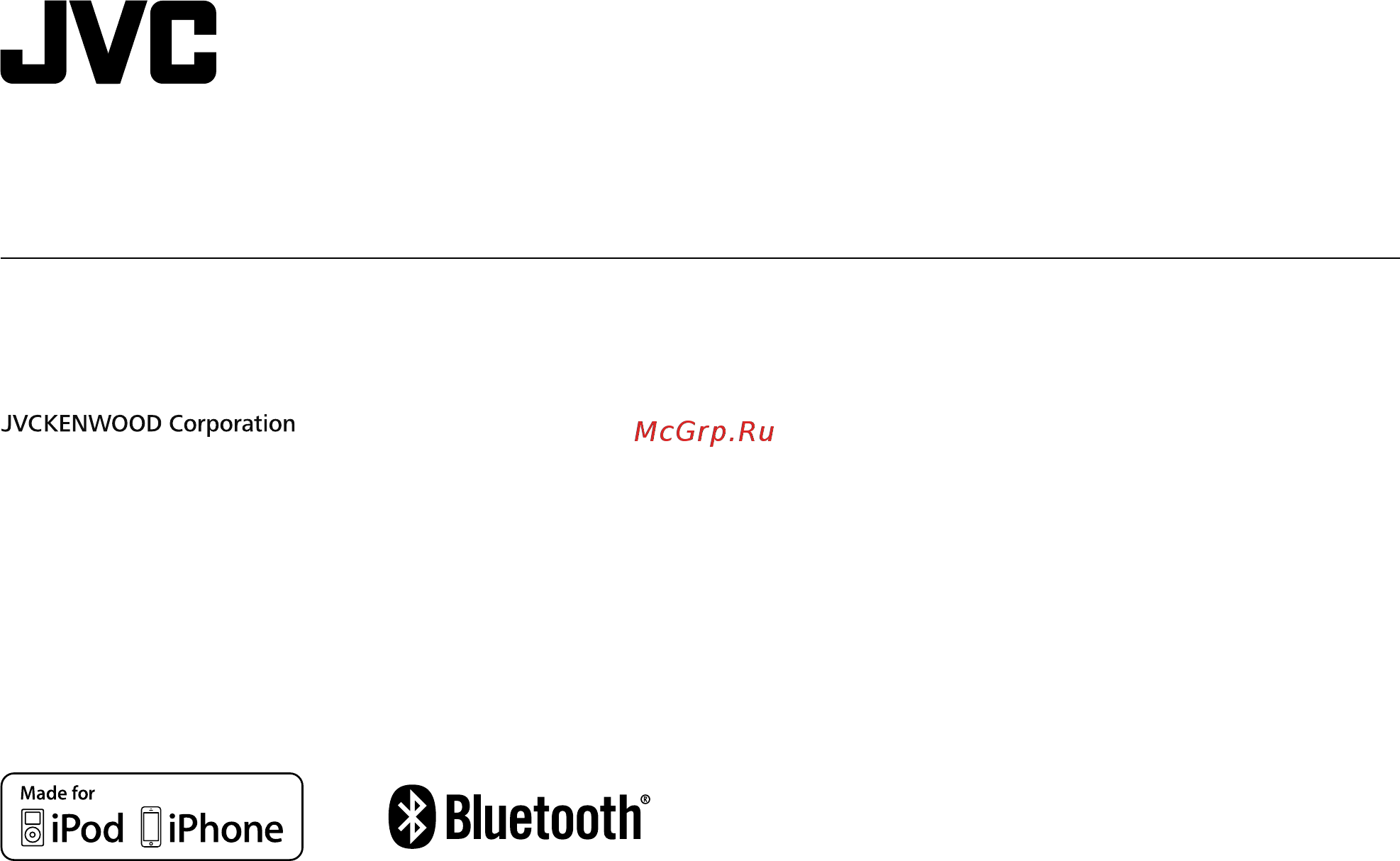
Data Size: B6L (182 mm x 128 mm)
Book Size: B6L (182 mm x 128 mm)
ENGLISH
FRANÇAIS
B5A-0120-00 [E/EN]
KD-X320BT
DIGITAL MEDIA RECEIVER
INSTRUCTION MANUAL
RÉCEPTEUR MULTIMÉDIA NUMÉRIQUE
MANUEL D’INSTRUCTIONS
Please read all instructions carefully before
operation to obtain the best possible performance
from the unit.
Veuillez lires les instructions attentivement avant
d’utiliser l’appareil afin d’obtenir les meilleures
performances possibles de l’appareil.
JS_JVC_KD_X320BT_E_C_00.indd 1JS_JVC_KD_X320BT_E_C_00.indd 1 28/8/2014 10:48:34 AM28/8/2014 10:48:34 AM
Содержание
- English français 1
- Instruction manual 1
- Kd x320bt 1
- Manuel d instructions 1
- Before use 4
- Contents 4
- Attach 5
- Basics 5
- Detach 5
- English 5
- Faceplate 5
- How to reset 5
- To on the faceplate 5
- Cancel the demonstration 1 6
- F w update 6
- Getting started 6
- Set the basic settings 1 6
- Set the clock 1 6
- Accessory of the ipod iphone 7
- All rn 7
- All rp 7
- Androi 7
- Auto mod 7
- Commercially available 7
- Do not leave the cable inside the car when not using 7
- English 5 7
- Folder rn 7
- Folder rp 7
- For android applicable only when 7
- For ipod android applicable only when 7
- Head mod 7
- Ipod iphone 7
- Is selected 7
- Micro usb 2 cabl 7
- One rp 7
- Only for mp3 wma aac wav flac files this does not work for ipod android 7
- Rnd of 7
- Rnd off 7
- Rpt of 7
- Rpt off 7
- Song rn 7
- Start playback 7
- To on the faceplate 7
- Track rp 7
- Usb 2 cabl 7
- Usb input terminal 7
- Usb ipod android 7
- When connecting an android device press view to install jvc music play app is shown follow the instructions to install the application you can also install the latest version of jvc music play application on your android device before connecting 7
- Audio mod 8
- Audiobook 8
- Auto mod 8
- Change the playback speed of the audiobook 8
- Head mod 8
- Iphone mod 8
- Select a file from a folder list 1 8
- Select control mod 8
- To on the faceplate 8
- Usb ipod android 8
- After radio timer for am is selected 9
- And time 9
- Automatically presets up to 18 stations for fm ssm stops flashing when the first 6 stations are stored select 9
- English 7 9
- For am select the preset station 9
- For fm 9
- Is selected for 9
- Is selected in step 9
- Lights up when complete radio timer will not activate for the following cases the unit is turned off 9
- Other settings 1 9
- Radio timer 9
- Search for a station 1 9
- Select a stored station 9
- Select how often the timer will be turned on 9
- Select the source 9
- Selectable only when 9
- Set the activation day 9
- Settings in memory 9
- Src selec 9
- Ssm 07 1 9
- Ssm 13 1 9
- Ssm ssm 01 0 9
- Store a station 9
- To store the following 12 stations 9
- Turns on the radio at a specific time regardless of the current source 9
- Use a portable audio player 1 10
- Adjust the microphone angle secure using cord clamps not supplied if necessary 11
- Auto cnn 11
- Bluetooth 11
- Bluetooth connection 11
- Connect the microphone 11
- Delete pai 11
- English 9 11
- Microphone input jack 11
- Microphone supplied 11
- Pair a bluetooth device 11
- Rear panel 11
- Auto answe 12
- Bluetooth 12
- Bluetooth mobile phone 12
- Echo cancel 12
- Improve the voice quality 12
- Mic level 1 12
- Noise rdct 12
- Receive a call 12
- To on the faceplate 12
- Auto answer 01 sec 13
- Bluetooth 13
- English 11 13
- Make a call 13
- Make the settings for receiving a call 1 13
- Phonebook 13
- Recent call 13
- Settings 13
- Bluetoot 14
- Bluetooth 14
- Bluetooth mode settings 1 14
- Delete a contact 1 14
- Delete al 14
- Dial numbe 14
- Dial number 14
- Make a call from memory 1 14
- Make a call using voice recognitio 14
- Make a call using voice recognition 1 14
- Phoneboo 14
- Recent cal 14
- Settings in memory 14
- Store a contact in memory 14
- Applicatio 15
- Auto cnnct o 15
- Auto pair o 15
- Bluetooth 15
- Bluetooth compatibility check mode 15
- Delete pair 15
- English 13 15
- Initialize ye 15
- My addres 15
- My bt nam 15
- Set pincode 0000 15
- The connectivity result flashes on the display 15
- All rn 16
- All rp 16
- Audio player via bluetooth 1 16
- Audio settings 16
- Bass boos 16
- Bluetooth 16
- Bluetooth audio 16
- Classica 16
- Easy e 16
- Group rn 16
- Hard roc 16
- Other settings 1 16
- Preset equalize 16
- Rnd off 16
- Rpt off 16
- To on the faceplate 16
- Track rp 16
- Vocal boos 16
- Audio settings 17
- English 15 17
- Audio settings 18
- Display settings 18
- About ipod iphone 19
- About usb devices 19
- Brightness 19
- Button zon 19
- Disp zon 19
- Display settings 19
- English 17 19
- Head mode 19
- More information 19
- Playable files 19
- About android device 20
- About bluetooth 20
- About jvc playlist creator and jvc music control 20
- Available cyrillic letters 20
- Bt audio 20
- Change the display information 20
- More information 20
- Usb ipod usb android 20
- Audio mod 21
- Auto mod 21
- English 19 21
- Src selec 21
- Symptom remedy 21
- Troubleshooting 21
- Русски 21
- 13 delete pair 22
- Auto cnnct 22
- Echo cancel 22
- Symptom remedy 22
- Troubleshooting 22
- English 21 23
- Specifications 23
- Amp gain 24
- Basic procedure 1 24
- Caution 24
- How to remove the unit 24
- Installation connection 24
- Installing the unit in dash mounting 24
- Warning 24
- When installing without the mounting sleeve 24
- English 23 25
- Extraction key 25
- Faceplate 25
- For some vw audi or opel vauxhall automobiles 25
- If your car does not have an iso terminal 25
- Important 25
- Iso connector 25
- Modified wiring 1 25
- Modified wiring 2 25
- Mounting sleeve 25
- Original wiring 25
- Part list for installation 25
- Trim plate 25
- Wiring connection 25
- Wiring harness 25
- Avant l utilisation 26
- Table des matieres 26
- Attachez 27
- Comment réinitialiser 27
- Détachez 27
- Façade 27
- Fonctionnement de base 27
- Français 27
- Pour sur la façade 27
- Annulez la démonstration 1 28
- F w update 28
- Faites les réglages de base 1 28
- Prise en main 28
- Réglez l horloge 1 28
- All rn 29
- All rp 29
- Androi 29
- Auto mod 29
- Démarrez la lecture 29
- Folder rn 29
- Folder rp 29
- Français 5 29
- Head mod 29
- Ipod iphone 29
- One rp 29
- Pour sur la façade 29
- Rnd off 29
- Rpt of 29
- Rpt off 29
- Song rn 29
- Track rp 29
- Usb ipod android 29
- Audio mod 30
- Audiobook 30
- Auto mod 30
- Change la vitesse de lecture des livres audio 30
- Head mod 30
- Iphone mod 30
- Pour sur la façade 30
- Sélectionnez le mode de command 30
- Sélectionnez un fichier à partir d un dossier liste 1 30
- Usb ipod android 30
- Autres paramètres 1 31
- Français 7 31
- Mémorisez une station 31
- Radio timer 31
- Recherchez une station 1 31
- Réglages en mémoire 31
- Src selec 31
- Ssm 07 1 31
- Ssm 13 1 31
- Ssm ssm 01 0 31
- Sélectionnez une station mémorisée 31
- Affair 32
- Childre 32
- Classic 32
- Code pt 32
- Countr 32
- Cultur 32
- Document 32
- Educat 32
- Financ 32
- If band aut 32
- Leisur 32
- Light m 32
- Local see 32
- Mono o 32
- Nation 32
- News stb 32
- Phone i 32
- Pty searc 32
- Regiona 32
- Religio 32
- Scienc 32
- Src selec 32
- Utilisation d un lecteur audio portable 1 32
- Weathe 32
- A nom du périphérique xxxxxx vol yes back no 33
- Appuyez sur pour mettre l appareil sous tension 33
- Auto cnn 33
- B nom du périphérique vol yes back no 33
- Bluetooth 33
- Bluetooth connexion 33
- Cherchez et sélectionnez jvc unit sur le périphérique bluetooth 33
- Connectez le microphone 33
- Delete pai 33
- Français 9 33
- Pairage d un périphérique bluetooth 33
- Réalisez a ou b en fonction de ce qui défile sur l affichage 33
- Amélioration de la qualité des voix 34
- Auto answe 34
- Bluetooth 34
- Bluetooth téléphone portable 34
- Echo cancel 34
- Mic level 1 34
- Noise rdct 34
- Pour sur la façade 34
- Réception d un appel 34
- Auto answer 01 sec 35
- Bluetooth 35
- Faire un appel 35
- Français 11 35
- Phonebook 35
- Recent call 35
- Réalise les réglages de réception d un appel 1 35
- Settings 35
- Bluetoot 36
- Bluetooth 36
- Delete al 36
- Dial numbe 36
- Dial number 36
- Faites au appel en utilisant la reconnaissance vocal 36
- Faites au appel en utilisant la reconnaissance vocale 1 36
- Phoneboo 36
- Pour passer un appel à partir de la mémoire 1 36
- Recent cal 36
- Réglages du mode bluetooth 1 36
- Réglages en mémoire 36
- Stockage d un contact en mémoire 36
- Suppression d un contact 1 36
- Applicatio 37
- Auto cnnct o 37
- Auto pair o 37
- Bluetooth 37
- Delete pair 37
- Français 13 37
- Initialize ye 37
- Le résultat de la connectivité clignote sur l affichage 37
- Mode de vérification de la compatibilité bluetooth 37
- My addres 37
- My bt nam 37
- Set pincode 0000 37
- All rn 38
- All rp 38
- Autres paramètres 1 38
- Bass boos 38
- Bluetooth 38
- Bluetooth audio 38
- Classica 38
- Easy e 38
- Group rn 38
- Hard roc 38
- Lecteur audio via bluetooth 1 38
- Pour sur la façade 38
- Rnd off 38
- Rpt off 38
- Réglages audio 38
- Track rp 38
- Vocal boos 38
- Égaliseur prérégl 38
- 06 00 mid lv 39
- 06 00 tre lv 39
- 08 00 bass lv 39
- Balance 39
- Bass boos 39
- Bass boost 0 39
- Classica 39
- Easy eq 39
- Eq preset fla 39
- Eq setting 39
- Fader r0 39
- Français 15 39
- Hard roc 39
- High 120h 39
- Loud 0 39
- Low 55h 39
- Mid 85h 39
- Middle 39
- Pre out 39
- Pro eq 39
- Q fix q fi 39
- Q1 5 q1 39
- Rear sub 39
- Revers 39
- Réglages audio 39
- Spk out 39
- Spk pre ou 39
- Sub w level 39
- Sub w lp 39
- Sub w lpf 39
- Sub w phase 39
- Sub w sp 39
- Sub w sub 39
- Throug 39
- Treble 39
- Vocal boos 39
- Vol adjust 0 39
- Connexion via les câbles d enceinte 40
- Connexion via les prises de sortie de ligne 40
- Réglages audio 40
- Réglages d affichage 40
- Brightness 41
- Button zon 41
- Disp zon 41
- Fichiers pouvant être lus 41
- Français 17 41
- Head mode 41
- Plus d informations 41
- Réglages d affichage 41
- À propos de l ipod iphone 41
- À propos des périphériques usb 41
- Bt audio 42
- Changez l information sur l affichage 42
- Lettres cyrilliques disponibles 42
- Plus d informations 42
- Usb ipod usb android 42
- À propos de bluetooth 42
- À propos de jvc playlist creator et de jvc music control 42
- À propos du périphérique android 42
- Audio mod 43
- Auto mod 43
- Français 19 43
- Guide de dépannage 43
- Src selec 43
- Symptôme remède 43
- Русски 43
- 13 delete pair 44
- Auto cnnct 44
- Echo cancel 44
- Guide de dépannage 44
- Symptôme remède 44
- Français 21 45
- Spécifications 45
- Amp gain 46
- Avertissement 46
- Comment retirer l appareil 46
- Connectez la borne de la batterie de la voiture 46
- Connectez les fils correctement 46
- Installation de l appareil montage encastré 46
- Installation raccordement 46
- Installez l appareil dans votre voiture 46
- Lors d une installation sans manchon de montage 46
- Procédure de base 1 46
- Précautions 46
- Retirez la clé de contact puis déconnectez la borne de la batterie de la voiture 46
- Réinitialisez l appareil 46
- Clé d extraction 47
- Connecteur iso 47
- Connexions 47
- Câblage modifié 1 47
- Câblage modifié 2 47
- Câblage original 47
- Faisceau de fils 47
- Façade 47
- Français 23 47
- Important 47
- Liste des pièces pour l installation 47
- Manchon de montage 47
- Plaque d assemblage 47
- Pour certaines automobiles vw audi ou opel vauxhall 47
- Si votre voiture ne possède pas de prise iso 47
- Libflac 48
Похожие устройства
- Patriot РТ 41 LM Деталировка
- Patriot РТ 41 LM Инструкция по эксплуатации
- Patriot РТ 42 LS Деталировка
- Patriot РТ 42 LS Инструкция по эксплуатации
- Patriot РТ 47 LM Деталировка
- Patriot РТ 47 LM Инструкция по эксплуатации
- Patriot РТ 47 LS Деталировка
- Patriot РТ 47 LS Инструкция по эксплуатации
- Patriot РТ 48 AS Деталировка
- Patriot РТ 48 AS Инструкция по эксплуатации
- Patriot РТ 52 LS Деталировка
- Patriot РТ 52 LS Инструкция по эксплуатации
- Patriot РТ 52 RS Деталировка
- Patriot РТ 47 BS Деталировка
- Patriot РТ 47 BS Инструкция по эксплуатации
- Keneksi s2 silver Инструкция по эксплуатации
- Keneksi к4 black Инструкция по эксплуатации
- Kenwood kvc5000 Инструкция по эксплуатации
- Kenwood kmm-bt302 Инструкция по эксплуатации
- Kenwood ddx4016btr Инструкция по эксплуатации
Скачать
Случайные обсуждения
















