Aftershokz bluez 2s, as500s Инструкция по эксплуатации онлайн
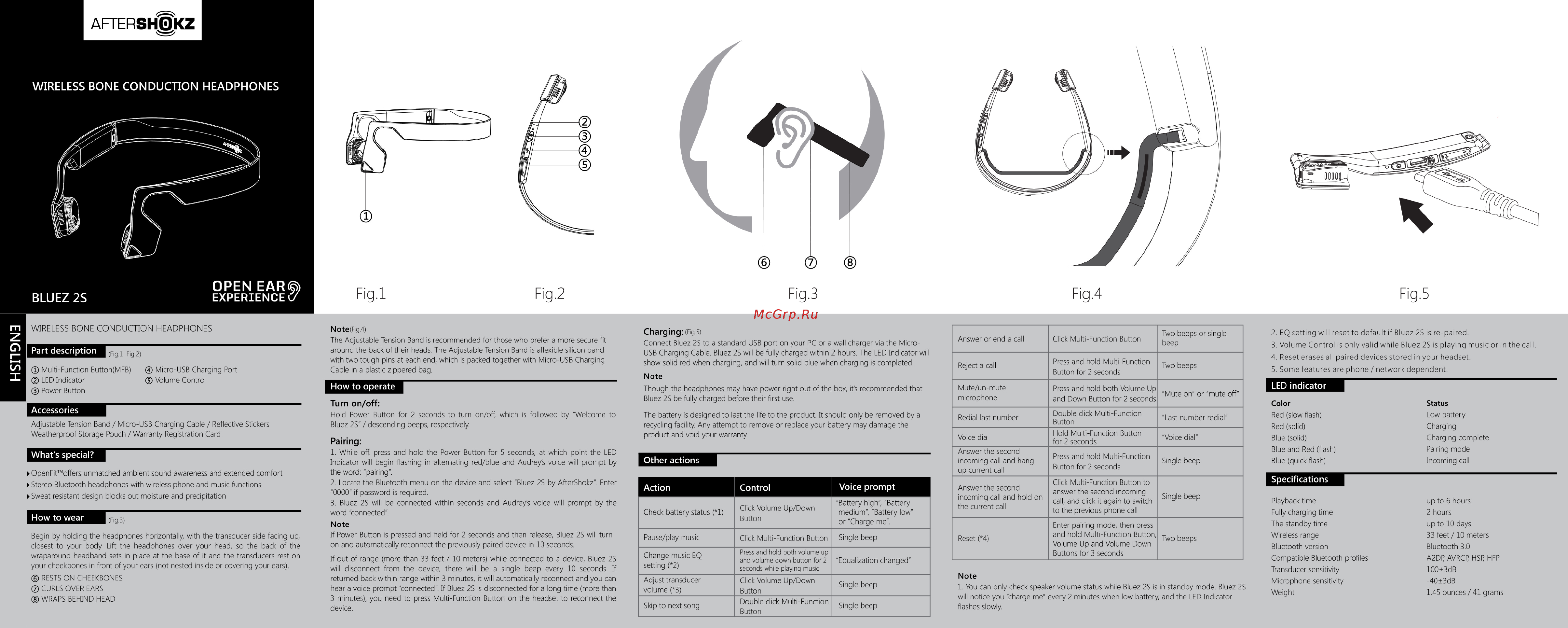
Содержание
Похожие устройства
- Aftershokz bluez 2s, as500sr Инструкция по эксплуатации
- Aftershokz bluez 2s, as500sn Инструкция по эксплуатации
- Airline X5, CA-050-16S Инструкция по эксплуатации
- Airline гидравлический бутылочный 2т, AJ-B-02 Инструкция по эксплуатации
- Airline 1Вт*8LED с блоком управления Инструкция по эксплуатации
- Airline 1Вт*12LED с блоком управления Инструкция по эксплуатации
- Airline 1Вт*10LED Инструкция по эксплуатации
- Airline 0,5Вт*18LED Инструкция по эксплуатации
- Airline 0,3Вт*10LED Инструкция по эксплуатации
- Airline 2т, AJ-2F-330 Инструкция по эксплуатации
- Aiwa bt-3000 Инструкция по эксплуатации
- Aiwa 40le6120 Инструкция по эксплуатации
- Akai LES-32X82WF Инструкция по эксплуатации
- Alcatel Pixi 4 (5) 5010D (2 SIM) Metallic Silver Инструкция по эксплуатации
- Alcatel Pixi 4 (5) 5010D (2 SIM) White Инструкция по эксплуатации
- Alcatel Pixi 4 (5) 5010D (2 SIM) Volcano Black Инструкция по эксплуатации
- Alcatel 5080X SHINE LITE Pure White Инструкция по эксплуатации
- Alcatel 5080X SHINE LITE Prime Black Инструкция по эксплуатации
- Alcatel 5080X SHINE LITE Satin Gold Инструкция по эксплуатации
- Alcatel OT4034D PIXI D4 (2 SIM) Volcano Black Инструкция по эксплуатации
AFTERSH KZ WIRELESS BONE CONDUCTION HEADPHONES OPEN EAR EXPERIENCE С BLUEZ 2S Fig l Fig 2 ENGLISH Note Fig 4 Charging Fig 5 Connect Bluez 2S to a standard USB port on your PC or a wall charger via the Micro USB Charging Cable Bluez 2S will be fully charged within 2 hours The LED Indicator will show solid red when charging and will turn solid blue when charging is completed How to operate Hold Power Button for 2 seconds to turn on off which is followed by Welcome to Bluez 2S I descending beeps respectively Pairing OpenFit offers unmatched ambient sound awareness and extended comfort Stereo Bluetooth headphones with wireless phone and music functions Sweat resistant design blocks out moisture and precipitation How to wear Fig 3 Begin by holding the headphones horizontally with the transducer side facing up closest to your body Lift the headphones over your head so the back of the wraparound headband sets in place at the base of it and the transducers rest on your cheekbones in front of your ears not nested inside or covering your ears RESTS ON CHEEKBONES CURLS OVER EARS WRAPS BEHIND HEAD Fig 4 The Adjustable Tension Band is recommended for those who prefer a more secure fit around the back of their heads The Adjustable Tension Band is aflexible silicon band with two tough pins at each end which is packed together with Micro USB Charging Cable in a plastic zippered bag Turn on off What s special Fig 3 1 While off press and hold the Power Button for 5 seconds at which point the LED Indicator will begin flashing in alternating red blue and Audrey s voice will prompt by the word pairing 2 Locate the Bluetooth menu on the device and select Bluez 2S by AfterShokz Enter 0000 if password is required 3 Bluez 2S will be connected within seconds and Audrey s voice will prompt by the word connected Note If Power Button is pressed and held for 2 seconds and then release Bluez 2S will turn on and automatically reconnect the previously paired device in 10 seconds If out of range more than 33 feet 10 meters while connected to a device Bluez 2S will disconnect from the device there will be a single beep every 10 seconds If returned back within range within 3 minutes it will automatically reconnect and you can hear a voice prompt connected If Bluez 2S is disconnected for a long time more than 3 minutes you need to press Multi Function Button on the headset to reconnect the device Fig 5 Two beeps or single beep Answer or end a call Click Multi Function Button Reject a call Press and hold Multi Function Button for 2 seconds Two beeps Though the headphones may have power right out of the box it s recommended that Bluez 2S be fully charged before their first use Mute un mute microphone Press and hold both Volume Up and Down Button for 2 seconds Mute on or mute off The battery is designed to last the life to the product It should only be removed by a recycling facility Any attempt to remove or replace your battery may damage the product and void your warranty Redial last number Double click Multi Function Button Last number redial Voice dial Hold Multi Function Button for 2 seconds Voice dial Answer the second incoming call and hang up current call Press and hold Multi Function Button for 2 seconds Single beep Answer the second incoming call and hold on the current call Click Multi Function Button to answer the second incoming call and click it again to switch to the previous phone call Single beep Reset 4 Enter pairing mode then press and hold Multi Function Button Volume Up and Volume Down Buttons for 3 seconds Two beeps Note Other actions Action Control Check battery status 1 Click Volume Up Down Button Pause play music Click Multi Function Button Change music EQ setting 2 Press and hold both volume up and volume down button for 2 seconds while playing music Adjust transducer volume 3 Click Volume Up Down Button Double click Multi Function Button Skip to next song Voice prompt Battery high Battery medium Battery low or Charge me Single beep 5 Some features are phone network dependent LED indicator Color Status Red slow flash Low battery Red solid Charging Blue solid Charging complete Blue and Red flash Pairing mode Blue quick flash Incoming call Specifications Note Single beep 3 Volume Control is only valid while Bluez 2S is playing music or in the call 4 Reset erases all paired devices stored in your headset Equalization changed Single beep 2 EQ setting will reset to default if Bluez 2S is re paired 1 You can only check speaker volume status while Bluez 2S is in standby mode Bluez 2S will notice you charge me every 2 minutes when low battery and the LED Indicator flashes slowly Playback time up to 6 hours Fully charging time 2 hours The standby time up to 10 days Wireless range 33 feet 110 meters Bluetooth version Bluetooth 3 0 Compatible Bluetooth profiles A2DR AVRCP HSR HFP Transducer sensitivity 100 3dB Microphone sensitivity 40 3dB Weight 1 45 ounces 41 grams
