Epson LW400 (C51CB70080) Инструкция по эксплуатации онлайн
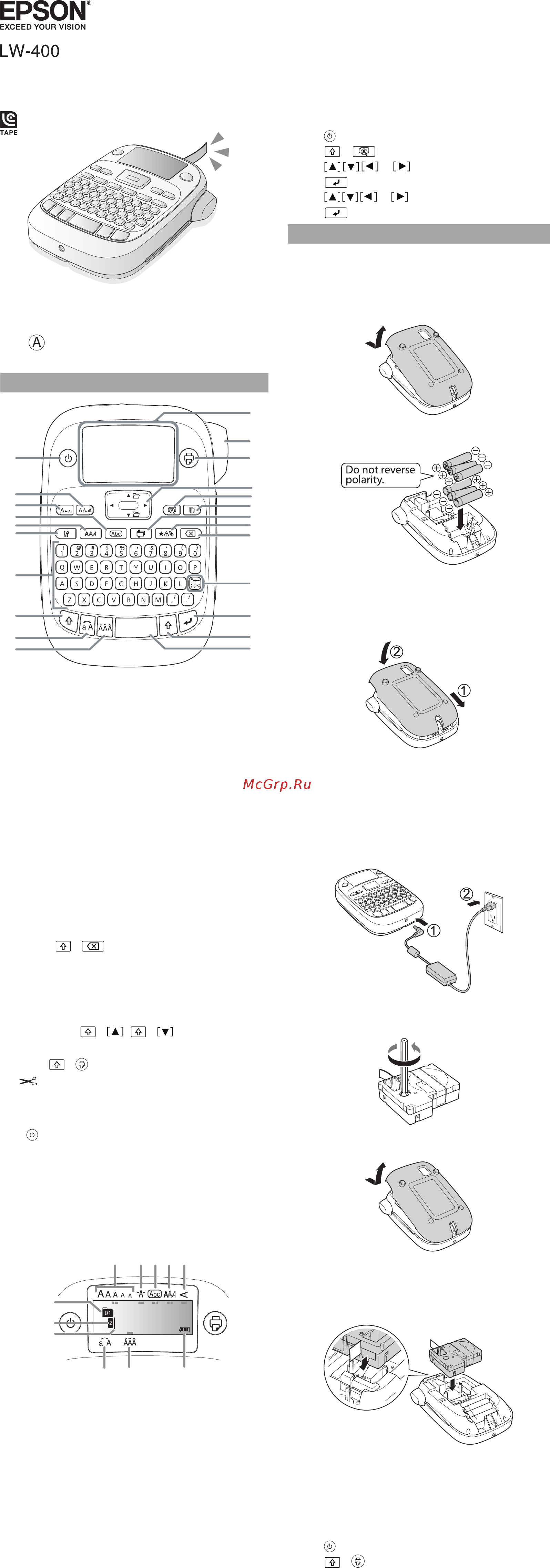
Display settings
You can adjust the following display settings:
Backlight: Turns the backlight of the display on or off.
Contrast: Adjusts the density of the fonts on the
display. (Value: -5 to +5)
Language: Changes the language of the settings and
messages on the display.
inch:cm: Selects the unit of measurement for length.
To adjust display settings, follow the steps below:
1. Press to turn on the product.
2. Press + .
3. Press or to highlight a setting, then
press to select it.
4. Press or to select setting options, then
press .
Setup
This product operates with batteries (not included) or
with an AC adapter (not included).
Inserting batteries
1. Remove the rear cover.
2. Insert 6 AA alkaline batteries.
Note: If you need to install a tape cartridge, see “Inserting
a tape cartridge” below.
3. Replace the cover and snap it into place.
Optional AC adapter (APT0615Z1-1)
Warning: Make sure to use AC adapter APT0615Z1-1 or
damage may occur.
1. Plug one end of the AC adapter into the product.
2. Plug the the other end of the AC adapter into the wall
outlet.
Inserting a tape cartridge
1. Remove any slack from the ink ribbon.
2. Remove the rear cover, if necessary.
3. Insert the tape cartridge and press it down firmly until
it snaps into place. If there is excess tape, feed the end
of the tape through the tape guide slot.
4. Replace the cover and snap it into place.
Preparing the tape
After inserting a tape cartridge, make sure to feed
some tape through the tape guide slot to position it
for printing.
1. Press to turn on the product.
2. Press + .
.
.
+
.
Button names and functions
1
2
3
4
5
6
7
8
9
11
12
13
14
15
16
17
18
19
20
21
22
23
10
1. Power
2. Font
3. Font size
4. Frame
5. Font style
6. Settings
7. Character keys
8. Shift key
9. Caps lock
10. Accent
11. Space
12. Shift key
13. Select/Enter
14. Punctuation
15. Delete (
+ deletes all text)
16. Symbols
17. Special formats
18. Print copies
19. Preview
20. Cursor keys (
+ , + goes to
previous or next label)
21. Print (
+ feeds the tape)
22.
Cut button
23. Display
Turning the power off
Press to turn off the power. If using an AC adapter,
disconnect it from the wall outlet and the product.
If batteries are inserted, remove them only if the product
will not be used for a long period of time.
Display indicators
Indicators on the display show whether or not settings
are enabled.
1
2
3
4
5
67
8
9
10
11
1. Font size
2. Font width
3. Frame
4. Font style
5. Vertical text
6. Battery level
7. Accent mark options
8. Upper/lower case
9. Cursor (blinks to indicate current position)
10. Line number (appears when multiple lines exist)
Note: You can print up to four lines of text.
11. Label number (you can save up to 50 labels)
3.
Read these instructions before using your product.
User’s Guide
*41209250*
*412092500*
Содержание
- Display settings p.1
- 41209250 p.1
- Inserting a tape cartridge p.1
- Display indicators p.1
- Button names and functions p.1
- User s guide p.1
- Preparing the tape p.1
- Turning the power off p.1
- Optional ac adapter apt0615z1 1 p.1
- Inserting batteries p.1
- Changing the font size p.2
- Changing the font p.2
- Breaking lines p.2
- Removing a tape cartridge p.2
- Adding symbols p.2
- Creating sequentially numbered labels p.2
- Changing the letter case p.2
- Changing the font width p.2
- Specifying the length of labels p.2
- Saving labels p.2
- Adjusting the space between characters p.2
- Language selection p.2
- Adding punctuation p.2
- Deleting characters p.2
- Adding characters with an accent mark p.2
- Deleting a label p.2
- Adding a frame p.2
- Creating vertical text p.2
- 41209250 p.2
- Creating special formats p.2
- Creating mirror image text p.2
- Creating labels p.2
- Changing the font style p.2
- Useful functions p.2
- Cleaning the print head p.3
- Troubleshooting p.3
- Printing labels p.3
- Messages p.3
- Creating a barcode label p.3
- Printing multiple copies p.3
- Printing a label p.3
- Previewing a label p.3
- Exterior p.3
- Creating labels for cables p.3
- Creating an index tab label p.3
- Cleaning p.3
- Attaching labels p.3
- Adjusting print density p.3
- Specifications p.4
- Epson technical support p.4
- Recycling p.4
- Purchase supplies and accessories p.4
- Configuration p.5
- Préparation du ruban p.5
- Paramètres d affichage p.5
- Noms et fonctions des boutons p.5
- Mise hors tension p.5
- Insertion des piles p.5
- Insertion d une cartouche de ruban p.5
- Indicateurs de l affichage p.5
- Guide de l utilisateur p.5
- Adaptateur ca optionnel apt0615z1 1 p.5
- Ajout de ponctuation p.6
- Suppression d une étiquette p.6
- Retrait d une cartouche de ruban p.6
- Ajout de caractères accentués p.6
- Modification du style de police p.6
- Ajout d un cadre p.6
- Modification de la taille de police p.6
- Modification de la police p.6
- Modification de la largeur de police p.6
- Lignes de découpe p.6
- Fonctions utiles p.6
- Enregistrement des étiquettes p.6
- Création de texte vertical p.6
- Création d étiquettes p.6
- Création d un texte d image miroir p.6
- Contrôle de la longueur des étiquettes p.6
- Changement de la casse p.6
- Étiquettes à numérotation séquentielle p.6
- Ajustement de l espace entre les caractères p.6
- Sélection de la langue p.6
- Ajout de symboles p.6
- Suppression de caractères p.6
- Messages p.7
- Nettoyage de la tête d impression p.7
- Nettoyage p.7
- Impression de copies multiples p.7
- Impression d étiquettes p.7
- Impression d une étiquette p.7
- Extérieur p.7
- Dépannage p.7
- Création de formats spéciaux p.7
- Création d étiquettes pour des câbles p.7
- Création d une étiquette de code à barres p.7
- Création d une étiquette d onglet d index p.7
- Collage des étiquettes p.7
- Réglage de la densité d impression p.7
- Prévisualisation d une étiquette p.7
- Spécifications p.8
- Recyclage p.8
- Mise hors tension p.8
- Assistance technique epson p.8
- Achat de fournitures et d accessoires p.8
Похожие устройства
-
 Epson TM-T20III C31CH51011Руководство по эксплуатации
Epson TM-T20III C31CH51011Руководство по эксплуатации -
 Epson LW300 (C51CB69080)Инструкция по эксплуатации
Epson LW300 (C51CB69080)Инструкция по эксплуатации -
 Epson TM-C3500 (C31CD54012CD)Инструкция по эксплуатации
Epson TM-C3500 (C31CD54012CD)Инструкция по эксплуатации -
 Epson LW700 label worksИнструкция по эксплуатации
Epson LW700 label worksИнструкция по эксплуатации -
 Mertech TLP100 Terra Nova 4588Руководство по эксплуатации
Mertech TLP100 Terra Nova 4588Руководство по эксплуатации -
 Brother QL-810W (QL810WUA1)Руководство по эксплуатации
Brother QL-810W (QL810WUA1)Руководство по эксплуатации -
 Argox iX4-350Руководство пользователя
Argox iX4-350Руководство пользователя -
 Argox iX4-250Руководство пользователя
Argox iX4-250Руководство пользователя -
 Argox OS-2130D-SBРуководство пользователя
Argox OS-2130D-SBРуководство пользователя -
 Argox D2-250Руководство пользователя
Argox D2-250Руководство пользователя -
 G&G GG-AT 90DWEИнструкция по эксплуатации
G&G GG-AT 90DWEИнструкция по эксплуатации -
 G&G GG-AT 90DWИнструкция по эксплуатации
G&G GG-AT 90DWИнструкция по эксплуатации
Скачать
Случайные обсуждения
