Sony SLV-ED313SG Инструкция по эксплуатации онлайн
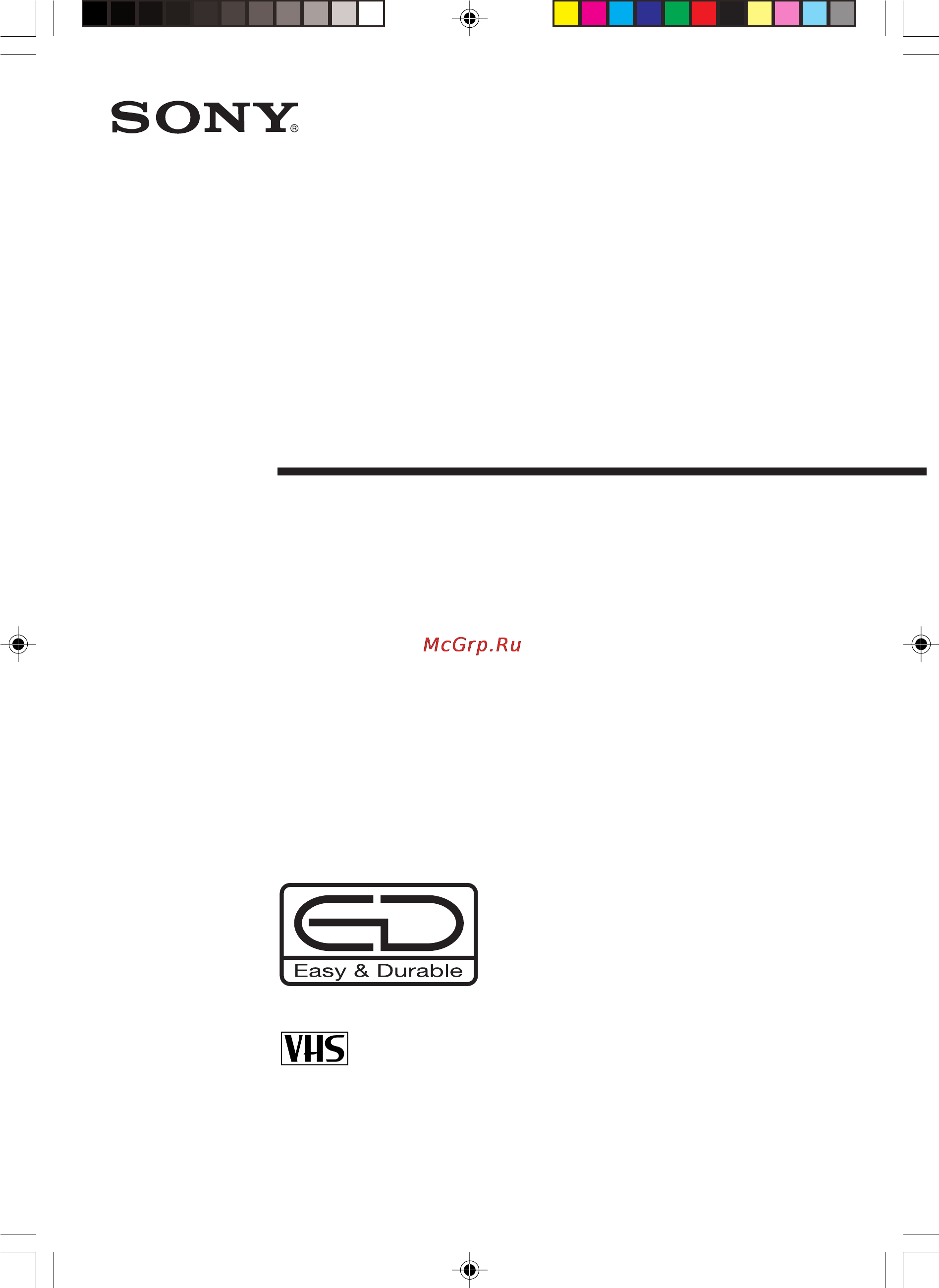
SLV-ED313_GB 3-065-583-E1 (1)
Video Cassette
Recorder
© 2001 Sony Corporation
Operating Instructions
3-065-583-E1 (1)
PAL NTSC
SLV-ED313MJ/SG
01GB01COV-ED313.p65 12/3/01, 11:12 AM1
Содержание
- Operating instructions 1
- Slv ed313_gb 3 065 583 e1 1 1
- Slv ed313mj sg 1
- Video cassette recorder 1
- Additional connections 2
- Connecting the vcr 2
- Setting the clock 3
- Presetting all receivable channels using the one touch tuning function 4
- Presetting channels 4
- Presetting all receivable channels automatically 5
- Presetting channels continued 6
- Presetting channels manually 6
- Press m m to move the cursor b to normal catv then select norm 6
- Press menu then press m m to move the cursor b to tuner preset and press ok 6
- Press prog to select the programme position 6
- Slv ed313 gb 3 065 583 e1 1 6
- To move the cursor b to channel set 6
- To preset catv channels select catv 6
- Disabling unwanted programme positions 7
- Recording tv programmes 8
- Recording tv programmes using the easy timer function 9
- Setting the easy timer 9
- Recording tv programmes using the easy timer function continued 10
- Setting or changing the easy clock 11
- If you make a mistake re enter the correct digits before pressing easy timer 12
- Indicator appears in the display window 12
- Push the easy timer knob to finish setting the clock 12
- Recording tv programmes using the easy timer function continued 12
- Slv ed313 gb 3 065 583 e1 1 12
- The vcr enters the timer recording setting mode 12
- To continue the easy timer setting go to step 2 in setting the easy timer on page 9 12
- To quit the easy timer setting mode without changing any settings push the easy timer knob repeatedly until the 12
- To set the clock to 8 20 press 0 8 easy timer 2 0 and easy timer in sequence to set the start or stop time to 8 20 press 0 8 2 0 and easy timer in sequence 12
- To set the timer and clock setting using the remote commander you can also use the remote commander to set the easy timer and easy clock the operations on the vcr and the remote commander correspond as follows 12
- You can also use the programme number buttons to set the clock start and stop times and the programme you want to record just press the programme number buttons to enter the hours and minutes for example 12
- Recording tv programmes using the easy timer function continued 14
- Slv ed313 gb 3 065 583 e1 1 14
- Before you start check that the vcr clock is set to the correct time insert a tape with its safety tab in place make sure the tape is longer than the total recording time turn on your tv and set it to the video channel 15
- Press menu and select timer set check then press ok 15
- Press to select each item in turn 2 press m m to set each item to correct a setting press to return to that setting and reset it 15
- Set the date start and stop times programme position and tape speed 15
- Setting the timer manually 15
- Slv ed313 gb 3 065 583 e1 1 15
- To record from a source connected to the line 1 in jacks press input select or prog to display l in the prog position 15
- To record the same programme every day or the same day every week press m while the date is flashing for details see daily weekly recording next page 15
- You can preset up to eight programmes at a time 15
- Daily weekly recording in step 2 on page 15 press m to select the recording pattern each time you press m the indication changes as shown below press m to change the indication in reverse order 16
- Indicator appears in the display window and the vcr stands by for recording 16
- Press 1 to turn off the vcr 16
- Press ok 16
- Press to confirm the setting 16
- Setting the timer manually continued 16
- Slv ed313 gb 3 065 583 e1 1 16
- The cursor b appears at the beginning of the line to enter another setting move the cursor to the next line and repeat step 2 16
- To record from other equipment leave the connected equipment switched on 16
- To stop recording to stop the vcr while recording press x stop 16
- Playing searching at various speeds 17
- Slv ed313 gb 3 065 583 e1 1 17
- To resume normal playback press h play 17
- Setting the recording duration time 18
- Editing with another vcr 19
- How to connect to record on this vcr 19
- Slv ed313 gb 3 065 583 e1 1 19
- Editing with another vcr continued 20
- Operation when recording on this vcr 20
Похожие устройства
- Xoro HSD 3100 Инструкция по эксплуатации
- Samsung WF-E602-YQR Инструкция по эксплуатации
- Sony SLV-ED313MJ Инструкция по эксплуатации
- Makita BO 6040 Инструкция по эксплуатации
- Zanussi ZDT 5195 Инструкция по эксплуатации
- Samsung WF1700WRW Инструкция по эксплуатации
- Samsung WF6522S4 Инструкция по эксплуатации
- Makita BO 6030 Инструкция по эксплуатации
- Sony SLV-ED313ME Инструкция по эксплуатации
- Samsung WF1802WFVS Инструкция по эксплуатации
- Levenhuk DTX 90 Инструкция по эксплуатации
- Nokia BH-108 Инструкция по эксплуатации
- Sony SLV-ED25TH Инструкция по эксплуатации
- Makita BO 4561 Инструкция по эксплуатации
- Samsung WF1702YQR Инструкция по эксплуатации
- Rolsen C29SR157TI2 Инструкция по эксплуатации
- Nokia ВН-109 Grey Инструкция по эксплуатации
- Sony SLV-ED25PS Инструкция по эксплуатации
- Samsung WF0602WKV Инструкция по эксплуатации
- Makita BO 5020 Инструкция по эксплуатации
