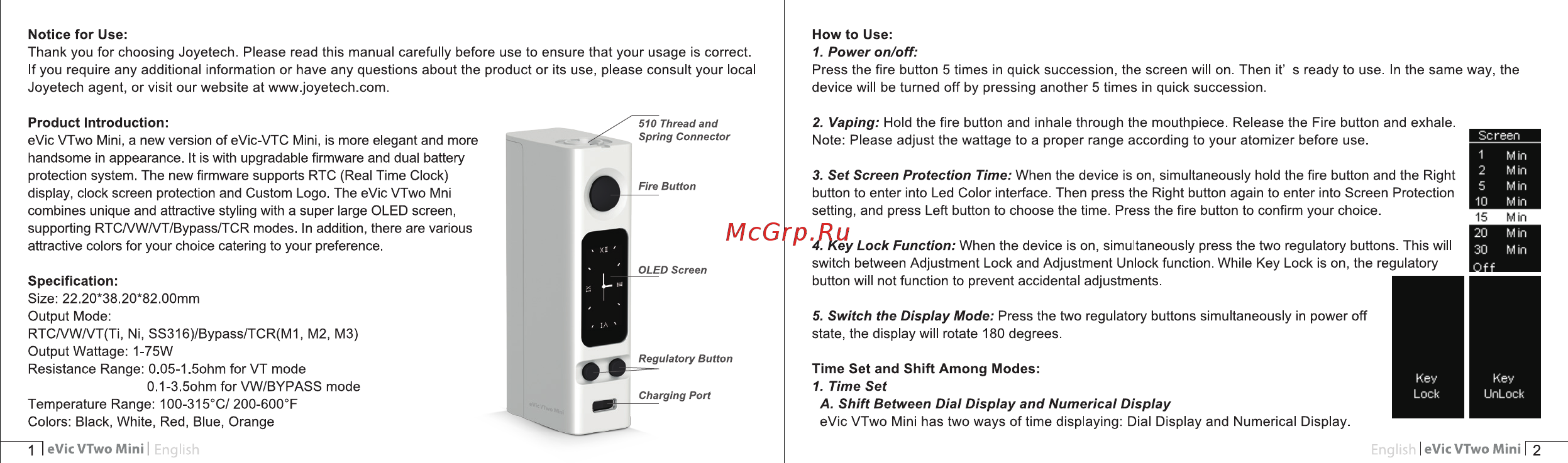Joyetech eVic VTwo Mini, 75w, с клиромайзером Cubis Pro, без аккумулятора, бордовый Инструкция по эксплуатации онлайн
Содержание
- A shift between dial display and numerical display 1
- Evic vtwo mini 1
- Evic vtwo mini 2 1
- How to use 1 power on off 1
- Key lock 1
- Key lock function 1
- Min 2 min 5 min 10 min 1
- Min 30 min 1
- Notice for use 1
- Product introduction 1
- Set screen protection time 1
- Specification 1
- Switch the display mode 1
- Time set and shift among modes 1
- Unlock 1
- Vaping 1
- B time setting 2
- D evic vtwo mini 2
- Evic vtwo mini 4 2
- Here s the tcr value range for your reference as follows 2
- How to set the tcr 2
- Shift among modes 2
- Tcr m1 m2 m3 2
- Tcr set 2
- Temp ss316 2
- Evic vtwo mini 3
- Logo mode 3
- Material tcr value range 3
- New coil same coil 3
- Newcoil 3
- Q left 3
- Q right 3
- Same coil 3
- Supplementary vt mode functions 1 lock unlock the atomizer resistance under vt mode 3
- Wattage adjustment under vt mode 3
- Evic vtwo mini 5
- Evic vtwo mini iq 5
- Joyetech agrees to provide repair under warranty pursuant to the following terms and conditions 5
- Joyetech reserves the right of final decision in all warranty cases joyetech may interpret and revise the content of this warranty terms 5
- Warranty terms 5
- Caractéristiques 6
- Evic vtwo mini 2 6
- Fonction verrouillage 6
- Key i key 6
- Min 2 min 5 min 10 min 15 min 6
- Notice d utilisation 6
- Product introduction 6
- Rotation de i affichage 6
- Réglage de i heure et naviguer entre les différents modes 1 réglage de i affichage a basculer entre i affichage cadran et i affichage numérique 6
- Régler le temps de la protection de i écran 6
- Utilisation 1 allumer éteindre 6
- Îh evic vtwo mini 6
- B réglage de t heure 7
- Basculez entre les différents modes 7
- Configuration du mode tcr 7
- Evic vtwo mini 7
- Evic vtwo mini 4 7
- Tcr m2 7
- Tcr m3 7
- Tcr ml 7
- Tcr ml m2 m3 7
- Tcr set 7
- Temp ss316 7
- Evic vtwo mini 8
- Evic vtwo mini pë 8
- Fonctions supplémentaire en mode vt 1 verrouiller déverrouiller la résistance de l atomiseur en mode vt 8
- Installation d un nouvel atomiseur 8
- Material tcr value range 8
- Mode logo 8
- Newcoil 8
- Q left 8
- Q right 8
- Same coil 8
- Tableau représentant les plages de valeurs tcr du presa tc100w 8
- Ajustement de la puissance en mode vt 9
- Alerte batterie faible 9
- Alerte de température 9
- Alerte en cas de résistance trop faible 9
- Charge et décharge 9
- Débloquer battery low 9
- Evic vtwo mini 9
- Evicvtwo mini fg 9
- Protection contre les court circuit 9
- Protection de température 9
- Protection en cas de baisse de la tension v 9
- Protection et protection contre mauvais fonctionnement protection au delà de 10s 9
- Weak battery 9
- Attention 1 tenir hors de la portée des enfants 2 ce produit n est pas recommandé aux jeunes ou aux non fumeurs 10
- Evic vtwo mini evic vtwo mini 10 10
- Garantie 10
- Joyetech s engage à des réparations du produit sous garantie selon les termes et conditions ci après 10
- Joyetech se réserve le droit d une décision définitive portant sur les conditions de garantie joyetech peut interpréter et réviser le contenu de ces termes de garantie à tout moment 10
- Précautions 10
- Bildschirmschoner uhr einstellen 11
- Evic vtwo mini 2 11
- Gebrauchsanleitung 1 ein und ausschalten 11
- Gebrauchsanweisung 11
- I evic vtwo mini 11
- Key lock 11
- Produktbeschreibung 11
- Screen 1 min 2 min 5 min 10 min 11
- Tasten sperre 11
- Technische angaben 11
- Unlock 11
- Vaping 11
- Wechsel der anzeige 11
- Zeit einstellen und wechsel zwischen den modi 1 zeit einstellen a wechsel zwischen der ziffernblatt anzeige und digitaler anzeige 11
- B zeiteinstellung 12
- Evic vtwo mini evicvtwo mini 4 12
- Tcr m1 12
- Tcr m1 m2 m3 12
- Tcr m2 12
- Tcr m3 12
- Tcr set 12
- Temp ss316 12
- Wechsel zwischen den modi 12
- Wie stellen sie tcr ein 12
- Evic vtwo mini evic vtwo mini гб 13
- Hier ist der tcr wertebereich als referenz 13
- Installation neuer verdampfer spulen 13
- Logo modus 13
- Material tcr wertebereich 13
- Newcoil 13
- Q left 13
- Q right 13
- Same co il 13
- Zusätzliche vt funktionen 1 sperren und entsperren des verdampferwiderstandes im vt modus 13
- Akku aufladen upgrade 14
- Akku schwächelt 14
- Atomizer 14
- Evic vtwo mini 14
- Evicvtwo mini гб 14
- Fehlfunktionsanzeige und schutzfunktionen über 10 sek schutz 14
- Geringer widerstand 14
- Niedriger akku 14
- Temperatur alarm 14
- Temperatur schutz 14
- Tempti 14
- Unlocking battery low 14
- Verdampfer schutz 14
- Warnung 1 das gerät vor kindern fernhalten 2 das gerät wird nicht empfohlen für jugendliche und nichtraucher 14
- Watt anpassung im vt modus 14
- Weak battery 14
- Bitte beachten 15
- Evic vtwo mini 15
- Evic vtwo mini 10 15
- Garantie bestimmungen 15
- Joyetech behält sich das recht einer genauen prüfung bis zur endgültigen entscheidung bei allen garantiefällen vor joyetech behält sich das recht vor die gewährleistungsbedingungen zu überarbeiten 15
- Unter folgenden bedingungen bereitet joyetech garantieleistungen und reparaturen 15
- Ajuste de tiempo y cambio entre los modos 1 ajuste del tiempo a cambio entre la pantalla dial y pantalla numérica 16
- Ajuste del tiempo según la protección de la pantalla 16
- Aviso de uso 16
- Cambio del modo de visualización 16
- Cómo utilizar 1 encendido apagado 16
- Especificación 16
- Evicvtwo mini p2 16
- Función de bloqueo de teclas 16
- Min 2 min 5 min 10 min 16
- Presentación del producto 16
- Ti evic vtwo mini 16
- Vapear 16
- B configurar la fecha 17
- Cambiar entre los diferentes modos 17
- Cómo ajustar el tcr 17
- El tcr m1 m2 m3 17
- Evic vtwo mini 17
- Evicvtwo mini 4 17
- Tcr m2 17
- Tcr m3 17
- Tcr set 17
- Temp ss316 17
- Continuación los rangos de los valores tcr para su referencia 18
- Evic vtwo mini 18
- Evicvtwo mini fe 18
- Funciones adicionales del modo vt 1 bloquear desbloquear la resistencia del atomizador en el modo vt 18
- Material rangos de valores de tcr 18
- Modo de logo 18
- Newcoil 18
- Nueva bobina misma bobina 18
- Q left 18
- Q right 18
- Same coil 18
- Ajuste de vataje en el modo vt 19
- Alerta atomizador bajo 19
- Alerta de baja potencia 19
- Alerta de batería baja 19
- Alerta para la temperatura 19
- Cargando actualizando 19
- Desbloqueo de batería descargada 19
- Evic vtwo mi ni 19
- Evicvtwo mini fg 19
- Indicador de avería y protección más de 10 segundos de protección 19
- Protección del atomizador contra cortocircuitos 19
- Protección en la temperatura 19
- Weak battery 19
- Atención 1 mantener fuera del alcance de los niños 2 este dispositivo no está recomendado para ser utilizado por jóvenes o no fumadores 20
- Evicvtwo mini 10 20
- G evic vtwo mi ni 20
- Joyetech se compromete a prestar reparaciones bajo conformidad de la garantía según los siguientes términos y condiciones 20
- Joyetech se reserva el derecho de la decisión final en todos los casos de garantía joyetech puede interpretar y revisar el contenido de las condiciones de la garantía 20
- Precauciones 20
- Términos de la garantía 20
- Attivare la modalitá di visualizzazione 21
- Avvíso per l uso 21
- Evic vtwo mini 2 21
- Fn evic vtwo mini 21
- Funzione di blocco pulsanti 21
- Impostazione del tempo di protezione dello schermo 21
- Key i key 21
- Min 2 min 5 min 10 min 15 min 21
- Modalité time set e shift among 1 time set a passare da dial display a numerical display 21
- Modo d uso 1 accensione spegnimento 21
- Product introduction 21
- Specifiche 21
- Svapare 21
- B settaggio del tempo 22
- Come regolare la tcr 22
- Evic vtwo mini evic vtwo mini 4 22
- Spostamento tra ie modalita 22
- Temp ss316 22
- Di seguito sono mostrati i range di valori del tcr per vostro riferimento 23
- Evic vtwo mini evic vtwo mini гб 23
- Funzioni aggiuntive della modalitá vt 1 blocca sblocca resistenza dell atomizzatore in modalitá vt 23
- Materiale range di valori di tcr 23
- Modalitá logo 23
- New coil same coil 23
- Newcoil 23
- Q left 23
- Q right 23
- Same co il 23
- Attenzione 1 tenere fuori dalla portata dei bambini 2 questo dispositivo non é raccomandato per l uso da parte di giovani o per non fumatori 25
- Condizioni di garanzia 25
- Evic vtwo mini 25
- Evic vtwo mini 10 25
- Joyetech si impegna a fornire la riparazione in garanzia secondo i seguenti termini e condizioni 25
- Joyetech si reserva il dirítto delta decisione finale in tutti i casi di garanzia joyetech puó interpretare e revisare il contenuto delle condizioni di garanzia 25
- Precauzioni 25
- Evic vtwo mini г2 26
- Key lock 26
- Min 2 min 5 min 10 min 26
- Min 30 min 26
- Unlock 26
- Блокировка кнопок регулировки 26
- Введение 26
- И evic vtwo mini 26
- Использование 1 включение выключение 26
- Описание 26
- Парение 26
- Переворот дисплея 26
- Установка таймера скринсейвера 26
- Характеристики 26
- Evic vtwo mini г4 27
- Tcr m1 27
- Tcr set 27
- Tcr м1 м2 м3 27
- Tcr м2 27
- Tcr м3 27
- В установка времени 27
- Вверх 27
- Зп evic vtwo mini 27
- Между 27
- Настройка tcr 27
- Настройка часов и переключение между режимами 1 настройка часов а переключение между режимами отображения времени 27
- Переключение между режимами 27
- Режим temp ss316 27
- Evic vtwo mini 28
- Evic vtwo mini гб 28
- Newcoil 28
- Off 7 установка логотипа 28
- Q left 28
- Q right 28
- Same со il 28
- Значения tcr различных материалов 28
- Материал значение tcr 28
- Настройки режимов термоконтроля 1 заблокировать разблокировать сопротивление испарителя 28
- Новый старый испаритель 28
- Регулировка мощности в режимах термоконтроля 28
- Сообщения об ошибках и предупреждения over 10 second protection 28
- Atomizer low alert 29
- Atomizer short circuit protection 29
- Evic vtwo mini evic vtwo mini гв 29
- Low power alert 29
- Temperature alert 29
- Temperature protection 29
- Weak battery 29
- Weak battery alert 29
- Внимание 1 хранить в местах недоступных для детей 2 устройство не рекомендовано для использования некурящими 29
- Зарядка и обновление прошивки 29
- Меры предосторожности 29
- Разблокировка battery low 29
- Условия гарантийного обслуживания 29
- Е с vtwo мы 30
Похожие устройства
- Joyetech eVic VTwo, 5000 mAh, 80w, с клиромайзером Cubis Pro, белый Инструкция по эксплуатации
- Joyetech eVic VTwo, 5000 mAh, 80w, с клиромайзером Cubis Pro, бордовый Инструкция по эксплуатации
- Joyetech eGrip VT, 1500 mAh, золотой Инструкция по эксплуатации
- Joyetech eVic VT Simple, 5000 mAh, белый Инструкция по эксплуатации
- Joyetech eGo AIO Box, 2100 mAh, 2 мл, желтый Инструкция по эксплуатации
- Joyetech eGo AIO Box, 2100 mAh, 2 мл, красный Инструкция по эксплуатации
- Joyetech eVic AIO, 75w, без аккумулятора, стальной Инструкция по эксплуатации
- Joyetech eVic AIO, 75w, без аккумулятора, черный Инструкция по эксплуатации
- Joyetech eGo AIO Box, 2100 mAh, 2 мл, черный Инструкция по эксплуатации
- Joyetech Ultimo 4 мл, черный Инструкция по эксплуатации
- Joyetech Ultimo 4 мл, стальной Инструкция по эксплуатации
- Joyetech eGo Mega Twist, 2300 mAh, 4 мл, черный Инструкция по эксплуатации
- Prestigio MultiPhone 3400 DUO Руководство пользователя
- Prestigio MultiPhone 3350 DUO Руководство по быстрому старту
- Prestigio MultiPhone 3350 DUO Руководство пользователя
- Prestigio MultiPhone 5044 Duo Руководство по быстрому старту
- Prestigio MultiPhone 5044 Duo Руководство пользователя
- Prestigio MultiPhone 5501 Руководство пользователя
- Prestigio MultiPhone 5501 Руководство по быстрому старту
- Prestigio MultiPhone 7500 Руководство по быстрому старту
Notice for Use How to Use 1 Power on off Thank you for choosing Joyetech Please read this manual carefully before use to ensure that your usage is correct If you require any additional information or have any questions about the product or its use please consult your local Joyetech agent or visit our website at www joyetech com Press the fire button 5 times in quick succession the screen will on Then it s ready to use In the same way the device will be turned off by pressing another 5 times in quick succession Product Introduction 2 Vaping Hold the fire button and inhale through the mouthpiece Release the Fire button and exhale eVic VTwo Mini a new version of eVic VTC Mini is more elegant and more handsome in appearance It is with upgradable firmware and dual battery protection system The new firmware supports RTC Real Time Clock display clock screen protection and Custom Logo The eVic VTwo Mni combines unique and attractive styling with a super large OLED screen supporting RTC VW VT Bypass TCR modes In addition there are various attractive colors for your choice catering to your preference Note Please adjust the wattage to a proper range according to your atomizer before use Specification Size 22 20 38 20 82 00mm Output Mode RTC VW VT Ti Ni SS316 Bypass TCR M1 M2 M3 Output Wattage 1 75W Resistance Range 0 05 1 5ohm for VT mode 0 1 3 5ohm for VW BYPASS mode Temperature Range 100 315 C 200 600 F Colors Black White Red Blue Orange eVic VTwo Mini screen 1 Min 3 Set Screen Protection Time When the device is on simultaneously hold the fire button and the Right button to enter into Led Color interface Then press the Right button again to enter into Screen Protection setting and press Left button to choose the time Press the fire button to confirm your choice 2 Min 5 Min 10 Min 20 Min 30 Min 4 Key Lock Function When the device is on simultaneously press the two regulatory buttons This will switch between Adjustment Lock and Adjustment Unlock function While Key Lock is on the regulatory button will not function to prevent accidental adjustments I Mi_ 5 Switch the Display Mode Press the two regulatory buttons simultaneously in power off state the display will rotate 180 degrees Time Set and Shift Among Modes A Shift Between Dial Display and Numerical Display Key Lock Key UnLock eVic VTwo Mini has two ways of time displaying Dial Display and Numerical Display eVic VTwo Mini 2