Sony NW-A1000 Инструкция по эксплуатации онлайн
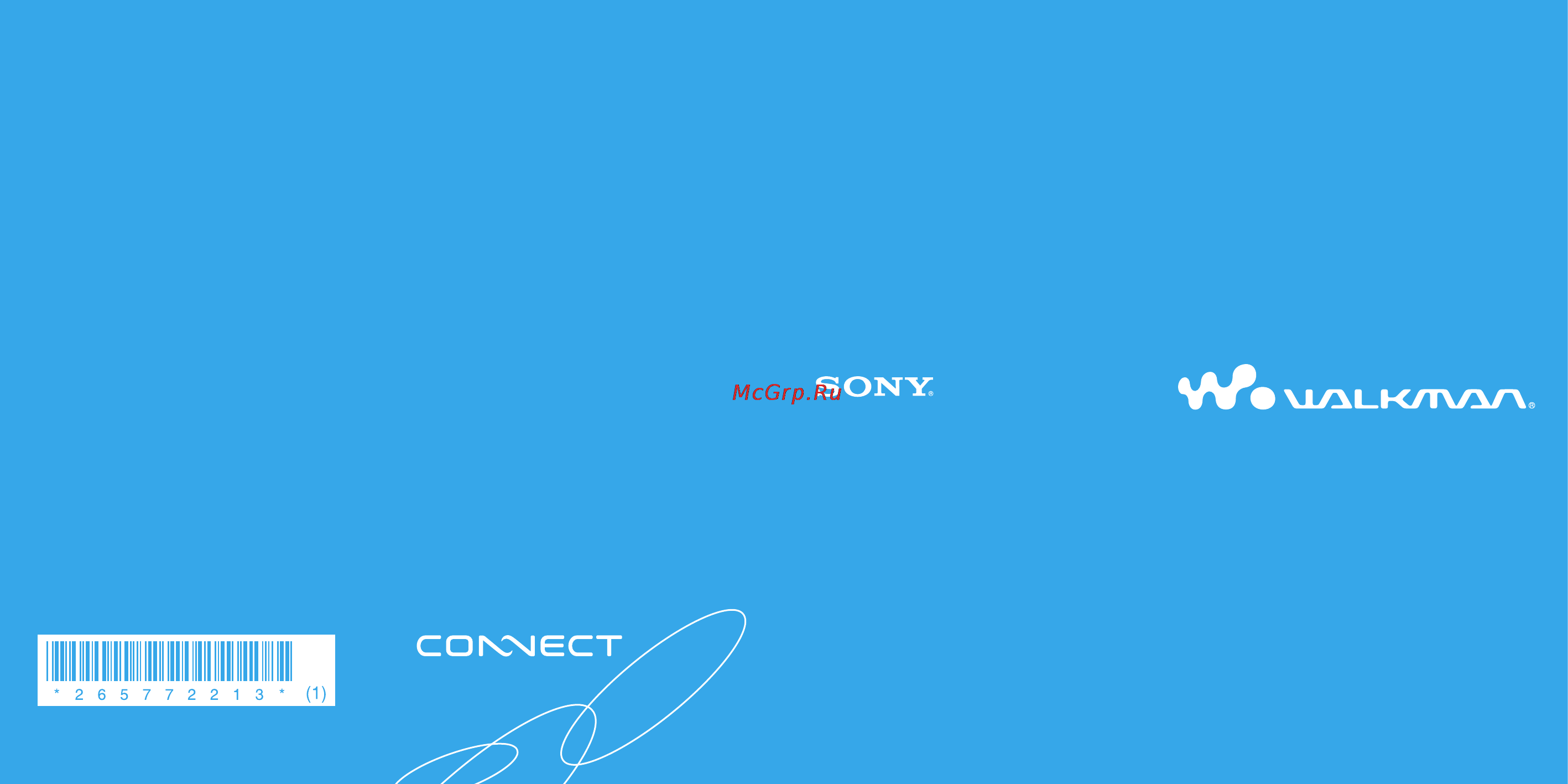
NW-A1000/A3000.GB.2-657-722-13(1)
© 2005 Sony Corporation Printed in Malaysia
2-657-722-13 (1)
Quick Start Guide
NW-A1000 series / A3000 series
Содержание
- Nw a1000 a3000 gb 657 722 13 1 1
- Nw a1000 series a3000 series 1
- Quick start guide 1
- Basic operation parts and controls 18 using the player controls 20 play modes and settings 22 2
- Getting started 0 2
- Importing music 4 2
- Introduction 2
- Owner s record 2
- Playing music 8 2
- Supplied items 10 installing connect player 11 2
- Table of contents 2
- Transferring music 6 2
- Declaration of conformity 3
- For customers in the usa 3
- Nw a1000 a3000 gb 657 722 11 1 3
- To reduce the risk of fire or electric shock do not expose this apparatus to rain or moisture 3
- Warning 3
- For customers in russia 4
- Notice for users 4
- Nw a1000 a3000 gb 657 722 11 1 4
- On sample audio data 4
- Getting started 5
- Importing music 5
- Introduction 5
- Playing music 5
- Transferring music 5
- Getting started 6
- Installing connect player 6
- Supplied items 6
- To install connect player 6
- To install the operation guide pdf file 6
- Consult your nearest sony dealer 7
- Continued 7
- Getting started 7
- Nw a1000 a3000 gb 657 722 11 1 7
- Visit the following web sites 7
- When installation is not successful q a 7
- Click audio cd in the navigation window at the upper left of the 8
- Click the cd ripping button at the top of the screen 8
- Double click connect player on the desktop 8
- Importing music 8
- Insert an audio cd into the cd drive of your computer 8
- Screen 8
- Connect the player to your computer with the supplied usb cable 9
- Double click connect player on the desktop 9
- How to remove the usb cable 9
- Transferring music 9
- Basic operation 10
- Basic operation parts and controls 10
- Parts and controls 10
- Playing music 10
- Button 11
- Buttons 11
- Continued 11
- List screen 11
- Now playing screen 11
- Nw a1000 a3000 gb 657 722 13 1 11
- Playing music 11
- Use the 5 way button and the back button to navigate through screens play tracks and change the player s settings for example a player s screen changes as shown below by selecting music library album from the home menu the 5 way button performs different functions depending upon the screen shown on the player s display list screens enable you to search for and select tracks the now playing screen provides information about the currently playing track page 21 11
- Using the player controls 11
- On static electricity from the human body 12
- Play modes and settings 12
- Playing music 12
- To learn about advanced features of the player 12
Похожие устройства
- Samsung SC5491 Инструкция по эксплуатации
- Levenhuk Broadway 325N Инструкция по эксплуатации
- Leica GS15 Инструкция по эксплуатации
- Scarlett SC-1166 Инструкция по эксплуатации
- Sony ICD-UX81F Инструкция по эксплуатации
- Samsung SC8853 Инструкция по эксплуатации
- Leica GS09 Инструкция по эксплуатации
- Bresser Scala 3x27 CB Инструкция по эксплуатации
- Sony ICD-UX80 Инструкция по эксплуатации
- Xoro HSD 202 P Инструкция по эксплуатации
- Bresser Spezial-Saturn 20x60 Инструкция по эксплуатации
- Samsung SC8870 Инструкция по эксплуатации
- Leica SR20 Инструкция по эксплуатации
- Sony ICD-UX71F Инструкция по эксплуатации
- Zanussi DWS 5718 Инструкция по эксплуатации
- Siemens SR65M031 Инструкция по эксплуатации
- Samsung SC4761 Инструкция по эксплуатации
- Novex NCW-107 Инструкция по эксплуатации
- Sony ICD-UX70 Инструкция по эксплуатации
- Samsung WF6452N7 Инструкция по эксплуатации
Скачать
Случайные обсуждения
