MikroTik RB750Gr3 — настройка и использование небольших Ethernet маршрутизаторов [1/2]
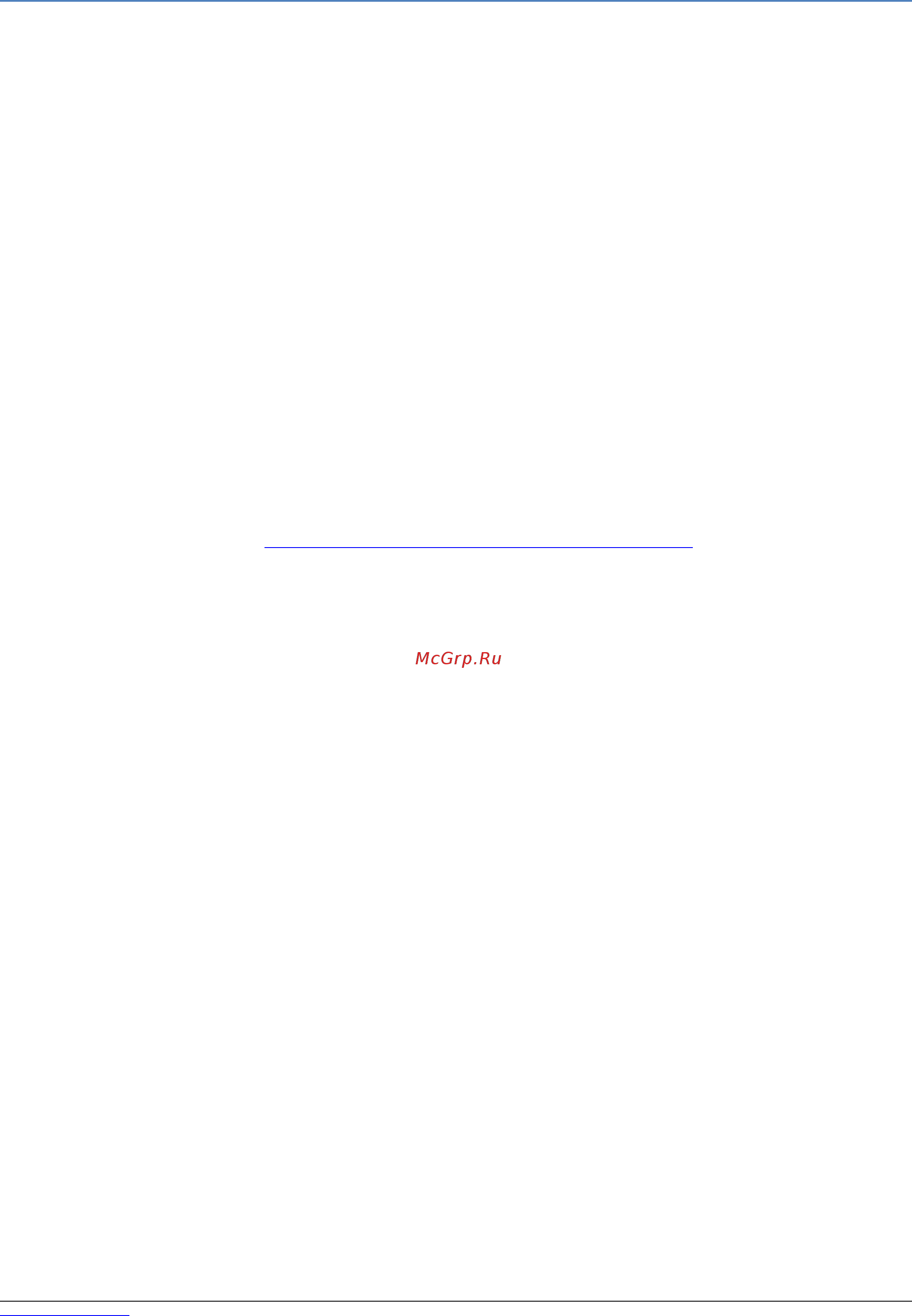
HEX series
The hEX series are small ethernet routers with five ports.
First use
Connect your Internet cable to port 1 (labeled “Internet”), and local network computers to ports 2-5
Set your computer IP configuration to automatic (DHCP)
The IP address from local network is 192.168.88.1, use it in your browser to access the device
Powering
The device accepts powering from the power jack or from the first Ethernet port (Passive PoE):
Direct input power jack (5.5mm outside and 2mm inside, female, pin positive) accepts 8-30V DC
The first Ethernet port accepts passive Power over Ethernet accepts 8-30V DC
The power consumption of this device under maximum load is up to 3W
Booting process
The device is already configured and protected from the internet side, but it is suggested to set a password.
Open 192.168.88.1 and since there is no password, the browser will automatically log into the configuration
interface. In case IP connection is not available, Winbox can be used to connect to the MAC address of the
device. More information here: http://wiki.mikrotik.com/wiki/First_time_startup
In case you wish to boot the device from network, for example to use MikroTik Netinstall, hold the RESET
button of the device when starting it. Keep holding the button until the LED light turns off, and the device will
start to look for Netinstall servers.
Extension Slots and Ports
Five individual Ethernet ports, supporting automatic cross/straight cable correction (Auto MDI/X), so
you can use either straight or cross-over cables for connecting to other network devices. The
Ethernet port accepts 8-30V DC powering from a passive PoE injector, 12V or more is
recommended to compensate for loss in cables.
Buttons
The Reset button (front panel, labeled RES) has these functions:
• Loading the backup RouterBOOT loader: Hold this button before applying power, release after
three seconds since powering, to load backup Boot loader. This might be necessary if the device is
not operation because of a failed RouterBOOT upgrade. When you have started the device with the
backup loader, you can either set RouterOS to force backup loader in the RouterBOARD settings,
or have a chance to reinstall the failed RouterBOOT from a fwf file (total 3 seconds)
• Resetting the RouterOS configuration: If you keep holding this button for 2 more seconds until
LED light starts flashing, release the button to reset RouterOS configuration (total 5 seconds)
• Starting the RouterBOARD in Netinstall mode: Or Keep holding the button for 5 more seconds
until until LED turns off, then release it to make the RouterBOARD look for Netinstall servers. You
can also simply keep the button pressed until the device shows up in the Netinstall program on
Windows (total 15 seconds)
www.routerboard.com 1 27/07/1 6
Содержание
- Extension slots and ports p.1
- Buttons p.1
- Hex series p.1
- Booting process p.1
- First use p.1
- Powering p.1
- Niniejszym mikrotīkls sia deklaruje że routerboard jest zgodny z zasadniczymi wymaganiami i innymi właściwymi postanowieniami dyrektywy 1999 5 ec p.2
- A mikrotīkls sia ezzennel kijelenti hogy a routerboard típusú beren dezés teljesíti az alapvető követelményeket és más 1999 5 ek irányelvben meghatározott vonatkozó rendelkezéseket p.2
- Mikrotīkls sia vakuuttaa täten että routerboard tyyppinen laite on direktiivin 1999 5 ey oleellisten vaatimusten ja sitä koskevien direktiivin muiden ehtojen mukainen p.2
- Mikrotīkls sia týmto vyhlasuje že routerboard spĺňa základné požiadavky a všetky príslušné ustanovenia smernice 1999 5 es p.2
- Mikrotīkls sia tímto prohlašuje že routerboard splňuje základní požadavky a všechna příslušná ustanoveni směrnice 1999 5 es p.2
- Mikrotīkls sia izjavlja da je ta routerboard v skladu z bistvenimi zahtevami in drugimi relevantnimi določili direktive 1999 5 es p.2
- Mikrotīkls sia erklærer herved at routerboard er i samsvar med de grunnleggende krav og øvrige relevante krav i direktiv 1999 5 ef p.2
- Käesolevaga kinnitab mikrotīkls sia seadme routerboard vastavust direktiivi 1999 5 eü põhinõuetele ja nimetatud direktiivist tulenevatele teistele asjakohastele sätetele p.2
- Hiermit erklärt mikrotīkls sia dass sich das gerät routerboard in übereinstimmung mit den grundlegenden anforderungen und den übrigen einschlägigen bestimmungen der richtlinie 1999 5 eg befindet p.2
- С настоящето mikrotīkls sia декларира че routerboard е в съответствие със съществените изисквания и другитеприложими разпоредби на директива 1999 5 ec p.2
- Hierbij verklaart mikrotīkls sia dat het toestel l routerboard in overeenstemming is met de essentiële eisen en de andere relevante bepalin gen van richtlijn 1999 5 eg p.2
- Με την παρουσα ο κατασκευαστησ mikrotīkls sia δηλωνει οτι routerboard συμμορφωνεται προσ τισ ουσιωδεισ απαιτησεισ και τισ λοιπεσ σχετικεσ διαταξεισ τησ οδηγιασ 1999 5 εκ p.2
- Šiuo mikrotīkls sia deklaruoja kad šis routerboard atitinka esminius reikalavimus ir kitas 1999 5 eb direktyvos nuostatas p.2
- Hereby mikrotīkls sia declares that this routerboard is in compliance with the essential requirements and other relevant provisions of directive 1999 5 ec p.2
- Www routerboard com 2 27 07 16 p.2
- Full declaration of conformity doc may be obtained by visiting this web page http routerboard com doc p.2
- Undertegnede mikrotīkls sia erklærer herved at følgende udstyr routerboard overholder de væsentlige krav og øvrige relevante krav i direktiv 1999 5 ef p.2
- Eu mikrotīkls sia declaro que o routerboard cumpre os requisitos essenciais e outras provisões relevantes da directiva 1999 5 ec p.2
- Se swedish härmed intygar mikrotīkls sia att denna routerboard är i överensstämmelse med de väsentliga egenskapskrav och övriga relevanta bestämmelser som framgår av direktiv 1999 5 eg p.2
- Currently tested operating system is mikrotik routeros starting from v6 5 p.2
- Prin prezenta mikrotīkls sia declară că aparatul routerboard este în conformitate cu cerinţele esenţiale şi cu alte prevederi pertinente ale directivei 1999 5 ce p.2
- Con la presente mikrotīkls sia dichiara che questo routerboard è conforme ai requisiti essenziali ed alle altre disposizioni pertinenti stabilite dalla direttiva 1999 5 ce p.2
- Por la presente mikrotīkls sia declara que este routerboard cumple con los requisitos esenciales y otras exigencias relevantes de la directiva 1999 5 ec p.2
- Ce declaration of conformity p.2
- Operating system support p.2
- Ar šo mikrotīkls sia deklarē ka routerboard atbilst direktīvas 1999 5 ek būtiskajām prasībām un citiem ar to saistītajiem noteikumiem p.2
Похожие устройства
-
 MikroTik RB951Ui-2nDРуководство по эксплуатации
MikroTik RB951Ui-2nDРуководство по эксплуатации -
 MikroTik RB951G-2HnDИнструкция по эксплуатации
MikroTik RB951G-2HnDИнструкция по эксплуатации -
 MikroTik RB951Ui-2nDИнструкция по эксплуатации
MikroTik RB951Ui-2nDИнструкция по эксплуатации -
 MikroTik RB951Ui-2nDИнструкция по эксплуатации
MikroTik RB951Ui-2nDИнструкция по эксплуатации -
 Tp-Link Archer A6Руководство по эксплуатации
Tp-Link Archer A6Руководство по эксплуатации -
 Tenda N60Инструкция по эксплуатации
Tenda N60Инструкция по эксплуатации -
 Tenda FH330Инструкция по эксплуатации
Tenda FH330Инструкция по эксплуатации -
 Tenda AC6Инструкция по эксплуатации
Tenda AC6Инструкция по эксплуатации -
 Tenda AC18Инструкция по эксплуатации
Tenda AC18Инструкция по эксплуатации -
 Tenda 4G630Инструкция по эксплуатации
Tenda 4G630Инструкция по эксплуатации -
 Tp-Link tl-wr940n 450mИнструкция по быстрому старту
Tp-Link tl-wr940n 450mИнструкция по быстрому старту -
 LevelOne WBR-6020Инструкция по эксплуатации
LevelOne WBR-6020Инструкция по эксплуатации
Узнайте, как подключить и настроить небольшие Ethernet маршрутизаторы с пятью портами. Получите советы по питанию, сбросу настроек и использованию интерфейса.
![MikroTik RB750Gr3 — настройка и использование небольших Ethernet маршрутизаторов [1/2]](/img/pdf.png)