Curtis G4TP1T30A3100 Инструкция по эксплуатации онлайн
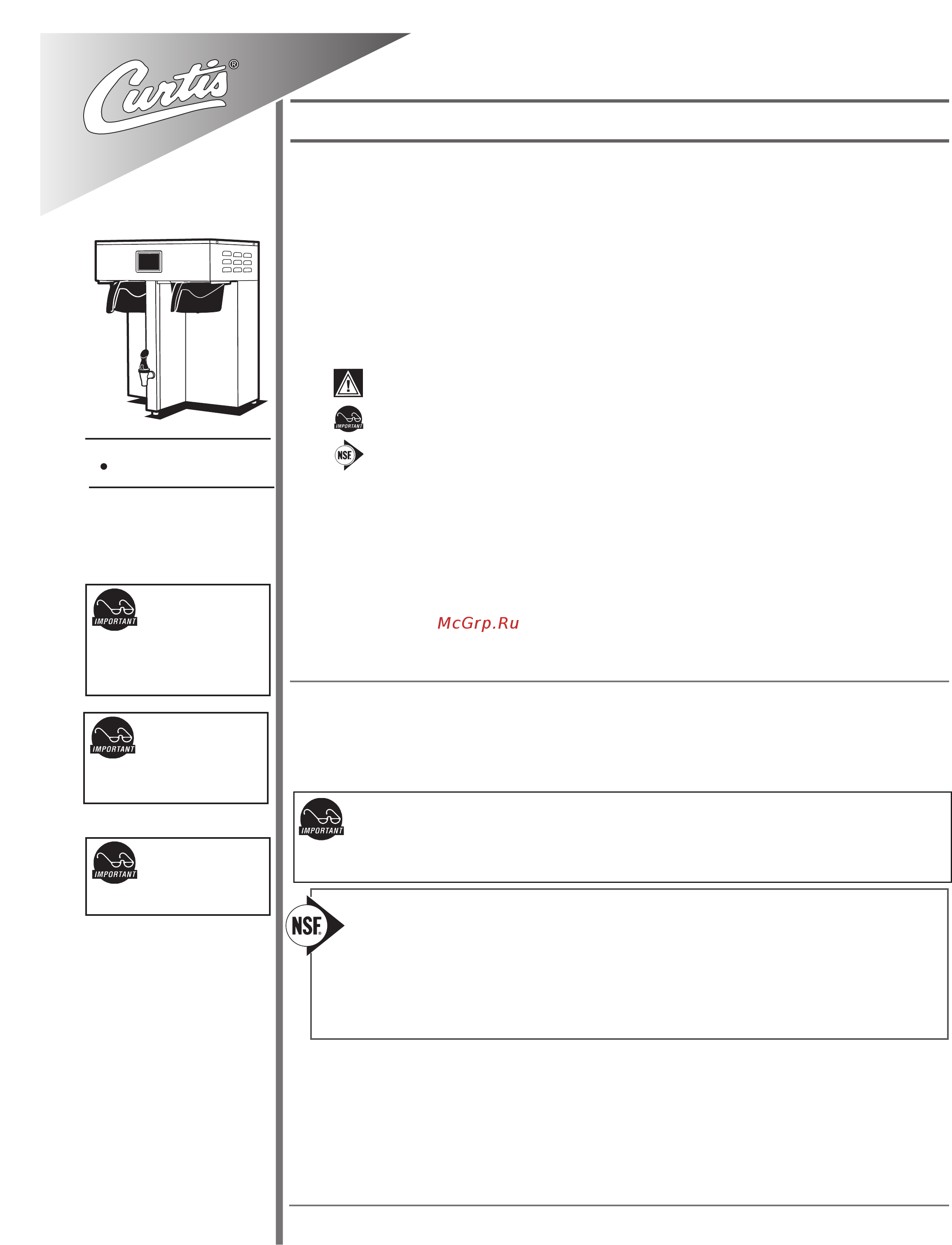
1
This Curtis Generation 4 Unit is Factory Pre-Set and Ready to Go Right from the Box.
Following are the Factory Settings for your G4 Coffee Brewing System:
• Brew Temperature = 200°F • Water Bypass = LARGE & MEDIUM Brew Only
• Brew Volume = Set to Vessel Requirement.
System Requirements:
• Water Source 20 – 90 PSI (Minimum Flow Rate of 1 GPM)
• Electrical: See attached schematic for standard model or visit www.wilburcurtis.
com for your model.
Model
G4TP1T
CAUTION: DO NOT
connect this brewer to hot
water. The inlet valve is
not rated for hot water.
CAUTION: Please use
this setup procedure
before attempting to use
this brewer. Failure to follow the
instructions can result in injury or the
voiding of the warranty.
IMPORTANT: Equipment
to be installed to comply
with applicable govern-
mental plumbing/electrical codes
having jurisdiction.
ISO 9001:2008 REGISTERED
WILBUR CURTIS CO., INC.
6913 West Acco Street
Montebello, CA 90640-5403
For the latest information go to
www.wilburcurtis.com
Tel: 800-421-6150
Fax: 323-837-2410
For the latest specications and information go to www.wilburcurtis.com
This equipment is designed for commercial use. Any servicing other than cleaning and routine maintenance
should be performed by an authorized Wilbur Curtis Company Service Technician.
• DO NOT immerse the unit in water or any other liquid
• To reduce the risk of re or electric shock, DO NOT open service panels. There
are no user serviceable parts inside.
• Keep hands and other items away from hot areas of the unit during operation.
• Never clean with scouring powders or harsh chemicals.
Important Safeguards/Symbols
Service Manual – G4 ThermoPro 1 Gallon Twin
Wilbur Curtis Co., inC.
Symbols:
WARNINGS – To help avoid personal injury
Important Notes/Cautions – from the factory
Sanitation Requirements
NSF International requires the following water connection:
1. A quick disconnect or additional coiled tubing (at least 2x the depth of the unit) is required so
that the unit can be moved for cleaning.
2. This unit must be installed with adequate backow protection to comply with applicable federal,
state and local codes.
3. Water pipe connections and xtures directly connected to a portable water supply shall be sized,
installed and maintained in accordance with federal, state, and local codes.
3. Connect the unit to electrical outlet with appropriate amperage rating (see serial tag on machine).
4. Once power has been supplied to the unit, ip the toggle switch to the ‘ON’ position (located on the rear of
the unit), the water tank will begin to ll. When the water level in the tank reaches the probe, the heating
element(s) will turn on.
5. Water in the heating tank will require approximately a half hour before reaching operating temperature
(factory setting of 200°F). Where applicable, turn on the Universal Control Module (UCM). When the unit
reaches operating temperature, it will display “READY TO BREW”.
NOTE: A water ltration system must be used to help maintain trouble-free operation. Air must be
purged from the cartridge prior to connection to equipment. In areas with extremely hard water,
we highly recommend the use of a Curtis approved water lter. For our full line of lters, please log
on to www.wilburcurtis.com.
SETUP STEPS
1. The unit should be level (left to right - front to back), on a secure surface.
2. Connect the water line to the water inlet tting on the rear of the unit. Water volume ow to the machine
should be consistent. Use tubing sized sufciently to provide a minimum ow rate of one gallon per minute.
Содержание
- Important safeguards symbols 1
- Service manual g4 thermopro 1 gallon twin 1
- Setup steps 1
- Coffee brewing instructions 2
- Access code screen default is 1 2 3 4 once the code is entered press ok the main menu screen will appear 3
- Main menu screen contains six control icons 3
- Programming 3
- Recipes control settings brew settings model select settings summary and exit 3
- The access code can be reset in control settings passwords 3
- Touch screen control module 3
- Software information transfer 9
- Usb easy programming 9
- Usb file transfer 10
- Illustrated parts main view 11
- Illustrated parts top wrap 12
- Illustrated parts heating tank 13
- Illustrated parts 14
- Rough in drawing 14
- Cleaning the thermopro 16
- Liquid level probe 16
- Liquid level probe heating tank 16
- Cleaning the thermoserver 17
- Conditions exceptions 18
- Product warranty information 18
Похожие устройства
- Curtis G4TP1T30A3100 Инструкция Curtis G4TP1S30A3100 (англ.)
- Curtis GEM-12D-30 Инструкция по эксплуатации
- Curtis ALP3GT32A000 Инструкция по эксплуатации
- Curtis ALP3GT32A000 Устранение неполадок (англ.)
- Curtis GEMSIF30A1000 Инструкция по эксплуатации
- Curtis GEMSIF30A1000 Устранение неполадок (англ.)
- Curtis D500GT30A000 Инструкция по эксплуатации
- Curtis D500GT30A000 Устранение неполадок (англ.)
- Curtis CGCE Инструкция по эксплуатации
- Curtis CGCE Устранение неполадок (англ.)
- Curtis G4GEMTIF30A1000 Инструкция по эксплуатации
- Curtis WB5N30 Инструкция по эксплуатации
- Curtis TFT1G Инструкция по эксплуатации
- Carel UE003XL0E1 Инструкция по эксплуатации
- Curtis TP15T30A1100 Инструкция по эксплуатации
- Curtis TP15T30A1100 Устранение неполадок (англ.)
- Faber IN-NOVA SMART A60 (110.0395.198) Инструкция по эксплуатации
- Faber IN-NOVA SMART A60 (110.0395.198) Схема
- Faber IN-NOVA SMART A60 (110.0395.198) Каталог Faber
- Faber IN-NOVA COMFORT X A60 (110.0439.937) Инструкция по эксплуатации
