Sony DSX-A410BT/Q Инструкция по эксплуатации онлайн
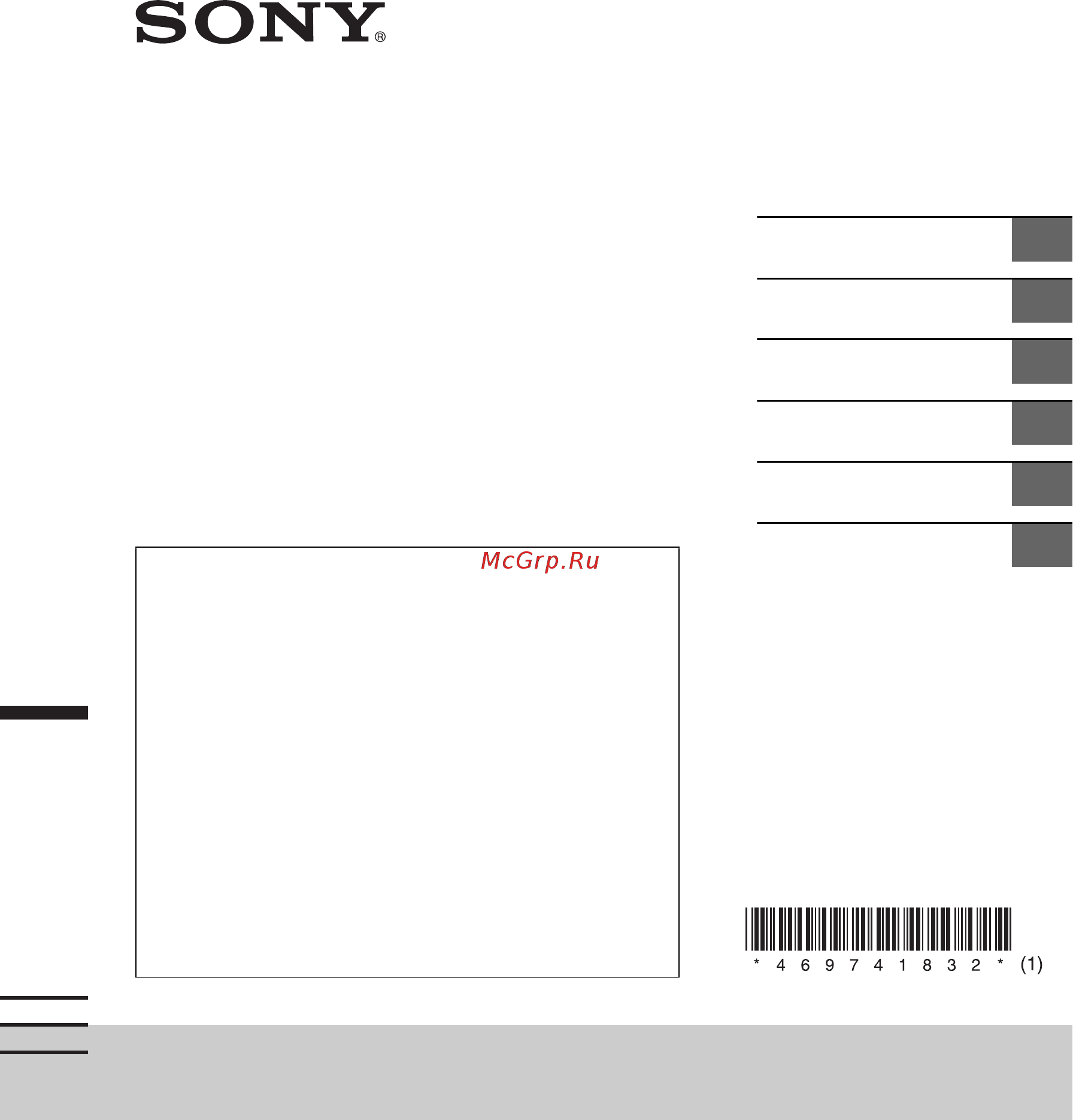
DSX-A410BT
4-697-418-32(1)
FM/MW/LW
Digital Media
Player
ЦИФРОВОЙ РЕСИВЕР
Operating Instructions
GB
Bedienungsanleitung
DE
Mode d’emploi
FR
Istruzioni per l’uso
IT
Manual de instrucciones
ES
Инструкция по
эксплуатации
RU
To cancel the demonstration (DEMO) display, see page 19.
For the connection/installation, see page 31.
Zum Deaktivieren der Demo-Anzeige (DEMO) schlagen Sie
bitte auf Seite 21 nach.
Informationen zum Anschluss und zur Installation finden Sie auf
Seite 36.
Pour annuler la démonstration (DEMO), reportez-vous à la
page 20.
Pour le raccordement/l’installation, reportez-vous à la page 35.
Per annullare la dimostrazione (DEMO), vedere pagina 20.
Per l’installazione e i collegamenti, consultare pagina 35.
Para cancelar la pantalla de demostración (DEMO), consulte
la página 20.
Para la conexión/instalación, consulte la página 34.
Для отмены демонстрации на дисплее (режим DEMO) см.
стр. 22.
Инструкции по установке/подключению см. на стр. 38.
Содержание
- Bedienungsanleitung de 1
- Dsx a410bt 1
- Fm mw lw digital media player 1
- Istruzioni per l uso it 1
- Manual de instrucciones es 1
- Mode d emploi fr 1
- Operating instructions gb 1
- Инструкция по эксплуатации ru 1
- Цифровой ресивер 1
- Caution 2
- Disposal of waste batteries and electrical and electronic equipment applicable in the european union and other european countries with separate collection systems 2
- Notice for customers the following information is only applicable to equipment sold in countries applying eu directives 2
- Caution 3
- Disclaimer regarding services offered by third parties 3
- Emergency calls 3
- Important notice 3
- On bluetooth communication 3
- Warning if your car s ignition has no acc position 3
- Additional information 4
- Connection installation 4
- Getting started 4
- Handsfree calling via bluetooth only 4
- Listening to the radio 4
- Playback 4
- Settings 4
- Table of contents 4
- Useful functions 4
- Guide to parts and controls 5
- Main unit 5
- Attaching the front panel 6
- Detaching the front panel 6
- Getting started 6
- Checking the battery voltage 7
- Preparing a bluetooth device 7
- Resetting the unit 7
- Setting the area region 7
- Setting the clock 7
- Activate the nfc function on the smartphone 8
- Connecting with a smartphone using one touch connection nfc 8
- Pairing and connecting with a bluetooth device 8
- Perform pairing on the bluetooth device so it detects this unit 8
- Place the bluetooth device within 1 m 3 ft of this unit 8
- Press menu rotate the control dial to select bluetooth then press it 8
- Rotate the control dial to select set device 1 or set device 2 then press it 8
- Rotate the control dial to select set pairing then press it 8
- Touch the n mark part of the unit with the n mark part of the smartphone 8
- Activate the bluetooth function on the bluetooth device 9
- Connecting with a paired bluetooth device 9
- If passkey input is required on the bluetooth device input 0000 9
- Operate the bluetooth device to connect to this unit 9
- Press menu rotate the control dial to select bluetooth then press it 9
- Rotate the control dial to select set bt signl then press it 9
- Select dsx xxxx your model name shown in the display of the bluetooth device 9
- Select this unit on the bluetooth device to establish the bluetooth connection 9
- Connecting a usb device 10
- Connecting other portable audio device 10
- Connecting with an iphone ipod bluetooth auto pairing 10
- Listening to the radio 11
- Receiving the stored stations 11
- Setting alternative frequencies af and traffic announcement ta 11
- Storing automatically btm 11
- Storing manually 11
- Tuning 11
- Using radio data system rds 11
- Press pty during fm reception 12
- Rotate the control dial until the desired program type appears then press it 12
- Selecting program types pty 12
- Set set ct in general to set ct on page 20 12
- Setting clock time ct 12
- Playback 13
- Playing a bluetooth device 13
- Playing a usb device 13
- Repeat play and shuffle play 14
- Searching a track by name quick browzer 14
- Searching and playing tracks 14
- Searching by skipping items jump mode 14
- By phone number input 15
- From the call history 15
- From the phonebook 15
- Handsfree calling via bluetooth only 15
- Making a call 15
- Receiving a call 15
- Available operations during call 16
- By redial 16
- By voice tags 16
- Announcement of sms by voice guide android smartphone only 17
- Establishing the sony music center connection 17
- Replying a message of sms android smartphone only 17
- Selecting the source or application 17
- Sony music center with iphone android smartphone 17
- Useful functions 17
- Making sound and display settings 18
- Using siri eyes free 18
- Using voice recognition android smartphone only 18
- Basic setting operation 19
- Canceling the demo mode 19
- General setup general 19
- Settings 19
- Sound setup sound 20
- Bluetooth setup bluetooth 21
- Display setup display 21
- Additional information 22
- Playback order of audio files 22
- Precautions 22
- Sony music center setup sony app 22
- To maintain high sound quality 22
- Updating the firmware 22
- About ipod 23
- Cleaning the connectors 23
- Maintenance 23
- Specifications 23
- Tuner section 23
- General 24
- Nfc communication 24
- Power amplifier section 24
- Usb player section 24
- Wireless communication 24
- Copyrights 25
- General 25
- Troubleshooting 25
- Radio reception 26
- Usb device playback 26
- Bluetooth function 27
- Nfc function 27
- Sony music center operation 28
- For bluetooth function 29
- Messages 29
- For firmware update operation 30
- For sony music center operation 30
- For steering wheel remote control operation 30
- Cautions 31
- Connection installation 31
- Mounting angle adjustment 31
- Parts list for installation 31
- Precautions 31
- 1 not supplied 2 speaker impedance 4 ω 8 ω 4 3 rca pin cord not supplied 32
- 4 depending on the type of car use an adaptor for a wired remote control not supplied for details on using the wired remote control see using the wired remote control page 34 5 depending on the type of car use an adaptor not supplied if the antenna connector does not fit 32
- Connection 32
- Before connecting the speakers turn the unit off use speakers with an impedance of 4 ω to 8 ω and with adequate power handling capacities to avoid damage 33
- If you have a power antenna aerial without a relay box connecting this unit with the supplied power supply lead may damage the antenna aerial 33
- Making connections 33
- Memory hold connection 33
- Speaker connection 33
- Subwoofer easy connection 33
- To the car s power connector 33
- To the car s speaker connector 33
- When the yellow power supply lead is connected power will always be supplied to the memory circuit even when the ignition switch is turned off 33
- You can use a subwoofer without a power amplifier when it is connected to a rear speaker cord 33
- Installation 34
- Power connection diagram 34
- Removing the protection collar and the bracket 34
- Using the wired remote control 34
- Detaching and attaching the front panel 35
- Fuse replacement 35
- Mount the unit onto the bracket then attach the protection collar 35
- Mounting the unit in the dashboard 35
- Position the bracket inside the dashboard then bend the claws outward for a tight fit 35
- Resetting the unit 35
- Entsorgung von gebrauchten batterien und akkus und gebrauchten elektrischen und elektronischen geräten anzuwenden in den ländern der europäischen union und anderen europäischen ländern mit einem separaten sammelsystem für diese produkte 36
- Hinweis für kunden die folgenden informationen gelten nur für geräte die in ländern verkauft werden in denen eu richtlinien gelten 36
- Achtung 37
- Bluetooth kommunikation 37
- Haftungsausschluss für von dritten angebotene dienste 37
- Notrufe 37
- Vorsicht 37
- Warnhinweis wenn die zündung ihres fahrzeugs nicht über eine zubehörposition acc oder i verfügt 37
- Wichtiger hinweis 37
- Anschluss installation 38
- Einstellungen 38
- Freisprechanrufe nur über bluetooth 38
- Inhalt 38
- Radioempfang 38
- Vorbereitungen 38
- Weitere informationen 38
- Weitere nützliche funktionen 38
- Wiedergabe 38
- Hauptgerät 39
- Lage und funktion der teile und bedienelemente 39
- Abnehmen der frontplatte 40
- Anbringen der frontplatte 40
- Vorbereitungen 40
- Einstellen der uhr 41
- Einstellen des landes bzw der region 41
- Zurücksetzen des geräts 41
- Überprüfen der batteriespannung 41
- Herstellen einer sofortverbindung mit einem smartphone nfc 42
- Pairing und herstellen einer verbindung mit einem bluetooth gerät 42
- Vorbereiten eines bluetooth geräts 42
- Aktivieren sie die bluetooth funktion am bluetooth gerät 44
- Aktivieren sie die bluetooth funktion am iphone ipod 44
- Drehen sie den steuerregler um set bt signl auszuwählen und drücken sie anschließend den steuerregler 44
- Drücken sie menu drehen sie den steuerregler um bluetooth auszuwählen und drücken sie anschließend den steuerregler 44
- Herstellen der verbindung mit einem iphone ipod bluetooth pairingautomatik 44
- Herstellen einer verbindung zu einem bluetooth gerät mit dem ein pairing ausgeführt wurde 44
- Stellen sie am bluetooth gerät die verbindung mit diesem gerät her 44
- Anschließen eines anderen tragbaren audiogeräts 45
- Anschließen eines usb geräts 45
- Automatisches speichern von sendern btm 46
- Das radiodatensystem rds 46
- Einstellen gespeicherter sender 46
- Einstellen von alternativfrequenzen af und verkehrsdurchsagen ta 46
- Manuelles speichern von sendern 46
- Radioempfang 46
- Sendereinstellung 46
- Auswählen des programmtyps pty 47
- Drehen sie den steuerregler bis der gewünschte programmtyp angezeigt wird und drücken sie anschließend den steuerregler 47
- Drücken sie pty während des empfangs eines ukw senders fm 47
- Einstellen der uhrzeit ct 47
- Setzen sie set ct unter general auf set ct on seite 23 47
- Wiedergabe 48
- Wiedergabe mit einem bluetooth gerät 48
- Wiedergabe mit einem usb gerät 48
- Suchen mit überspringen von elementen sprung modus 49
- Suchen nach einem titel anhand seines namens quick browzer 49
- Suchen und wiedergeben von titeln 49
- Wiedergabewiederholung und zufallswiedergabe 49
- Entgegennehmen eines anrufs 50
- Freisprechanrufe nur über bluetooth 50
- Tätigen eines anrufs 50
- Durch eingabe der telefonnummer 51
- Mit wahlwiederholung 51
- Über das telefonbuch 51
- Über die rufliste 51
- Mithilfe der sprachwahl 52
- Während eines anrufs verfügbare funktionen 52
- Auswählen der tonquelle oder anwendung 53
- Herstellen der verbindung zu sony music center 53
- Sony music center mit iphone android smartphone 53
- Sprachausgabe einer sms nur android smartphone 53
- Weitere nützliche funktionen 53
- Beantworten einer sms nachricht nur android smartphone 54
- Verwenden der spracherkennung nur android smartphone 54
- Verwenden von siri eyes free 54
- Vornehmen von klang und anzeigeeinstellungen 54
- Beenden des demo modus 55
- Einstellungen 55
- Grundlegende einstellschritte 55
- Allgemeine einstellungen general 56
- Drehen sie den steuerregler um die einstellungen auszuwählen und drücken sie anschließend den steuerregler 56
- Klangeinstellungen sound 57
- Anzeigeeinstellungen display 58
- Bluetooth einstellungen bluetooth 59
- Sony music center einstellungen sony app 59
- Aktualisieren der firmware 60
- Der ipod 60
- Sicherheitsmaßnahmen 60
- Weitere informationen 60
- Wiedergabereihenfolge von audiodateien 60
- Reinigen der anschlüsse 61
- Technische daten 61
- Usb player 61
- Wartung 61
- Allgemeines 62
- Drahtlose kommunikation 62
- Endverstärker 62
- Nfc kommunikation 62
- Urheberrechte 62
- Allgemeines 63
- Libflac 63
- Störungsbehebung 63
- Radioempfang 64
- Nfc funktion 65
- Wiedergabe mit einem usb gerät 65
- Bluetooth funktion 66
- Sony music center bedienung 67
- Bluetooth funktion 68
- Meldungen 68
- Beim aktualisieren der firmware 69
- Beim verwenden der lenkradfernbedienung 69
- Sony music center bedienung 69
- Anschluss installation 70
- Einstellen des montagewinkels 70
- Sicherheitsmaßnahmen 70
- Teileliste für die installation 70
- Vorsichtsmaßnahmen 70
- 1 nicht mitgeliefert 2 lautsprecherimpedanz 4 ω 8 ω 4 3 cinchkabel nicht mitgeliefert 71
- 4 verwenden sie je nach fahrzeugtyp einen adapter für eine per kabel angeschlossene fernbedienung nicht mitgeliefert einzelheiten zum verwenden der kabelfernbedienung finden sie unter verwenden der kabelfernbedienung seite 39 5 verwenden sie je nach fahrzeugtyp einen adapter nicht mitgeliefert wenn der antennenanschluss nicht passt 71
- Anschluss 71
- An den lautsprecheranschluss des fahrzeugs 72
- An den stromanschluss des fahrzeugs 72
- Anschluss für stromversorgung des speichers 72
- Einfaches anschließen eines tiefsttonlautsprechers 72
- Lautsprecheranschluss 72
- Schalten sie das gerät vor dem anschließen der lautsprecher aus verwenden sie lautsprecher mit einer impedanz zwischen 4 ω und 8 ω und mit ausreichender belastbarkeit um schäden zu vermeiden 72
- Sie können einen tiefsttonlautsprecher ohne endverstärker installieren indem sie ihn einfach an das hecklautsprecherkabel anschließen 72
- Vornehmen der anschlüsse 72
- Wenn die gelbe stromversorgungsleitung angeschlossen ist wird der speicher stets auch bei ausgeschalteter zündung mit strom versorgt 72
- Wenn sie eine motorantenne ohne relaiskästchen verwenden und dieses gerät mit der mitgelieferten stromversorgungsleitung anschließen kann die antenne beschädigt werden 72
- Abnehmen der schutzumrandung und der halterung 73
- Installation 73
- Stromanschlussdiagramm 73
- Verwenden der kabelfernbedienung 73
- Abnehmen und anbringen der frontplatte 74
- Montieren des geräts im armaturenbrett 74
- Zurücksetzen des geräts 74
- Austauschen der sicherung 75
- Avis à l attention des clients les informations suivantes s appliquent uniquement aux appareils vendus dans des pays qui appliquent les directives de l union européenne 76
- Elimination des piles et accumulateurs et des equipements electriques et electroniques usagés applicable dans les pays de l union européenne et aux autres pays européens disposant de systèmes de collecte sélective 76
- Appels d urgence 77
- Attention 77
- Avertissement au cas où le contact de votre voiture ne dispose pas d une position acc 77
- Avis d exclusion de responsabilité relatif aux services proposés par des tiers 77
- Communication par bluetooth 77
- Remarque importante 77
- Appel mains libres via bluetooth uniquement 78
- Fonctions utiles 78
- Informations complémentaires 78
- Lecture 78
- Préparation 78
- Raccordement installation 78
- Réglages 78
- Table des matières 78
- Utilisation de la radio 78
- Appareil principal 79
- Emplacement des commandes 79
- Préparation 80
- Retrait de la façade avant 80
- Contrôle de la tension de la batterie 81
- Installation de la façade avant 81
- Réglage de l horloge 81
- Réglage de la zone région 81
- Réinitialisation de l appareil 81
- Appairage et connexion avec un périphérique bluetooth 82
- Connexion avec un smartphone via one touch nfc 82
- Préparation d un périphérique bluetooth 82
- Connexion avec un périphérique bluetooth appairé 83
- Connexion d un iphone ipod appairage bluetooth automatique 84
- Connexion d un périphérique usb 84
- Connexion d un autre périphérique audio portatif 85
- Mémorisation automatique btm 85
- Syntonisation 85
- Utilisation de la radio 85
- Mémorisation manuelle 86
- Réception des stations mémorisées 86
- Réglage des fonctions af fréquences alternatives et ta messages de radioguidage 86
- Utilisation du système rds système de radiocommunication de données 86
- Lecture 87
- Lecture d un périphérique usb 87
- Réglage de l heure ct 87
- Sélection de types d émission pty 87
- Appuyez sur src pour sélectionner bt audio 88
- Lecture d un périphérique bluetooth 88
- Raccordez un périphérique usb au port usb page 10 88
- Réglez le volume sur cet appareil 88
- Utilisez le périphérique audio pour commencer la lecture 88
- Établissez une connexion bluetooth avec le périphérique audio connecté page 8 88
- Lecture répétée et aléatoire 89
- Recherche d une plage par son nom quick browzer 89
- Recherche d éléments par saut mode saut 89
- Recherche et lecture de plages 89
- Appel mains libres via bluetooth uniquement 90
- Passer un appel 90
- Recevoir un appel 90
- À partir de l historique des appels 90
- À partir du répertoire téléphonique 90
- Opérations disponibles en cours d appel 91
- Par recomposition 91
- Par saisie du numéro de téléphone 91
- À l aide de repères vocaux 91
- Annonce de la réception de sms par guide vocal smartphone android uniquement 92
- Fonctions utiles 92
- Sony music center avec iphone smartphone android 92
- Sélection de la source ou de l application 92
- Établissement de la connexion sony music center 92
- Réglage du son et de l affichage 93
- Réponse à un message sms smartphone android uniquement 93
- Utilisation de la reconnaissance vocale smartphone android uniquement 93
- Utilisation de siri eyes free 93
- Désactivation du mode demo 94
- Réglages 94
- Réglages de base 94
- Configuration générale general 95
- Pour revenir à l affichage précédent 95
- Configuration du son sound 96
- Configuration de bluetooth bluetooth 97
- Configuration de l affichage display 97
- Configuration de sony music center sony app 98
- Informations complémentaires 98
- Mise à jour du firmware 98
- Pour conserver un son de haute qualité 98
- Précautions 98
- Entretien 99
- Nettoyage des connecteurs 99
- Ordre de lecture des fichiers audio 99
- À propos de l ipod 99
- Communication nfc 100
- Communication sans fil 100
- Lecteur usb 100
- Spécifications 100
- Amplificateur de puissance 101
- Copyrights 101
- Généralités 101
- Libflac 101
- Dépannage 102
- Généralités 102
- Lecture de périphériques usb 103
- Réception radio 103
- Fonction bluetooth 104
- Fonction nfc 104
- Fonctionnement de sony music center 105
- Messages 106
- Pour la fonction bluetooth 107
- Pour le fonctionnement de sony music center 107
- Pour utiliser la télécommande au volant 107
- Pour le fonctionnement de la mise à jour du firmware 108
- Attention 109
- Liste des pièces pour installation 109
- Précautions 109
- Raccordement installation 109
- Réglage de l angle de fixation 109
- 1 non fourni 2 impédance des haut parleurs 4 ω 8 ω 4 3 cordon à broches rca non fourni 110
- 4 selon le type de véhicule utilisez un adaptateur pour la télécommande filaire non fournie pour plus d informations sur l utilisation de la télécommande filaire voir utilisation de la télécommande filaire page 38 5 selon le type de véhicule utilisez un adaptateur non fourni si vous ne parvenez pas à brancher le connecteur d antenne 110
- Raccordement 110
- Avant de raccorder les haut parleurs mettez l appareil hors tension utilisez des haut parleurs dont l impédance est comprise entre 4 ω et 8 ω et dont la puissance admissible est appropriée pour éviter qu ils soient endommagés 111
- Connexion aisée d un caisson de graves 111
- Lorsque le câble d alimentation jaune est raccordé le circuit mémoire est toujours alimenté même lorsque le contact est coupé 111
- Raccordement de protection de la mémoire 111
- Raccordement des haut parleurs 111
- Raccordements 111
- Si vous disposez d une antenne électrique dépourvue de relais vous risquez de l endommager si vous raccordez cet appareil à l aide du câble d alimentation fourni 111
- Vers le connecteur d alimentation du véhicule 111
- Vers le connecteur des haut parleurs du véhicule 111
- Vous pouvez utiliser un caisson de graves sans amplificateur de puissance pour autant qu il soit raccordé à un cordon de haut parleur arrière 111
- Installation 112
- Retrait du tour de protection et du support 112
- Schéma de raccordement électrique 112
- Utilisation de la télécommande filaire 112
- Montage de l appareil dans le tableau de bord 113
- Remplacement du fusible 113
- Retrait et fixation de la façade avant 113
- Réinitialisation de l appareil 113
- Avviso per i clienti le seguenti informazioni riguardano esclusivamente gli apparecchi venduti in paesi in cui sono applicate le direttive ue 114
- Smaltimento delle batterie pile e accumulatori esauste e delle apparecchiature elettriche ed elettroniche a fine vita applicabile in tutti i paesi dell unione europea e negli altri paesi europei con sistema di raccolta differenziata 114
- Attenzione 115
- Avvertenza relativa all installazione su un auto sprovvista della posizione acc accessoria sul blocchetto di accensione 115
- Avviso importante 115
- Chiamate di emergenza 115
- Dichiarazione di non responsabilità relativa a servizi offerti da terze parti 115
- Informazioni sulle comunicazioni bluetooth 115
- Ascolto della radio 116
- Chiamate in vivavoce esclusivamente tramite bluetooth 116
- Collegamenti e installazione 116
- Funzioni utili 116
- Impostazioni 116
- Indice 116
- Informazioni aggiuntive 116
- Operazioni preliminari 116
- Riproduzione 116
- Guida alle parti e ai comandi 117
- Unità principale 117
- Operazioni preliminari 118
- Rimozione del pannello anteriore 118
- Azzeramento dell apparecchio 119
- Controllo della tensione della batteria 119
- Impostazione dell area regione 119
- Impostazione dell orologio 119
- Installazione del pannello anteriore 119
- Associazione e connessione con un dispositivo bluetooth 120
- Connessione di uno smartphone utilizzando una connessione one touch nfc 120
- Preparazione di un dispositivo bluetooth 120
- Connessione a un dispositivo bluetooth associato 121
- Collegamento di un dispositivo usb 122
- Connessione con un iphone ipod associazione bluetooth automatica 122
- Ascolto della radio 123
- Collegamento di un altro dispositivo audio portatile 123
- Memorizzazione automatica btm 123
- Sintonizzazione 123
- Impostazione delle funzioni af frequenze alternative e ta notiziari sul traffico 124
- Memorizzazione manuale 124
- Ricezione delle stazioni memorizzate 124
- Utilizzo del sistema rds sistema dati radio 124
- Impostazione dell orologio ct 125
- Riproduzione 125
- Riproduzione di un dispositivo usb 125
- Selezione del modo pty tipo di programma 125
- Ricerca e riproduzione dei brani 126
- Riproduzione di un dispositivo bluetooth 126
- Riproduzione ripetuta e in ordine casuale 126
- Ricerca di un brano in base al nome quick browzer 127
- Ricerca mediante la modalità salto delle voci modo jump 127
- Chiamate in vivavoce esclusivamente tramite bluetooth 128
- Dal registro delle chiamate 128
- Dalla rubrica 128
- Inviare una chiamata 128
- Ricevere una chiamata 128
- Operazioni disponibili durante una chiamata 129
- Tramite comando vocale 129
- Tramite composizione del numero 129
- Tramite ricomposizione 129
- Annuncio di sms tramite guida vocale solo smartphone android 130
- Connessione con sony music center 130
- Funzioni utili 130
- Selezione della sorgente o applicazione 130
- Sony music center con iphone smartphone android 130
- Impostazioni di audio e visualizzazione 131
- Risposta a messaggi sms solo smartphone android 131
- Utilizzo del riconoscimento vocale solo smartphone android 131
- Utilizzo di siri eyes free 131
- Disattivazione del modo demo 132
- Impostazioni 132
- Operazioni di base delle impostazioni 132
- Impostazione generale general 133
- Ruotare la manopola di controllo per selezionare le opzioni quindi premere la manopola 133
- Impostazione dell audio sound 134
- Impostazione del display display 135
- Impostazione della funzione bluetooth bluetooth 135
- Aggiornamento del firmware 136
- Impostazioni sony music center sony app 136
- Informazioni aggiuntive 136
- Per mantenere una qualità audio elevata 136
- Precauzioni 136
- Informazioni su ipod 137
- Manutenzione 137
- Ordine di riproduzione dei file audio 137
- Pulizia dei connettori 137
- Caratteristiche tecniche 138
- Comunicazione nfc 138
- Comunicazione wireless 138
- Lettore usb 138
- Sintonizzatore 138
- Amplificatore di potenza 139
- Generali 139
- Informazioni su copyright 139
- Libflac 139
- Generali 140
- Guida alla soluzione dei problemi 140
- Ricezione radiofonica 141
- Riproduzione mediante un dispositivo usb 141
- Funzione bluetooth 142
- Funzione nfc 142
- Funzionamento di sony music center 143
- Messaggi 144
- Funzionamento del telecomando da volante 145
- Per il funzionamento di sony music center 145
- Per la funzione bluetooth 145
- Per l aggiornamento del firmware 146
- Attenzione 147
- Collegamenti e installazione 147
- Elenco dei componenti per l installazione 147
- Precauzioni 147
- Regolazione dell angolo di montaggio 147
- 1 non in dotazione 2 impedenza diffusori 4 ω 8 ω 4 3 cavo a piedini rca non in dotazione 148
- 4 a seconda del tipo di auto utilizzare un adattatore per il telecomando cablato non in dotazione per ulteriori informazioni sull uso del telecomando cablato consultare uso del telecomando cablato pagina 38 5 a seconda del tipo di auto utilizzare un adattatore non in dotazione se il connettore dell antenna non può essere inserito 148
- Connessioni 148
- Al connettore del diffusore dell auto 149
- Al connettore di alimentazione dell auto 149
- Collegamenti 149
- Collegamento dei diffusori 149
- Collegamento per la conservazione della memoria 149
- Collegamento semplice del subwoofer 149
- Prima di collegare i diffusori spegnere l apparecchio usare diffusori di impedenza compresa tra 4 ω e 8 ω e con capacità di potenza adeguata altrimenti i diffusori potrebbero essere danneggiati 149
- Quando il cavo di ingresso alimentazione giallo è collegato viene sempre fornita alimentazione al circuito di memoria anche quando l interruttore di accensione è spento 149
- Quando si collega l apparecchio con il cavo di alimentazione in dotazione si potrebbe danneggiare l antenna elettrica se questa non dispone di scatola a relè 149
- È possibile utilizzare un subwoofer senza un amplificatore di potenza quando è collegato a un cavo del diffusore posteriore 149
- Diagramma dei collegamenti di alimentazione 150
- Installazione 150
- Rimozione della staffa e della cornice protettiva 150
- Uso del telecomando cablato 150
- Azzeramento dell apparecchio 151
- Montaggio dell apparecchio sul cruscotto 151
- Rimozione e installazione del pannello anteriore 151
- Sostituzione del fusibile 151
- Aviso para los clientes la información siguiente resulta de aplicación solo a los equipos comercializados en países afectados por las directivas de la ue 152
- Tratamiento de las baterías y equipos eléctricos y electrónicos al final de su vida útil aplicable en la unión europea y en países europeos con sistemas de tratamiento selectivo de residuos 152
- Acerca de la comunicación bluetooth 153
- Advertencia si el encendido del automóvil no dispone de una posición acc 153
- Aviso importante 153
- Llamadas de emergencia 153
- Nota legal acerca de los servicios prestados por otros proveedores 153
- Precaución 153
- Ajustes 154
- Conexión instalación 154
- Escuchar la radio 154
- Funciones útiles 154
- Información adicional 154
- Llamadas manos libres solo mediante bluetooth 154
- Procedimientos iniciales 154
- Reproducción 154
- Tabla de contenidos 154
- Guía de elementos y controles 155
- Unidad principal 155
- Extracción del panel frontal 156
- Montaje del panel frontal 156
- Procedimientos iniciales 156
- Ajuste de la región 157
- Ajuste del reloj 157
- Comprobación de la tensión de la batería 157
- Reinicio de la unidad 157
- Conexión con un smartphone con un solo toque nfc 158
- Emparejar y conectar con un dispositivo bluetooth 158
- Preparación de un dispositivo bluetooth 158
- Conexión con un dispositivo bluetooth emparejado 159
- Conexión con un iphone ipod emparejamiento automático mediante bluetooth 160
- Conexión de un dispositivo usb 160
- Almacenamiento automático btm 161
- Almacenamiento manual 161
- Conexión de otros dispositivos de audio vídeo portátiles 161
- Escuchar la radio 161
- Sintonización 161
- Ajuste de frecuencias alternativas af y anuncios de tráfico ta 162
- Recepción de emisoras almacenadas 162
- Utilización del sistema de datos de radio rds 162
- Ajuste de la hora del reloj ct 163
- Reproducción 163
- Reproducción de un dispositivo usb 163
- Selección de tipos de programa pty 163
- Búsqueda y reproducción de pistas 164
- Reproducción aleatoria y repetición 164
- Reproducción de un dispositivo bluetooth 164
- Búsqueda de pista por nombre quick browzer 165
- Búsqueda omitiendo elementos modo salto 165
- Desde el historial de llamadas 166
- Desde la agenda telefónica 166
- Llamadas manos libres solo mediante bluetooth 166
- Mediante la introducción del número de teléfono 166
- Realizar una llamada 166
- Recibir una llamada 166
- Mediante etiquetas de voz 167
- Mediante rellamada 167
- Operaciones disponibles durante una llamada 167
- Anuncio de sms mediante la guía de voz solo disponible en un smartphone con sistema android 168
- Establecimiento de la conexión con sony music center 168
- Funciones útiles 168
- Selección de la fuente o aplicación 168
- Sony music center con iphone smartphone android 168
- Configuración de ajustes de sonido y pantalla 169
- Responder un mensaje sms solo disponible en un smartphone con sistema android 169
- Utilización de siri eyes free 169
- Utilización del reconocimiento de voz solo disponible en un smartphone con sistema android 169
- Ajustes 170
- Cancelación del modo demo 170
- Funcionamiento de los ajustes básicos 170
- Ajustes generales general 171
- Ajustes de sonido sound 172
- Ajustes de bluetooth bluetooth 173
- Ajustes de pantalla display 173
- Actualización del firmware 174
- Configuración de sony music center sony app 174
- Información adicional 174
- Para mantener una alta calidad de sonido 174
- Precauciones 174
- Acerca del ipod 175
- Limpieza de los conectores 175
- Mantenimiento 175
- Orden de reproducción de archivos de audio 175
- Comunicación inalámbrica 176
- Comunicación nfc 176
- Especificaciones 176
- Sección del reproductor usb 176
- Sección del sintonizador 176
- Derechos de autor 177
- General 177
- Libflac 177
- Sección del amplificador de potencia 177
- General 178
- Solución de problemas 178
- Recepción de radio 179
- Reproducción de dispositivo usb 179
- Función bluetooth 180
- Función nfc 180
- Funcionamiento de sony music center 181
- Mensajes 182
- Funcionamiento de sony music center 183
- Función bluetooth 183
- Operación de actualización del firmware 183
- Utilización del mando a distancia en el volante 183
- Ajuste del ángulo de montaje 184
- Conexión instalación 184
- Lista de piezas para la instalación 184
- Precauciones 184
- 1 no suministrado 2 impedancia de altavoz 4 ω 8 ω 4 3 cable con clavija rca no suministrado 185
- 4 en función del tipo de vehículo use un adaptador para un control remoto con cable no suministrado para obtener información detallada sobre el uso del control remoto con cable consulte uso del control remoto con cable página 37 5 en función del tipo de vehículo use un adaptador no suministrado si el conector de la antena no encaja 185
- Conexión 185
- Al conector de alimentación del vehículo 186
- Al conector del altavoz del vehículo 186
- Antes de conectar los altavoces apague la unidad utilice unos altavoces con una impedancia de 4 ω a 8 ω y con una capacidad de administración de la potencia suficiente para evitar daños 186
- Conexión del altavoz 186
- Conexión del soporte de la memoria 186
- Conexión fácil de altavoz potenciador de graves 186
- Establecimiento de conexiones 186
- Puede utilizar un altavoz potenciador de graves sin un amplificador de potencia si está conectado a un cable de altavoz trasero 186
- Si el cable de alimentación amarillo está conectado siempre se suministrará alimentación eléctrica al circuito de memoria aunque esté apagado el interruptor de la llave de encendido 186
- Si tiene una antena motorizada sin caja de relés la conexión de esta unidad con el cable de conexión de alimentación suministrado puede dañar la antena 186
- Desmontaje de la abrazadera de protección y el soporte 187
- Diagrama de conexión de la alimentación 187
- Instalación 187
- Uso del control remoto con cable 187
- Montaje de la unidad en el salpicadero 188
- Montaje y desmontaje del panel frontal 188
- Reinicio de la unidad 188
- Sustitución de fusibles 188
- Отказ от ответственности в отношении услуг предоставляемых сторонними поставщиками 190
- Предупреждение для случаев когда в замке зажигания нет положения acc 190
- Утилизация использованных элементов питания и отслужившего электрического и электронного оборудования директива применяется в странах евросоюза и других европейских странах где действуют системы раздельного сбора отходов 190
- Цифровой ресивер 190
- Важное примечание 191
- Внимание 191
- Вызовы экстренных служб 191
- Примечания касательно использования технологии bluetooth 191
- Воспроизведение 192
- Дополнительная информация 192
- Начало работы 192
- Параметры 192
- Полезные функции 192
- Прослушивание радио 192
- Совершение телефонного звонка в режиме беспроводной гарнитуры только через bluetooth 192
- Содержание 192
- Установка подключение 192
- Основное устройство 193
- Справочник по деталям и органам управления 193
- Начало работы 195
- Перезагрузка устройства 195
- Снятие передней панели 195
- Установка передней панели 195
- Установка страны региона 195
- Подготовка устройства bluetooth 196
- Подключение к смартфону одним касанием с помощью технологии nfc 196
- Проверка напряжения в аккумуляторе 196
- Установка часов 196
- Сопряжение с устройством bluetooth и подключение к нему 197
- Активируйте функцию bluetooth на устройстве bluetooth 198
- Выберите данный аппарат на устройстве bluetooth чтобы создать подключение bluetooth 198
- Выполните необходимые действия на устройстве bluetooth чтобы подключить его к данному аппарату 198
- Если на устройстве bluetooth необходимо ввести ключ доступа введите 0000 198
- Нажмите кнопку menu поворачивая дисковый регулятор выберите bluetooth затем нажмите дисковый регулятор 198
- Поворачивая дисковый регулятор выберите set bt signl а затем нажмите дисковый регулятор 198
- Подключение к сопряженному устройству bluetooth 198
- Подключение к iphone или ipod автоматическое сопряжение по каналу bluetooth 199
- Подключение устройства usb 199
- Автоматическое сохранение btm 200
- Настройка 200
- Подключение другого переносного аудиоустройства 200
- Прослушивание радио 200
- Прием радиостанций сохраненных в памяти 201
- Системы радиоданных rds 201
- Сохранение вручную 201
- Установка альтернативных частот af и сообщений о текущей ситуации на дорогах ta 201
- Воспроизведение 202
- Воспроизведение устройства usb 202
- Выбор типов программ pty 202
- Установка часов ct 202
- Воспроизведение с устройства bluetooth 203
- На аудиоустройстве включите функцию воспроизведения 203
- Нажимая кнопку src выберите bt audio 203
- Отрегулируйте громкость на данном устройстве 203
- Подключите устройство usb к порту usb стр 11 203
- Создайте подключение bluetooth к аудиоустройству стр 8 203
- Повторное воспроизведение и воспроизведение в случайной последовательности 204
- Поиск и воспроизведение композиций 204
- Поиск композиции по названию quick browzer 204
- Поиск с пропуском элементов режим перехода 204
- Прием входящего вызова 205
- Совершение вызова 205
- Совершение вызова из телефонной книги 205
- Совершение телефонного звонка в режиме беспроводной гарнитуры только через bluetooth 205
- Нажмите кнопку call 206
- Поверните дисковый регулятор введите номер телефона потом выберите пробел а затем нажмите enter 206
- Поворачивая дисковый регулятор выберите dial number а затем нажмите дисковый регулятор 206
- Поворачивая дисковый регулятор выберите recent call а затем нажмите дисковый регулятор 206
- Поворачивая дисковый регулятор выберите redial а затем нажмите дисковый регулятор 206
- Поворачивая дисковый регулятор выберите voice dial а затем нажмите дисковый регулятор 206
- Поворачивая дисковый регулятор выберите имя или номер телефона в журнале вызовов а затем нажмите дисковый регулятор 206
- Произнесите голосовую метку хранящуюся в мобильном телефоне 206
- Совершение вызова из журнала вызовов 206
- Совершение вызова путем ввода номера телефона 206
- Совершение вызова путем повторного набора номера 206
- Совершение вызова с помощью голосовых меток 206
- Использование sony music center на iphone или смартфоне с ос android 207
- Операции доступные во время вызова 207
- Полезные функции 207
- Создание подключения к sony music center 207
- Выбор источника сигнала или приложения 208
- Запустите приложение sony music center 208
- Нажмите кнопку menu поверните дисковый регулятор для выбора sony app затем нажмите дисковый регулятор 208
- Настройка параметров звука и дисплея 208
- Объявление sms с помощью функции воспроизведения речи только для смартфонов с ос android 208
- Ответ на sms только для смартфонов с ос android 208
- Повернув дисковый регулятор выберите connect а затем нажмите дисковый регулятор 208
- Активируйте функцию siri на устройстве iphone 209
- Использование функции siri eyes free 209
- Использование функции распознавания речи только для смартфонов с ос android 209
- Нажмите кнопку voice и удерживайте ее нажатой более 2 секунд 209
- После того как iphone издаст сигнал произнесите команду в микрофон 209
- Произнесите необходимую голосовую команду в микрофон 209
- Чтобы активировать функцию распознавания речи нажмите кнопку voice и удерживайте ее нажатой 209
- Настройка общих параметров general 210
- Основные операции настройки параметров 210
- Отмена режима demo 210
- Параметры 210
- Настройка звука sound 212
- Настройка bluetooth bluetooth 213
- Настройка дисплея display 213
- Для поддержания высокого качества звука 214
- Дополнительная информация 214
- Меры предосторожности 214
- Настройка приложения sony music center sony app 214
- Обновление микропрограммы 214
- Порядок воспроизведения аудиофайлов 215
- Сведения об устройстве ipod 215
- Технические характеристики 216
- Тюнер 216
- Уход за устройством 216
- Чистка контактов 216
- Беспроводная связь 217
- Общая информация 217
- Подключение по nfc 217
- Проигрыватель usb 217
- Усилитель мощности 217
- Libflac 218
- Авторские права 218
- Общая информация 219
- Поиск и устранение неисправностей 219
- Воспроизведение с устройства usb 220
- Прием радиостанций 220
- Функция bluetooth 221
- Функция nfc 221
- Сообщения 223
- Управление приложением sony music center 223
- Примечания по работе с приложением sony music center 224
- Примечания по работе с функцией bluetooth 224
- Примечания по обновлению микропрограммного обеспечения 225
- Примечания по работе пульта дистанционного управления на руле 225
- Внимание 226
- Меры предосторожности 226
- Перечень деталей для установки 226
- Регулировка угла установки 226
- Установка подключение 226
- Подключение 227
- Если используется внешняя антенна с электроприводом без релейного блока подсоединение этого устройства с помощью прилагаемого провода питания может привести к повреждению антенны 228
- К разъему громкоговорителя автомобиля 228
- К разъему электропитания автомобиля 228
- Когда к устройству подсоединен желтый провод питания блок памяти будет постоянно получать питание даже при выключенном зажигании 228
- Перед подключением громкоговорителей выключите устройство во избежание повреждений используйте громкоговорители с полным сопротивлением 4 ω 8 ω и соответствующей предельно допустимой мощностью 228
- Подключение громкоговорителей 228
- Подсоединение для поддержки памяти 228
- Простое подключение сабвуфера 228
- Сабвуфер можно использовать без усилителя мощности если подключить его к кабелю заднего громкоговорителя 228
- Установка соединений 228
- Использование проводного пульта дистанционного управления 229
- Отсоединение защитной манжеты и кронштейна 229
- Схема подключения питания 229
- Установка 229
- Вставьте оба ключа для демонтажа до щелчка потяните кронштейн вниз а затем потяните устройство вверх чтобы отсоединить его 230
- Замена предохранителя 230
- Перезагрузка устройства 230
- Прикрепите устройство к кронштейну затем вставьте защитную манжету 230
- Снятие и установка передней панели 230
- Установите кронштейн в приборную панель затем выгните выступы наружу чтобы обеспечить плотную фиксацию 230
- Установка устройства в приборной панели 230
- Http www sony eu mysony 236
- Http www sony eu support 236
- Http www sony net 236
- Site d assistance 236
- Sitio web de soporte técnico en línea 236
- Sito di assistenza clienti 236
- Support site 236
- Support website 236
- Сайт для получения поддержки 236
Похожие устройства
- Stealth DVR ST 140 Инструкция по эксплуатации
- Stealth PH-001 Инструкция по эксплуатации
- Stealth PH-002 Инструкция по эксплуатации
- Stealth PH-003 Инструкция по эксплуатации
- Stealth PH-101 Инструкция по эксплуатации
- Stealth DVR ST 120 Инструкция по эксплуатации
- Loewe OLED56437D50 Bild 7.77 Graphite Grey Инструкция по эксплуатации
- Manfrotto NX Shoulder Bag CSC Blue V2 (MB NX-SB-IBU-2) Инструкция по эксплуатации
- Parkcity Riga 418/106 Инструкция по эксплуатации
- Ritmix Зарядное устройство RPB-5800LT Green/Black Инструкция по эксплуатации
- Lexand LR70 Инструкция по эксплуатации
- Manfrotto Pixi Evo красный (MTPIXIEVO-RD) Инструкция по эксплуатации
- Manfrotto Pixi Evo белый (MTPIXIEVO-WH) Инструкция по эксплуатации
- Audio-Technica AT-LP3 Инструкция по эксплуатации
- Pioneer AVH-Z1000DVD Инструкция по эксплуатации
- Pioneer MVH-S300BT-K Инструкция по эксплуатации
- Pioneer TS-G1020F Инструкция по эксплуатации
- Pioneer TS-G1310F Инструкция по эксплуатации
- Pioneer TS-G1320F Инструкция по эксплуатации
- Pioneer TS-G1330F Инструкция по эксплуатации
Скачать
Случайные обсуждения
