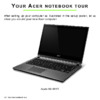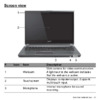LG LP-XG12 [23/48] Connec
![LG LP-XG12 [23/48] Connec](/views2/1422020/page23/bg17.png)
22
Connecting
to
a
DVD
ENGLISH
*
The
output
ports
(Y,
Pb,
Pr)
of
the
DVD
might
be
inscribed
as
Y,
Cb,
Cr
or
Y,
B-Y,
R-Y
according
to
the
equipments.
*
Receiving
DVD
signal
is
possible
only
in
480i
mode.
Pr
Pb
Y
(R)
AUDIO
(L)
AC
DVD
K
DTV
INPUT
IN
(480i)
Computer
Out
Computer
2
Mouse
1
Computer
Audio
2
R
Audio
Vid
Video
S-Video
Computer
Audio
1
Computer
1
Computer
1
VIDEO
AUDIO
Mouse
2
L/M
R
Audio
L/Mono
ab
<
How
to
connect
>
a.
Connect
the
DVD
IN
Video
ports
(Y,
Pb,
Pr)
of
the
projector
to
the
Video
output
ports
(Y,
Pb,
Pr)
of
the
DVD.
b.
Connect
the
DVD
IN
Audio
ports
(R,
L)
of
the
projector
to
the
Audio
output
ports
(R,
L)
of
the
DVD.
<DVD
rear>
Содержание
- At t ache 1
- Bef or 1
- Bot t o 1
- Careful l 1
- Deal e 1
- F ut ur 1
- I nf ormat i o 1
- Lg lcd projecto 1
- Lg lcd projector 1
- Lp xg12 1
- Manual 1
- Number 1
- Pl eas 1
- Ref erence 1
- Requi r 1
- Ret ai 1
- Seri a 1
- Servi ce 1
- Proj ector 2
- Adj ust i n 3
- Audi o 3
- Checki n 3
- Checki ng 3
- Connect i n 3
- Connect i on 3
- Contents 3
- Deskt o 3
- Di spl ay 3
- L anguage 3
- Mai nt enance 3
- Not eboo 3
- Operat i n 3
- Operat i ng 3
- Part s 3
- Pl eas 3
- Proj ect or 3
- Saf et 3
- Sel ect i n 3
- Set t o 3
- Source 3
- Speci f i cat i ons 3
- Support e 3
- T hi s 3
- Tracki n 3
- Turni n 3
- Vi deo 3
- Adj ust i n 4
- Al way 4
- Cont act 4
- Deal er 4
- Except 4
- Exhaust 4
- F l ammabl e 4
- F l owerpot 4
- L i qui d 4
- Meani n 4
- Meani ng 4
- Met al 4
- Met i cs 4
- Personnel 4
- Proj ect o 4
- Proj ect or 4
- Proj ector 4
- Repai r 4
- Saf et 4
- Sunl i ght 4
- Symbol 4
- T hi ngs 4
- Vessel 4
- Warni n 4
- Warni ng 4
- Bat hroo 5
- Cont ac 5
- Damage 5
- Det ergent 5
- Di rectl 5
- English 5
- I mmedi at el 5
- J ect or 5
- Operat ed 5
- Operat i o 5
- Proj ect i on 5
- Proj ect o 5
- Proj ector 5
- Radi at i on 5
- Remove 5
- Repl aci n 5
- St range 5
- St ron 5
- Unpl ug 5
- Vol t age 5
- Warni ng 5
- Abrasi ve 6
- Al cohol 6
- Al cohol t hi nners 6
- Ant i corrosi ve 6
- Benzene 6
- Cabl e 6
- Chemi ca 6
- Cl eani n 6
- Det ergent 6
- Det ergent s 6
- Exhaus 6
- Exhaust 6
- Generat 6
- I nst ruct i ons 6
- Mosqui t oci de 6
- Movi n 6
- Part s 6
- Parti cul arl y 6
- Pl ace 6
- Pl asti c 6
- Pol i she 6
- Proj ec 6
- Proj ect or 6
- Proj ector 6
- Removed 6
- Saf et 6
- T hi ng 6
- T hi ngs 6
- Unpl uggi ng 6
- Unst abl e 6
- Worki ng 6
- Absent 7
- Avai l abl e 7
- Cust ome 7
- Cust omer 7
- Deal er 7
- English 7
- Heat e 7
- Heat produci n 7
- Nect i n 7
- Peri od 7
- Prevent 7
- Proj ect o 7
- Proj ect or 7
- Proj ector 7
- Remot e 7
- Socket 7
- Unpl u 7
- Adj ust er 8
- Audi o vi deo 8
- Comput e 8
- Connect or 8
- Cont ro 8
- Handl e 8
- I ndi cat or 8
- I nput 8
- Kensi ngt o 8
- L ever 8
- Part s 8
- Remot e 8
- S vi deo 8
- Securi t y 8
- Speaker speaker 8
- Syst e 8
- Cont rol 9
- English 9
- Bat t eri es 10
- Batter 10
- Battery 10
- But t on 10
- Compart men 10
- I nsert i n 10
- Part s 10
- Poi nte 10
- Repl ac 10
- Resi z 10
- Tracki n 10
- Zoom i 10
- Zoom ou 10
- Adj ust 11
- Adj ust i ng 11
- But t on 11
- Cont rol 11
- Correspond 11
- Damage 11
- Di spl ay 11
- Enl arge 11
- Funct i on 11
- Funct i on funct i on 11
- Poi nte 11
- Resi z 11
- Sel ect i n 11
- Tracki n 11
- Zoom i 11
- Zoom ou 11
- Accessori es accessori es 12
- Adapt or 12
- Appl yi n 12
- Audi o vi de 12
- Buyi n 12
- Cabl e 12
- Cabl es 12
- Cei l i n 12
- Compat i bl e 12
- Comput e 12
- Connect i on 12
- Cont ac 12
- Deal e 12
- Deskt o 12
- I nst al l at i o 12
- Proj ect i ng 12
- Proj ect or 12
- Proj ector 12
- Repl aci n 12
- S vi de 12
- At t ache 13
- Compan 13
- Connec 13
- Connect o 13
- Equi pment 13
- Expensi v 13
- Gui de 13
- Ht t p www kensi ngt on com 13
- I nf ormat i on 13
- Kensi ngt o 13
- Kensi ngt on 13
- Not eboo 13
- Opt i onal 13
- Proj ecto 13
- Proj ectors 13
- Securi t 13
- Syst e 13
- Syst em 13
- Automati cal l y 14
- Cont ac 14
- Cool i ng 14
- Green f l ashi ng 14
- I ndi cat ors 14
- L amp ove 14
- Operat i o 14
- Operat i on 14
- Operati n 14
- Operati o 14
- Proj ect o 14
- Proj ecti o 14
- Proj ecto 14
- Proj ector 14
- Reachi n 14
- Red f l ashi ng 14
- Repl ace 14
- St andby 14
- St at u 14
- T emperat ur 14
- T emperat ure 14
- Temperat ur 14
- Temperatur 14
- Angl e 15
- Bet wee 15
- Connect 15
- Connect e 15
- Det ermi ne 15
- I mage 15
- Keyst on 15
- M 1 9m 15
- M 10 4m 15
- M 15 6m 15
- M 3 1m 15
- M 4 2m 15
- M 5 2m 15
- M tel e 15
- Operat i o 15
- Perf or 15
- Proj ect o 15
- Proj ect or 15
- Proj ecto 15
- St urd 15
- X120cm 80i nch 15
- X460cm 300i nch 15
- X46cm 30i nch 15
- X61cm 40i nch 15
- X90cm 60i nch 15
- Compati bl e cabl e 16
- Comput e 16
- Computer 16
- Connec 16
- Connect i n 16
- Deskt o 16
- Mouse f o 16
- Proj ecte 16
- Proj ecto 16
- Proj ector 16
- Qual i ty 16
- Speake 16
- Audi o cabl 17
- Compati bl e cabl e 17
- Comput e 17
- Computer 17
- Connec 17
- Connect i n 17
- Ei t he 17
- Mouse f o 17
- Not eboo 17
- Proj ector 17
- Accordanc 18
- Adapt o 18
- Adaptor 18
- Adj usti n 18
- Audi o cabl 18
- Comput e 18
- Computer 18
- Connec 18
- Connect i n 18
- Deskt o 18
- Maci nt os 18
- Maci nt osh 18
- Moni t o 18
- Proj ecte 18
- Proj ector 18
- Adapt or 19
- Adj ust i n 19
- Connect i n 19
- Deskt o 19
- L et t er 19
- Maci nt os 19
- Number 19
- Numbers 19
- Powerbook 19
- Probl em 19
- Proj ector 19
- Usual l 19
- Accordanc 20
- Adapto 20
- Adj usti n 20
- Connect i n 20
- Deskt o 20
- F requency hz 20
- F requency khz 20
- L etter 20
- Accordanc 21
- Adapt o 21
- Adaptor 21
- Adj usti n 21
- Audi o cabl 21
- Comput e 21
- Computer 21
- Connec 21
- Connect i n 21
- Deskt o 21
- Maci nt os 21
- Powerbook 21
- Proj ector 21
- Audi o 22
- Cabl e 22
- Connec 22
- Connect i n 22
- Out pu 22
- Pi ctur 22
- Pl ayi n 22
- Port audi 22
- Proj ecto 22
- Proj ector 22
- Qual i t 22
- S vi de 22
- Si mul taneousl y 22
- Source 22
- Syst e 22
- Tracki n 22
- Yel l o 22
- Accordi n 23
- Connec 23
- Connect i n 23
- Equi pment s 23
- Out pu 23
- Possi bl 23
- Proj ecto 23
- Recei vi n 23
- Si gnal 23
- Bet wee 24
- Connec 24
- Connect 24
- Connect i n 24
- Connect i o 24
- L mono 24
- Necessar 24
- Out pu 24
- Pl eas 24
- Program 24
- Proj ect o 24
- Proj ecto 24
- Proj ector 24
- Purchas 24
- Set t o 24
- Adj us 25
- Adj uste 25
- Appear 25
- Bel ow 25
- Bot t o 25
- English 25
- Ext en 25
- Hei gh 25
- I mage 25
- I mpac 25
- Operat i n 25
- Posi ti one 25
- Proj ect or 25
- Screen 25
- Suppor 25
- Adj us 26
- But t on 26
- Cover gree 26
- Decreased 26
- Duri n 26
- F l ashes 26
- Operat i o 26
- Preheat i ng 26
- Proj ect or 26
- Proj ector 26
- Turni n 26
- Unpl u 26
- Vol um 26
- Worki ng 26
- Adj ust 27
- Audi o 27
- Bal ance 27
- Bel ow 27
- Bri ght ness 27
- But t o 27
- But t on 27
- Checki ng 27
- Cl ock 27
- Cont rast 27
- Di spl ayed 27
- Engl i sh 27
- Ent er 27
- Expl ai n 27
- F unct i o 27
- Funct i o 27
- Hori zont al 27
- Hori zontal 27
- I mage 27
- Keyst one 27
- Language 27
- Mai nl 27
- Posi ti o 27
- Posi ti on 27
- Repeatedl y 27
- Resi ze 27
- Sel ec 27
- Sel ect 27
- Si gna 27
- St art 27
- T he but t o 27
- Tracki n 27
- Tracki ng 27
- Trebl e 27
- Vert i cal 27
- Vi deo 27
- Ε posi ti on 27
- Bel ow 28
- Change 28
- F unct i on 29
- Bel ow 30
- But t o 30
- Di spl ay 30
- I t em 30
- L anguag 30
- L anguage 30
- On screen di spl ay osd 30
- Poi nt 30
- Poi nte 30
- Repeat edl y 30
- Sel ec 30
- Sel ect e 30
- Sel ect i n 30
- Speci a 30
- Accordanc 31
- Aut omat i cal l 31
- Bel ow 31
- But t o 31
- Di spl ay 31
- I t em 31
- Pl atf orm 31
- Poi nte 31
- Repeat edl y 31
- Sel ec 31
- Sel ect i n 31
- Speci a 31
- Wi ndo 31
- Bel ow 32
- But t o 32
- Checki n 32
- Col or 32
- I ndi cat o 32
- I t em 32
- Poi nte 32
- Reachi n 32
- Sel ec 32
- Speci a 32
- T i me 32
- T urne 32
- Bel ow 33
- Di spl a 33
- F unct i on 33
- Resi z 33
- At t endant 34
- At t ent i o 34
- Backgroun 34
- Become 34
- Bri efi ngs 34
- But t o 34
- But t on 34
- Covere 34
- Exi ti n 34
- F unct i o 34
- Meet i ng 34
- St at u 34
- St at us 34
- Backgroun 35
- But t o 35
- Change 35
- Di spl ay 35
- English 35
- I mage 35
- I t em 35
- Poi nt 35
- Poi nte 35
- Repeat edl y 35
- Sel ec 35
- Sel ect e 35
- Speci a 35
- Accordanc 36
- Adj us 36
- Adj ust 36
- Adj ust i n 36
- Angl e 36
- Di spl ay 36
- Hori zontal 36
- I mage 36
- Keyst one 36
- Poi nte 36
- Posi ti o 36
- Preven 36
- Proj ect e 36
- Proj ecti o 36
- Proj ecto 36
- Rect angul a 36
- Sel ecti n 36
- T rapezoi 36
- Adj us 37
- Di spl a 37
- Enl arge 37
- L arger 37
- Movi n 37
- Poi nte 37
- Poi nter 37
- Posi ti o 37
- Rect angul a 37
- T arge 37
- Zoomi n 37
- But t o 38
- Di spl ay 38
- Funct i on 38
- Hori zont al 38
- I mage 38
- I t em 38
- Opposi t 38
- Poi nte 38
- Posi ti o 38
- Proj ect e 38
- Proj ecti n 38
- Repeat edl y 38
- Reverse 38
- Sel ec 38
- T ransparen 38
- Vert i cal 38
- But t o 39
- Di spl ay 39
- I mage 39
- I t em 39
- L ower 39
- Poi nte 39
- Posi ti o 39
- Proj ect e 39
- Proj ecto 39
- Repeat edl y 39
- Reverse 39
- Sel ec 39
- Upsi d 39
- Usi ng 39
- Verti cal 39
- You nee 39
- Adj us 40
- Adj ust 40
- Adj ust i n 40
- But t o 40
- But t on 40
- Changi n 40
- Condi t i o 40
- Poi nte 40
- Repeat edl y 40
- Sel ec 40
- Sel ect ed 40
- Adj us 41
- Adj ust 41
- Adj ust i n 41
- But t o 41
- But t on 41
- Condi t i o 41
- Di spl ay 41
- Poi nte 41
- Repeat edl y 41
- Sel ec 41
- Sel ect ed 41
- Accordanc 42
- Adj us 42
- Becaus 42
- But t on p 42
- Cl ock 42
- Di f f erenc 42
- Di vers 42
- F unct i o 42
- Funct i on 42
- Hori zont a 42
- I nt erna 42
- Movi n 42
- Operat i o 42
- Pi ctur 42
- Qual i t 42
- St oppe 42
- T remo 42
- Tracki n 42
- Tracki ng 42
- Wi dt h 42
- Adj us 43
- Adj ust 43
- Adj ust men 43
- But t o 43
- Cl ock 43
- Condi t i on 43
- Di spl ay 43
- Funct i on 43
- I t em 43
- Poi nte 43
- Proj ecte 43
- Repeat edl y 43
- Sel ec 43
- Tracki ng 43
- Adj ust ed 44
- Al way 44
- Appropri at 44
- But t o 44
- Poi nte 44
- Proj ect e 44
- Repeat edl y 44
- Sel ec 44
- Sel ect i n 44
- Tracki n 44
- Tracki ng 44
- Appear 45
- Compresse 45
- Ddc1 2 45
- Di spl a 45
- Di spl ay 45
- Di spl ays 45
- F ol l owi n 45
- F uncti on aut 45
- Hi gher 45
- I mages 45
- Messag 45
- Moni tor 45
- Pi xel s 45
- Proj ecto 45
- Proj ector 45
- Recogni ti o 45
- Si gnal 45
- Suppor 45
- Support 45
- Support e 45
- Al way 46
- Bei ng 46
- Benzene 46
- Casi n 46
- Casi ng 46
- Cl eani n 46
- Cl eani ng 46
- Cl ogge 46
- Comput er 46
- Desi gne 46
- Det ergen 46
- Det ergent 46
- Downwar 46
- Equi pment s 46
- Expl anat i o 46
- Fi l t er 46
- L ocat e 46
- Mai nt enance 46
- Overheat i n 46
- Overheat i ng 46
- Preven 46
- Prevent 46
- Proj ect o 46
- Proj ecto 46
- Repl ac 46
- Repl aced 46
- St oppe 46
- Unpl u 46
- Warped 46
- 104 f 0 c 40 c 47
- 140 f 25 c 70 c 47
- 15 6m 5 03 54 08pi t 47
- 3 hori zontal verti cal 47
- 7 6m 30 300i nches 47
- Aj la10 47
- Compati bi l i ty 47
- Condi t i on 47
- Consumpt i on 47
- Hei ght 47
- Hori zont al 47
- Hygromet er 47
- L engt h 47
- Lp xg12 47
- Mm 1 3i nches 47
- Mm i ncl udi n 47
- Ntsc pal secam ntsc4 43 pal m pal n 47
- Operat i on 47
- Proj ect i n 47
- Speake 47
- Speci f i cat i ons 47
- St orag 47
- Syst em 47
- V 50 60hz 47
- Vert i cal pi xel 47
- Wei ght 47
Похожие устройства
- LG LP-XG2 Инструкция по эксплуатации
- Buderus Logano G 215 WS 52 Инструкция по эксплуатации
- Buderus Logano G 215 WS 52 Техническое описание
- Buderus Logano G 215 WS 52 Инструкция по монтажу
- Buderus Logano G 215 WS 64 Инструкция по эксплуатации
- Buderus Logano G 215 WS 64 Техническое описание
- Buderus Logano G 215 WS 64 Инструкция по монтажу
- Buderus Logano G 215 WS 78 Инструкция по эксплуатации
- Buderus Logano G 215 WS 78 Техническое описание
- Buderus Logano G 215 WS 78 Инструкция по монтажу
- Buderus Logano G 215 WS 95 Инструкция по эксплуатации
- Buderus Logano G 215 WS 95 Техническое описание
- Buderus Logano G 215 WS 95 Инструкция по монтажу
- Grost HDR 05/16 Руководство по эксплуатации
- Grost HDR 10/16 Руководство по эксплуатации
- Grost HDR 15/16 Руководство по эксплуатации
- Grost HDR 20/16 Руководство по эксплуатации
- Grost HDR 10/20 Руководство по эксплуатации
- Grost HDR 10/25 Руководство по эксплуатации
- Grost HDR 10/30 Руководство по эксплуатации
![LG LP-XG12 [23/48] Connec](/img/pdf.png)