Tp-Link TF-3239D Инструкция по эксплуатации онлайн
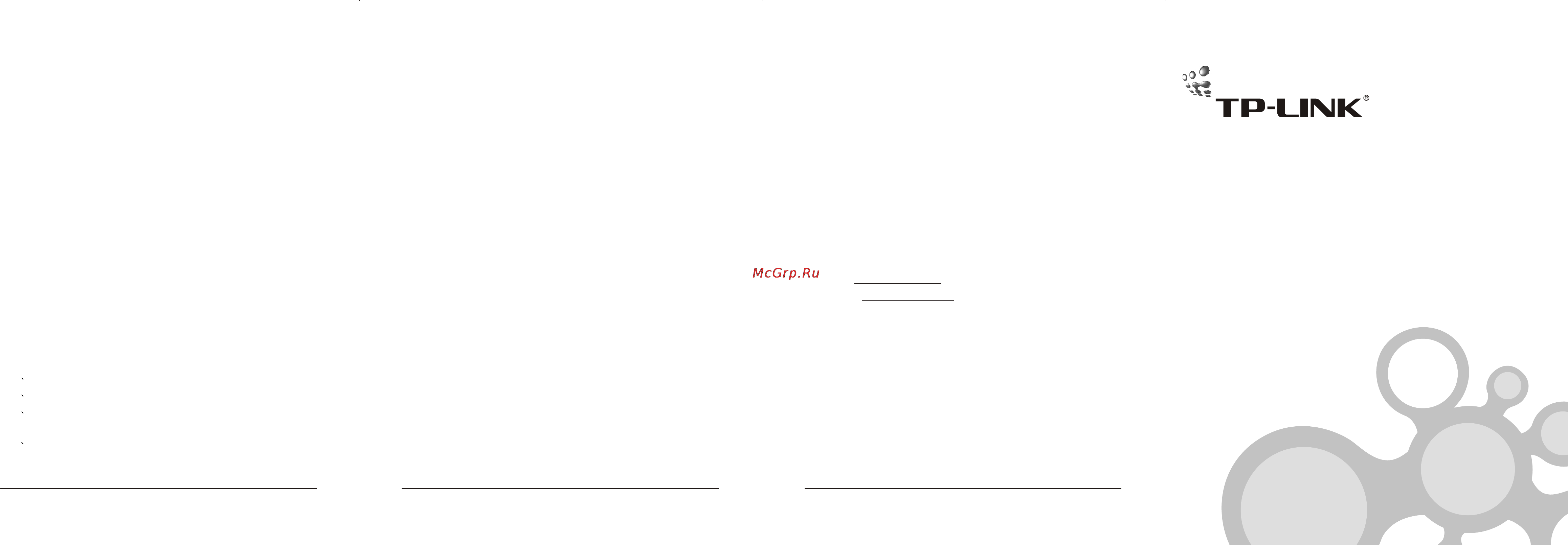
2
Ø Supports ACPI, PCI power management
Ø Complies with the IEEE802.3u Fast Ethernet, 100Base-TX
standard and IEEE802.3 CSMA/CD 10Base-T standard
Ø Supports Full Duplex Flow Control (IEEE 802.3x)
Ø Full duplex design to double the performance
Ø Supports Auto-Negotiation function
Ø Auto-setups IRQ and I/O address
Ø Contains two large (2Kbyte) independent receive and transmit
FIFOs
Ø One STP/UTP connector for 10Mbps or 100Mbps network Speed
Ø Provides diagnostic software and one LED to indicate network
Link/activity
Ø Supports smart remote boot ROM and provides the help for
RPL/PXE(Exclude TF-3239DL)
Ø Supports ODI Driver for NetWare 3.x, 4.x, NDIS Driver for LAN
Manager, Windows 95, Windows NT, Windows 2000, Packet
driver for TCP/IP
Chapter 2 Installation
Card Installation
To insert The Product into your computer, follow the steps list below.
1 Turn off the computer and remove its cover.
2 Insert The Product into a PCI slot.
3 Secure the Product to the rear of the computer chassis and put
back the computer cover.
4 Connect the Product to the network using twisted-pair cables.
Driver Installation
Use the drivers supplied by the diskette included in The Product. For
detail description, please refer to "help" in the diskette provided by the
Product.
Appendix A: Troubleshooting
If you experience any problems with the adapter, first make sure the
appropriate driver is loaded, the proper cable is connected to the
adapter port and the hub complies with the adapter specification, such
as 10Mbps 10Base-T or 100Mbps 100Base-TX. Then recheck the LED.
The Product provided one LEDs to indicate network status.
LINK/ACTIVE LED
A red LED indicates if the 10 or 100Mbps STP/UTP has been link OK or
not and is working or not. When the light is OFF, it indicates that the
STP/UTP port has not been connected or link not OK; When the light
is ON, it indicates that the STP/UTP port link OK. When the light is
BLINKING, it indicates that the STP/UTP port is receiving data or
transmitting data.
Appendix B: Technical Specification
Topology: Star
Connector Supported: RJ45
Standard: IEEE802.3 10Base-T
IEEE802.3u 100Base-TX
Transmission Rate: 100Mbps or 200Mbps
Hardware: IBM PC compatibles(It must have PCI slot)
IRQ Line: Assigned by system
I/O Address: Assigned by system
Software: ODI driver for NetWare 3.x, 4.x, NDIS driver for Microsoft
LAN manager and Windows 98, Windows ME, Windows NT, Windows
2000 Packet driver for TCP/IP
oo
Temperature: 0 C to 40 C (Operating)
Humidity: 5% to 95% (Non-condensing)
Power consumption: 1W(Max)
Appendix C: Contact Information
TP-LINK TECHNOLOGIES CO., LTD.
For help with the installation or operation of the TP-LINK TF-3239D/
TF-3239DL Adapter, please contact us.
Add: Fl.3, Bldg.R1-B, High-Tech Industrial Park, Shennan Road,
Shenzhen, China
E-mail: support@tp-link.com
Website: http://www.tp-link.com
43 5
User's Guide
10/100M Fast Ethernet Adapter
TF-3239D/TF-3239DL
71030429
Made in China
Ver: 2.0
Содержание
- 100m fast ethernet adapter 1
- Appendix a troubleshooting 1
- Appendix b technical specification 1
- Appendix c contact information 1
- Card installation 1
- Chapter 2 installation 1
- Driver installation 1
- Link active led 1
- Tf 3239d tf 3239dl 1
- User s guide 1
- Ò³ãæ 1 1
- Chapter 1 introduction 2
- Copyright trademarks 2
- Ec declaration of conformity europe 2
- Fcc statement 2
- Features benefits 2
- Hardware overview 2
- Safety notices 2
- Ò³ãæ 2 2
Похожие устройства
- Sony NEX-3D Brown Инструкция по эксплуатации
- Panasonic KX-FM90RU Инструкция по эксплуатации
- Sony KE-P61MRX1 Инструкция по эксплуатации
- Tp-Link TL-PA101 Инструкция по эксплуатации
- Sony NEX-5K Black Инструкция по эксплуатации
- Samsung Galaxy Tab 2 7.0 P3110 8Gb Titanium Silver Инструкция по эксплуатации
- Sony KE-P50MRX1 Инструкция по эксплуатации
- Toshiba GR-E111TR Инструкция по эксплуатации
- Tp-Link TL-PA101KIT Инструкция по эксплуатации
- Sony NEX-5D Silver Инструкция по эксплуатации
- Samsung N8000 Galaxy Note 10.1 16gb White Инструкция по эксплуатации
- Panasonic DVD-S75 Инструкция по эксплуатации
- Samsung N8000 Galaxy Note 10.1 16gb Pearl Grey Инструкция по эксплуатации
- Tp-Link TL-PA201 Инструкция по эксплуатации
- Sony NEX-5D Black Инструкция по эксплуатации
- Sony KE-P42MRX1 Инструкция по эксплуатации
- Vitek VT-3786 Инструкция по эксплуатации
- Tp-Link TL-PA201KIT Инструкция по эксплуатации
- Samsung Galaxy Tab 3 8.0 T3100 16GB White Инструкция по эксплуатации
- Sony SAL50F18 F1.8 SAM Инструкция по эксплуатации
