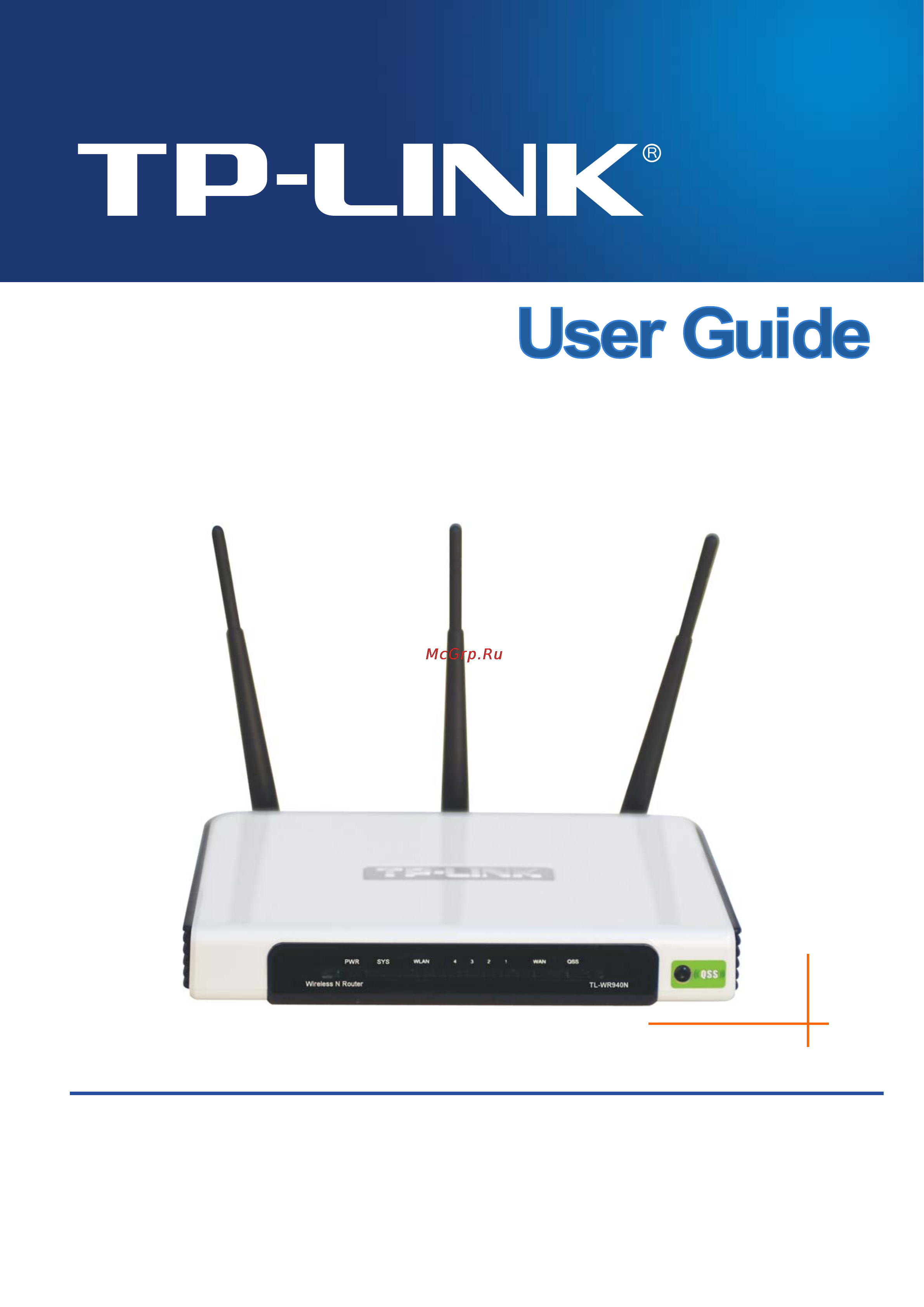Tp-Link TL-WR940N Инструкция по эксплуатации онлайн
Содержание
- Rev 1 1910010566 1
- Tl wr940n 1
- Wireless n router 1
- Copyright trademarks 2
- Fcc statement 2
- Ce mark warning 3
- Country restriction reason remark 3
- Fcc rf radiation exposure statement 3
- National restrictions 3
- The eu directive 1999 5 ec without any limitation except for the countries mentioned below 3
- This device is intended for home and office use in all eu countries and other countries following 3
- This equipment complies with fcc rf radiation exposure limits set forth for an uncontrolled environment this device and its antenna must not be co located or operating in conjunction with any other antenna or transmitter 3
- This is a class b product in a domestic environment this product may cause radio interference in which case the user may be required to take adequate measures 3
- To comply with fcc rf exposure compliance requirements this grant is applicable to only mobile configurations the antennas used for this transmitter must be installed to provide a separation distance of at least 20 cm from all persons and must not be co located or operating in conjunction with any other antenna or transmitter 3
- Industry canada statement 4
- Korea warning statements 4
- Ncc notice 4
- Building 24 floors 1 3 4 5 and 28 floors 1 4 central science and technology park shennan rd nanshan shenzhen china 5
- Declaration of conformity 5
- The product carries the ce mark 5
- Tp link technologies co ltd 5
- Contents 6
- Package contents 9
- Chapter 1 introduction 10
- Conventions 10
- Overview of the router 10
- Access 11
- Built in firewall supporting ip address filtering domain name filtering and mac address 11
- Built in nat and dhcp server supporting static ip address distributing 11
- Complies with ieee 802 1n to provide a wireless data rate of up to 300mbps 11
- Connects internet on demand and disconnects from the internet when idle for pppoe 11
- Figure 1 1 front panel sketch 11
- Filtering 11
- Main features 11
- One 10 100m auto negotiation rj45 wan port four 10 100m auto negotiation rj45 lan 11
- Panel layout 11
- Ports supporting auto mdi mdix 11
- Provides 64 128 152 bit wep encryption security and wireless lan acl access control 11
- Provides automatic connection and scheduled connection on certain time to the internet 11
- Provides wpa wpa2 wpa psk wpa2 psk authentication tkip aes encryption security 11
- Shares data and internet access for users supporting dynamic ip static ip pppoe internet 11
- Supports firmware upgrade and web management 11
- Supports flow statistics 11
- Supports upnp dynamic dns static routing 11
- Supports virtual server special application and dmz host 11
- The front panel 11
- The router s leds and the qss button are located on the front panel view from left to right 11
- Tl wr940n wireless n router 11
- The rear panel 12
- Chapter 2 connecting the router 14
- Connecting the router 14
- Installation environment requirements 14
- System requirements 14
- Chapter 3 quick installation guide 16
- Tcp ip configuration 16
- Quick installation guide 18
- Chapter 4 configuring the router 25
- Status 25
- Quick setup 26
- Network 33
- Mac clone 43
- Wireless 44
- Wireless settings 44
- Wireless security 47
- Wireless mac filtering 50
- Wireless advanced 52
- Wireless statistics 53
- Dhcp settings 54
- Address reservation 56
- Dhcp clients list 56
- Forwarding 57
- Virtual servers 58
- Port triggering 59
- Basic security 63
- Security 63
- Advanced security 65
- Local management 66
- Remote management 67
- Parental control 68
- Access control 71
- Target 76
- Schedule 78
- Advanced routing 79
- Static routing list 80
- Bandwidth control 81
- System routing table 81
- Control settings 82
- Rules list 82
- Binding setting 83
- Ip mac binding setting 83
- Arp list 85
- Comexe cn ddns 86
- Dynamic dns 86
- Dyndns org ddns 87
- No ip com ddns 88
- System tools 89
- Time settings 90
- Diagnostic 91
- Firmware upgrade 93
- Backup restore 94
- Factory defaults 94
- Reboot 95
- Password 96
- System log 96
- Statistics 99
- Packets statistics interval 100
- Second at the specified 100
- Second at the specified packets statistics interval it is 100
- Shown like current transmitting rate max transmitting rate 100
- Statistics table 100
- The number of icmp packets transmitted to the wan per 100
- The number of tcp syn packets transmitted to the wan per 100
- The number of udp packets transmitted to the wan per 100
- There would be 5 entries on each page click previous to return to the previous page and next to the next page 100
- Tl wr940n wireless n router 100
- Appendix a faq 101
- Appendix b configuring the pcs 106
- Appendix c specifications 110
- Appendix d glossary 111
Похожие устройства
- BBK DV917HD Инструкция по эксплуатации
- Bugera 333 Инструкция по эксплуатации
- Panasonic NN-S554M Инструкция по эксплуатации
- Mystery MCD-585MPU Инструкция по эксплуатации
- Энкор ДУЭ-750ЭР/13 1/6 50080 Инструкция по эксплуатации
- Elenberg FR-0409 Инструкция по эксплуатации
- Tp-Link TL-WA701ND Инструкция по эксплуатации
- BBK DV418SI Инструкция по эксплуатации
- Panasonic NN-S553WF Инструкция по эксплуатации
- Bugera 333XL Инструкция по эксплуатации
- Mystery MCD-589MPU Инструкция по эксплуатации
- Hitachi DV13VSS Инструкция по эксплуатации
- Hansa FCCW 51004014 Инструкция по эксплуатации
- BBK MA830S Инструкция по эксплуатации
- Tp-Link TL-WN721N Инструкция по эксплуатации
- Panasonic NN-S235WF Инструкция по эксплуатации
- Bugera 6260 Инструкция по эксплуатации
- Sparky BUR2 250CET Инструкция по эксплуатации
- Hansa FCCI 54136060 Инструкция по эксплуатации
- Panasonic NN-S235MF Инструкция по эксплуатации
Скачать
Случайные обсуждения
Ответы 0
Подскажите, как работает с Акадо ? часто виснет ли ? Сильно греется? Пробивает ж\б стены ?
7 лет назад
Ответы 1
Подскажите пожалуйста: сколько у него на практике радиус действия WiFi (на прямую и в помещении) ?
7 лет назад
Ответы 1
Скажите, а скорость по WiFi он не режет часом? Какая максимальная реальная скорость?
7 лет назад