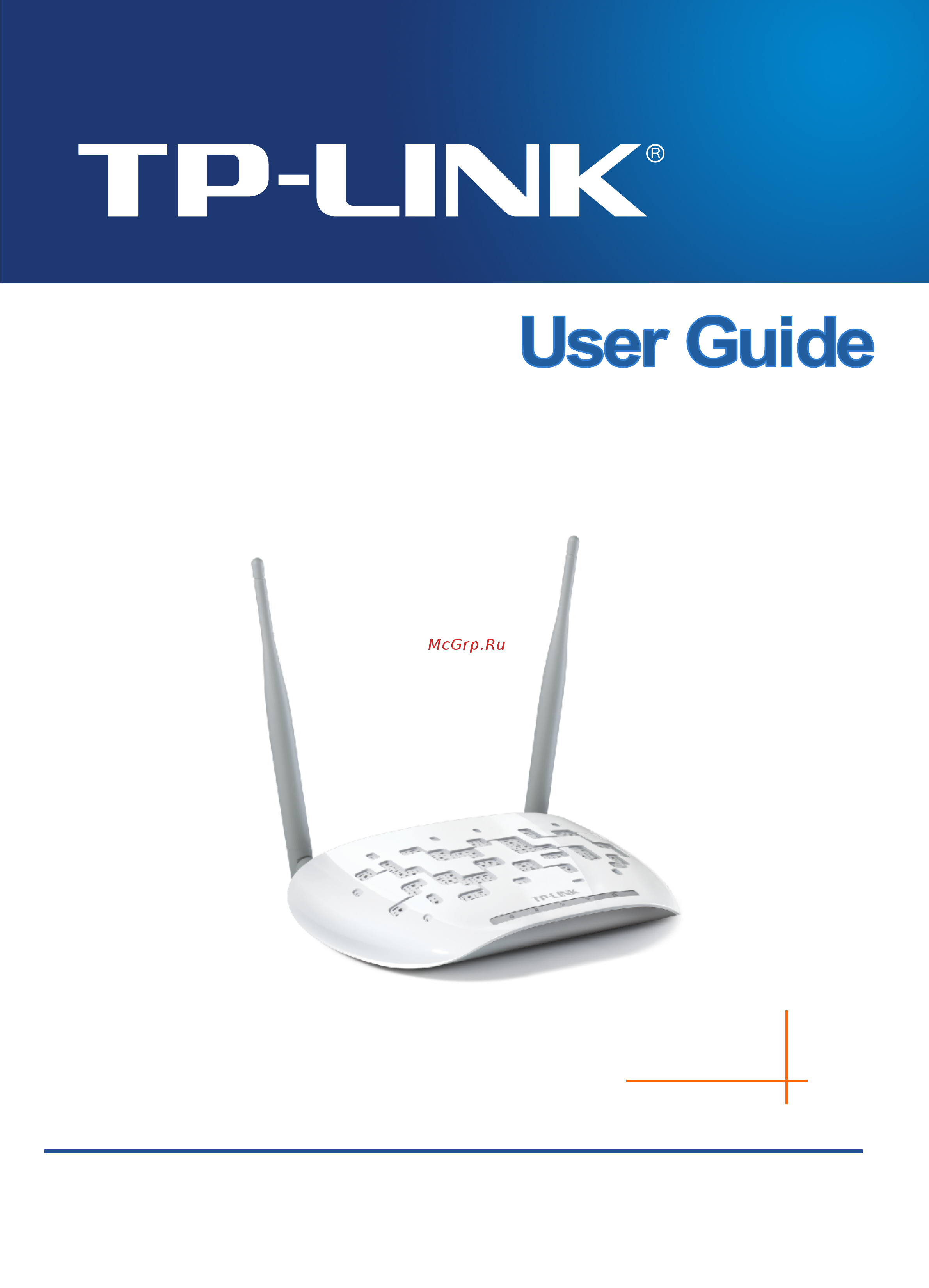Tp-Link TL-WA801ND V2 Руководство пользователя онлайн
Содержание
- Mbps wireless n access point 1
- Tl wa801nd 1
- Copyright trademarks 2
- Ce mark warning 3
- Fcc rf radiation exposure statement 3
- Fcc statement 3
- 1 le dispositif ne doit pas produire de brouillage préjudiciable et 4
- 1 this device may not cause harmful interference and 4
- 2 ce dispositif doit accepter tout brouillage reçu y compris un brouillage susceptible de provoquer un fonctionnement indésirable 4
- 2 this device must accept any interference received including interference that may cause undesired operation 4
- Ce dispositif est conforme à la norme cnr 210 d industrie canada applicable aux appareils radio exempts de licence son fonctionnement est sujet aux deux conditions suivantes 4
- Cet équipement est conforme aux limites d exposition aux rayonnements ic établies pour un environnement non contrôlé cet équipement doit être installé et utilisé avec un minimum de 20 cm de distance entre la source de rayonnement et votre corps 4
- Country restriction reason remark 4
- Déclaration d exposition aux radiations 4
- Important note 4
- Industry canada statement 4
- National restrictions 4
- Note importante 4
- Radiation exposure statement 4
- This device complies with rss 210 of the industry canada rules operation is subject to the following two conditions 4
- This device is intended for home and office use in all eu countries and other countries following the eu directive 1999 5 ec without any limitation except for the countries mentioned below 4
- This equipment complies with canada radiation exposure limits set forth for an uncontrolled environment this equipment should be installed and operated with minimum distance 20cm between the radiator your body 4
- Korea warning statements 5
- Ncc notice 5
- Date of issue 2015 6
- Declaration of conformity 6
- En 55022 2010 6
- En 55024 2010 6
- En 61000 3 2 2006 a1 2009 a2 2009 6
- En 61000 3 3 2008 6
- En60950 1 2006 a11 2009 a1 2010 a12 2011 6
- En62311 2008 6
- Etsi en 300 328 v1 6
- Etsi en 301 489 1 v1 2008 etsi en 301 489 17 v2 6
- Model no tl wa801nd 6
- Product description 300mbps wireless n access point 6
- Product manager of international business 6
- The product carries the ce mark 6
- Tp link technologies co ltd 6
- Trademark tp link 6
- Yang hongliang 6
- Appearance 3 7
- Basic requirements 5 7
- Before you begin 5 7
- Chapter 1 introduction 2 7
- Chapter 2 hardware installation 5 7
- Chapter 3 quick installation guide 8 7
- Chapter 4 configure the device 15 7
- Connecting the device 5 7
- Contents 7
- Conventions 2 7
- Dhcp 51 7
- Login 15 7
- Main features 3 7
- Network 23 7
- Package contents 1 7
- Product overview 2 7
- Quick setup 17 7
- Quick setup 8 7
- Status 16 7
- System tools 54 7
- Wireless 24 7
- Wps 17 7
- Appendix a application example 63 8
- Appendix b factory defaults 66 8
- Appendix c troubleshooting 67 8
- Appendix d specifications 72 8
- Appendix e glossary 73 8
- Package contents 9
- Chapter 1 introduction 10
- Conventions 10
- Product overview 10
- Appearance 11
- Figure 1 1 11
- Led explanation 11
- Main features 11
- The front panel 11
- Figure 1 2 12
- The rear panel 12
- Basic requirements 13
- Before you begin 13
- Chapter 2 hardware installation 13
- Connecting the device 13
- Adjust the direction of the antenna normally upright is a good direction 14
- Connect the cable or dsl modem to a router 14
- Connect the ethernet broadband router to the tl wa801nd access point power on the ap 14
- Figure 2 1 the example of infrastructure network incorporating the tl wa801nd 14
- Locate an optimum location for the ap the best place is usually near the center of the area in which your pc s will wirelessly connect 14
- Then you can connect a desktop pc or laptop to your network make sure your computer or laptop is equipped with a wireless adapter 14
- Chapter 3 quick installation guide 16
- Figure 3 1 login to the ap 16
- Figure 3 2 login windows 16
- Quick setup 16
- Figure 3 3 quick setup 17
- Figure 3 4 operation mode 17
- Figure 3 5 wireless setting access point mode 18
- Figure 3 6 wireless setting repeater range extender mode 18
- Figure 3 7 ap list 19
- Figure 3 8 wireless setting bridge with ap mode 19
- Figure 3 9 wireless setting client mode 20
- Figure 3 10 wireless setting multi ssid mode 21
- Figure 3 11 network setting 21
- Figure 3 12 quick setup finish 22
- Figure 3 13 quick setup finish 22
- Chapter 4 configure the device 23
- Figure 4 1 login to the ap 23
- Figure 4 2 login windows 23
- Figure 4 3 device status 24
- Status 24
- Figure 4 4 device status client 25
- Figure 4 5 wps 25
- Quick setup 25
- Method one 26
- To add a new device 26
- Method two 27
- The wps configuration screen of wireless adapter 27
- Figure 4 6 add a new device 28
- Method three 28
- The wps configuration screen of wireless adapter 28
- The wps configuration screen of wireless adapter 29
- Figure 4 7 enter the pin 30
- The wps configuration screen of wireless adapter 30
- Network 31
- The wps configuration screen of wireless adapter 31
- Figure 4 8 network 32
- Wireless 32
- Figure 4 10 wireless settings in access point mode 33
- Figure 4 9 wireless menu 33
- Wireless settings 33
- Figure 4 11 wireless settings in multi ssid mode 35
- Configure the access point 37
- Multi ssid vlan 38
- Figure 4 12 wireless settings in client mode 39
- Figure 4 13 wireless settings in repeater mode 40
- Figure 4 14 wireless settings in repeater mode 41
- Figure 4 15 wireless settings in bridge with ap mode 43
- Local wireless ap setting 43
- Wireless bridge settting 43
- Note dialog 44
- Wireless security 44
- Figure 4 16 wireless security access point 45
- Figure 4 17 wireless security multi ssid 47
- Figure 4 18 wireless security client 48
- Figure 4 19 wireless security repeater 50
- Figure 4 20 wireless security repeater 51
- Figure 4 21 wireless security bridge with ap 53
- Figure 4 22 wireless mac address filtering 55
- Figure 4 23 add or modify wireless mac address filtering entry 55
- Wireless mac filtering 55
- To add a mac address filtering entry follow these instructions 56
- To modify or delete an existing entry 56
- To set up an entry follow these instructions 56
- Figure 4 24 wireless advanced 57
- Wireless advanced 57
- Figure 4 25 statistics of the device attached wireless stations 58
- Throughput monitor 58
- Wireless statistics 58
- Figure 4 26 throughput monitor 59
- Figure 4 27 the dhcp menu 59
- Dhcp settings 60
- Figure 4 28 dhcp settings 60
- Address reservation 61
- Dhcp clients list 61
- Figure 4 29 dhcp clients list 61
- Figure 4 30 address reservation 61
- System tools 62
- To delete all reserved ip addresses 62
- To modify a reserved ip address 62
- To reserve ip addresses 62
- Figure 4 31 the system tools menu 63
- Figure 4 32 snmp settings 63
- Diagnostic 64
- Diagnostic tools click the radio button to select one diagnostic tool 65
- Figure 4 33 diagnostic 65
- Figure 4 34 diagnostic results 66
- Figure 4 35 ping watch dog utility 66
- Ping watch dog 66
- Figure 4 36 firmware upgrade 67
- Firmware upgrade 67
- To upgrade the device s firmware follow these instructions 67
- Backup restore 68
- Factory defaults 68
- Figure 4 37 restore factory defaults 68
- Figure 4 38 save or restore the configuration 68
- To restore the device s configuration follow these instructions 68
- Figure 4 39 reboot the device 69
- Figure 4 40 password 69
- Password 69
- Reboot 69
- Figure 4 41 system log 70
- System log 70
- Appendix a application example 71
- Appendix b factory defaults 74
- Appendix c troubleshooting 75
- Appendix d specifications 80
- Appendix e glossary 81
Похожие устройства
- Tp-Link TL-WA801ND V1 Руководство по быстрому старту
- Tp-Link TL-WA801ND V1 Руководство пользователя
- Maxima MK-472 Руководство пользователя
- LG 65UM7300PLB Инструкция по быстрой установке
- LG 65UM7300PLB Инструкция по эксплуатации
- LG 55UM7300PLB Инструкция по быстрой установке
- LG 55UM7300PLB Инструкция по эксплуатации
- LG 50UM7300PLB Инструкция по быстрой установке
- LG 50UM7300PLB Инструкция по эксплуатации
- LG 49UM7300PLB Инструкция по быстрой установке
- LG 49UM7300PLB Инструкция по эксплуатации
- LG 43UM7300PLB Инструкция по быстрой установке
- LG 43UM7300PLB Инструкция по эксплуатации
- Brother DCP-L3510CDW Руководство пользователя
- Brother DCP-L3510CDW Руководство по замене фотобарабана
- Brother DCP-L3510CDW Руководство по замене ленточного картриджа
- Brother DCP-L3510CDW Руководство по быстрой установке
- Brother DCP-L3510CDW Инструкции по технике безопасности
- LG 75UM7110PLB Инструкция по быстрой установке
- LG 75UM7110PLB Инструкция по эксплуатации