Tp-Link TL-SF1005D V12 Руководство по быстрому старту онлайн
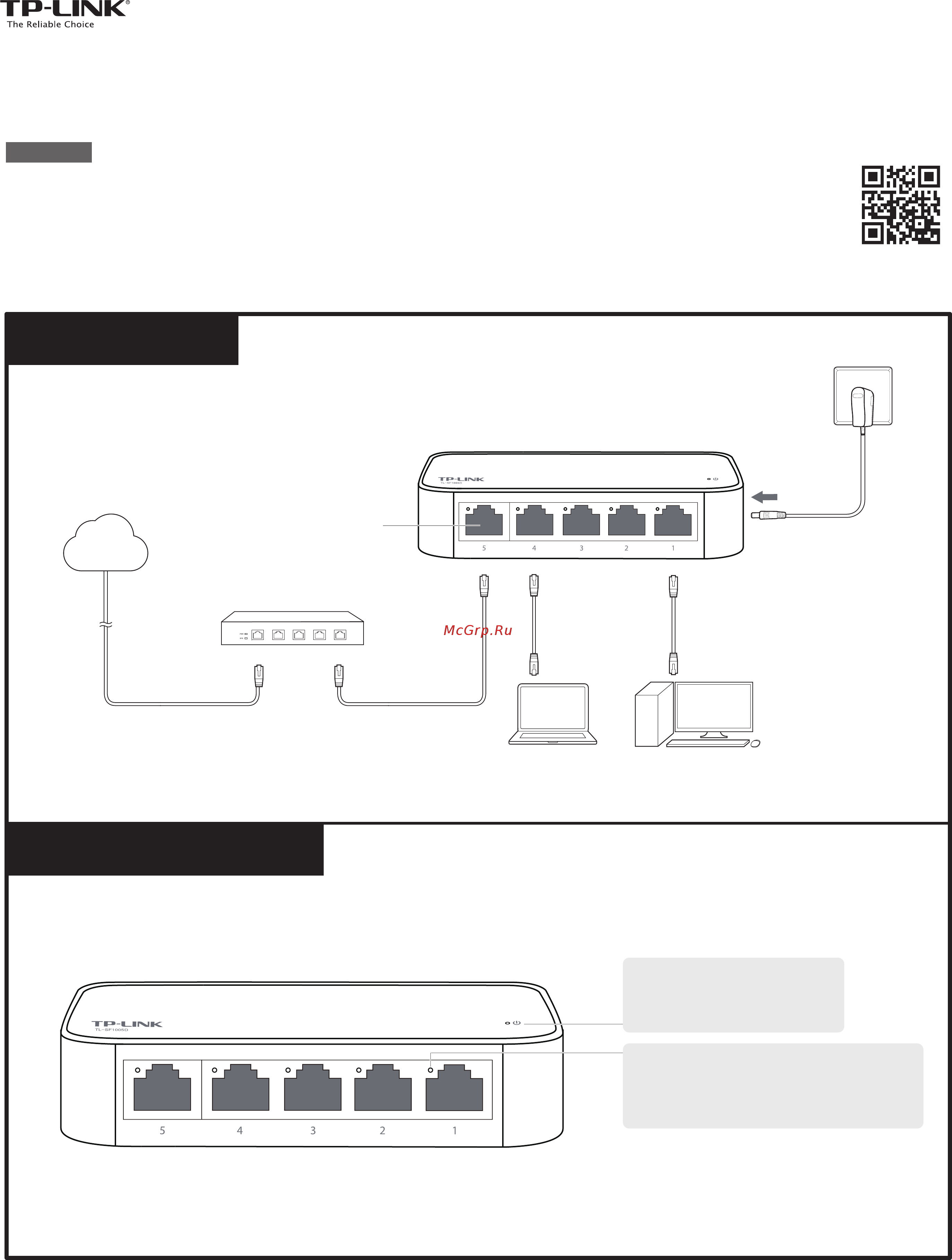
Connection
7106505643 REV1.0.0
For more information, please visit our website: http://www.tp-link.com
Installation Guide
5-Port 10/100Mbps Desktop Switch
TL-SF1005D
LED Explanation
Ethernet Ports (1-5)
Power Cord
PC
PC
Router
LAN PortWAN Port
Internet
Power
On: Power on
Off: Power off
Link/Act (port 1-5)
On: Link present¬but no activity
Flashing: Transmitting/receiving data
Off: No link
Содержание
- Connection 1
- Installation guide 1
- Led explanation 1
- Link ac 1
- Port 10 100mbps desktop switch 1
- Environmental and physical specifications 2
- Frequently asked questions faq 2
- General specifications 2
- It is recommended that you check the following items a1 make sure that the cable connectors are firmly plugged into the switch and the device a2 make sure the connected device is turned on and working well a3 the cable must be less than 100 meters long 328 feet 2
- Make sure the power cord is connected to the switch with power source properly 2
- Make sure the power source is on 2
- Make sure the voltage of the power supply meets the requirements of the input voltage of the switch 2
- Q1 the power led is not lit 2
- Q2 the link act led is not lit when a device is connected to the corresponding port 2
- The power led should be lit when the power system is working normally if the power led is not lit please check as follows 2
Похожие устройства
- Tp-Link TL-SF1005D V11 Руководство по быстрому старту
- Tp-Link TL-SF1005D V11 Инструкция по установке
- Tp-Link TL-SF1005D V10 Руководство по быстрому старту
- Tp-Link TL-SF1005D V10 Инструкция по установке
- LG XBOOM Go PK5 Краткое руководство
- LG XBOOM Go PK5 Инструкция по эксплуатации
- LG XBOOM Go PK3 Краткое руководство
- LG XBOOM Go PK3 Инструкция по эксплуатации
- Tp-Link NC260 V2 Руководство пользователя
- Tp-Link NC260 V2 Руководство по быстрому старту
- Tp-Link NC260 V1 Руководство пользователя
- Tp-Link NC260 V1 Руководство по быстрому старту
- Tp-Link NC450 V2 Руководство по быстрому старту
- Tp-Link NC450 V2 Руководство пользователя
- Tp-Link NC450 V1 Руководство по быстрому старту
- Tp-Link NC250 V1 Руководство пользователя
- Tp-Link NC250 V1 Руководство по быстрому старту
- Tp-Link NC250 V1 Camera Control_User Guide
- Tp-Link NC210 V1 Руководство по быстрому старту
- Tp-Link NC210 V1 Camera Control_User Guide
