Cyberpower ENVIROSENSOR Руководство пользователя онлайн
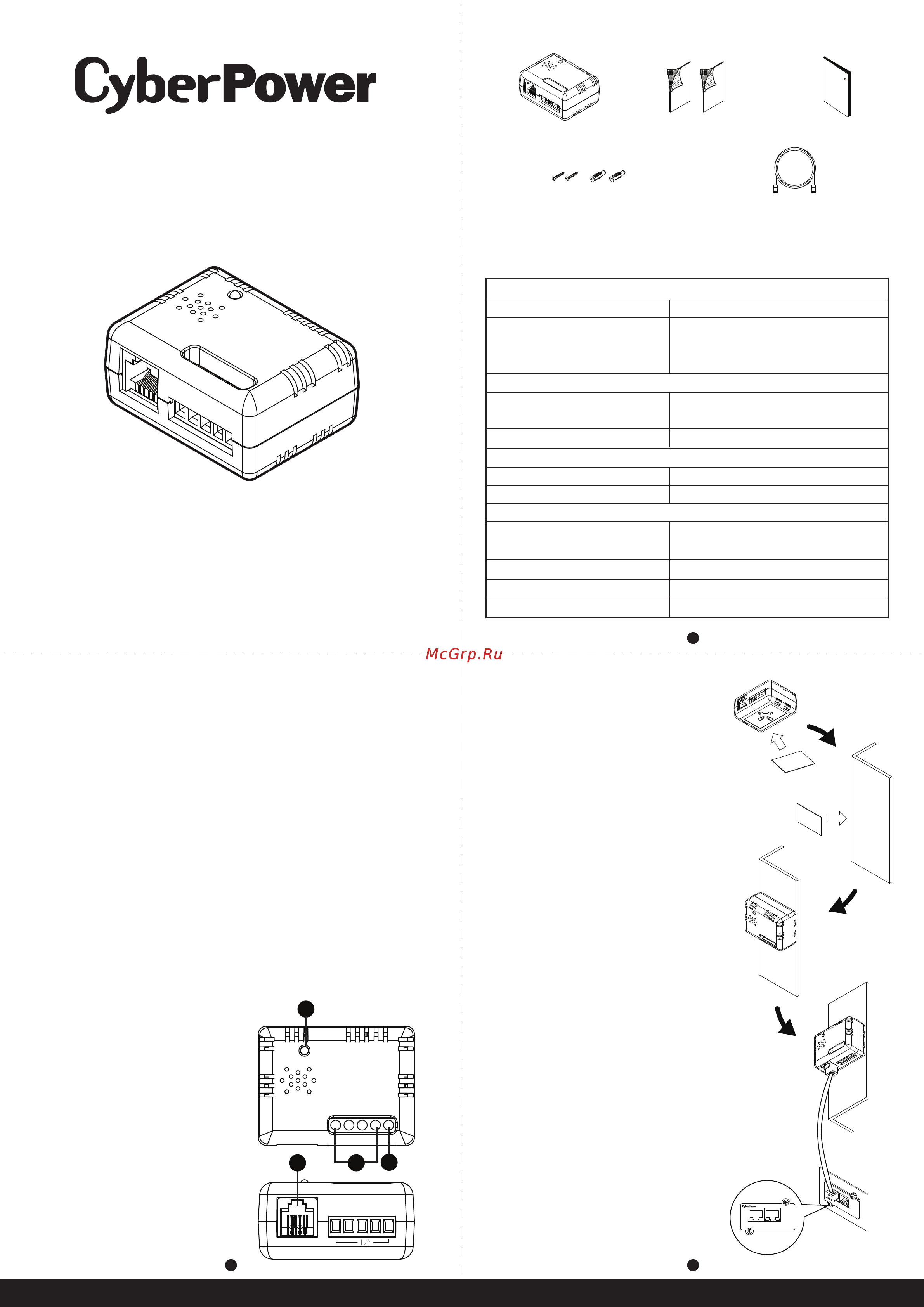
Universal RX/TXLink
RMCARD205
Product Features
Overview
The CyberPower environmental sensor (ENVIROSENSOR) along
with selected Remote Management Cards (RMCARDXXX) or
most Switched and Monitored PDUs enables users to monitor
the temperature and humidity of a server closet and/or data
center remotely. With CyberPower's PowerPanel® Business
Edition software, users can establish thresholds that will
automatically notify users when an event has occurred via
email, SMS and SNMP traps. Additionally, the ENVIROSENSOR
provides 4 input dry contacts that enable users to monitor the
status of connected devices, such as door switch sensors.
Features include:
• Real time environment monitoring
• Remote management and configuration of the sensor via Web
Browsers or NMS
• Automatic events notification via email, SMS and SNMP traps
• 4 input dry contacts application interface provided
• Displays the name and location of the sensor and
connected devices
A. LED
B. Input Dry Contact 1-4
C. Common Connection
D. RJ45 Port
(connect to RMCARD/PDU)
NOTE: Please refer to Appendix
for Input Dry Contact
Application.
A
DATA
STATUS
COM
41 2 3
C
B
D
Package Contents
Flat Head Screw (M3x20)
with Plastic Nylon Anchor
CAT5 RJ45 Ethernet Cable
(10 feet/3.05 m)
ENVIROSENSOR
Hook and Loop Tape
CyberPower
Reliability. Quality. Value.
R
User's
Manual
User Manual
Technical Specifications
ENVIROSENSOR
Input Voltage 7V - 28V
Halt mode 72 mW/
Power Dissipation Normal mode 110 mW
(Default 12V input)
Measurement Range and Accuracy
Temperature
32-158℉ with accuracy ± 1.8℉/
0-70℃ with accuracy ± 1℃
Humidity 10-90 RH with accuracy ± 2%
Communication
Connection Port RJ45 Port
Input Dry Contact 4
Physical
Dimensions (L x W x H)
2.32 x 1.77 x 1.14 inches/
59 x 45 x 29 mm
Weight 1.46 oz /41.5 g
Safety Approvals FCC Class B, CE, EAC
Warranty 3 Year Limited
ENVIROSENSOR
User Manual
RECON SERIES
Installation Guide
Method 1: Hook and Loop Tape
Mounting
Step 1. Clean the surface of the area
where the sensor will be installed.
Apply one side of the hook and
loop tape to the bottom of the
sensor and the other side to the
sensor location.
Step 2. Attach the sensor on the surface
and hold for about 5 seconds to
ensure cohesion.
NOTE: Once the sensor is installed, you
will want to leave it in place to
ensure the the hook and loop
tape maintains its adhesiveness.
Step 3. To connect the sensor with
RMCARD/PDU, use the attached
RJ45 Ethernet Cable. Plug one
end into the RJ45 Port and the
other end into the
RMCARD/PDU.
NOTE: If the distance of RMCARD/PDU
and the sensor is longer than 10
feet/3.05 m, use a standard RJ45
Ethernet Cable as needed (max
50 feet/15 m).
1
Copyright © 2018 Cyber Power Systems (USA), Inc. All rights reserved.
32
Содержание
- Envirosensor 1
- Installation guide 1
- Overview 1
- Package contents 1
- Product features 1
- Recon series 1
- Technical specifications 1
- User manual 1
- Appendix 2
- Conformance approvals 2
- Cyber power systems inc 2
- Dry contact 2
- For further configuration information please refer to the rmcard pdu user s manual 2
- Note the manufacturer is not responsible for any radio or tv interference caused by unauthorized to this equipment such modifications could void the user s authority to operate the equipment 2
- Problem solution 2
- This device compiles with part 15 of the fcc rules operation is subject to the following two conditions 1 this device may not cause harmful interference and 2 this device must accept any interference received including interference that may cause undesired operation 2
- This equipment has been tested and found to comply with the limits for a class b digital device pursuant to part 15 of the fcc rules these limits are designed to provide reasonable protection against harmful interference in a residential installation this equipment generates uses and can radiate radio frequency energy and if not installed and used in accordance with the instructions may cause harmful interference to radio communications however there is no guarantee that interference will not occur in a particular installation if this equipment does not cause harmful interference to radio or television reception which can be determined by turning the equipment of and on the user is encouraged to try to correct the interference by one or more of the following measures reorient or relocate the receiving antenna increase the separation between the equipment and receiver connect the equipment into an outlet on a circuit diferent from that to which the receiver is connected consult the deal 2
- Troubleshooting 2
Похожие устройства
- Cyberpower ENVIROSENSOR Техническое описание
- Cyberpower CPS1000EI Руководство пользователя
- Helvi РС 123 Инструкция по эксплуатации
- Helvi РС 123 Деталировка
- Helvi РС 75 Инструкция по эксплуатации
- Helvi РС 75 Деталировка
- Cyberpower CPS2000EI Руководство пользователя
- Helvi РС 63 Инструкция по эксплуатации
- Helvi РС 55 Инструкция по эксплуатации
- Helvi РС 55 Деталировка
- Helvi РС 53 Инструкция по эксплуатации
- Helvi РС 53 Деталировка
- Helvi РС 43 Инструкция по эксплуатации
- Helvi РС 43 Деталировка
- Helvi Combi PC502K Инструкция по эксплуатации
- Helvi Combi PC502K Деталировка
- Cyberpower CPS600E Руководство пользователя
- Cyberpower CPS600E Техническое описание
- Helvi Combi PC302K Инструкция по эксплуатации
- Helvi Combi PC302K Деталировка
