Alpine KIT-8DUC Инструкция по установке онлайн
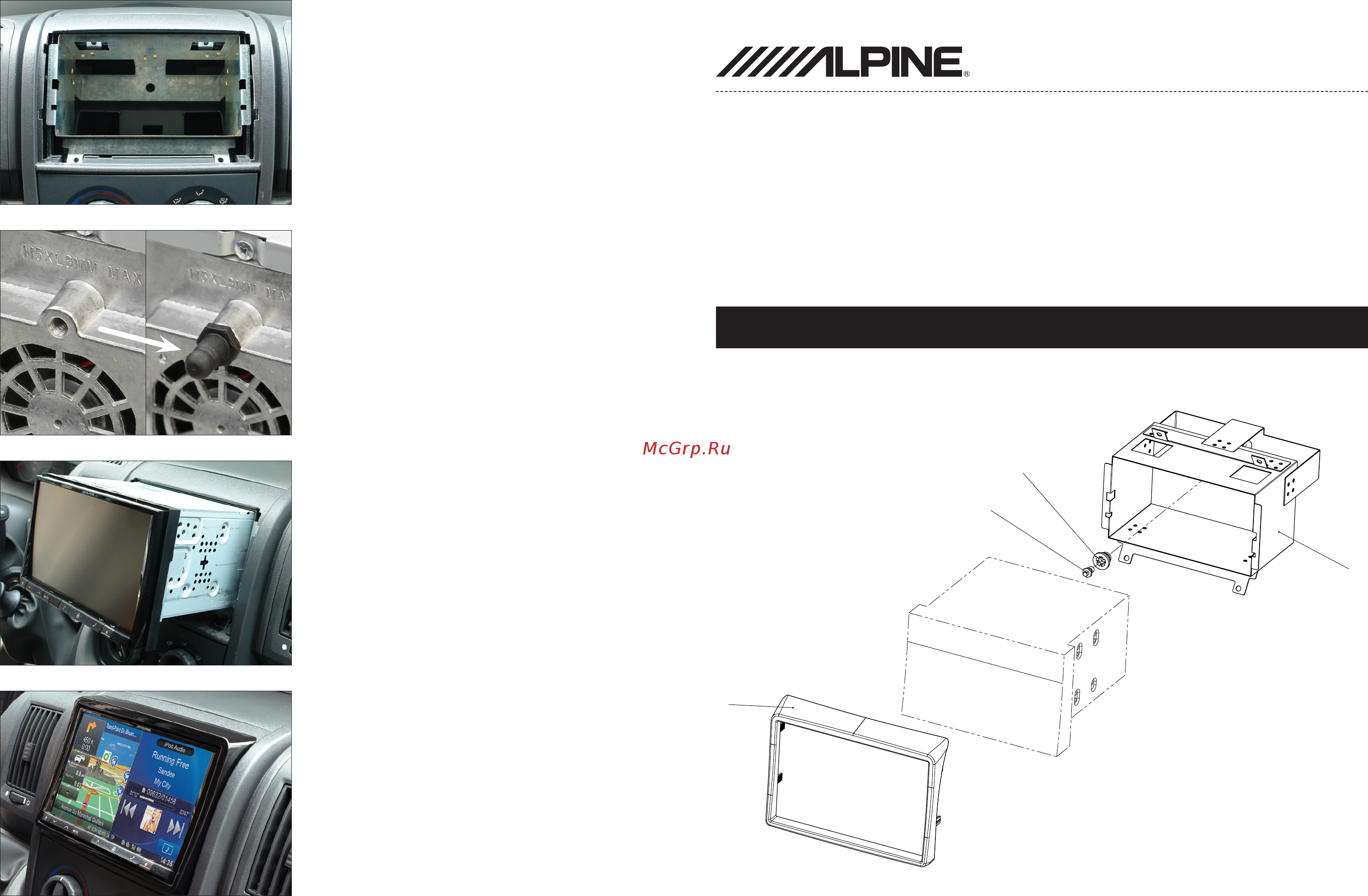
9. Connect all required circuit points
and push Alpine INE-W928R into
metal frame until it snaps in
(SnapLoc stud on rear side has to
snap into SnapLoc coupling)
10. Mount facia plate to
nish installation
7. Mount metal frame to dashboard
and x it
8. Mount SnapLoc Stud at
rear side of Alpine INE-W928R
All installation work must be performed by a qualied professional installer only.
The manufacturer / dealer is not liable for any kind of incidential or indirect damages.
1
2
4
3
Installation Manual
INE-W928R Kit
• Fiat Ducato 2011 -> (Type 280* / 290* facelift)
Not for models with SONY OEM head unit
Colour: piano-black
Part-No.: KIT-8DUC
Compatible with these Alpine navigation devices
INE-W928R
(1) Facia Plate
(2) Sheet Metal Frame
(3) SnapLoc Stud
(4) SnapLoc coupling
Содержание
Похожие устройства
- Alpine KIT-8DUC Таблица совместимости
- Alpine KIT-8KSB Инструкция по установке
- Alpine KIT-8KSB Таблица совместимости
- Alpine KIT-8KSG Инструкция по установке
- Alpine KIT-8KSG Таблица совместимости
- Alpine KIT-8MB Инструкция по установке
- Alpine KIT-8MB Таблица совместимости
- Alpine KIT-8QQ2 Инструкция по установке
- Alpine KIT-8QQ2 Таблица совместимости
- Alpine KIT-8TT Инструкция по установке
- Alpine KIT-8TT Схема
- Alpine KIT-8TT Таблица совместимости
- Tp-Link TL-SG108PE V2 Wall Mounting Guide
- Tp-Link TL-SG108PE V2 Инструкция по установке
- Tp-Link TL-SG108PE V2 Руководство пользователя
- Tp-Link TL-SG108PE V2 Configuration Guide
- Tp-Link TL-SG108PE V1 Инструкция по установке
- Tp-Link TL-SG108PE V1 Wall Mounting Guide
- Tp-Link TL-SG108PE V1 Configuration Guide
- Tp-Link TL-SG108PE V1 Руководство пользователя
