Zyxel WRE6602 Руководство по быстрому старту онлайн
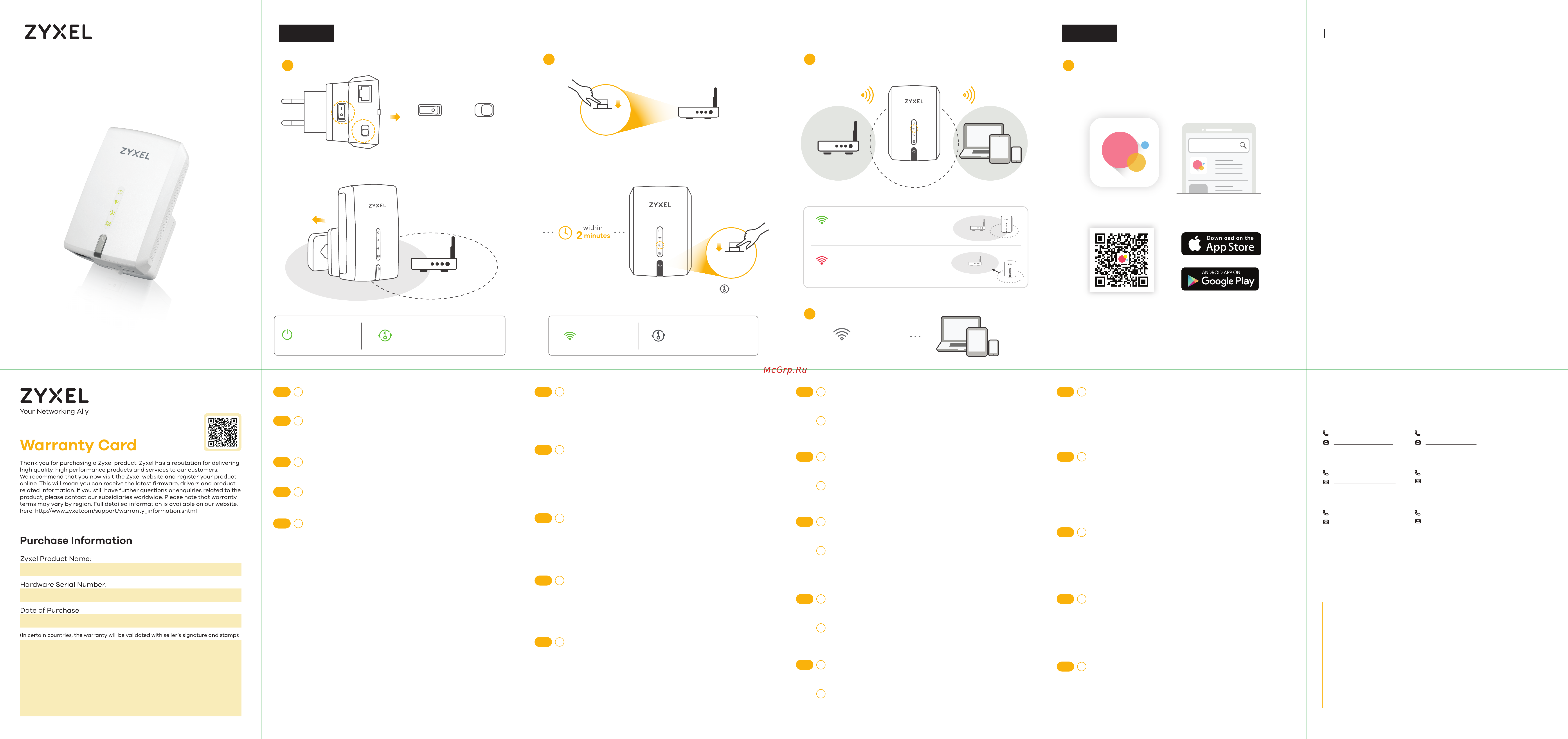
Easy Link
Easy Link
I want to reset the WRE6602 to its factory default settings.
- Make sure the Power LED is on. Press the Smart Push Button for more
than 10 seconds.
- Release the Smart Push Button, the Power LED begins to blink.
The WRE6602 reloads factory-default settings and begins to reboot.
I cannot connect to the Internet via the WRE6602 in Repeater Mode.
- Try to connect directly to the wireless router or AP. If you can access the
Internet, make sure the WiFi LED is on, indicating the WRE6602 has
associated with the wireless router or AP. If the WiFi LED is off, try
associating the WRE6602 and your wireless router or AP again.
- Make sure the wireless settings you are using to connect to the WRE6602
are the same as the settings in your wireless router or AP.
My Internet is slow or intermittent via the WRE6602 in Repeater Mode.
- Check the WRE6602 signal strength connection to the wireless router or
AP. If your Internet is slow or the WiFi LED is red, try moving the WRE6602
closer to the AP, and check the WiFi LED again.
Support Information
North America
USA
+ 1 800 255 4101
support@zyxel.com
UK
+ 44 (0) 118 9121 700
support@zyxel.co.uk
Germany
+ 49 (0) 2405 6909 0
support@zyxel.de
France
+ 33 (0)4 72 52 97 97
support@zyxel.fr
Spain
+ 911 792 100
soporte@zyxel.es
Italy
+ 39 011 2308000
support@zyxel.it
Copyright © 2018 Zyxel Communications Corp. All Rights Reserved.
EU Importer
Zyxel Communications A/S
Gladsaxevej 378, 2. th. 2860 Søborg, Denmark
http://www.zyxel.dk
US Importer
Zyxel Communications, Inc
1130 North Miller Street Anaheim, CA 92806-2001
http://www.us.zyxel.com
See the User's Guide at www.zyxel.com
for more information, including customer
support and safety warnings.
Troubleshooting
Option BOption A
AP or Router
Make sure the WRE6602 is set to Repeater mode.
Connect the WRE6602 to a power outlet.
1
EN
Stellen Sie sicher, dass der WRE6602 in den Repeater
Modus gestellt ist. Schließen Sie den WRE6602 an eine
Netzsteckdose an.
1
DE
Assurez-vous que le WRE6602 est en mode Repeater.
Connectez le WRE6602 à une prise de courant.
1
FR
Assicurarsi che la WRE6602 sia impostata sulla modalità
Ripetitore. Collegare la WRE6602 a una presa elettrica.
1
IT
Asegúrese de que el WRE6602 está ajustado al modo
Repetidor. Conecte el WRE6602 en una toma de
corriente.
1
ES
Configure with Smart Push Button Configure with Easy Link App
1 1
2 3
Press the WPS button on your wireless router. Within 2
minutes, press the WRE6602 Smart Push Button for 2
seconds.
The WiFi LED turns green to show the WRE6602 linked to
your wireless router successfully.
2
EN
Drücken Sie auf Ihrem drahtlosen Router auf die
WPS-Taste. Drücken Sie innerhalb von 2 Minuten 2
Sekunden lang auf die Smart Push Taste des WRE6602.
Die WiFi-LED leuchtet grün, um anzuzeigen, dass der
WRE6602 erfolgreich mit Ihrem drahtlosen Router
verbunden ist.
2
DE
Appuyez sur le bouton WPS de votre routeur sans fil. Dans
les 2 minutes, appuyez sur le bouton Smart Push du
WRE6602 pendant 2 secondes.
La LED WiFi s'allume en vert pour afficher le WRE6602
associé à votre routeur sans fil.
2
FR
Premere il pulsante WPS sul router wireless. Entro 2
minuti, premere per 2 secondi il pulsante Smart Push del
WRE6602.
Il LED WiFi diventa verde per mostrare il WRE6602
collegato al router wireless con successo.
2
IT
Presione el botón WPS en su router inalámbrico. Antes de
2 minutos, mantenga presionado el Smart Push Button
del WRE6602 durante 2 segundos.
El LED WiFi se ilumina en verde cuando el WRE6602 está
correctamente conectado a su router inalámbrico.
2
ES
Relocate and plug the WRE6602 mid-way between your
wireless router or AP and the WiFi dead zone where the
wireless clients are.
Wireless clients can now connect to your home wireless
router or AP via the WRE6602 using the wireless router or
AP's SSID/Password.
3
4
EN
Verlegen und schließen Sie den WRE6602 in der Mitte
zwischen Ihrem drahtlosen Router oder AP und der
WiFi-Totzone an, in der sich die Wireless Clients befinden.
Wireless-Clients können sich nun über den WRE6602 mit
dem drahtlosen Router oder dem SSID/Passwort des AP
mit Ihrem Home Wireless Router oder AP verbinden.
3
4
DE
Déplacez et branchez le WRE6602 à mi-chemin entre
votre routeur ou AP (Point d'accès) sans fil et la zone
morte WiFi où se trouvent les clients sans fil.
Les clients sans fil peuvent maintenant se connecter à
votre routeur ou AP sans fil domestique via le WRE6602
en utilisant le SSID/mot de passe du routeur ou AP sans
fil.
3
4
FR
Riposizionare e collegare il WRE6602 a metà strada tra il
router wireless o l'AP e la zona morta WiFi in cui si trovano
i client wireless.
I client wireless possono ora connettersi al router wireless
di casa o all'AP tramite WRE6602 utilizzando il router
wireless o l'SSID/Password dell'AP.
3
4
IT
Vuelva a colocar y enchufe el WRE6602 a media distan-
cia entre el router o el AP y la zona sin WiFi donde están
los clientes.
Los clientes inalámbricos pueden conectarse a su router
inalámbrico o AP a través del WRE6602 usando el
SSID/contraseña del router o del AP.
3
4
ES
Alternatively, download the Easy Link app to configure
the WRE6602 to extend your wireless network or use the
AP mode.
Note: If your wireless router or AP does not support WPS,
use the Easy Link app or the Web Configurator (see the
User’s Guide).
1
EN
Alternativ können Sie auch die Easy Link App herunter-
laden, um den WRE6602 so zu konfigurieren, dass er Ihr
drahtloses Netzwerk erweitert oder den AP-Modus
verwendet.
Hinweis: Wenn Ihr drahtloser Router oder AP WPS nicht
unterstützt, verwenden Sie die Easy Link App oder den
Web Configurator (siehe Benutzerhandbuch).
1
DE
Vous pouvez également télécharger l'application Easy
Link pour configurer le WRE6602 afin d'étendre votre
réseau sans fil ou utiliser le mode AP.
Remarque : Si votre routeur ou AP sans fil ne prend pas
en charge WPS, utilisez l'application Easy Link ou le
configurateur Web (voir le guide de l'utilisateur).
1
FR
In alternativa, scaricare l'applicazione Easy Link per
configurare il WRE6602 per estendere la rete wireless o
utilizzare la modalità AP.
Nota: Se il router wireless o l'AP non supportano WPS,
utilizzare l'applicazione Easy Link o il Configuratore Web
(vedere la Guida dell'utente).
1
IT
Alternativamente, descargue la aplicación Easy Link para
configurar el WRE6602 y extender su red inalámbrica o
utilizar el modo AP.
Nota: Si tu router inalámbrico o AP no soporta WPS,
utilice la aplicación Easy Link o el Configurador web
(Consulte la Guía del usuario).
1
ES
Quick Start Guide
ENGLISH | DEUTSCH | FRANÇAIS
ITALIANO | ESPAÑOL
WRE6602
AC1200 Dual Band
WiFi Extender
ETHERNET
ON/OFF
AP/REPEATER
REPEATERON
Push
Smar t Push
Button
Need WiFi signal here.
Power - ON Smart Push - Slow Blinking WiFi - ON Smart Push - OFF
Push
WPS
Fast Blinking
4
Good to go.
Green
Place the extender closer to
the router.
Red
Finding the Ideal Location
WiFi
Connection
Содержание
- Ac1200 dual band wifi extender 1
- Configure with smart push button configure with easy link app 1
- Option b option a 1
- Quick start guide 1
- Support information 1
- Troubleshooting 1
- Wre6602 1
- Ac1200 dual band wifi extender 2
- Configure with smart push button configure with easy link app 2
- Option b option a 2
- Quick start guide 2
- Support information 2
- Troubleshooting 2
- Wre6602 2
- Ac1200 dual band wifi extender 3
- Configure with smart push button configure with easy link app 3
- Option b option a 3
- Quick start guide 3
- Support information 3
- Troubleshooting 3
- Wre6602 3
- Ac1200 dual band wifi extender 4
- Configure with smart push button configure with easy link app 4
- Option b option a 4
- Quick start guide 4
- Support information 4
- Troubleshooting 4
- Wre6602 4
Похожие устройства
- Zyxel WRE6606 Руководство пользователя
- Zyxel WRE6606 Руководство по быстрому старту
- Qundis Q caloric Технический паспорт
- Qundis Q caloric Руководство по монтажу и эксплуатации
- Qundis Q heat US Технический паспорт
- Qundis Q heat US Руководство по монтажу и эксплуатации
- Qundis Q heat QDS Руководство по монтажу и эксплуатации
- Qundis Q heat QDS Технический паспорт
- Qundis Q heat IST Руководство по монтажу и эксплуатации
- Qundis Q heat IST Технический паспорт
- Qundis Q gateway 4 UMTS Руководство по монтажу и эксплуатации
- Qundis Q log 5.5 Руководство по монтажу и эксплуатации
- Платон БК-СВП 1.0 Приказ Росстандарта № 1264 от 07.09.2016 об утверждении типа СИ
- Платон БК-СВП 1.0 Групповое Свидетельство о _первичной_ поверке
- Платон БК-СВП 1.0 Декларация ТР ТС20
- Платон БК-СВП 1.0 Сертификат СКЗИ MS KEY
- Платон БК-СВП 1.0 Свидетельство об утверждении типа СИ
- Платон БК-СВП 1.0 GSM
- Платон БК-СВП 1.0 Декларация ТР ТС05
- Платон БК-СВП 1.0 Технический паспорт
Скачать
Случайные обсуждения
