Softing NetXpert 1400 Руководство по быстрому старту онлайн
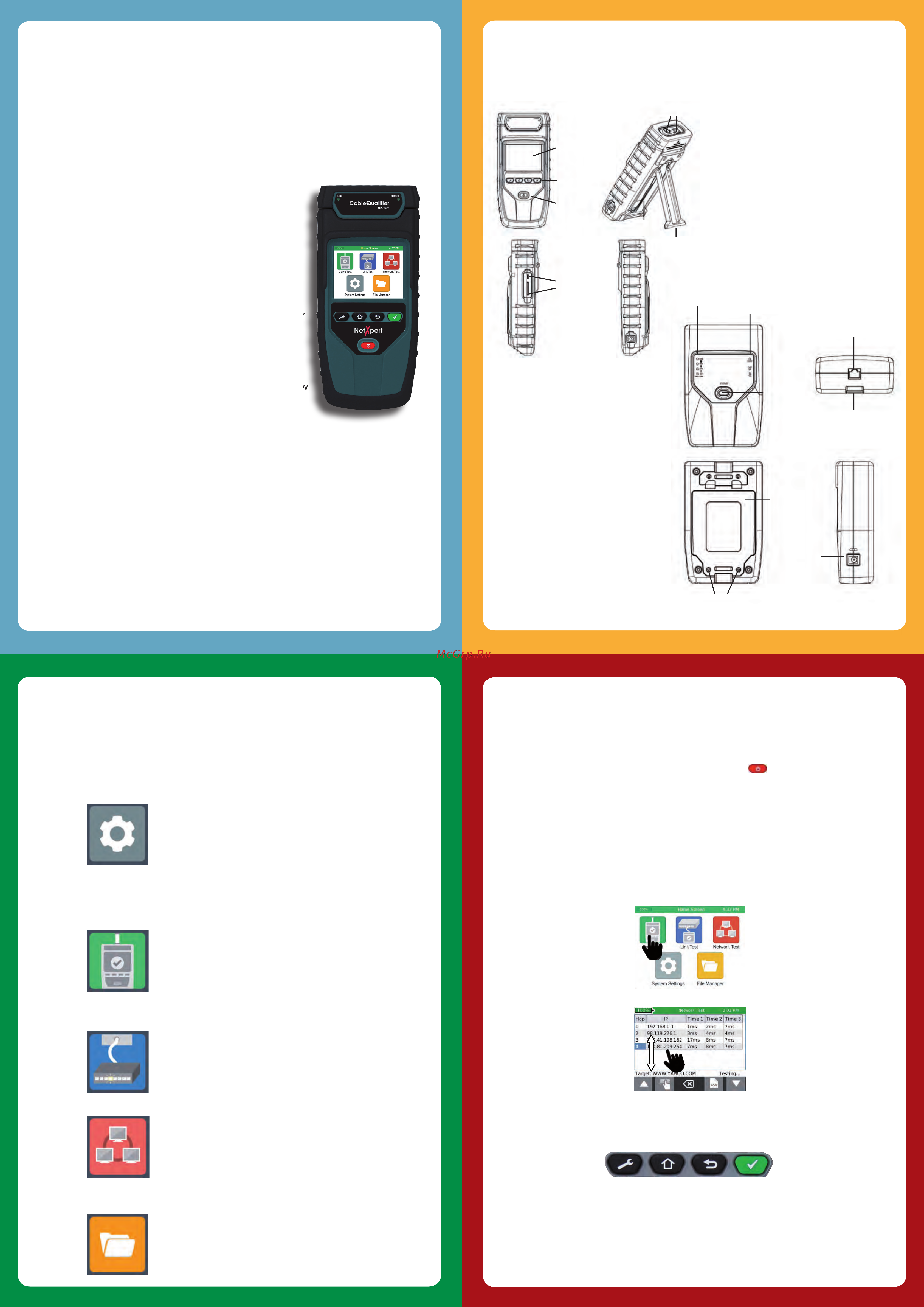
Quick Start Poster
Net
✗
pert 1400
Controls
Modular cable
interface
LCD Touch screen
RJ45 Jack and
F-connector
Kickstand
Battery Door
Menu buttons
Power button
D/C Charger plug
Micro USB and
SD card slot
Battery charge
status LED’s
Linked/Pass/Fail
LED’s
Status
button
RJ45 Jack
Hook strap loop
D/C Charger plug
Battery Door
Battery door screws
Operation
Touch an icon to select an option
Touch and drag a list to scroll up or down or touch the Up/Down arrows.
The NetXpert 1400 buttons assist with Navigation,
starting and stopping a test.
Settings Home Back Test
Settings The Settings button will display the settings menu. Pressing the settings
while in the settings menu will display additional menu screens.
Home The Home button will display the home screen from any menu.
Back The Back button will display the previous screen.
Test The Test button will start/stop a test.
On/Off
• Turn NetXpert 1400 on by pressing the Power button .
• Tap the Power button to put the NetXpert 1400 in sleep mode.
• Press and hold the Power button to power the unit off.
Buttons and Touch Screen
The NetXpert 1400 features buttons and a full color capacitive touch screen to allow
easy navigation.
The menu structure of the NetXpert 1400 is divided in
5 sub menus containing various operating options
System Settings
– IPv4 Setup
– Display Settings
– Time and Date
– Timeout Settings
– User Information
– Firmware Management
– Firmware/Hardware Versions
Cable Test
– Test Options
– Cable Type
– Cable Test (TP/Coax)
– Cable Faults
– Saving/Managing Results
Link Test
– Port Discovery
– PoE Test
– Tone
– Link Light
Network Test
– DHCP
– Ping
– Trace Route
– VLAN
– Discovery Protocols
File Manager
– Renaming
– Deleting
– Transferring
Menu Structure
The NetXpert 1400 Ethernet Speed Certifi er offers a
complete solution to test copper cables. The NetXpert
1400 performs speed certifi cation to test the data-carrying
capabilities of electrical Ethernet network cable up to 1
Gb/s by testing for noise in the network, detecting faults
in the cable wiring, and ensuring that cables are able to
support the speed capabilities of active equipment.
To certify Ethernet speed performance of copper cable
runs, the NetXpert 1400 handheld tester conducts Bit Error
Rate (BER) tests by sending data packets down specifi ed
cable runs at defi ned data rates to check for errors at the
maximum throughput of the link. The NetXpert 1400 also
reports on signal quality that can impact high-speed data
transmission by measuring signal to noise ratio (SNR). Skew
measurements report on the signal time delay between
pairs that can impact Ethernet data transmission. The
NetXpert 1400 also provides continuity testing that detects opens,
shorts, miswires, split pairs, reversals, and high-resistance faults while
accurately measuring distance to faults and total cable length.
The NetXpert 1400 includes a comprehensive set of features for testing active
network capabilities: measure Power over Ethernet (PoE) to ensure the correct
power is available on the correct pins, use Port Discovery to ensure the correct
speed and duplex capability are available; connect at Gigabit Ethernet and run
Ping tests to verify connectivity to IP hosts; discover network devices using Cisco
Discovery Protocol (CDP) or Link Layer Discovery Protocol (LLDP); VLAN discovery;
Trace Route function displays the path internet packets travel to reach a specifi ed
destination. The NetXpert 1400 also saves test reports and exports to PCs.
© 2014 Psiber Data. All right reserved. For more information please visit our website www.psiberdata.com
1400 performs speed certifi cation to test the data-carrying
runs, the NetXpert 1400 handheld tester conducts Bit Error
transmission by measuring signal to noise ratio (SNR). Skew
Содержание
- Buttons and touch screen 1
- Controls 1
- Menu structure 1
- On off 1
- Operation 1
- Pert 1400 1
- Quick start poster 1
- The menu structure of the netxpert 1400 is divided in 5 sub menus containing various operating options 1
- Active port location via blinking status led 2
- Blink link light 2
- Cable test 2
- Cable test menu 2
- Cable type 2
- Cancel 2
- Clear screen 2
- Company details setup 2
- Copy to internal memory 2
- Copy to sd card 2
- Delete 2
- Delete file 2
- Dhcp request 2
- Display units brightness and wiremap color scheme setup 2
- Edit index 2
- File manager 2
- File manager menu 2
- File open 2
- Firmware and hardware status 2
- Firmware versions available 2
- Full screen 2
- Ipv4 parameter setup 2
- Link test 2
- Link test menu 2
- Lldp cdp screen 2
- More options 2
- Network test 2
- Network test menu 2
- New file 2
- Page down 2
- Page up 2
- Ping test 2
- Poe test 2
- Port discovery and capability 2
- Power over ethernet test 2
- Previous 2
- Reload factory software 2
- Restore defaults 2
- Retest 2
- Save one test to a pdf 2
- Save tst file as csv 2
- Save tst file to a pdf 2
- Sd card internal memory view toggle 2
- Select 2
- Setup ip addresses 2
- Standby and shutdown setup 2
- System settings 2
- System settings menu 2
- Time and date setup 2
- Toggle between internal memory memory card 2
- Tone test 2
- Toner for tracing and port location 2
- Trace route 2
Похожие устройства
- Softing CableMaster 500 Руководство пользователя
- Softing CableTracker 1015 Руководство пользователя
- Softing CableMaster 450 Руководство пользователя
- Softing CableMaster 450 + TT208 Руководство пользователя
- Iek STAR 102/1 C3-5(60)Э Габаритный Чертеж
- Iek STAR 102/1 C3-5(60)Э Краткое руководство по эксплуатации
- Iek STAR 102/1 C3-5(60)Э Памятка потребителя
- Iek STAR 102/1 C3-5(60)Э Схема подключения
- Iek STAR 101/1 R1,2-5(60)М GENERICA Габаритный Чертеж
- Iek STAR 101/1 R1,2-5(60)М GENERICA Краткое руководство по эксплуатации
- Iek STAR 101/1 R1,2-5(60)М GENERICA Схема подключения
- Iek STAR 301/1 R2-10(100)М Габаритный Чертеж
- Iek STAR 301/1 R2-10(100)М Краткое руководство по эксплуатации
- Iek STAR 301/1 R2-10(100)М Памятка потребителя
- Iek STAR 301/1 R2-10(100)М Схема подключения
- Iek STAR 301/1 R2-10(100)Э Габаритный Чертеж
- Iek STAR 301/1 R2-10(100)Э Краткое руководство по эксплуатации
- Iek STAR 301/1 R2-10(100)Э Памятка потребителя
- Iek STAR 301/1 R2-10(100)Э Схема подключения
- Iek STAR 301/1 R2-5(60)М Габаритный Чертеж
Скачать
Случайные обсуждения
