Sony KV-AZ21 Инструкция по эксплуатации онлайн
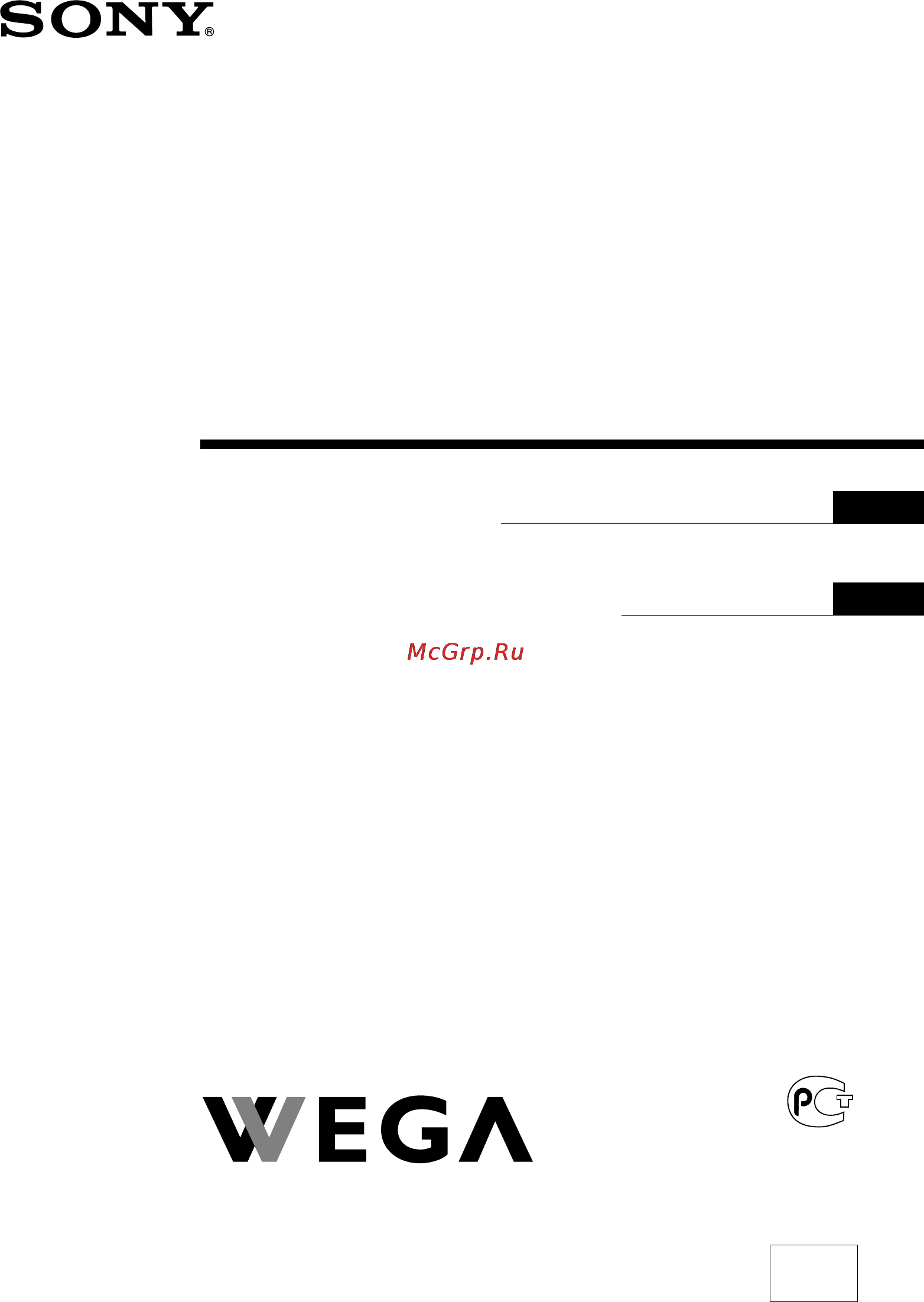
Sony KV-AZ21M91 Group P7 (GB,RU)_2-649-680-11 (3)
Trinitron Color TV
© 2005 Sony Corporation
KV-AZ21
2-649-680-11 (3)
M91
Operating Instructions
• Before operating the unit, please read this manual thoroughly and retain
it for future reference.
Инструкция по эксплуатации
• Перед работой с устройством внимательно прочтайте инструкцию
и сохраните её для дальнейшего использования.
GB
RU
01GB01COV-SOEMRus.p65 8/26/05, 3:51 PM1
Black
Содержание
- Kv az21 1
- Operating instructions 1
- Trinitron color tv 1
- Инструкция по эксплуатации 1
- Dangerously high voltages are present inside the tv tv operating voltage 110 240 v ac do not plug in the power cord until you have completed making all other connections otherwise a minimum leakage current might flow through the antenna and other terminals to ground to avoid battery leakage and damage to the remote remove the batteries from the remote if you are not going to use it for several days if any liquid leaks from the batteries and touches your skin immediately wash it away with water 2
- Ru _2 649 680 11 3 2
- Sony kv az21m91 group p7 2
- Warning 2
- Gb gb gb 3
- Table of contents 3
- Untitled 3
- Step 1 4
- Step 2 4
- Step 3 4
- Step 4 4
- X getting started 4
- X securing the tv 4
- Setting up your tv initial setup 5
- Setting up your tv initial setup continued 6
- 9 8 6 7 7
- X tv top control front and rear panels 7
- Connecting to the video input terminal t 8
- X connecting optional components 8
- Connecting to the component video input terminal 9
- Connecting to the monitor output terminal t 9
- Ru _2 649 680 11 3 9
- Sony kv az21m91 group p7 9
- Ru _2 649 680 11 3 10
- Sony kv az21m91 group p7 10
- X using the remote control and basic functions 10
- Licensed by bbe sound inc under usp4638258 4482866 bbe and bbe symbol are trademarks of bbe sound inc 11
- Ru _2 649 680 11 3 11
- Sony kv az21m91 group p7 11
- Wow trusurround srs and symbol are trademarks of srs labs inc wow and trusurround technologies are incorporated under license from srs labs inc 11
- How to use wega gate 12
- X introducing the wega gate navigator 12
- Channel setup 13
- Picture 13
- Ru _2 649 680 11 3 13
- Sony kv az21m91 group p7 13
- The following is an overview of the items that can be adjusted 13
- X settings adjustment 13
- You are able to change the settings of your tv from settings in wega gate menu press wega gate button to display wega gate menu press v or v to select settings and press 13
- Adjusting the picture adjustment items under custom mode 14
- X changing the picture setting 14
- Adjusting the sound adjustment items under custom mode 15
- X changing the sound setting 15
- Hanging the channel setup setting 16
- Presetting channels manually 17
- Hanging the setup setting 18
- Ru _2 649 680 11 3 19
- Some tv stations broadcast an information service called teletext which allows you to receive various information such as stock market reports and news 19
- Sony kv az21m91 group p7 19
- X viewing teletext 19
- You can use the buttons on the remote to view teletext 19
- Ru _2 649 680 11 3 20
- Sony kv az21m91 group p7 20
- When receiving a nicam program 20
- When receiving an a2 program 20
- X enjoying stereo or bilingual programs 20
- You can enjoy stereo sound or bilingual programs of nicam and a2 stereo systems by using the a b button 20
- Listening to the fm radio 21
- Factory settings function 22
- If you find any problem while viewing your tv you can either use the factory settings function or check the troubleshooting guide below if the problem persists contact your sony dealer 22
- Press the wega gate button choose settings and go to setup menu from setup menu select factory settings then select yes and press your tv will go blank for a few seconds then the initial setup menu will appear your tv will be set to factory settings but certain problems may be solved 22
- Ru _2 649 680 11 3 22
- Sony kv az21m91 group p7 22
- X troubleshooting 22
- Changes in room temperature sometimes make the tv cabinet expand or contract causing a noise this does not indicate a malfunction 23
- Check the antenna cable and connection on the tv vcr and at the wall see page 8 23
- Check the antenna cable and connection on the tv vcr and at the wall see page 8 check the antenna setup contact a sony dealer for advice 23
- Check the antenna setup contact a sony dealer for advice 23
- Connect a separate fm antenna and the tv channel source through an antenna selector switch to your tv see page 8 23
- Count the number of times the 1 standby indicator flashes press main power to turn off your tv contact your nearest sony service center 23
- Display the channel setup menu and set the signal booster to auto from manual program see page 17 try using an external booster use the fine tuning fine function see page 17 23
- Keep external speakers or other electrical equipment away from the tv display the setup menu and adjust picture rotation so that the picture position is optimal see page 18 23
- Keep external speakers or other equipment away from the tv do not move the tv while the tv is turned on press main power on the tv to turn off the tv for about 15 minutes then turn it on again to demagnetize the tv 23
- Ru _2 649 680 11 3 23
- Sony kv az21m91 group p7 23
- Symptom solutions 23
- The signal booster is functioning to detect a weak signal this does not indicate a malfunction 23
- The tv s demagnetizing function is working this does not indicate a malfunction 23
- Ru _2 649 680 11 3 24
- Sony kv az21m91 group p7 24
- X specifications 24
- Sony kv az21m91 group p7 g 25
- _2 649 680 11 3 25
- Внимание 25
- Внутри телевизора очень высокое напряжение рабочее напряжение телевизора 110 240 в переменного тока во избежание утечки электроэнергии через антенну и другие разъёмы не подключайте кабель питания до тех пор пока вы не выполнили все остальные подключения во избежание протекания батарей и повреждения пульта дистанционного управления ду извлеките батареи из пульта ду если вы не собираетесь пользоваться им несколько дней если жидкость из батареи попала на кожу немедленно смойте её водой 25
- Содержание 26
- X безопасная установка телевизора 27
- X перед эксплуатацией 27
- Шаг 1 27
- Шаг 2 27
- Шаг 3 27
- Шаг 4 27
- Настройка тв 28
- Начальная настройкa 28
- Настройка тв начальная настройкa продолжение 29
- 9 8 6 7 30
- X верхняя передняя и задняя панели управления тв 30
- X подключение дополнительных компонентов 31
- Подключение к разъему входа видеосигнала t 31
- Sony kv az21m91 group p7 g 32
- _2 649 680 11 3 32
- Подключение к разъему видео aудио выхода t 32
- Подключение к разъему входа компонентного видеосигнала 32
- Sony kv az21m91 group p7 g 33
- X использование пульта ду и базовые функции 33
- _2 649 680 11 3 33
- Sony kv az21m91 group p7 g 34
- Wow trusurround srs и символ являются товарными знаками srs labs inc твхнологии wow и trusurround объединены лицензией srs labs inc 34
- _2 649 680 11 3 34
- Лицензия предоставлена компанией bbe sound inc в соответствии с патентами usp4638258 4482866 bbe и символ bbe являются товарными знаками компании bbe sound inc 34
- X знакомство с навигатором wega gate 35
- Использование wega gate 35
- Sony kv az21m91 group p7 g 36
- X меню установки 36
- _2 649 680 11 3 36
- В группе установки меню wega gate можно изменить настройки телевизора нажмите кнопку wega gate для перехода в меню wega gate нажмите кнопку v или v для выбора раздела установки затем нажмите 36
- Звук 36
- Изображение 36
- Настройка каналов 36
- Ниже приводятся параметры которые можно настроить 36
- Установка 36
- Изменение параметров изображение 37
- X изменение параметров звук 38
- Настройка параметров настройка звука в режиме индивид 38
- Изменение установок настройка каналов 39
- Сохранение телеканалов вручную 40
- X изменение установок установка 41
- Sony kv az21m91 group p7 g 42
- X teлeтeкст 42
- _2 649 680 11 3 42
- При приеме программы a2 43
- При приеме программы nicam 43
- Просмотр стереофонических программ или программ на двух языках 43
- X прослушивание радиостанций диапазона fm 44
- Прослушивание предварительно настроенных станций 44
- Прослушивание станций которые не были настроены предварительно 44
- Sony kv az21m91 group p7 g 45
- X устранение неисправностей 45
- _2 649 680 11 3 45
- Sony kv az21m91 group p7 g 46
- _2 649 680 11 3 46
- Симптом решение 46
- Sony kv az21m91 group p7 g 47
- X технические характеристики 47
- _2 649 680 11 3 47
Похожие устройства
- Siemens WDI1442EU Инструкция по эксплуатации
- Iiyama PLX2472HD-B1 Инструкция по эксплуатации
- Epson Stylus Photo PX720WD Инструкция по эксплуатации
- Siemens WIQ1631EU Инструкция по эксплуатации
- Iiyama PLE2473HDS-B1 Инструкция по эксплуатации
- Epson Stylus Photo PX730WD Инструкция по эксплуатации
- Siemens WIQ1430EU Инструкция по эксплуатации
- Iiyama PLE2710HDS-B1 Инструкция по эксплуатации
- Epson Stylus Photo PX820FWD Инструкция по эксплуатации
- Siemens WIQ1632EU Инструкция по эксплуатации
- Bork VC AHB 8818 Инструкция по эксплуатации
- Apple MacBook AIR MC968RS/A Инструкция по эксплуатации
- Epson Stylus Photo PX830FWD Инструкция по эксплуатации
- Scarlett SC-1084 Инструкция по эксплуатации
- Siemens WIQ1432EU Инструкция по эксплуатации
- Apple MacBook AIR MC969RS/A Инструкция по эксплуатации
- Epson Stylus Photo RX610 Инструкция по эксплуатации
- Siemens WIQ1833EU Инструкция по эксплуатации
- Voxtel Select LifeStyle 2200 Инструкция по эксплуатации
- Apple MacBook AIR MC965RS/A Инструкция по эксплуатации
