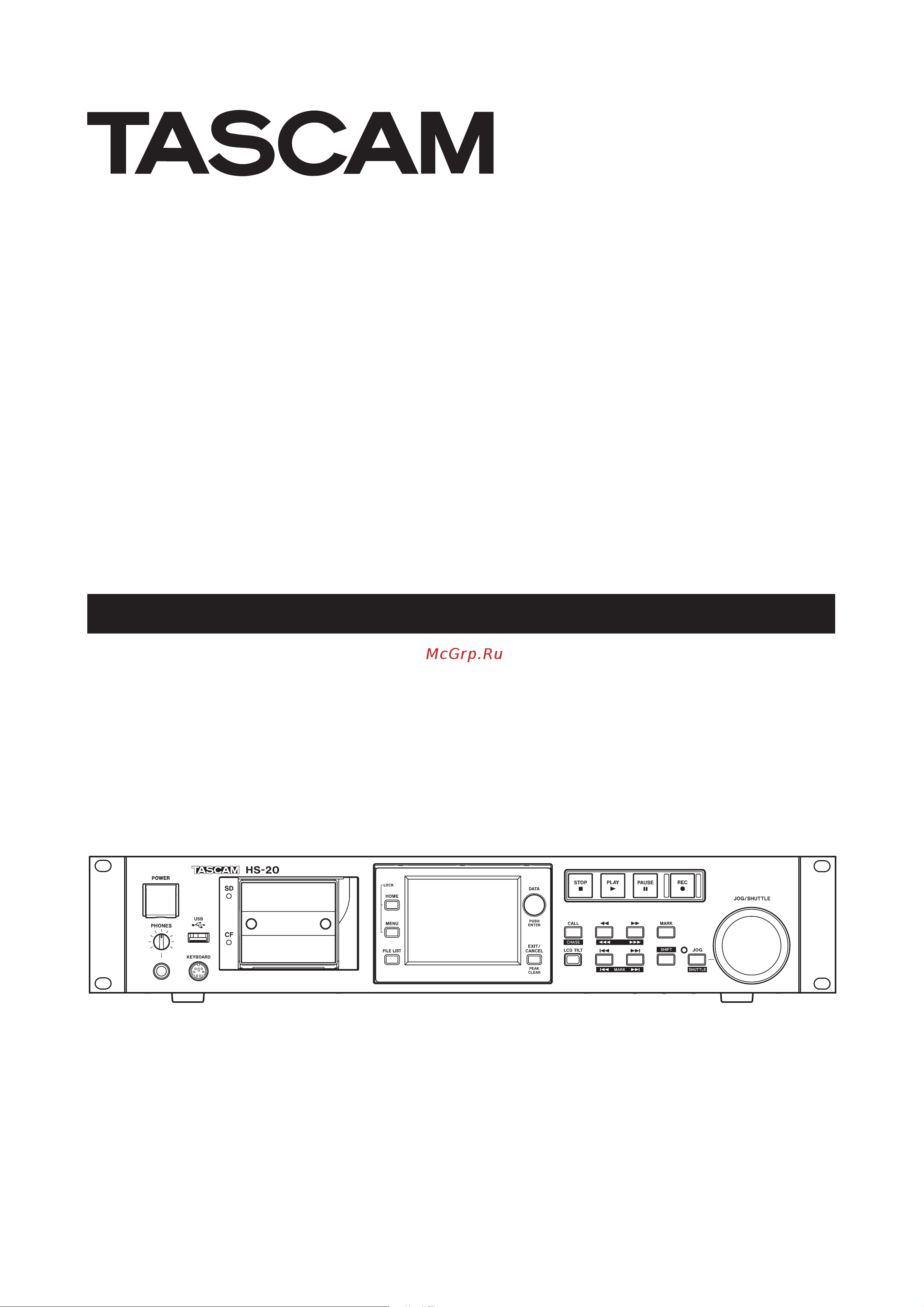Tascam HS-20 Руководство пользователя онлайн
Содержание
- After a supply interruption of 5s 3 arms 2 after a supply interruption of 5s 3 arms 2
- Appliance to rain or moisture 2
- B the average half cycle r m s inrush current 2
- Caution to reduce the risk of electric shock do not remove cover or back no user serviceable parts inside refer servicing to qualified service personnel 2
- Ce marking information a applicable electromagnetic environment e4 2
- For canada 2
- For the customers in europe 2
- For u s a 2
- Für kunden in europa 2
- Important safety precautions 2
- On initial switch on 4 arms 1 on initial switch on 4 arms 2
- Pour les utilisateurs en europe 2
- Shock hazard do not expose this 2
- The exclamation point within an equilateral triangle is intended to alert the user to the presence of important operating and maintenance servicing instructions in the litera ture accompanying the appliance 2
- The lightning flash with arrowhead symbol within equilateral triangle is intended to alert the user to the presence of uninsulated dangerous voltage within the product s enclo sure that may be of sufficient magnitude to constitute a risk of electric shock to persons 2
- Warning to prevent fire or 2
- Caution 3
- Important safety instructions 3
- Rack mounting the unit 3
- Warning 3
- B by disposing of the electrical and electronic 4
- C improper disposal of waste equipment can have 4
- D the crossed out wheeled dust bin symbol indicates 4
- Disposal of electrical and electronic equipment a all electrical and electronic equipment should be 4
- Disposed of separately from the municipal waste stream via designated collection facilities appointed by the government or the local authorities 4
- E the return and collection systems are available to 4
- Equipment correctly you will help save valuable resources and prevent any potential negative effects on human health and the environment 4
- For china 4
- For european customers 4
- Important safety instructions 4
- Serious effects on the environment and human health as a result of the presence of hazardous substances in electrical and electronic equipment 4
- That electrical and electronic equipment must be collected and disposed of separately from household waste 4
- The end users for more detailed information about disposal of old electrical and electronic equipment please contact your city office waste disposal service or the shop where you purchased the equipment 4
- Basic operation 6 5
- Contents 5
- File list 0 5
- Introduction 5
- Names and functions of parts 1 5
- Overview of operation modes 8 5
- Preparation 1 5
- Timeline mode 9 5
- Contents 6
- Internal settings 7 6
- Playlist mode 5 6
- Take mode 6 6
- Contents 7
- Loading files recorded on another device 12 7
- Mark and locate functions 05 7
- Messages 14 7
- Operation with timecode synchroniza tion 111 7
- Other functions 09 7
- Specifications 23 7
- Troubleshooting 13 7
- Caution 8
- Conventions used in this manual 8
- Features 8
- Included items 8
- Introduction 8
- Beware of condensation 9
- Intellectual property rights 9
- Introduction 9
- Precautions for placement and use 9
- About formats 10
- About usb flash drives sd cards and cf cards 10
- Cleaning the display 10
- Cleaning the unit 10
- Introduction 10
- Note about confirmed media 10
- Precautions for use 10
- Sd card write protection 10
- Caution 11
- Front panel 11
- Names and functions of parts 11
- Caution 12
- Names and functions of parts 12
- Caution 13
- Names and functions of parts 13
- Rear panel 13
- Names and functions of parts 14
- Parallel connector 14
- Rs 232c connector 14
- Rs 422 connector attached to optional sy 2 board 14
- 3 4 5 6 1 15
- 8 9 0 q w e 15
- Home screen 15
- In timeline mode 15
- Names and functions of parts 15
- O p a s d f 15
- Names and functions of parts 16
- Caution 17
- Names and functions of parts 17
- In take and playlist modes 18
- Names and functions of parts 18
- Names and functions of parts 19
- Flash start screen 20
- Names and functions of parts 20
- Caution 21
- Inserting and removing sd and cf cards 21
- Inserting sd cf cards 21
- Preparation 21
- Removing sd cf cards 21
- About the display 22
- Adjusting display and indicator brightness 22
- Adjusting the display angle 22
- Caution 22
- Cautions related to display use 22
- Preparation 22
- Protect switch for sd cards 22
- Security screws 22
- Caution 23
- Preparation 23
- Turning the power on and off 23
- Lock function 24
- Preparation 24
- Setting the time of the built in clock 24
- Preparation 25
- Recording times 25
- Basic operation 26
- Card selection 26
- Sd cf card preparation 26
- Basic operation 27
- Caution 27
- Formatting sd cf cards 27
- Basic operation 28
- Setting inputs and outputs 28
- Setting reference levels 28
- Setting the inputs 28
- Setting the master clock 28
- Basic operation 29
- Caution 29
- Connecting headphones 29
- Exceeds about 20000 29
- Mode and the available memory runs short 29
- O when recording editing is repeated in timeline 29
- O when the total number of items in one folder 29
- Recording operation limitations 29
- Explanation of folder structure 30
- File formats 30
- File list 30
- File list screen overview 30
- File names 30
- Folder structure 30
- Root folder selection screen 30
- Aes31 file selection screen 31
- File list 31
- Folder selection screen 31
- O aes31 file name buttons 31
- O create aes31 button 31
- O enter button 31
- O folder display 31
- O folder name at the top right of display 31
- O folder name at the top right of screen 31
- O folder name button 31
- O folder name column 31
- O info button 31
- O load column 31
- O menu button 31
- O multi select button 31
- O new folder button 31
- O num of playlists playlist mode 31
- O num of take timeline and take modes 31
- O scroll buttons 31
- O total time timeline and take modes 31
- File list 32
- O circle take button 32
- O create playlist button 32
- O enter column 32
- O folder name column 32
- O info button 32
- O length column 32
- O load column 32
- O menu button 32
- O multi select button 32
- O playlist name buttons 32
- O scroll buttons 32
- O take name buttons 32
- Playlist selection screen 32
- Take selection screen 32
- Buttons 33
- Caution 33
- Editing the name of a folder in the root directory 33
- File list 33
- Loading a folder in the root directory 33
- O bs button 33
- O caps button 33
- O character buttons 33
- O date button 33
- O del button 33
- O enter button 33
- O folder name display area 33
- O shift button 33
- O space button 33
- Caution 34
- Deleting a folder in the root directory 34
- File list 34
- Rebuilding folders in the root directory 34
- Caution 35
- Creating new folders 35
- File list 35
- Folder operations 35
- Loading a folder 35
- Caution 36
- Deleting a folder 36
- Exporting a folder 36
- File list 36
- Rebuilding folders 36
- Caution 37
- File list 37
- Moving between file list screens 37
- O playlist mode 38
- O take mode 38
- O timeline mode 38
- Overview of operation modes 38
- Playlist mode functions 38
- Selecting the operation mode 38
- Take mode functions 38
- Timeline mode functions 38
- Basic preparations 39
- Creating new folders 39
- Preparing to record 39
- Recording mode settings 39
- Setting the file format 39
- Timeline mode 39
- Locate to the recording start position 40
- Other recording settings 40
- Playback in timeline mode 40
- Record 40
- Recording in timeline mode 40
- Selecting a folder 40
- Stopping recording 40
- Timeline mode 40
- Loading aes31 editing information 41
- Locate to the playback start position 41
- Playback control in timeline mode 41
- Reading saving and creating aes31 editing information 41
- Setting input monitoring 41
- Timeline mode 41
- Using the call function in timeline mode 41
- Attaching a name to and saving aes31 editing information 42
- Caution 42
- Saving aes31 editing information 42
- Timeline mode 42
- Creating new aes31 editing information 43
- Importing all takes 43
- Timeline mode 43
- Deleting aes31 files 44
- Editing aes31 file names 44
- Timeline mode 44
- Editing the timeline 45
- Selecting the range to copy cut delete 45
- Setting the editing start point 45
- Timeline mode 45
- Clearing the editing start end points 46
- Selecting a complete region for editing 46
- Setting the editing end point 46
- Timeline mode 46
- Copying the data in the selection copy 47
- Cutting the data in the selection cut 47
- Timeline mode 47
- Dividing the data at the set position divide 48
- Erasing the data in the selection erase 48
- Timeline mode 48
- Inserting a selected file into the set position insert file 49
- Inserting the data of the copy buffer at the set position insert 49
- Timeline mode 49
- Inserting silence at the set position insert mute 50
- Timeline mode 50
- Pasting the copy buffer data at the set position paste 51
- Pasting the data of a selected file into the set position paste file 51
- Timeline mode 51
- Setting fades for the designated region fade in fadeout 52
- Timeline mode 52
- Removing set fades remove fade in remove fadeout 53
- Setting the playback level in the selected region level 53
- Timeline mode 53
- Redoing an edit redo 54
- Timeline mode 54
- Undoing the previous edit undo 54
- Bouncing 55
- Bouncing the interval 55
- Clearing the bounce starting and ending points 55
- Setting the bounce ending point 55
- Setting the bounce starting point 55
- Timeline mode 55
- Basic preparations 56
- Creating new folders 56
- Preparing to record 56
- Recording mode settings 56
- Setting the file format 56
- Take mode 56
- Other recording settings 57
- Playback in take mode 57
- Recording in take mode 57
- Selecting a folder take 57
- Starting recording 57
- Stopping recording 57
- Take mode 57
- Caution 58
- Playback control in take mode 58
- Setting input monitoring 58
- Take mode 58
- Using the call function in playlist mode 58
- Using the flash start function in take mode 58
- Editing take start times 59
- Exporting takes 59
- O editing take start times o exporting takes o uploading takes to an ftp server o deleting takes o sorting takes o changing the order of takes o editing take names o dividing takes divide o combining takes combine o undoing the previous edit undo o redoing an undone edit redo 59
- Take mode 59
- Take operations 59
- Caution 60
- Deleting a take 60
- Take mode 60
- Uploading takes to an ftp server 60
- Changing the order of takes 61
- Editing take names 61
- Sorting takes 61
- Take mode 61
- Caution 62
- Dividing a take 62
- Take mode 62
- Caution 63
- Combining takes 63
- Take mode 63
- Redoing the previously undone take edit redo 64
- Take mode 64
- Undoing the previous take edit undo 64
- Creating a new playlist 65
- Loading a folder 65
- Playlist mode 65
- Playlist operations 65
- Changing a playlist name later 66
- Playlist mode 66
- Deleting a playlist 67
- Loading playlists 67
- Playlist mode 67
- Editing a playlist adding clearing and editing entries 68
- Entry list screen 68
- Playlist mode 68
- Assign file screen 69
- Playlist mode 69
- Assigning a take to an entry 70
- Caution 70
- Entry number page allocation 70
- Playlist mode 70
- Clearing entry assignments 71
- Editing entry titles 71
- Playlist mode 71
- Editing the playback start end point using the number buttons and mark list screen 72
- Editing the playback starting and ending points 72
- Playlist mode 72
- Editing the playback starting time 73
- Playlist mode 73
- Editing fade in fade out length and level 74
- Playlist mode 74
- Rehearsal playback 74
- Caution 75
- Naming a playlist and saving it 75
- Playlist mode 75
- Saving playlists 75
- Playback control in playlist mode 76
- Playback in playlist mode 76
- Playlist mode 76
- Selecting a playlist 76
- Using the call function in playlist mode 76
- Using the flash start function in playlist mode 76
- Internal settings 77
- Menu screen 77
- Rec mode 77
- Rec mode page 77
- Recording settings rec setup 77
- Setting button appearance 77
- Internal settings 78
- Various messages 78
- Auto space check 79
- File format page 79
- Internal settings 79
- General page 80
- Internal settings 80
- O audio over 80
- O pre rec end 80
- O sync unlock 80
- O time interval 80
- Options page 80
- Playback settings play setup 80
- Clock page 81
- Control page 81
- Internal settings 81
- Sync and timecode settings sync t c 81
- Internal settings 82
- Sync page 82
- T c page 82
- Internal settings 83
- Setup page 83
- General page 84
- I o page 84
- Internal settings 84
- Remote settings remote setup 84
- Internal settings 85
- O aux1 function 85
- O aux2 function 85
- O aux3 function 85
- Parallel page 85
- Rs 232c page 85
- Internal settings 86
- Network page 86
- Rs 422 page 86
- Ftp page 87
- Internal settings 87
- Caution 88
- Ftp file transfer protocol server 88
- Internal settings 88
- Network functions ftp server telnet vnc 88
- O file operations using an ftp client application 88
- O settings necessary to connect via ftp 88
- Internal settings 89
- O connecting this unit with telnet 89
- O settings necessary for telnet connection 89
- Remote control telnet 89
- Vnc virtual network computing 89
- Audio signal input and output settings audio i o 90
- Input page 90
- Internal settings 90
- O settings necessary for vnc connection 90
- Output page 90
- Internal settings 91
- Level meter settings meter setup 91
- Preferences page 91
- System settings system setup 91
- Analog ref lvl adjust page 92
- Clock adjust page 92
- Internal settings 92
- Load factory preset 92
- System backup 92
- System setting backup and preset functions 92
- Tc chase backup 92
- Daylight saving time setup screen 93
- Internal settings 93
- Sntp setup screen 93
- Internal settings 94
- Version information version info 94
- Displaying a folder file 95
- Displaying folder file information 95
- Internal settings 95
- Viewing and working with folders and files browse 95
- Copying a folder file 96
- Internal settings 96
- Internal settings 97
- Caution 98
- Deleting a folder file 98
- Internal settings 98
- Caution 99
- Internal settings 99
- Managing media media manage 99
- Timer event list screen 99
- Internal settings 100
- Caution 101
- Internal settings 101
- Timer event setup screen 101
- Internal settings 102
- Playback file selection screen 102
- Internal settings 103
- Internal settings 104
- Operation mode selection operation mode 104
- Adding marks 105
- Mark and locate functions 105
- Mark functions 105
- Mark list screen 105
- Using keys to locate to marks 105
- Deleting marks 106
- Locating to marks 106
- Mark and locate functions 106
- Viewing mark information 106
- Editing mark names 107
- Editing mark positions 107
- Mark and locate functions 107
- Manual locate function 108
- Mark and locate functions 108
- Flash start function 109
- Operation using a computer keyboard 109
- Other functions 109
- Setting the keyboard type 109
- Use the keyboard to input names 109
- Caution 110
- Erasing characters 110
- Inputting characters 110
- Inserting characters 110
- List of keyboard operations 110
- Moving the cursor 110
- Other functions 110
- Selecting the type of character to input 110
- Basic operation 111
- Caution 111
- Operation with timecode synchronization 111
- Playback synchronized with timecode 111
- Playlist mode 111
- Rechase 111
- Recording synchronized with timecode 111
- Take mode 111
- Timecode offset 111
- Timeline mode 111
- Caution 112
- Loading files recorded on another device 112
- Preparation before importing 112
- Using imported files on this unit 112
- I cannot create a new folder 113
- I hear noise 113
- Media is not recognized 113
- Playback is not possible 113
- Recording is not possible 113
- Setting changes are not remembered 113
- The touch panel does not work properly 113
- The unit controls do not function 113
- The unit will not turn on 113
- There is no sound 113
- Troubleshooting 113
- Messages 114
- Messages 115
- Messages 116
- Messages 117
- Messages 118
- Messages 119
- Messages 120
- Messages 121
- Messages 122
- Analog audio inputs and outputs 123
- Analog in l r balanced 123
- Analog in l r unbalanced 123
- Analog out l r balanced 123
- Analog out l r unbalanced 123
- Audio resolution 123
- Clock reference types 123
- Digital audio inputs and outputs 123
- Digital in aes ebu 123
- Digital in s pdif 123
- File formats 123
- File system 123
- Inputs and outputs 123
- Number of channels 123
- Phones jack 123
- Quantization bit depths 123
- Recording media 123
- Sampling frequencies 123
- Specifications 123
- Timecode frame rates 123
- Control input output ratings 124
- Digital out aes ebu 124
- Digital out s pdif 124
- Ethernet 124
- Keyboard 124
- Parallel 124
- Remote 124
- Rs 232c 124
- Rs 422 attached with optional sy 2 board 124
- Specifications 124
- Timecode in attached with optional sy 2 board 124
- Timecode out attached with optional sy 2 board 124
- Word video in 124
- Word video thru out 124
- Audio performance 125
- Dimensional drawings 125
- Dimensions w h d 125
- Distortion 125
- Frequency response 125
- General 125
- Operating temperature range 125
- Power consumption 125
- S n ratio 125
- Specifications 125
- Weight 125
- Block diagram 126
- Specifications 126
- Exclusion of damages 127
- How you can get warranty service 127
- Length of warranty 127
- Limitation of implied warranties 127
- To locate an authorized service center in your area 127
- Warranty 127
- What is and is not covered 127
- What we will pay for 127
- Who may enforce the warranty 127
- Teac corporation 128
- Warranty 128
Похожие устройства
- Tascam HS-P82 Приложение v1.10
- Tascam HS-P82 Приложение v2.0
- Tascam HS-P82 Приложение к инструкции
- Tascam HS-P82 Руководство пользователя v1.20
- Tascam HS-P82 Руководство пользователя
- Tascam IF-E100 Руководство по настройке сети
- Tascam IF-E100 Руководство по эксплуатации
- Tascam IF-E100 Руководство пользователя
- Tascam iXZ Руководство пользователя
- Tascam ML-16D Руководство пользователя
- Tascam ML-32D Руководство пользователя
- Tascam ML-4D/OUT-E Приложение
- Tascam ML-4D/OUT-E Руководство пользователя
- Tascam ML-4D/OUT-E Схема подключения
- Tascam ML-4D/OUT-X Приложение
- Tascam ML-4D/OUT-X Руководство пользователя
- Tascam ML-4D/OUT-X Схема подключения
- Tascam MM-2D-E Приложение
- Tascam MM-2D-E Руководство пользователя
- Tascam MM-2D-E Схема подключения