Tascam HS-P82 Руководство пользователя v1.20 онлайн
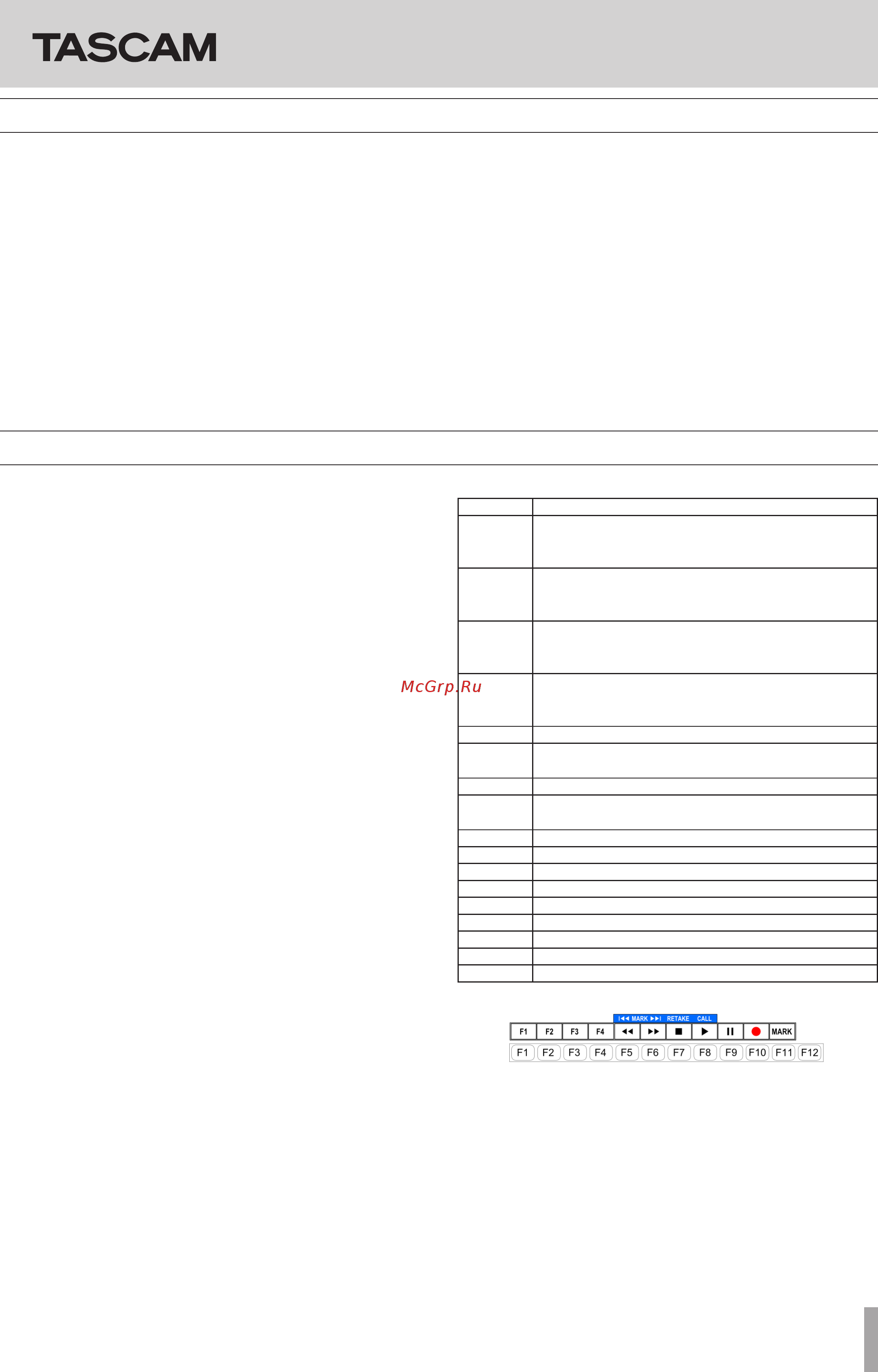
TASCAM HS-P82 1
HS-P82
D01166720B
Contents
Contents ..............................................................................................1
New functions in firmware V1.20 ................................................1
Line Input Trim function ..........................................................................2
Take Rename function ..............................................................................2
TC SYNC REC function ..............................................................................2
New pop-up message added in HS-P82 V1.20 ...............................2
New functions in firmware V1.10 ...............................................3
Mirror recording function added .........................................................3
Recording times when set to mirror recording ..............................5
Slate on status can now be retained ...................................................5
Addition of take end time code display .............................................5
New pop-up messages added in HS-P82 V1.10 ..................... 6
New functions added in firmware V1.04 .................................7
Mid-side (MS) microphone connection mode added ..................7
Trim group function addition ................................................................8
Zero trim function added .......................................................................8
Firmware V1.02 new functions ....................................................9
Changing the term “scene” to “folder” ..............................................9
Addition of project number, folder number and take number
indications ....................................................................................................9
Addition of a date input button ........................................................ 10
Next Take Name editing function added ....................................... 10
Mono file recording folder selection ...............................................11
Limitations to recording operations ................................................ 12
Change of the default reference level ............................................. 12
New functions in firmware V1.20
The following new functions have been added in rmware V1.20
• A function has been added that allows you to use the input
trim knobs to adjust the input levels of line inputs. (A detailed
explanation of the Line Input Trim function follows.)
• A function has been added that allows you to change the names
of takes. (A detailed explanation of the Take Rename function
follows.)
• A function has been added that allows you to make this unit
automatically start and pause recording in response to the state
of an external timecode signal. (A detailed explanation of the TC
SYNC REC function follows.)
• A function has been added that allows you to press the DATA
dial to show the MIC/LINE trim values briey beneath the meters
when the Home Screen,
REC TRACKS page of the REC SETUP
screen,
CHANNEL SETUP screen or METER SETUP screen is
open.
•
EDIT NEXT TAKE PREFIX and EDIT NEXT TAKE NAME
options have been added to the
Function Key Assign
item
on the REMOTE SETUP screen.
• A function has been added when a character or number input
screen is open that allows you to clear all the characters/numbers
by pressing the BACKSPACE key while pressing and holding the
SHIFT key on an external keyboard. (Previously, on a number
input screen, pressing the Esc key cleared input numbers, but this
has been changed.)
• A function has been added that allows you to press the 2/
x key
on an external keyboard to move the cursor to the beginning/end
of a line of characters when a character input screen is open.
• A function has been added that allows you to use the Esc key on
an external keyboard in the same way as the EXIT/CANCEL key
on the front panel of the unit.
• A function has been added that allows you to use the F1-F4 keys
on an external keyboard in the same ways as the F1-F4 keys on an
RC-F82.
• A function has been added that allows you to use the F5-F11 keys
on an external keyboard in the same ways as keys on the unit.
Assignments of F1-F11 keys on an external keyboard
Key Function
F1 Same as the RC-F82 F1 key
(Set by the F1 Function Key Assign setting on the RC-
F82 page of the REMOTE SETUP screen)
F2 Same as the RC-F82 F2 key
(Set by the F2 Function Key Assign setting on the RC-
F82 page of the REMOTE SETUP screen)
F3 Same as the RC-F82 F3 key
(Set by the F3 Function Key Assign setting on the RC-
F82 page of the REMOTE SETUP screen)
F4 Same as the RC-F82 F4 key
(Set by the F4 Function Key Assign setting on the RC-
F82 page of the REMOTE SETUP screen)
F5 SKIP REW
F5 (press
and hold)
REW
F6 SKIP FF
F6 (press
and hold)
FF
F7 STOP
F8 PLAY
F9 PAUSE
F10 REC
F11 MARK
SHIFT+F5 MARK SKIP REW
SHIFT+F6 MARK SKIP FF
SHIFT+F7 RETAKE
SHIFT+F8 CALL
Содержание
- Contents 1
- Contents new functions in firmware v1 0 1
- Firmware v1 2 new functions 1
- Hs p82 1
- New functions added in firmware v1 4 1
- New functions in firmware v1 0 1
- New pop up messages added in hs p82 v1 0 1
- Hs p82 2
- Line input trim function 2
- New pop up message added in hs p82 v1 0 2
- Take rename function 2
- Tc sync rec function 2
- Hs p82 3
- Mirror recording function added 3
- Mirror recording settings 3
- New functions in firmware v1 0 3
- Hs p82 4
- Mirror recording messages 4
- Addition of take end time code display 5
- Hs p82 5
- Recording times when set to mirror recording 5
- Slate on status can now be retained 5
- Hs p82 6
- New pop up messages added in hs p82 v1 0 6
- Hs p82 7
- Mid side ms microphone connection mode added 7
- New functions added in firmware v1 4 7
- ª conduct ms decoding during recording 7
- ª connecting a mid side microphone 7
- ª recording without ms decoding 7
- ª setting the ms decoding mode 7
- Hs p82 8
- Trim group function addition 8
- Zero trim function added 8
- ª clearing a trim group 8
- ª setting trim groups 8
- Addition of project number folder number and take number indications 9
- Changing the term scene to folder 9
- Firmware v1 2 new functions 9
- Hs p82 9
- ª take number display on the home screen 9
- Addition of a date input button 10
- Hs p82 10
- Next take name editing function added 10
- ª each number is shown on the project selection screen folder selection screen and take selection screen 10
- ª take name first half 10
- Hs p82 11
- Mono file recording folder selection 11
- ª folder mode 11
- ª subfolder mode 11
- ª take name second half 11
- Change of the default reference level 12
- Hs p82 12
- Limitations to recording operations 12
Похожие устройства
- Tascam HS-P82 Руководство пользователя
- Tascam IF-E100 Руководство по настройке сети
- Tascam IF-E100 Руководство по эксплуатации
- Tascam IF-E100 Руководство пользователя
- Tascam iXZ Руководство пользователя
- Tascam ML-16D Руководство пользователя
- Tascam ML-32D Руководство пользователя
- Tascam ML-4D/OUT-E Приложение
- Tascam ML-4D/OUT-E Руководство пользователя
- Tascam ML-4D/OUT-E Схема подключения
- Tascam ML-4D/OUT-X Приложение
- Tascam ML-4D/OUT-X Руководство пользователя
- Tascam ML-4D/OUT-X Схема подключения
- Tascam MM-2D-E Приложение
- Tascam MM-2D-E Руководство пользователя
- Tascam MM-2D-E Схема подключения
- Tascam MM-2D-X Приложение
- Tascam MM-2D-X Руководство пользователя
- Tascam MM-2D-X Схема подключения
- Tascam MM-4D/IN-E Приложение
