Yamaha A-S300 Silver Инструкция по эксплуатации онлайн
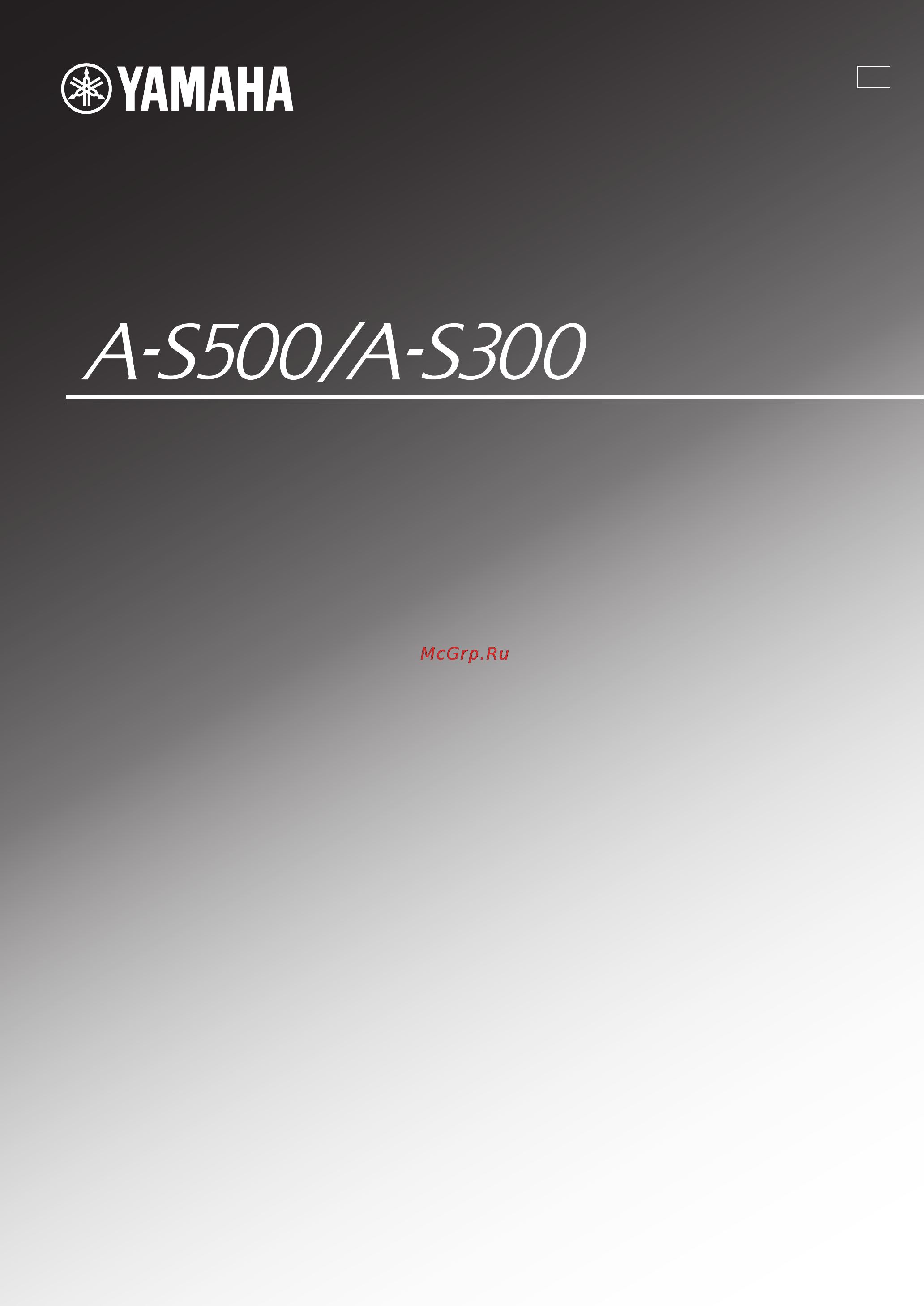
Integrated Amplifier
Amplificateur Intégré
OWNER’S MANUAL
MODE D’EMPLOI
BEDIENUNGSANLEITUNG
BRUKSANVISNING
MANUALE DI ISTRUZIONI
MANUAL DE INSTRUCCIONES
GEBRUIKSAANWIJZING
ИНСТРУКЦИЯ ПО ЭКСПЛУАТАЦИИ
G
Содержание
- Integrated amplifier amplificateur intégré 1
- Caution read this before operating your unit 2
- English 2
- About this manual 3
- Additional information 3
- Additional information english 3
- Contents 3
- Introduction 3
- Operation 3
- Please check that you received all of the following parts 3
- Preparation 3
- Preparation introduction operation 3
- Supplied accessories 3
- Useful features 3
- Y indicates a tip for your operation some operations can be performed by using either the buttons on the main unit or on the remote control in cases when the button names differ between the main unit and the remote control the names of the buttons on the remote control are given in parentheses this manual is printed prior to production design and specifications are subject to change in part as a result of improvements etc in case of differences between the manual and the product the product has priority 3
- Controls and functions 4
- Front panel and remote control 4
- About the remote control 5
- Installing batteries in the remote control 5
- Using the remote control 5
- Impedance selector switch 6
- Rear panel 6
- Caution 7
- Connecting speakers and source components 7
- Connections 7
- Do not connect this unit or other components to the main power until all connections between components are complete all connections must be correct l left to l r right to r to and to if the connections are faulty no sound will be heard from the speakers and if the polarity of the speaker connections is incorrect the sound will be unnatural and lack bass refer to the owner s manual for each of your components use rca cables for audio components except for speaker connections and dock jack connections 7
- Preparation 7
- Preparation english 7
- Bi wire connection 8
- Connecting via banana plug except for asia u k and europe models 8
- Connecting the power cable 9
- Power management switch 9
- Voltage selector switch taiwan and central south america models only 9
- Adjusting the tonal quality 10
- Operation 10
- Playing a source 10
- Playing and recording 10
- Using the pure direct switch 10
- Adjusting the balance control 11
- Adjusting the bass and treble controls 11
- Adjusting the loudness control 11
- Recording a source 11
- Caution 12
- If the iphone connected to the yid w10 receives a call while this unit is in standby mode the unit turns on automatically and the ringtone is heard through this unit if you do not want this unit to turn on when a call is received set the iphone to silent mode 12
- Model as of july 2010 12
- Once you have connected an optional yamaha universal dock for ipod or wireless system for ipod to the dock jack on the rear panel of this unit you can enjoy playback of your iphone ipod using the remote control supplied with this unit 12
- Operated by 12
- Playing back tunes from your iphone ipod 12
- Remarks 12
- Supported iphone ipod as of july 2010 12
- To prevent accidents unplug the power cable of this unit before connecting a universal dock for ipod or a wireless system for ipod 12
- Universal dock for ipod wireless system for ipod 12
- After setting your iphone ipod in your dock rotate the input selector on the front panel or press dock button on the remote control to select dock as the input source to play your iphone ipod 13
- Operation english 13
- Remote control operation 13
- Some shuffle modes and repeat modes may not be available depending on the model or the software version of your iphone ipod 13
- Using a universal dock for ipod 13
- When this unit is turned on or is in standby mode your iphone ipod can be charged automatically if it is connected to a universal dock for ipod if an iphone ipod is charged while this unit is in standby mode the power on indicator lights up brightly 13
- While viewing the information displayed on your iphone ipod use the following remote control buttons to operate playback pause skip etc your iphone ipod 13
- Controlling this unit with your iphone ipod 14
- Establishing a wireless connection 14
- Using a wireless system for ipod 14
- Additional information 15
- Additional information english 15
- General 15
- Refer to the chart below if this unit does not function properly if the problem you are experiencing is not listed below or if the instructions below do not help turn off this unit disconnect the power cable and contact the nearest authorized yamaha dealer or service center 15
- Troubleshooting 15
- Problems possible causes solutions refer to page 16
- Additional information english 17
- Problems possible causes solutions refer to page 17
- Universal dock for ipod and wireless system for ipod 17
- Handling the remote control 18
- Notes on batteries 18
- Remote control 18
- Additional information english 19
- Audio section 19
- General 19
- Iphone ipod iphone ipod ipod classic ipod nano and ipod touch are trademarks of apple inc registered in the u s and other countries 19
- Specifications 19
- Specifications are subject to change without notice 19
- Attention veuillez lire ce qui suit avant d utiliser l appareil 20
- Français 20
- Accessoires fournis 21
- Fonctions utiles 21
- Français 21
- Informations complémentaires 21
- Introduction 21
- Le symbole y attire votre attention sur un conseil d utilisation certaines opérations peuvent être effectuées à l aide des touches de l unité principale ou de la télécommande si les noms des touches de l unité principale et de la télécommande sont différents ceux de la télécommande sont indiqués entre parenthèses ce mode d emploi a été imprimé avant la fabrication de l appareil dans l intérêt de l amélioration du produit les caractéristiques et l aspect de cet appareil sont sujets à des modifications en cas de différences entre le manuel et le produit le produit prime 21
- Opération 21
- Préparation 21
- Préparation introduction opération 21
- Table des matières 21
- Vérifiez que vous avez reçu tous les articles suivants 21
- À propos de ce manuel 21
- Commandes et fonctions 22
- Panneau avant et télécommande 22
- Installation des piles dans la télécommande 23
- Utilisation de la télécommande 23
- À propos de la télécommande 23
- Commutateur impedance selector 24
- Panneau arrière 24
- Attention 25
- Ne raccordez pas cet appareil ou d autres composants au secteur tant que toutes les connexions entre les composants ne sont pas établies toutes les connexions doivent être correctes l gauche à l r droite à r à et à si le raccordement est défectueux aucun son n est émis par l enceinte et si la polarité de la connexion est incorrecte les sons manquent de naturel et de composantes graves reportez vous au mode d emploi de chaque composant utilisez des câbles rca pour les composants audio à l exception des raccordements des enceintes et des raccordements de la dock 25
- Préparation 25
- Préparation français 25
- Raccordement des enceintes et des composants source 25
- Raccordements 25
- Connexion bifilaire 26
- Raccordement avec une fiche banane sauf modèles pour l asie le royaume uni et l europe 26
- Commutateur power management 27
- Commutateur voltage selector modèles pour taïwan et l amérique centrale du sud uniquement 27
- Raccordement du cordon d alimentation 27
- Lecture d une source 28
- Lecture et enregistrement 28
- Opération 28
- Réglage de la qualité des tonalités 28
- Utilisation du commutateur pure direct 28
- Enregistrement d une source 29
- Réglage de la commande balance 29
- Réglage de la commande loudness 29
- Réglage des commandes bass et treble 29
- Afin d éviter les accidents débranchez le cordon d alimentation de l appareil avant de connecter un dock universal pour ipod ou un système sans fil pour ipod 30
- Attention 30
- Commande 30
- Dock universal pour ipod système sans fil pour ipod 30
- Iphone ipod pris en charge à compter de juillet 2010 30
- Lecture de morceaux de votre iphone ipod 30
- Lorsque vous avez connecté un dock universal pour ipod ou un système sans fil pour ipod yamaha en option à la prise dock du panneau arrière de l appareil vous pouvez écouter votre iphone ipod à l aide de la télécommande fournie avec l appareil 30
- Modèle à compter de juillet 2010 30
- Remarque 30
- Remarques 30
- Si l iphone connecté au yid w10 reçoit un appel alors que l appareil est en mode veille l appareil s allume automatiquement et émet la sonnerie si vous ne voulez pas que l appareil s allume lors de la réception d un appel mettez l iphone en mode silencieux 30
- Après avoir placé votre iphone ipod sur la station tournez le sélecteur input du panneau avant ou appuyez sur la touche dock de la télécommande pour sélectionner dock comme source d entrée pour lire le contenu de votre iphone ipod 31
- Il se peut que certains modes de lecture aléatoire et de répétition ne soient pas disponibles en fonction du modèle ou de la version logicielle de votre iphone ipod 31
- Lorsque l appareil est allumé ou en mode veille votre iphone ipod peut être rechargé automatiquement s il est connecté à un dock universal pour ipod lorsqu un iphone ipod est chargé alors que l appareil est en mode veille le témoin d alimentation est fortement éclairé 31
- Opération français 31
- Remarque 31
- Tout en regardant les informations affichées sur votre iphone ipod utilisez les touches suivantes de la télécommande pour faire fonctionner lecture pause saut etc votre iphone ipod 31
- Télécom mande opération 31
- Utilisation d un dock universal pour ipod 31
- Commande de l appareil avec votre iphone ipod 32
- Utilisation d un système sans fil pour ipod 32
- Établissement d une connexion sans fil 32
- Français 33
- Guide de dépannage 33
- Généralités 33
- Informations complémentaires 33
- Reportez vous au tableau suivant si l appareil ne fonctionne pas comme il devrait si le problème que vous rencontrez n est pas mentionné ci dessous ou encore si les actions correctives suggérées sont sans effet mettez l appareil hors tension débranchez le cordon d alimentation et prenez contact avec le revendeur ou le service après vente agréé yamaha le plus proche 33
- Anomalies causes possibles solutions voir la page 34
- Dock universal pour ipod et système sans fil pour ipod 35
- Français 35
- Informations complémentaires 35
- Manipulation de la télécommande 36
- Remarques concernant les piles 36
- Télécommande 36
- Français 37
- Généralités 37
- Informations complémentaires 37
- Section audio 37
- Spécifications 37
- Deutsch 38
- Vorsicht vor der bedienung dieses gerätes durchlesen 38
- Betrieb 39
- Bitte überprüfen sie ob sie alle folgenden teile erhalten haben 39
- Einführung 39
- Inhaltsverzeichnis 39
- Mitgeliefertes zubehör 39
- Nützliche merkmale 39
- Vorbereitung 39
- Vorbereitung einführung betrieb 39
- Y zeigt einen tipp für ihre bedienung an einige funktionen lassen sich mit den tasten am hauptgerät oder auf der fernbedienung ausführen in den fällen in denen sich die namen der tasten am hauptgerät von denen auf der fernbedienung unterscheiden werden die namen der tasten auf der fernbedienung in klammern angegeben diese anleitung wurde vor der produktion gedruckt änderungen des designs und der technischen daten im sinne ständiger verbesserungen usw vorbehalten im fall von unterschieden zwischen anleitung und produkt hat das produkt priorität 39
- Zusätzliche informationen 39
- Zusätzliche informationen deutsch 39
- Über diese anleitung 39
- Bedienelemente und funktionen 40
- Frontblende und fernbedienung 40
- Einlegen der batterien in die fernbedienung 41
- Verwenden der fernbedienung 41
- Über die fernbedienung 41
- Rückseite 42
- Schalter impedance selector 42
- Anschließen der lautsprecher und quellkomponenten 43
- Anschlüsse 43
- Schließen sie dieses gerät und die anderen komponenten erst an das stromnetz an wenn alle anschlüsse zwischen den komponenten vorgenommen wurden nehmen sie alle anschlüsse richtig vor l links mit l r rechts mit r mit und mit wenn die anschlüsse fehlerhaft sind ist von den lautsprechern kein ton zu hören und wenn die polarität der lautsprecheranschlüsse nicht stimmt klingt es unnatürlich und es fehlen bässe schlagen sie bitte in der bedienungsanleitung der einzelnen komponenten nach verwenden sie cinch kabel für audiokomponenten mit ausnahme der lautsprecheranschlüsse und des dock anschlusses 43
- Vorbereitung 43
- Vorbereitung deutsch 43
- Vorsicht 43
- Anschluss per bananenstecker außer modelle für asien großbritannien und europa 44
- Bi wiring anschluss 44
- Anschließen des netzkabels 45
- Schalter power management 45
- Voltage selector schalter nur taiwanesisches und mittel südamerikanisches modell 45
- Betrieb 46
- Einstellen des klangs 46
- Verwenden des schalters pure direct 46
- Wiedergabe und aufnahme 46
- Wiedergeben einer signalquelle 46
- Aufnehmen einer signalquelle 47
- Einstellen der regler bass und treble 47
- Einstellen des reglers balance 47
- Einstellen des reglers loudness 47
- Bedient durch 48
- Bemerkungen 48
- Hinweis 48
- Modell stand juli 2010 48
- Sofern sie ein optionales universal dock für ipod oder wireless system für ipod von yamaha an den rückseitigen buchsen dock dieses geräts angeschlossen haben können sie die wiedergabe ihres iphone ipod mittels der fernbedienung dieses geräts steuern und hören 48
- Titel von ihrem iphone ipod wiedergeben 48
- Um unfälle zu vermeiden ziehen sie das netzkabel dieses geräts heraus bevor sie ein universal dock für ipod oder ein wireless system für ipod anschließen 48
- Universal dock für ipod wireless system für ipod 48
- Unterstützte iphones ipods stand juli 2010 48
- Vorsicht 48
- Wenn das am yid w10 angeschlossene iphone einen anruf empfängt während dieses gerät in bereitschaft ist schaltet sich dieses gerät automatisch ein und der klingelton ertönt über dieses gerät wenn sie nicht möchten dass sich dieses gerät einschaltet wenn ein anruf empfangen wird versetzen sie das iphone in den stummmodus 48
- Betrieb deutsch 49
- Einige shuffle und repeat modi sind je nach modell oder software version ihres iphone ipod eventuell nicht verfügbar 49
- Fernbedienung betrieb 49
- Hinweis 49
- Nachdem sie ihr iphone ipod am dock angeschlossen haben drehen sie den wahlschalter input an der frontblende oder drücken sie die taste dock auf der fernbedienung um dock als eingangsquelle zu wählen so dass sie ihr iphone ipod hören können 49
- Verwenden eines universal dock für ipod 49
- Wenn dieses gerät eingeschaltet oder in bereitschaft ist kann ihr iphone ipod automatisch aufgeladen werden sobald es in einem universal dock für ipod steckt wenn ein iphone ipod geladen wird während dieses gerät in bereitschaft ist leuchtet die netzanzeige hell 49
- Während sie die auf ihrem iphone ipod angezeigten informationen betrachten verwenden sie die folgenden tasten der fernbedienung um ihr iphone ipod zu steuern wiedergabe pause titelsprung usw 49
- Aufbau einer wireless verbindung 50
- Bedienen dieses geräts mit dem iphone ipod 50
- Verwenden eines wireless system für ipod 50
- Allgemeines 51
- Sehen sie in der tabelle unten nach wenn das gerät nicht einwandfrei funktioniert falls das aufgetretene problem unten nicht aufgeführt ist oder die dortigen anweisungen nicht helfen schalten sie das gerät aus ziehen sie den netzstecker heraus und wenden sie sich an den nächsten autorisierten yamaha fachhändler oder kundendienst 51
- Störungssuche 51
- Zusätzliche informationen 51
- Zusätzliche informationen deutsch 51
- Probleme mögliche ursachen abhilfemaßnahmen siehe seite 52
- Probleme mögliche ursachen abhilfemaßnahmen siehe seite 53
- Universal dock für ipod und wireless system für ipod 53
- Zusätzliche informationen deutsch 53
- Fernbedienung 54
- Hinweise zu batterien 54
- Umgang mit der fernbedienung 54
- Allgemein 55
- Audiosektion 55
- Iphone ipod iphone ipod ipod classic ipod nano und ipod touch sind warenzeichen der apple inc eingetragen in den usa und anderen ländern 55
- Technische daten 55
- Zusätzliche informationen deutsch 55
- Änderungen der technischen daten jederzeit ohne vorankündigung vorbehalten 55
- Observera apparaten kopplas inte bort från växelströmskällan nätet så länge som den är ansluten till vägguttaget även om själva apparaten har stängts av advarsel netspæendingen til dette apparat er ikke afbrudt sålæenge netledningen siddr i en stikkontakt som er t endt også selvom der or slukket på apparatets afbryder varoitus laitteen toisiopiiriin kytketty käyttökytkin ei irroita koko laitetta verkosta 56
- Observera läs detta innan enheten tas i bruk 56
- Svenska 56
- Användning 57
- Förberedelse 57
- Innehåll 57
- Introduktion 57
- Introduktion användning 57
- Kontrollera att följande delar finns med i förpackningen 57
- Medföljande tillbehör 57
- Om denna bruksanvisning 57
- Praktiska funktioner 57
- Y anger tips om användningen en del funktioner kan utföras antingen med knapparna på huvudenheten eller på fjärrkontrollen i de fall där knapparnas beteckningar inte stämmer överens mellan huvudenheten och fjärrkontrollen så visas fjärrkontrollens knappar inom parentes denna bruksanvisning är tryckt före tillverkningen av produkten utförande och tekniska data kan delvis ändras på grund av förbättringar etc om någon skillnad mellan bruksanvisningen och produkten skulle förekomma så har produkten företräde 57
- Ytterligare information 57
- Ytterligare information svenska 57
- Frontpanel och fjärrkontroll 58
- Reglage och funktioner 58
- Använda fjärrkontrollen 59
- Om fjärrkontrollen 59
- Sätta i batterier i fjärrkontrollen 59
- Bakpanel 60
- Impedance selector omkopplare 60
- Anslut inte den här apparaten eller andra komponenter till nätspänning förrän samtliga anslutningar mellan komponenterna är gjorda alla anslutningar måste vara korrekta l vänster till l r höger till r till och till om anslutningarna är felaktiga hörs inget ljud från högtalarna och om högtalarnas polaritet är felaktig kommer ljudet att låta onaturligt och sakna bas läs även bruksanvisningen för respektive komponent använd rca kablar för ljudkomponenter utom för högtalaranslutningar och dock kontaktanslutningar 61
- Ansluta högtalare och källkomponenter 61
- Anslutningar 61
- Förberedelse 61
- Försiktigt 61
- Svenska 61
- Anslutning med banankontakt gäller ej modeller till asien storbritannien och europa 62
- Anslutning med dubbla kablar bi wiring 62
- Ansluta nätkabeln 63
- Power management omkopplare 63
- Voltage selector omkopplare endast modeller till taiwan och central sydamerika 63
- Använda pure direct omkopplaren 64
- Användning 64
- Justera ljudets kvalitet 64
- Spela en källa 64
- Spela upp och spela in 64
- Justera balance 65
- Justera bass och treble 65
- Justera loudness 65
- Spela in en källa 65
- Anmärkning 66
- Anmärkningar 66
- Försiktigt 66
- Iphone ipod som stöds gäller juli 2010 66
- Modell gäller juli 2010 66
- Om den iphone som är ansluten till yid w10 får ett inkommande samtal medan den här enheten är i standbyläge slås apparaten automatiskt på och ringsignalen hörs genom den här apparaten om du inte vill att den här apparaten ska slås på när du får ett samtal ställer du din iphone i tyst läge 66
- Om du har anslutit extrautrustningen yamaha universell dockningsstation för ipod eller trådlöst system för ipod till dock kontakten på apparatens bakpanel kan du lyssna på musik från din iphone ipod med hjälp av den här apparatens fjärrkontroll 66
- Spela upp musik från en iphone ipod 66
- Styrs av 66
- Ta ut nätsladden till den här apparaten innan du ansluter universell dockningsstation för ipod eller trådlöst system för ipod för att förhindra olyckor 66
- Universell dockningsstation för ipod trådlöst system för ipod 66
- Anmärkning 67
- Använda universell dockningsstation för ipod 67
- Användning svenska 67
- Fjärrkontroll användning 67
- Medan du tittar på den information som visas på iphone ipod kan du använda följande knappar på fjärrkontrollen för att manövrera spela upp göra paus hoppa över o s v din iphone ipod 67
- När den här apparaten är påslagen eller i standbyläge kan en iphone ipod som är ansluten till universell dockningsstation för ipod laddas automatiskt om en iphone ipod laddas medan den här apparaten är i standbyläge lyser strömindikatorn starkt 67
- Sedan du satt din iphone ipod i dockan vrider du input väljaren på frontpanelen eller trycker på knappen dock på fjärrkontrollen för att välja dock som ingångskälla för att spela upp från din iphone ipod 67
- Vissa lägen för slumpmässig uppspelning och repetering är kanske inte tillgängliga beroende på aktuell modell av eller programversionen i iphone ipod 67
- Använda trådlöst system för ipod 68
- Styra den här apparaten från en iphone ipod 68
- Upprätta en trådlös anslutning 68
- Allmänt 69
- Felsökning 69
- Gå igenom tabellen nedan om den här apparaten inte fungerar som den ska om aktuellt problem inte finns upptaget i tabellen nedan eller om det inte kan lösas med hjälp av anvisningarna i felsökningstabellen stäng av apparaten koppla loss nätkabeln och kontakta närmaste auktoriserade yamaha återförsäljare eller servicecenter 69
- Ytterligare information 69
- Ytterligare information svenska 69
- Problem möjlig orsak åtgärd se sidan 70
- Problem möjlig orsak åtgärd se sidan 71
- Universell dockningsstation för ipod och trådlöst system för ipod 71
- Ytterligare information svenska 71
- Anmärkningar angående batterier 72
- Fjärrkontroll 72
- Hantering av fjärrkontrollen 72
- Allmänt 73
- Iphone ipod iphone ipod ipod classic ipod nano och ipod touch är varumärken som tillhör apple inc registrerade i usa och andra länder 73
- Ljuddelen 73
- Specifikationer 73
- Tekniska data är föremål för ändringar utan föregående avisering 73
- Ytterligare information svenska 73
- Attenzione prima di usare quest unità 74
- Italiano 74
- Accessori in dotazione 75
- Caratteristiche principali 75
- Controllare che la confezione contenga tutte le seguenti parti 75
- Funzionamento 75
- Informazioni aggiuntive 75
- Informazioni aggiuntive italiano 75
- Informazioni sul manuale 75
- Introduzione 75
- Preparativi 75
- Preparativi introduzione 75
- Sommario 75
- Y indica un suggerimento riguardante un operazione alcune operazioni sono eseguibili utilizzando i pulsanti sull unità principale oppure sul telecomando nei casi in cui i nomi dei pulsanti differiscano tra quelli sull unità principale e quelli sul telecomando quelli del telecomando sono indicati tra parentesi il presente manuale è stato stampato prima della produzione dell unità design e specifiche sono soggetti a modifiche e o migliorie nel caso in cui si riscontrino differenze tra il manuale e il prodotto quest ultimo ha priorità 75
- Controlli e funzioni 76
- Pannello anteriore e telecomando 76
- Inserimento delle batterie nel telecomando 77
- Note sul telecomando 77
- Utilizzo del telecomando 77
- Interruttore impedance selector 78
- Pannello posteriore 78
- Attenzione 79
- Collegamenti 79
- Collegamento di diffusori e sorgenti varie 79
- Non connettere l unità o altri dispositivi alla presa di corrente finché non sono stati completati tutti i collegamenti tra gli apparati effettuare tutti i collegamenti rispettando le indicazioni l sinistra su l r destra su r su e su se i collegamenti sono sbagliati i diffusori non emetteranno alcun suono inoltre invertendo la polarità dei collegamenti degli stessi si otterrà un suono innaturale e privo di basse frequenze fare riferimento al manuale del produttore di ciascun dispositivo utilizzare cavi audio rca specifici per dispositivi audio a eccezione del collegamento dei diffusori e del connettore dock 79
- Preparativi 79
- Preparativi italiano 79
- Collegamento bi wire 80
- Collegamento tramite connettore a banana a eccezione dei modelli per asia regno unito e europa 80
- Collegamento del cavo di alimentazione 81
- Interruttore power management 81
- Interruttore voltage selector solo modelli per taiwan e centro sud america 81
- Funzionamento 82
- Regolazione dei toni 82
- Riproduzione di una sorgente 82
- Riproduzione e registrazione 82
- Utilizzo dell interruttore pure direct 82
- Registrazione di una sorgente 83
- Regolazione dei controlli bass e treble 83
- Regolazione del controllo balance 83
- Regolazione del controllo loudness 83
- Attenzione 84
- Collegando i dispositivi dock universale per ipod o sistema wireless per ipod yamaha al connettore dock sul pannello posteriore dell unità è possibile usufruire dei contenuti memorizzati su iphone ipod utilizzando il telecomando in dotazione 84
- Dock universale per ipod sistema wireless per ipod 84
- Iphone ipod compatibili a tutto luglio 2010 84
- Modello a tutto luglio 2010 84
- Per prevenire incidenti disconnettere il cavo di alimentazione dall unità prima di collegare i dispositivi dock universale per ipod o sistema wireless per ipod 84
- Riproduzione dei brani da iphone ipod 84
- Se si riceve una chiamata mentre l iphone è connesso attraverso il dispositivo yid w10 all unità in standby quest ultima si accende automaticamente riproducendo la suoneria se non si desidera far accendere l unità al ricevimento di una chiamata impostare l iphone in modalità silenziosa 84
- Utilizzo mediante 84
- Dopo aver sistemato l iphone ipod sulla dock ruotare il selettore input sul pannello anteriore o premere il pulsante dock sul telecomando per selezionare dock come sorgente d ingresso 85
- Funzionamento 85
- Italiano 85
- Mentre si visualizzano le informazioni sul display dell iphone ipod utilizzare i seguenti pulsanti del telecomando per interagire con il dispositivo riproduzione pausa salta ecc 85
- Utilizzo di un dispositivo dock universale per ipod 85
- Controllo dell unità da parte di iphone ipod 86
- Creazione di una connessione wireless 86
- Utilizzo di un dispositivo sistema wireless per ipod 86
- Fare riferimento alla seguente tabella se l unità non funziona correttamente se il problema riscontrato non è presente nell elenco o se i rimedi proposti non sono di aiuto spegnere l unità disconnettere il cavo di alimentazione e mettersi in contatto col rivenditore yamaha autorizzato o centro assistenza più vicino 87
- Generale 87
- Informazioni aggiuntive 87
- Informazioni aggiuntive italiano 87
- Risoluzione dei problemi 87
- Problemi possibili cause soluzioni fare riferimento a pagina 88
- Dock universale per ipod e sistema wireless per ipod 89
- Informazioni aggiuntive italiano 89
- Problemi possibili cause soluzioni fare riferimento a pagina 89
- Cura del telecomando 90
- Note sulle batterie 90
- Telecomando 90
- Dati generali 91
- Dati tecnici soggetti a modifiche senza preavviso 91
- Informazioni aggiuntive italiano 91
- Iphone ipod iphone ipod ipod classic ipod nano e ipod touch sono marchi registrati di apple inc depositati negli usa e in altri paesi 91
- Sezione audio 91
- Specifiche tecniche 91
- Español 92
- Precaución lea las indicaciones siguientes antes de utilizar este aparato 92
- Accesorios suministrados 93
- Acerca de este manual 93
- Características de utilidad 93
- Funcionamiento 93
- Información adicional 93
- Información adicional español 93
- Introducción 93
- Preparación 93
- Preparación introducción 93
- Verifique que ha recibido los siguientes accesorios 93
- Y indica un consejo para su utilización algunas operaciones se pueden realizar con los botones de la unidad principal o desde el mando a distancia en los casos en los que los nombres de los botones de la unidad principal y del mando a distancia no coincidan se facilita el nombre del botón del mando a distancia entre paréntesis este manual se imprime antes de la producción el diseño y las especificaciones están sujetos a cambios fruto de las mejoras etc si hay diferencias entre el manual y el producto el producto tiene prioridad 93
- Índice 93
- Controles y funciones 94
- Panel frontal y mando a distancia 94
- Acerca del mando a distancia 95
- Inserción de las pilas en el mando a distancia 95
- Uso del mando a distancia 95
- Interruptor impedance selector 96
- Panel trasero 96
- Conexiones 97
- Conexión de los altavoces y los componentes fuente 97
- No conecte esta unidad ni otros componentes a la toma principal de alimentación hasta que no haya finalizado las conexiones entre todos los componentes todas las conexiones deben estar realizadas correctamente l izquierdo con l r derecho con r con y con si las conexiones son incorrectas no obtendrá sonido en los altavoces si la polaridad de las conexiones de los altavoces es incorrecta el sonido no será natural y notará ausencia de graves consulte también el manual de instrucciones de cada componente utilice cables rca para los componentes de audio excepto para las conexiones de altavoz y las conexiones de toma dock 97
- Precaución 97
- Preparación 97
- Preparación español 97
- Conexión de doble cable 98
- Conexión mediante la clavija banana excepto en modelos de asia reino unido y europa 98
- Conexión del cable de alimentación 99
- Interruptor power management 99
- Interruptor voltage selector sólo modelos para taiwán y centroamérica sudamérica 99
- Ajuste de la calidad tonal 100
- Funcionamiento 100
- Reproducción de una fuente 100
- Reproducción y grabación 100
- Uso del interruptor pure direct 100
- Ajuste de los controles bass y treble 101
- Ajuste del control balance 101
- Ajuste del control loudness 101
- Grabación de una fuente 101
- Controlado desde 102
- Dock universal para ipod sistema inalámbrico para ipod 102
- Iphone ipod compatible en julio de 2010 102
- Modelo en julio de 2010 102
- Observaciones 102
- Para evitar accidentes desconecte el cable de alimentación de la unidad antes de conectar una dock universal para ipod o un sistema inalámbrico para ipod 102
- Precaución 102
- Reproducción de temas desde el iphone ipod 102
- Si el iphone conectado a la unidad yid w10 recibe una llamada mientras la unidad está en modo de espera se encenderá automáticamente y el tono de llamada se escuchará a través de la unidad si no desea que la unidad se encienda cuando entre una llamada ponga el iphone en modo de silencio 102
- Una vez que haya conectado una dock universal para ipod o un sistema inalámbrico para ipod opcionales yamaha a la toma dock del panel trasero de la unidad podrá disfrutar de la reproducción del iphone ipod utilizando el mando a distancia suministrado con la unidad 102
- Español 103
- Funcionamiento 103
- Mientras se muestra la información en el iphone ipod utilice los siguientes botones del mando a distancia para controlar reproducción pausa omisión etc el iphone ipod 103
- Tras colocar el iphone ipod en la base gire el selector input en el panel frontal o pulse el botón dock en el mando a distancia para seleccionar dock como fuente de entrada para la reproducción del iphone ipod 103
- Uso de una dock universal para ipod 103
- Control de la unidad con el iphone ipod 104
- Establecimiento de una conexión inalámbrica 104
- Uso de un sistema inalámbrico para ipod 104
- Consulte el siguiente cuadro cuando el aparato no funcione bien si el problema surgido no aparece en la siguiente lista o las instrucciones no le ayudan desactive el equipo desconecte el cable de alimentación y consulte con un centro de servicio o con un distribuidor yamaha autorizado 105
- General 105
- Información adicional 105
- Información adicional español 105
- Solución de problemas 105
- Problemas posibles causas soluciones consulte la página 106
- Dock universal para ipod y sistema inalámbrico para ipod 107
- Información adicional español 107
- Problemas posibles causas soluciones consulte la página 107
- Mando a distancia 108
- Manipulación del mando a distancia 108
- Notas acerca de las pilas 108
- Especificaciones 109
- Generalidades 109
- Información adicional español 109
- Iphone ipod iphone ipod ipod classic ipod nano y ipod touch son marcas comerciales de apple inc registradas en ee uu y otros países 109
- Las especificaciones están sujetas a cambios sin previo aviso 109
- Sección de audio 109
- Let op lees het volgende voor u dit toestel in gebruik neemt 110
- Nederlands 110
- Bediening 111
- Controleer of u alle volgende onderdelen ontvangen heeft 111
- Extra informatie 111
- Extra informatie nederlands 111
- Inhoud 111
- Inleiding 111
- Meegeleverde accessoires 111
- Nuttige functies 111
- Over deze handleiding 111
- Voorbereiding 111
- Voorbereiding inleiding bediening 111
- Y geeft een bedieningstip aan sommige handelingen kunnen zowel met de toetsen op het toestel zelf als met de toetsen op de afstandsbediening worden uitgevoerd in de gevallen waar de namen van toetsen op het toestel zelf verschillen van de namen op de afstandsbediening worden de namen van de toetsen op de afstandsbediening tussen haakjes weergegeven deze handleiding is gedrukt voor uw toestel geproduceerd werd het ontwerp en de specificaties kunnen mogelijk worden gewijzigd als gevolg van verbeteringen en dergelijke indien er verschillen zijn tussen de handleiding en het product heeft het product voorrang 111
- Regelaars en hun functies 112
- Voorpaneel en afstandsbediening 112
- Batterijen in de afstandsbediening plaatsen 113
- De afstandsbediening 113
- De afstandsbediening gebruiken 113
- Achterpaneel 114
- Impedance selector schakelaar 114
- Aansluitingen 115
- Let op 115
- Luidsprekers en broncomponenten aansluiten 115
- Sluit dit toestel of andere componenten pas op het lichtnet aan nadat alle aansluitingen tussen componenten gemaakt zijn alle aansluitingen moeten correct zijn l links op l r rechts op r op en op als de aansluitingen niet kloppen zal er geen geluid worden weergegeven via de luidsprekers en als de polariteit van de luidspreker aansluitingen niet correct is zal de weergave onnatuurlijk klinken met te weinig lage tonen raadpleeg de gebruiksaanwijzing van elk van uw componenten gebruik rca kabels voor audiocomponenten behalve voor de luidsprekeraansluitingen en de dock aansluitingen 115
- Voorbereiding 115
- Voorbereiding nederlands 115
- Aansluiten met behulp van banaanstekers behalve bij modellen voor azië groot brittannië en europa 116
- Dubbel bedrade aansluiting 116
- Het netsnoer aansluiten 117
- Power management schakelaar 117
- Voltage selector schakelaar alleen modellen voor taiwan en midden zuid amerika 117
- Afspelen en opnemen 118
- Bediening 118
- De klankkwaliteit bijregelen 118
- De pure direct schakelaar gebruiken 118
- Een bron afspelen 118
- De balance regelaar bijregelen 119
- De loudness regelaar bijregelen 119
- De regelaars voor bass en treble bijregelen 119
- Een bron opnemen 119
- Als de iphone die is aangesloten op de yid w10 een oproep ontvangt wanneer het toestel in wachtstand staat schakelt het toestel automatisch in en hoort u de beltoon via het toestel als u niet wilt dat het toestel aan gaat wanneer u wordt opgebeld stel dan de iphone in op stille modus 120
- Als u een optioneel yamaha universele dock voor ipod of draadloos systeem voor ipod hebt aangesloten op de dock aansluiting op het achterpaneel van het toestel kunt u genieten van afspelen op uw iphone ipod waarbij u de afstandsbediening van het toestel kunt gebruiken 120
- Bediend door 120
- Let op 120
- Model per juli 2010 120
- Muziek afspelen vanaf uw iphone ipod 120
- Ondersteunde iphone ipod per juli 2010 120
- Opmerking 120
- Opmerkingen 120
- Ter voorkoming van ongelukken trekt u het netsnoer van het toestel los voordat u een universele dock voor ipod of een draadloos systeem voor ipod aansluit 120
- Universele dock voor ipod draadloos systeem voor ipod 120
- Afstandsbediening bediening menu 121
- Bediening nederlands 121
- Een universele dock voor ipod gebruiken 121
- Hebt u uw iphone ipod in het dok geplaatst draai dan aan de keuzeknop input op het voorpaneel of druk op dock op de afstandsbediening om dock te selecteren als invoerbron om uw iphone ipod af te spelen 121
- Opmerking 121
- Sommige willekeurige en herhaalmodi zijn misschien niet beschikbaar afhankelijk van het model of de softwareversie van uw iphone ipod 121
- Terwijl u kijkt naar de informatie die op uw iphone ipod wordt weergegeven gebruikt u de toetsen op de afstandsbediening om uw iphone ipod te bedienen afspelen pauzeren overslaan enz 121
- Wanneer het toestel aan staat of in wachtstand staat kan uw iphone ipod automatisch worden opgeladen als hij is aangesloten op een universele dock voor ipod als een iphone ipod wordt opgeladen terwijl het toestel in wachtstand staat brandt het aan uitlampje helder 121
- Een draadloos systeem voor ipod gebruiken 122
- Een draadloze verbinding opbouwen 122
- Het toestel bedienen met uw iphone ipod 122
- Algemeen 123
- Extra informatie 123
- Extra informatie nederlands 123
- Raadpleeg de tabel hieronder indien dit toestel niet naar behoren functioneert als het probleem niet hieronder vermeld staat of als de aanwijzingen het probleem niet verhelpen zet het toestel dan uit haal de stekker uit het stopcontact en neem contact op met uw dichtstbijzijnde yamaha dealer of servicecentrum 123
- Verhelpen van storingen 123
- Probleem mogelijke oorzaak oplossing zie pagina 124
- Extra informatie nederlands 125
- Probleem mogelijke oorzaak oplossing zie pagina 125
- Universele dock voor ipod en draadloos systeem voor ipod 125
- Afstandsbediening 126
- Omgaan met de afstandsbediening 126
- Opmerkingen m b t batterijen 126
- Algemeen 127
- Audiogedeelte 127
- Extra informatie nederlands 127
- Iphone ipod iphone ipod ipod classic ipod nano en ipod touch zijn handelsmerken van apple inc geregistreerd in de v s en andere landen 127
- Specificaties 127
- Technische gegevens kunnen zonder kennisgeving gewijzigd worden 127
- Предупреждение внимательно прочитайте это перед использованием аппарата 128
- Русский 128
- Введение 129
- Дополнительная информация 129
- Об этом руководстве 129
- Подготовка 129
- Подготовка введение эксплуатация 129
- Полезные функциональные возможности 129
- Прилагаемые принадлежности 129
- Русский 129
- Символом y помечается совет для облегчения управления некоторые действия можно выполнить как с помощью кнопок самого аппарата так и с помощью кнопок пульта ду если кнопки на аппарате и пульте ду имеют разные названия то кнопки пульта ду приводятся в скобках данная инструкция по эксплуатации отпечатана до начала производства конструкция и технические характеристики могут частично изменяться с целью усовершенствования и для достижения других целей в случае если имеются различия между инструкцией и аппаратом приоритет отдается аппарату 129
- Содержание 129
- Эксплуатация 129
- Передняя панель и пульт ду 130
- Элементы управления и функциональные возможности 130
- Использование пульта ду 131
- О пульте ду 131
- Установка батареек в пульт ду 131
- Задняя панель 132
- Переключатель impedance selector 132
- Внимание 133
- Не подключайте этот аппарат или другие компоненты к источнику главного питания пока не будет завершено подключение всех компонентов все подключения должны быть правильными l левый к l r правый к r к и к если подключение выполнено ненадлежащим образом из динамиков не будет выводиться звук а если не соблюдена полярность динамиков звук будет неестественным с пониженным уровнем нижних частот см инструкцию по эксплуатации каждого из компонентов для аудиокомпонентов используйте кабели с разъемами rca за исключением подключения к динамикам и гнездам dock 133
- Подготовка 133
- Подготовка русский 133
- Подключение динамиков и компонентов источников 133
- Соединения 133
- Подключение с помощью кабеля bi wire 134
- Подсоединение с помощью штекера с продольными подпружинивающими контактами кроме моделей для азии великобритании и европы 134
- Переключатель power management 135
- Переключатель voltage selector только модели для тайваня и центральной южной америки 135
- Подключение кабеля питания 135
- Воспроизведение звука источника 136
- Воспроизведение и запись 136
- Использование переключателя pure direct 136
- Настройка тембра 136
- Эксплуатация 136
- Запись с источника 137
- Настройка с помощью регулятора balance 137
- Настройка с помощью регулятора loudness 137
- Настройка с помощью регуляторов bass и treble 137
- Варианты управления 138
- Внимание 138
- Воспроизведение мелодий сохраненных на устройстве iphone ipod 138
- Если на iphone подключенный к устройству yid w10 поступает звонок в то время когда данный аппарат находится в режиме ожидания аппарат автоматически включается и воспроизводит сигнал вызова если не нужно чтобы аппарат включался при поступлении звонка переведите iphone в беззвучный режим 138
- Комментарии 138
- Модель с июля 2010 г 138
- Поддерживаемое устройство iphone или ipod с июля 2010 г 138
- После подключения дополнительной универсальной док станции для ipod или дополнительной беспроводной системы для ipod производства yamaha к гнезду dock на задней панели аппарата можно прослушивать записи сохраненные на устройстве iphone или ipod с помощью пульта ду этого устройства 138
- Примечание 138
- Универсальная док станция для ipod беспроводная система для ipod 138
- Чтобы избежать несчастных случаев перед подключением универсальной док станции для ipod или беспроводной системы для ipod отключите кабель питания данного аппарата 138
- В зависимости от версии программного обеспечения iphone ipod некоторые режимы воспроизведения в случайном порядке и повтора могут быть недоступны 139
- Во время просмотра информации отображенной на устройстве iphone или ipod используйте указанные кнопки пульта ду для управления воспроизведение пауза пропуск и т д устройством iphone или ipod 139
- Использование универсальной док станции для ipod 139
- Когда аппарат включен или находится в режиме ожидания устройство iphone или ipod может автоматически заряжаться если оно подключено к универсальной док станции для ipod если устройство iphone или ipod заряжается когда аппарат находится в режиме ожидания индикатор питания будет ярко светиться 139
- После установки устройства iphone или ipod на док станцию поверните селектор input на передней панели или нажмите кнопку dock на пульте ду чтобы выбрать dock в качестве источника ввода для прослушивания устройства iphone или ipod 139
- Примечание 139
- Пульт ду действие 139
- Эксплуатация русский 139
- Использование беспроводной системы для ipod 140
- Управление данным аппаратом с помощью устройства iphone или ipod 140
- Установка беспроводного подключения 140
- Дополнительная информация 141
- Если этот аппарат работает неправильно см таблицу ниже в случае если проблема не указана в таблице или проблему не удалось устранить выключите аппарат отсоедините силовой кабель и обратитесь к ближайшему авторизованному дилеру или в сервисный центр yamaha 141
- Неисправности общего характера 141
- Русский 141
- Устранение неисправностей 141
- Проблемы возможные причины решения см стр 142
- Дополнительная информация 143
- Русский 143
- Универсальная док станция для ipod и беспроводная система для ipod 143
- Обращение с пультом ду 144
- Примечания о батарейках 144
- Пульт ду 144
- Дополнительная информация 145
- Общие сведения 145
- Раздел аудио 145
- Русский 145
- Технические характеристики 145
- By disposing of these products and batteries correctly you will help to save valuable resources and prevent any potential negative effects on human health and the environment which could otherwise arise from inappropriate waste handling 146
- For more information about collection and recycling of old products and batteries please contact your local municipality your waste disposal service or the point of sale where you purchased the items 146
- Information for users on collection and disposal of old equipment and used batteries 146
- Information on disposal in other countries outside the european union 146
- Limited guarantee for european economic area eea and switzerland 146
- Note for the battery symbol bottom two symbol examples 146
- These symbols are only valid in the european union if you wish to discard these items please contact your local authorities or dealer and ask for the correct method of disposal 146
- These symbols on the products packaging and or accompanying documents mean that used electrical and electronic products and batteries should not be mixed with general household waste for proper treatment recovery and recycling of old products and used batteries please take them to applicable collection points in accordance with your national legislation and the directives 2002 96 ec and 2006 66 ec 146
- This symbol might be used in combination with a chemical symbol in this case it complies with the requirement set by the directive for the chemical involved 146
- Conditions 147
- Garantie limitée pour l espace économique européen et la suisse 147
- Information concernant la collecte et le traitement des piles usagées et des déchets d équipements électriques et électroniques 147
- Information sur le traitement dans d autres pays en dehors de l union européenne 147
- Note pour le symbole pile les deux symboles du bas 147
- Anmerkung zum batteriesymbol untere zwei symbolbeispiele 148
- Befinden sich diese symbole auf den produkten der verpackung und oder beiliegenden unterlagen so sollten benutzte elektrische geräte und batterien nicht mit dem normalen haushaltsabfall entsorgt werden in übereinstimmung mit ihren nationalen bestimmungen und den richtlinien 2002 96 ec und 2006 66 ec bringen sie bitte alte geräte und benutzte batterien zur fachgerechten entsorgung wiederaufbereitung und wiederverwendung zu den entsprechenden sammelstellen 148
- Begrenzte garantie für den europäischen wirtschaftsraum ewr und die schweiz 148
- Diese symbole gelten nur innerhalb der europäischen union wenn sie solche artikel ausrangieren möchten kontaktieren sie bitte ihre örtlichen behörden oder ihren händler und fragen sie nach der sachgerechten entsorgungsmethode 148
- Dieses symbol kann auch in kombination mit einem chemischen symbol verwendet werden in diesem fall entspricht dies den anforderungen der direktive zur verwendung chemischer stoffe 148
- Durch die fachgerechte entsorgung der elektrogeräte und batterien helfen sie wertvolle ressourcen zu schützen und verhindern mögliche negative auswirkungen auf die menschliche gesundheit und die umwelt die andernfalls durch unsachgerechte müllentsorgung auftreten könnten 148
- Entsorgungsinformation für länder außerhalb der europäischen union 148
- Für weitere informationen zum sammeln und wiederaufbereiten alter elektrogeräte und batterien kontaktieren sie bitte ihre örtliche stadt oder gemeindeverwaltung ihren abfallentsorgungsdienst oder die verkaufsstelle der artikel 148
- Verbraucherinformation zur sammlung und entsorgung alter elektrogeräte und benutzter batterien 148
- Användarinformation beträffande insamling och dumpning av gammal utrustning och använda batterier 149
- Begränsad garanti inom europeiska ekonomiska samarbetsområdet ees och schweiz 149
- De symboler som finns på produkterna emballaget och eller bifogade dokument talar om att de använda elektriska och elektroniska produkterna samt batterierna inte ska blandas med allmänt hushållsavfall för rätt handhavande återställande och återvinning av gamla produkter och gamla batterier vänligen medtag dessa till lämpliga insamlingsplatser i enlighet med din nationella lagstiftning och direktiven 2002 96 ec samt 2006 66 ec 149
- Denna symbol kan komma att användas i kombination med en kemisk symbol i detta fall överensstämmer den med de krav som har ställts genom direktiven för den aktuella kemikalien 149
- Dessa symboler gäller endast inom eu om du vill slänga dessa föremål vänligen kontakta dina lokala myndigheter eller försäljare och fråga efter det korrekta sättet att slänga dem 149
- För mer information om insamling och återvinning av gamla produkter och batterier vänligen kontakta din lokala kommun ditt sophanteringsföretag eller inköpsstället för dina varor 149
- Genom att slänga dessa produkter och batterier på rätt sätt kommer du att hjälpa till att rädda värdefulla resurser och förhindra möjliga negativa effekter på mänsklig hälsa och miljö vilka i annat fall skulle kunna uppstå p g a felaktig sophantering 149
- Information om sophantering i andra länder utanför eu 149
- Kommentar ang batterisymbolen de två nedersta symbolexemplen 149
- Garanzia limitata per l area economica europea aee e la svizzera 150
- Informazioni per gli utenti sulla raccolta e lo smaltimento di vecchia attrezzatura e batterie usate 150
- Informazioni sullo smaltimento negli altri paesi al di fuori dell unione europea 150
- Noti per il simbolo della batteria sul fondo due esempi di simbolo 150
- Per ulteriori informazioni sulla raccolta e il riciclaggio di vecchi prodotti e batterie prego contatti la sua amministrazione comunale locale il suo servizio di smaltimento dei rifiuti o il punto vendita dove lei ha acquistato gli articoli 150
- Questi simboli sono validi solamente nell unione europea se lei desidera disfarsi di questi articoli prego contatti le sue autorità locali o il rivenditore e richieda la corretta modalità di smaltimento 150
- Questi simboli sui prodotti sull imballaggio e o sui documenti che li accompagnano significano che i prodotti e le batterie elettriche e elettroniche non dovrebbero essere mischiati con i rifiuti domestici generici per il trattamento recupero e riciclaggio appropriati di vecchi prodotti e batterie usate li porti prego ai punti di raccolta appropriati in accordo con la sua legislazione nazionale e le direttive 2002 96 ce e 2006 66 ce 150
- Smaltendo correttamente questi prodotti e batterie lei aiuterà a salvare risorse preziose e a prevenire alcuni potenziali effetti negativi sulla salute umana e l ambiente che altrimenti potrebbero sorgere dal trattamento improprio dei rifiuti 150
- È probabile che questo simbolo sia usato in combinazione con un simbolo chimico in questo caso è conforme al requisito stabilito dalla direttiva per gli elementi chimici contenuti 150
- Al disponer de estos productos y baterías correctamente ayudará a ahorrar recursos valiosos y a prevenir cualquier potencial efecto negativo sobre la salud humana y el medio ambiente el cual podría surgir de un inapropiado manejo de los desechos 151
- Este símbolo podría ser utilizado en combinación con un símbolo químico en este caso el mismo obedece a un requerimiento dispuesto por la directiva para el elemento químico involucrado 151
- Estos símbolos en los productos embalaje y o documentación que se acompañe significan que los productos electrónicos y eléctricos usados y las baterías usadas no deben ser mezclados con desechos domésticos corrientes para el tratamiento recuperación y reciclado apropiado de los productos viejos y las baterías usadas por favor llévelos a puntos de recolección aplicables de acuerdo a su legislación nacional y las directivas 2002 96 ec y 2006 66 ec 151
- Estos símbolos sólo son válidos en la unión europea si desea deshacerse de estos artículos por favor contacte a sus autoridades locales y pregunte por el método correcto de disposición 151
- Garantía limitada para el área económica europea aee y suiza 151
- Información para usuarios sobre recolección y disposición de equipamiento viejo y baterías usadas 151
- Información sobre la disposición en otros países fuera de la unión europea 151
- Nota sobre el símbolo de la batería ejemplos de dos símbolos de la parte inferior 151
- Para más información sobre recolección y reciclado de productos viejos y baterías por favor contacte a su municipio local su servicio de gestión de residuos o el punto de venta en el cual usted adquirió los artículos 151
- Beperkte garantie voor de europese economische ruimte en zwitserland 152
- Deze symbolen zijn alleen geldig in de europese unie mocht u artikelen weg willen gooien neem dan alstublieft contact op met uw plaatselijke overheidsinstantie of dealer en vraag naar de juiste manier van verwijderen 152
- Deze tekens op de producten verpakkingen en of bijgaande documenten betekenen dat gebruikte elektrische en elektronische producten en batterijen niet mogen worden gemengd met algemeen huishoudelijk afval breng alstublieft voor de juiste behandeling herwinning en hergebruik van oude producten en gebruikte batterijen deze naar daarvoor bestemde verzamelpunten in overeenstemming met uw nationale wetgeving en de instructies 2002 96 ec en 2006 66 ec 152
- Dit teken wordt mogelijk gebruikt in combinatie met een scheikundig symbool in dat geval voldoet het aan de eis en de richtlijn die is opgesteld voor het betreffende chemisch product 152
- Door deze producten en batterijen correct te verwijderen helpt u natuurlijke rijkdommen te beschermen en voorkomt u mogelijke negatieve effecten op de menselijke gezondheid en de omgeving die zich zouden kunnen voordoen door ongepaste afvalverwerking 152
- Informatie over verwijdering in andere landen buiten de europese unie 152
- Informatie voor gebruikers over inzameling en verwijdering van oude apparaten en gebruikte batterijen 152
- Opmerking bij het batterijteken onderste twee voorbeelden 152
- Voor meer informatie over het inzamelen en hergebruik van oude producten en batterijen kunt u contact opnemen met uw plaatselijke gemeentebestuur uw afvalverwerkingsbedrijf of het verkooppunt waar u de artikelen heeft gekocht 152
- Информация для пользователей по сбору и утилизации старой аппаратуры и использованных батареек 153
- Информация по утилизации в других странах за пределами европейского союза 153
- Обратите внимание на знак для батареек два знака на задней стороне 153
Похожие устройства
- Philips Saeco C@FE.IT PLUS Инструкция по эксплуатации
- Beurer HTE 30 Инструкция по эксплуатации
- Yamaha NS-F150 Black/Gloss Инструкция по эксплуатации
- Beurer FCE 60 Инструкция по эксплуатации
- Bosch HBC84K523 Инструкция по эксплуатации
- Cambridge Audio Minx S215 Black Инструкция по эксплуатации
- Beurer HLE 50 Инструкция по эксплуатации
- Bosch HBC24D553 Инструкция по эксплуатации
- Cambridge Audio Minx S325 Black Инструкция по эксплуатации
- Beurer HLE 60 Инструкция по эксплуатации
- Ardo LS9212ED Инструкция по эксплуатации
- Yamaha ISX-800 Black Инструкция по эксплуатации
- Ardo LS9212EDT Инструкция по эксплуатации
- Beurer HTE 50 Инструкция по эксплуатации
- Cambridge Audio Minx S215 White Инструкция по эксплуатации
- Beurer HLE 30 Инструкция по эксплуатации
- Ardo LS9212B-2 Инструкция по эксплуатации
- Yamaha NS-P150 PIANO Black G Инструкция по эксплуатации
- Beurer HSE 30 Инструкция по эксплуатации
- Ardo LS9212A1 Инструкция по эксплуатации
Скачать
Случайные обсуждения
