SENA Momentum Evo Quick start guide _WiFi Adapter_ онлайн
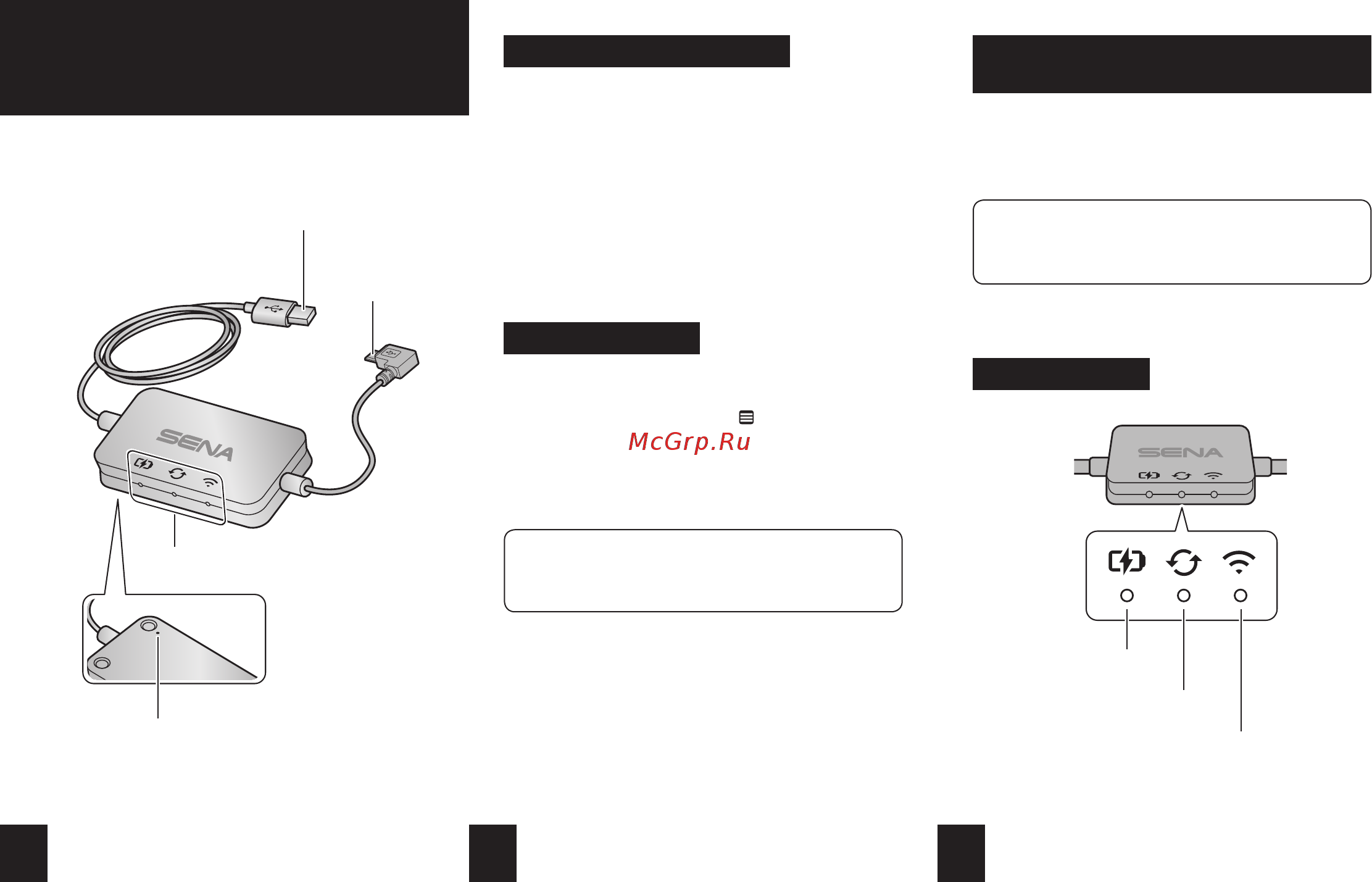
1 2 3
Sena WiFi Sync Cable
Quick Start Guide
1.0.0
Momentum EVO Utility App
•DownloadtheMomentum EVO Utility Apptosetupthe
WiFiSyncCabletoautomaticallyupgradetheMomentum
EVO.
Android:GooglePlayStore>‘Momentum EVO Utility’
iOS:AppStore>‘Momentum EVO Utility’
•SavetimeupdatingthermwareontheMomentum EVO
withtheMomentum EVO Utility Appandenjoyyour
adventureevenmore!
Connection Setup
1. OpentheMomentum EVO Utility App.
2. Clickthe topleftMenubutton
and selectthe“WiFi
Sync Cable”menu.
3. Followthe instructionsontheMomentum EVO Utility
Appto connect theWiFi Sync Cableto a WiFiaccess
point.
Note:
TochangetheWiFiaccesspoint,performtheFactory
Resetthenrepeatthestepsabove.
Upgrading the Firmware of the
Momentum EVO
Thermwarewillbeupgradedautomaticallywhileyour
Momentum EVOischarging.Ifyouwanttomanuallyupgrade
thermware,changethesettingontheMomentum EVO
Utility App.
Note:
DonotdisconnecttheWiFiSyncCablewhileupgrading
thermware.Theproductmaybedamaged.
LED Description
Charging Status
Firmware Upgrade Status
WiFi Status
ENGLISH
USB Connector
microUSB
Connector
LED Indicators
Factory Reset Button
Содержание
Похожие устройства
- SENA Momentum Evo Quick start guide
- SENA Momentum Evo User guide
- ERGO LE55CU5030AK Инструкция по эксплуатации
- ERGO LE55CT2000AK Инструкция по эксплуатации
- ERGO LE49CU6520AK Инструкция по эксплуатации
- ERGO LE43CU6550AK Инструкция по эксплуатации
- ERGO LE55CU6500AK Инструкция по эксплуатации
- ERGO LE43CU6500AK Инструкция по эксплуатации
- ERGO LE43CT3500AK Инструкция по эксплуатации
- ERGO LE43CT2500AK Инструкция по эксплуатации
- ERGO LE43CT2000AK Инструкция по эксплуатации
- ERGO LE40CT5020JP Инструкция по эксплуатации
- ERGO LE39CT5020JP Инструкция по эксплуатации
- ERGO LE32CT5025AK Инструкция по эксплуатации
- SENA Momentum INC Pro Инструкция по эксплуатации
- SENA Momentum INC Pro Quick start guide
- SENA Momentum Pro Инструкция по эксплуатации
- SENA Momentum Pro Quick start guide
- ERGO LE32CT5020JP Инструкция по эксплуатации
- ERGO LE32CT4000AU Инструкция по эксплуатации
