SENA FreeWire Quick start guide онлайн
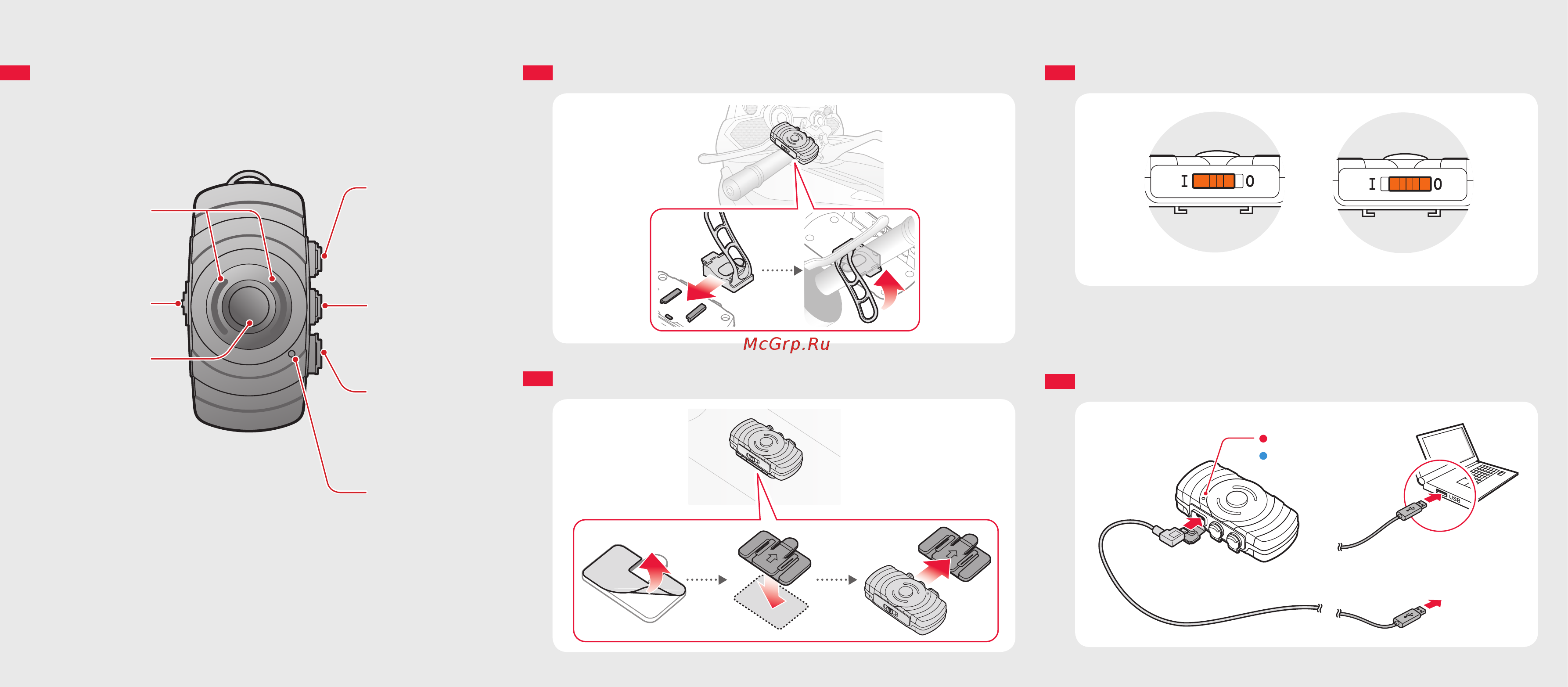
PREPARATION
Knowing the FreeWire Layout
Power Switch
Center Button
LED
AUX Port
DC Power Charging
Port
Onboard Audio In
& Firmware
Upgrade Port
Charging LED
BASIC OPERATION
Turning On/O the FreeWire
ON OFF
To turn on the FreeWire, slide the Power Switch to I. To turn o, slide
the Power Switch to O.
Charging the FreeWire
Charging
Fully charged
AC adapter
or
INSTALLATION
Installing on the Handlebar
Placing on the Mounting Cradle
Содержание
- Basic operation 1
- Charging the freewire 1
- Installation 1
- Installing on the handlebar 1
- Knowing the freewire layout 1
- Placing on the mounting cradle 1
- Preparation 1
- Turning on off the freewire 1
- Connecting with the onboard audio system 2
- Factory reset 2
- Fault reset 2
- Pairing with a sena bluetooth headset 2
- Quick start guide 2
- Sena technologies inc 2
- Troubleshooting 2
- Using the freewire 2
Похожие устройства
- SENA SM10 Инструкция по эксплуатации
- SENA SRL2 Quick start guide
- SENA SRL2 Инструкция по эксплуатации
- SENA SRL Инструкция по эксплуатации
- SENA SRL Quick start guide
- SENA SMH10 Quick start guide
- SENA SMH10 Инструкция по эксплуатации
- SENA SMH10R Quick start guide
- SENA SMH10R Инструкция по эксплуатации
- SENA 10UPAD Quick start guide IS MAX2
- SENA 10UPAD Инструкция по эксплуатации
- SENA 10UPAD Quick start guide IS 17
- SENA SMH5 Quick start guide
- SENA SMH5 Инструкция по эксплуатации
- SENA SPH10H-FM Quick start guide
- SENA SPH10H-FM Инструкция по эксплуатации
- SENA SMH5-MultiCom Quick start guide
- SENA SMH5-MultiCom Инструкция по эксплуатации
- SENA SF1 Quick start guide
- SENA SF1 Инструкция по эксплуатации
