Gigabyte Z370 HD3P (rev. 1.0) Инструкция онлайн
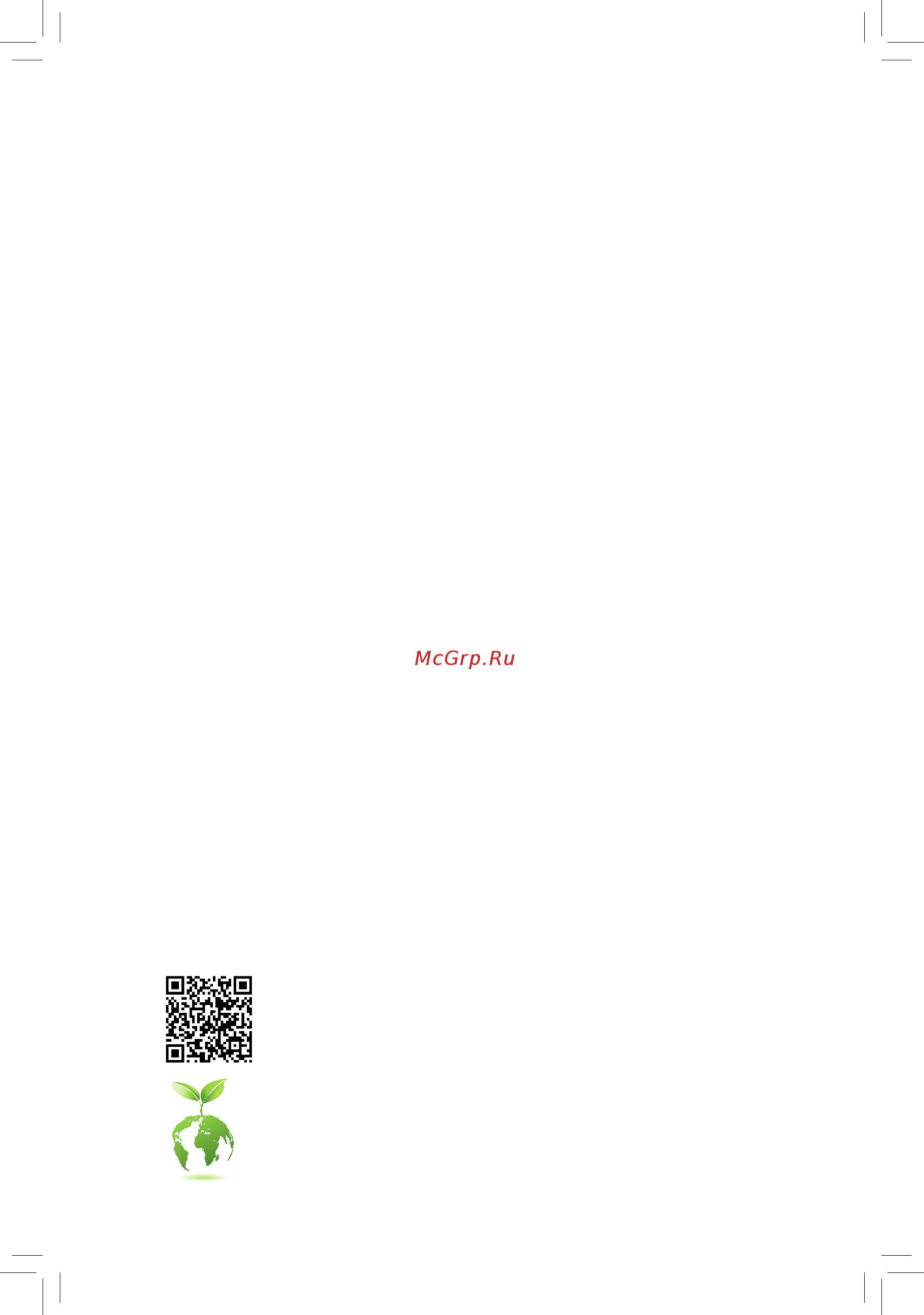
To reduce the impacts on global warming, the packaging materials of this product
are recyclable and reusable. GIGABYTE works with you to protect the environment.
For more product details, please visit GIGABYTE's website.
Z370 HD3P
User's Manual
Rev. 1001
12ME-Z37HD3P-1002R
Содержание
- Rev 1001 12me z37hd3p 1002r 1
- User s manual 1
- Z370 hd3p 1
- Copyright 2
- Disclaimer 2
- Identifying your motherboard revision 2
- Chapter 1 hardware installation 3
- Chapter 2 bios setup 0 3
- Chapter 3 appendix 8 3
- Table of contents 3
- Z370 hd3p motherboard layout 3
- Box contents 4
- Motherboard driver disk 5 i o shield 4
- User s manual 5 one g connector 4
- Z370 hd3p 4
- Z370 hd3p motherboard 5 two sata cables 4
- Z370 hd3p motherboard layout 4
- 1 installation precautions 5
- Chapter 1 hardware installation 5
- 2 product specifications 6
- 2 productspecifications 6
- 3 installing the cpu 9
- 3 installingthecpu 9
- 4 installing the memory 9
- 4 installingthememory 9
- Dualchannelmemoryconfiguration 9
- Installingthecpu 9
- 5 installing an expansion card 10
- 5 installinganexpansioncard 10
- 6 back panel connectors 10
- D sub port 10
- Dvi d port 10
- Ps 2keyboard mouseport 10
- Usb type 10
- Usb2 1 port 10
- Usb3 gen2type aport red 10
- Center subwooferspeakerout orange 11
- Hdmi port 11
- Line in blue 11
- Lineout green 11
- Mic in pink 11
- Rearspeakerout black 11
- Rj 45lanport 11
- Sidespeakerout gray 11
- Usb3 gen1port 11
- 7 internal connectors 12
- 2 atx_12v_2x4 atx 2x412vpowerconnectorand2x12mainpowerconnector 13
- 4 cpu_fan sys_fan1 2 3 fanheaders 13
- All fan headers on this motherboard are 4 pin most fan headers possess a foolproof insertion design when connecting a fan cable be sure to connect it in the correct orientation the black connector wire is the ground wire the speed control function requires the use of a fan with fan speed control design for optimum heat dissipation it is recommended that a system fan be installed inside the chassis 13
- Be sure to connect fan cables to the fan headers to prevent your cpu and system from 13
- Overheating overheating may result in damage to the cpu or the system may hang 13
- The 12v power connector mainly supplies power to the cpu if the 12v power connector is not connected the 12v power connector mainly supplies power to the cpu if the 12v power connector is not connected the computer will not start 13
- Thesefanheadersarenotconfigurationjumperblocks donotplaceajumpercapontheheaders 13
- To meet expansion requirements it is recommended that a power supply that can withstand high power consumption be used 500w or greater if a power supply is used that does not provide the required power the result can lead to an unstable or unbootable system 13
- With the use of the power connector the power supply can supply enough stable power to all the components onthemotherboard beforeconnectingthepowerconnector firstmakesurethepowersupplyisturned off and all devices are properly installed the power connector possesses a foolproof design connect the power supply cable to the power connector in the correct orientation 13
- Before installing the devices be sure to turn off the devices and your computer unplug the power cord from the power outlet to prevent damage to the devices 14
- Chipsetsupportsraid0 raid1 raid5 andraid10 refertochapter3 configuringaraidset forinstructionsonconfiguring araidarray 14
- Connectyourrgbledstriptotheheader thepowerpin markedwitha triangle on the plug of the led strip must be connected to pin 1 12v of the digital led strip header incorrect connection may lead to the damage of the led strip 14
- Forhowtoturnon offthelightsoftheledstrip refertotheinstructionsoninchapter2 bios setup peripherals 14
- Led_c rgbledstripheader 14
- Sata30 1 2 3 4 5 sata6gb sconnectors 14
- The sata connectors conform to sata 6gb s standard and are compatible with sata 3gb s and sata 1 gb s standard each sata connector supports a single sata device the inte 14
- Theheadercanbeusedtoconnectastandard5050rgbledstrip 12v g r b withmaximumpower rating of 2a 12v and maximum length of 2m 14
- Toenablehot pluggingforthesataports refertochapter2 biossetup peripherals sata andrstconfiguration formoreinformation 14
- Due to the limited number of lanes provided by the chipset the availability of the sata connectors may be affected by the type of device installed in the m connectors the m2a_32g connector shares bandwidth with thesata30connector refertothefollowingtablefordetails 15
- Follow the steps below to correctly install an m ssd in the m connector step 1 use a screw driver to unfasten the screw and nut from the motherboard locate the proper mounting hole forthem ssdtobeinstalledandthenscrewthenutfirst step 2 slide the m ssd into the connector at an angle step 3 press the m ssd down and then secure it with the screw 15
- Installationnoticesforthem andsataconnectors 15
- M2a_32g 15
- M2a_32g m2q_32g m socket3connectors 15
- M2q_32g 15
- Select the proper hole for the m ssd to be installed and refasten the screw and nut 15
- Them connectorssupportm satassdsorm pciessdsandsupportraidconfiguration please notethatanm pciessdcannotbeusedtocreatearaidseteitherwithanm satassdorasata harddrive tocreatearaidarraywithanm pciessd youmustsetuptheconfigurationinuefibios mode refertochapter3 configuringaraidset forinstructionsonconfiguringaraidarray 15
- Ci chassis intrusion header gray connects to the chassis intrusion switch sensor on the chassis that can detect if the chassis cover has been removed this function requires a chassis with a chassis intrusion switch sensor 16
- Connect the power switch reset switch speaker chassis intrusion switch sensor and system status indicator on the chassis to this header according to the pin assignments below note the positive and negative pins before connecting the cables 16
- Connects to the power status indicator on the chassis front panel the led is on when the system is operating the led is off when the system is in s3 s4 sleep state or powered off s5 16
- F_audio frontpanelaudioheader 16
- F_panel frontpanelheader 16
- Gnd 7 faudio_jd 16
- Hd hard drive activity led blue connects to the hard drive activity led on the chassis front panel the led is on when the hard drive is reading or writing data 16
- Line2_r 10 sense 16
- Mic2_l 6 sense 16
- Mic2_r 8 no pin 16
- Nc 9 line2_l 16
- Nc orange no connection 16
- Pin no definition pin no definition 16
- Pled pwr_led power led yellow purple 16
- Pw powerswitch red connects to the power switch on the chassis front panel you may configurethewaytoturnoffyoursystemusingthepowerswitch refer tochapter2 biossetup power formoreinformation 16
- Res resetswitch green connects to the reset switch on the chassis front panel press the reset switch to restart the computer ifthecomputerfreezesandfailstoperformanormalrestart 16
- S3 s4 s5 off 16
- Some chassis provide a front panel audio module that has separated connectors on each wire instead of a single plug for information about connecting the front panel audio module that has different wire assignments please contact the chassis manufacturer 16
- Speak speaker orange connects to the speaker on the chassis front panel the system reports system startup status by issuing a beep code one single short beep will be heard if no problem is detected at system startup 16
- System status led 16
- The front panel design may differ by chassis a front panel module mainly consists of power switch reset switch power led hard drive activity led speaker and etc when connecting your chassis front panel module to this header make sure the wire assignments and the pin assignments are matched correctly 16
- Thefrontpanelaudioheadersupportsintelhighdefinitionaudio hd youmayconnectyourchassis front panel audio module to this header make sure the wire assignments of the module connector match the pin assignments of the motherboard header incorrect connection between the module connector and the motherboard header will make the device unable to work or even damage it 16
- 5vdual 17
- F_usb30 usb3 gen1header 17
- F_usb30c usbtype 17
- Gnd 11 d2 18 ssrx2 17
- Gnd 11 vbus 18 d 17
- Gnd 14 sstx2 17
- Header withusb3 gen1support 17
- No pin 17
- Pin no definition 17
- Pin no definition pin no definition pin no definition 17
- Prior to installing the usb bracket be sure to turn off your computer and unplug the power cord from the power outlet to prevent damage to the usb bracket 17
- Rx1 12 tx2 19 d 17
- Rx1 13 tx2 20 cc2 17
- Spdif_o s pdifoutheader 17
- Spdifo 17
- Ssrx1 10 nc 17 ssrx2 17
- Ssrx1 9 d1 16 gnd 17
- Sstx1 12 d2 19 vbus 17
- Sstx1 13 gnd 20 no pin 17
- Theheaderconformstousb3 gen1andusb2 specificationandcanprovidetwousbports for purchasingtheoptional3 frontpanelthatprovidestwousb3 gen1ports pleasecontactthelocal dealer 17
- Theheaderconformstousb3 gen1specificationandcanprovideoneusbport 17
- This header supports digital s pdif out and connects a s pdif digital audio cable provided by expansion cards for digital audio output from your motherboard to certain expansion cards like graphics cards and sound cards for example some graphics cards may require you to use a s pdif digital audio cable for digital audio output from your motherboard to your graphics card if you wish to connect an hdmi display to the graphics card and have digital audio output from the hdmi display at the same time for information about connecting the s pdif digital audio cable carefully read the manual for your expansion card 17
- Tx1 10 sbu2 17 gnd 17
- Tx1 9 sbu1 16 rx2 17
- Vbus 14 gnd 17
- Vbus 8 cc1 15 rx2 17
- Vbus 8 d1 15 sstx2 17
- Do not plug the ieee 1394 bracket 2x5 pin cable into the usb 2 1 header prior to installing the usb bracket be sure to turn off your computer and unplug the power cord 18
- F_usb1 f_usb2 usb2 1 headers 18
- From the power outlet to prevent damage to the usb bracket 18
- Lpt parallel port header 18
- The lpt header can provide one parallel port via an optional lpt port cable for purchasing the optional lpt port cable please contact the local dealer 18
- Theheadersconformtousb2 1 specification eachusbheadercanprovidetwousbportsviaan optional usb bracket for purchasing the optional usb bracket please contact the local dealer 18
- Tpm trusted platform module header 18
- You may connect a tpm trusted platform module to this header 18
- A metal object like a screwdriver to touch the positive and negative terminals of the battery holder making them short for 5 seconds 19
- Aftersystemrestart gotobiossetuptoloadfactorydefaults selectloadoptimizeddefaults or 19
- Always turn off your computer and unplug the power cord before replacing the battery replacethebatterywithanequivalentone damagetoyourdevicesmayoccurifthebatteryis 19
- Always turn off your computer and unplug the power cord from the power outlet before clearing 19
- Bat battery 19
- Clr_cmos clearcmosjumper 19
- Coma serialportheader 19
- Contact the place of purchase or local dealer if you are not able to replace the battery by yourself 19
- Cpu cpu status led vga graphics card status led dram memory status led boot operating system status led 19
- Cpu vga dram boot statusleds 19
- Gnd 10 no pin 19
- Manuallyconfigurethebiossettings refertochapter2 biossetup forbiosconfigurations 19
- Ndcd 6 ndsr 19
- Ndtr 9 nri 19
- Nsin 7 nrts 19
- Nsout 8 ncts 19
- Of the battery the positive side should face up 19
- Open normal 19
- Or uncertain about the battery model 19
- Pin no definition pin no definition 19
- Replaced with an incorrect model 19
- Replacethebattery 4 plug in the power cord and restart your computer 19
- Short clear cmos values 19
- The cmos values 19
- The com header can provide one serial port via an optional com port cable for purchasing the optional com port cable please contact the local dealer 19
- The status leds show whether the cpu graphics card memory and operating system are working properlyaftersystempower on ifthecpu vga dramledison thatmeansthecorrespondingdevice is not working normally if the boot led is on that means you haven t entered the operating system yet 19
- Thebatteryprovidespowertokeepthevalues suchasbiosconfigurations date andtimeinformation inthecmoswhenthecomputeristurnedoff replacethebatterywhenthebatteryvoltagedropstoalow level or the cmos values may not be accurate or may be lost 19
- Used batteries must be handled in accordance with local environmental regulations 19
- Usethisjumpertoclearthebiosconfigurationandresetthecmosvaluestofactorydefaults toclear the cmos values use a metal object like a screwdriver to touch the two pins for a few seconds 19
- When installing the battery note the orientation of the positive side and the negative side 19
- You may clear the cmos values by removing the battery 1 turn off your computer and unplug the power cord 2 gently remove the battery from the battery holder and wait for one minute or use 19
- 1 startup screen 20
- Chapter 2 bios setup 20
- Chapter2 biossetup 20
- 2 m i t 21
- Advancedfrequencysettings 21
- Cpu base clock 21
- Cpuclockratio 21
- Cpufrequency 21
- Cpuupgrad 21
- Fclkfrequencyforearlypoweron 21
- Graphicsslicerati 21
- Graphicsunslicerati 21
- Host clock value 21
- Advancedcpucoresettings 22
- Avxoffset 22
- Corecurrentlimit amps 22
- Cpuclockratio cpufrequency fclkfrequencyforearlypoweron 22
- Cpuenhancedhalt c1e 22
- Cpuflexratiooverride 22
- Cpuflexratiosettings 22
- Hyper threadingtechnology 22
- Intel r speedshifttechnology inte 22
- Intel r turboboosttechnology 22
- No ofcpucoresenabled 22
- Powerlimittdp watts powerlimittime 22
- Speedshifttechnology 22
- Turbo per core limit contro 22
- Turborati 22
- Uncorefrequency 22
- Uncoreratio 22
- Adjacentcachelineprefetch 23
- C10 state support 23
- C3 state support 23
- C6 c7statesupport 23
- C8 state support 23
- Cpu thermal monitor 23
- Cpueistfunction 23
- Energyefficientturb 23
- Hardware prefetcher 23
- Packagecstatelimit 23
- Racetohalt rth 23
- Ringtocoreoffset downbin 23
- Voltageoptimization 23
- Advancedmemorysettings 24
- Extremememoryprofile x m p 24
- Memory boot mod 24
- Memory multiplier tweaker 24
- Memoryenhancementsettings 24
- Memoryfrequency mhz 24
- Memoryoddratio 100 133or200 266 24
- Memoryoddratio 100 133or200 266 memoryfrequency mhz 24
- Memoryrefclock 24
- Memorytimingmode 24
- Profileddrvoltage 24
- Realtimememorytiming 24
- System memory multiplier 24
- Systemmemorymultiplier memoryrefclock 24
- Advancedpowersettings 25
- Advancedvoltagesettings 25
- Caseopen 25
- Channela bmemorysubtimings 25
- Channelinterleaving 25
- Chipsetvoltagecontrol 25
- Cpu vcore loadline calibration 25
- Cpucorevoltagecontrol 25
- Dramvoltagecontrol 25
- Internalvrcontrol 25
- Pc health status 25
- Rankinterleaving 25
- Resetcaseopenstatus 25
- Vaxgloadlinecalibration 25
- 3dmark01enhancement 26
- Cpuvcore cpuvccsa dramchannela bvoltage 3 v 5v 12v cpuvaxg 26
- Fancontrolmode 26
- Fancontrolusetemperatureinput 26
- Fanfailwarning 26
- Fanspeed 26
- Fanspeedcontrol 26
- Fanstop 26
- Max link speed 26
- Miscellaneoussettings 26
- Monitor 26
- Smartfan5settings 26
- Temperature 26
- Temperature interval 26
- Temperaturewarningcontrol 26
- 3 system 27
- Accesslevel 27
- System date 27
- System time 27
- Systemlanguage 27
- 4 bios 28
- Bootoptionpriorities 28
- Bootup numlock state 28
- Fastboot 28
- Fullscreenlogoshow 28
- Harddrive cd dvdromdrive floppydrive networkdevicebbspriorities 28
- Securityoption 28
- Csm support 29
- Lanpxebootoptionrom 29
- Mouse speed 29
- Network stack driver support 29
- Nextbootafteracpowerloss 29
- Ps2 devices support 29
- Satasupport 29
- Storagebootoptioncontrol 29
- Usb support 29
- Vgasupport 29
- Administratorpassword 30
- Otherpcidevices 30
- User password 30
- 5 peripherals 31
- Above4gdecoding 31
- Ezraid 31
- Initialdisplayoutput 31
- Intelplatformtrusttechnology ptt 31
- Rgbfusion ledstrip 31
- Rgbfusion onboardled 31
- Swguardextensions sgx 31
- Aggressivelpmsupport 33
- Configuredasesata 33
- Hotplug 33
- Massstoragedevices 33
- Mechanical presence switch 33
- Port0 1 2 3 4 5 33
- Port60 64emulation 33
- Sataandrstconfiguration 33
- Satacontroller s 33
- Satamodeselection 33
- Usbmassstoragedriversupport 33
- Xhcihand off 33
- 6 chipset 34
- Audiocontroller 34
- Dvmtpre allocated 34
- Dvmttotalgfxmem 34
- Highprecisiontimer 34
- Internalgraphics 34
- Ioapic24 119entries 34
- Pchlancontroller 34
- Wakeonlanenable 34
- 7 power 35
- Acback 35
- Dmiaspm 35
- Pchaspm 35
- Pegaspm 35
- Platformpowermanagement 35
- Poweronbykeyboard 35
- Poweronbymouse 36
- Poweronpassword 36
- Rc6 renderstandby 36
- Resumebyalarm 36
- Soft offbypwr bttn 36
- 8 save exit 37
- Bootoverride 37
- Exitwithoutsaving 37
- Loadoptimizeddefaults 37
- Loadprofiles 37
- Save exitsetup 37
- Saveprofiles 37
- 1 configuring a raid set 38
- 1 configuringaraidset 38
- A installingsataharddrive s inyourcomputer 38
- B configuringsatacontrollermodeinbiossetup 38
- Beforeyoubegin pleasepreparethefollowingitems 38
- C 1 usingezraid 38
- Chapter 3 appendix 38
- Chapter3 appendix 38
- Configuringtheonboardsatacontroller 38
- Raidlevels 38
- C 2 uefiraidconfiguration 39
- C 3 configuringlegacyraidrom 39
- 2 installing an intel optane memory 40
- 2 installinganinte 40
- Installationguidelines a 1 installationinahcimode 40
- Installingtheoperatingsystem 40
- Installingthesataraid ahcidriverandoperatingsystem 40
- Memory 40
- Systemrequirements 40
- 3 drivers installation 41
- A 2 installationinintelrstpremiumwithinteloptanesystemaccelerationmode 41
- Ourcommitmenttopreservingtheenvironment 42
- Regulatory statements 42
- Regulatorynotices 42
- Regulatorystatements 42
- Restrictionofhazardoussubstances rohs directivestatement 42
- Wasteelectrical electronicequipment weee directivestatement 42
- Weeesymbolstatement 42
- Canada industrycanada ic notices canada avisd industrycanada ic 43
- Fccnotice u s a only 43
- Contact us 44
- Gigabyteesupport 44
- To submit a technical or non technical sales marketing question please link to http esupport gigabyte com 44
Похожие устройства
- Alligator s-875rs ver.3 ИНСТРУКЦИЯ ПО УСТАНОВКЕ
- Daikin EWAQ170F-XR Инструкция по эксплуатации
- Daikin EWAQ170F-XR Технические данные
- Daikin EWAQ170F-XR Инструкция по монтажу
- Daikin EWAQ190F-XR Инструкция по эксплуатации
- Daikin EWAQ190F-XR Инструкция по монтажу
- Daikin EWAQ190F-XR Технические данные
- Daikin EWAQ210F-XR Инструкция по монтажу
- Daikin EWAQ210F-XR Инструкция по эксплуатации
- Daikin EWAQ210F-XR Технические данные
- Daikin EWAQ240F-XR Инструкция по монтажу
- Daikin EWAQ240F-XR Инструкция по эксплуатации
- Daikin EWAQ240F-XR Технические данные
- Daikin EWAQ300F-XR Инструкция по монтажу
- Daikin EWAQ300F-XR Инструкция по эксплуатации
- Daikin EWAQ300F-XR Технические данные
- Daikin EWAQ310F-XR Инструкция по монтажу
- Daikin EWAQ310F-XR Инструкция по эксплуатации
- Daikin EWAQ310F-XR Технические данные
- Daikin EWAQ330F-XR Инструкция по монтажу
