Gigabyte GB-GZ1DTi7-1080-OK (rev. 1.0) Краткая инструкция онлайн
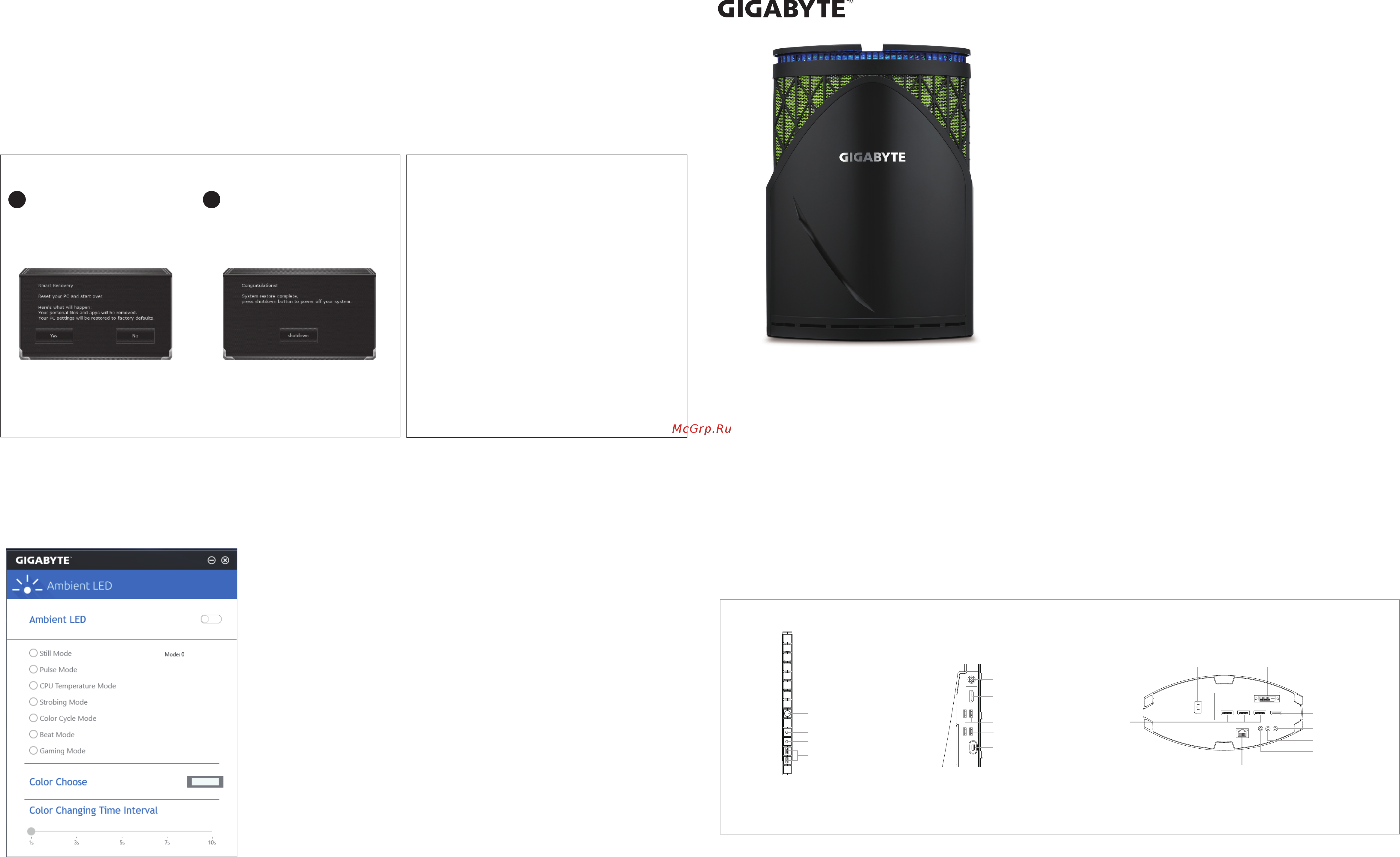
Package Contents
Lieferumfang / Contenu de l'emballage / Contenido del paquete / Conteúdo do Pacote
Contenuto Confezione / Комплект поставки / Przewodnik użytkownika / Paket İçeriği
包裝內容物 / 包装内容物 / パッケージの内容 / 패키지 내용물
GB-GZ1DTi7 Desktop PC
Gaming GT Series
GB-GZ1DTi7 Desktop PC / PC ultra compact GB-GZ1DTi7 / PC Desktop GB-GZ1DTi7
GB-GZ1DTi7 PC Desktop / PC Desktop GB-GZ1DTi7
Ультракомпактный ПК GB-GZ1DTi7: Комплект для самостоятельной сборки
GB-GZ1DTi7桌上型電腦 / GB-GZ1DTi7台式计算机
GB-GZ1DTi7 ウルトラ・コンパクト PCキット / GB-GZ1DTi7 울트라 컴펙트 PC 키트
Quick Start Guide
Schnellstartanleitung / Guide de démarrage rapide / Guía de inicio rápido / Guia de Início Rápido
Guida Rapida / Руководство по быстрой сборке / Skrócona instrukcja obsługi / Hızlı Başlangıç Kılavuzu
快速入門使用者手冊 / 快速入门用户手册クイック・スタート・ガイド / 빠른 시작 설명서
Restore Your Operang System
Wiederherstellen Betriebssystem / Restaurer votre système d'exploitaon / Restaurar el sistema operavo / Restaurar seu Sistema Operacional
Riprisnare il sistema operavo / Восстановление Ваш операционной системы / Przywrócić systemu operacyjnego / Sizin İşlem Sistemi Geri Yükleme
復原您的裝置 / 恢复您的设备 / あなたのGB-GZ1DTi7オペレーティングシステムを復元 / 귀하의 의 운영 체제를 복원
There are two opons for system recovery.
● Windows 10 Recovery Guide : Press F9 while boot up the system and you are able to choose keep or remove your files and reinstall Windows without losing them.
● GIGABYTE Smart Recovery : A friendly instrucon can be found while OS operang and able to restore to factory sengs. All personal data will be removed.
注意:
注意:
兩種系統回復方式。
兩種系統回復方式。
● Windows 10 Recovery Guide:開機時按 F9啟動應用程式,這項功能可以讓使用者選擇保留或刪除個人文件後重新安裝Windows。
● GIGABYTE Smart Recovery:預載在系統中,會在作業系統桌面提供 使用者操作指示,可移除所有使用者文件與資料,回復到出廠預設值。
【GIGABYTE Smart Recovery】
【Windows 10 Recovery Guide】
● Keep my files
Choose an account to connue. All apps will be removed, and
sengs will back to pure OS. All your personal files will be kept.
選擇一個帳戶繼續。作業系統回復到初始環境,移除所有應用程式
與設置,但保留個人文件與檔案。
● Remove everything
All apps, sengs and personal files will be removed.
所有的應用程式,設置和個人文件將被刪除。
● Just remove my files
Only personal data and files will be removed, but computer
sengs will be kept.
保留設置檔,移除所有個人文件。
● Fully clean the drive
The drive will be completely restored to factory default sengs.
It takes more me. Click on “Reset” to execute recovery
funcons.
將硬碟回復到出廠設置,此一指令需要耗費較長的時間運作,請接續
點擊“Reset"開始執行動作。
The recovery will be acved and you
will see the opon buons on the
window. Click on “Yes” to start it.
點擊視窗上的“Yes"來啟動“GIGABYTE
Smart Recovery"。
1
Aer the system recovery is completed,
you will see the opon buon on the
window, please click on “Shutdown”.
系統回復完成後,請點擊“Shutdown"關
閉系統。
2
Note: A progress indicator bar will show on the window when the recovery process is running.
Please make sure the AC-adapter is plugged in and do not turn off the GB-GZ1DTi7.
注意:在回復過程中,視窗會有進 度指示顯示。請確保你的GB-GZ1DTi7插上電源,並且在回復過程
中不要關閉電源。
1 x GB-GZ1DTi7
1 x Driver DVD
1 x Quick Start Guide
1 x Adapter 135W 19V / 7.1A *
1 x AC Power Cord for Adapter *
1 x AC Power Cord for System
1 x Cable HDMI to HDMI
1 x Dongle DP to DP
1 x Cable DVI
1 x Screws bag
● Spec Label scks Besides I/O port.
本機規格標示在機殼上I/O孔位旁。
● Remove all protect film before using.
使用前請將保護貼撕下。
● Do not stack anything on the venlator cover of Computer to prevent the system from
overheang.
散熱孔請勿放置任何物品。
● Do not look directly at LED light.
LED燈帶高強度發光源,為保護眼睛,請勿直視燈源。
● The GB-GZ1DTi7 is equipped with an NVIDIA® graphics card. It can accommodate a
graphics card with maximum size of 280mm in length, 41mm in height, and 114mm in
width. If you want to use another graphics card, check the dimensions of the card and
make sure that it can fit into the system. For informaon on graphics card specificaons,
go to GIGABYTE's website.
GB-GZ1DTi7搭載NVIDIA®顯示卡,最大可容納尺寸為41mm(H) X 280mm(L) X 114mm(W),如
欲更換顯示卡,請先確認相關尺寸,以免發生相容性問題,顯示卡相關規格請參考技嘉網站。
* The box contents above are for reference only and the actual items shall depend on the
product package you obtain. The box contents are subject to change without noce.
* 上述附帶配件僅供參考,實際配件請以實物為準,技嘉科技保留修改之權利。
Geng Familiar with Your Unit
Lernen Sie ihr Geräts kennen / Découvrez votre unité / Conozca su disposivo / Conhecendo a sua unidade
Scopri la tua unità / Первое знакомство с устройством / Prezentacja zestawu / Cihazınızı daha iyi tanı yın
認識您的裝置 (※系統操作溫度0℃~35℃) / 熟悉您的设备 / 自分のGB-GZ1DTi7について詳しくなろう / 장치 숙지하기
【Front/前方面板】 【Side/側邊面板】
Power
Headphone
Microphone
USB 3.0
USB3.1 Type C
USB3.1 Type A
USB3.0
HDMI
DC-IN
【Boom/底部面板】
* Graphics card (Oponal) outputs may vary by model.
* 顯示卡(選配)的輸出插座,因不同機型有所差異,請以實物為準。
【Ambient LED APP】
Ambient LED APP allows you to enable or change the display mode for the Desktop PC System audio LEDs while in the Windows environment.
Ambient LED APP提供您在作業系統中啟動或變更系統的LED顯示設定。
● Sll Mode/恆亮模式/恒亮模式
● Pulse Mode/脈動模式/脉动模式
● CPU Temperature Mode/CPU溫度模式/CPU温度模式
● Strobing Mode/閃爍模式/闪烁模式
● Color Cycle Mode/循環模式/循环模式
● Beat Mode/動感模式/动感模式
● Gaming Mode/遊戲模式/游戏模式
AC-IN DVI-D
RJ-45 LAN/網路插座
(10/100/1000Mbps)
HDMI
DisplayPort
Line In/音源輸入
Line Out/音源輸出
Mic In/麥克風
INPUT RATING(輸入/输入):
100-240V~, 6-3A, 60-50Hz, 400W
Oponal(選配/选配) DC IN: 19V, 7.1A, 135W
Содержание
- Ambient led app 1
- Bo om 底部面板 1
- Desktop pc gaming gt series 1
- Front 前方面板 side 側邊面板 1
- Gb gz1dti 1
- Ge ng familiar with your unit 1
- Gigabyte smart recovery windows 10 recovery guide 1
- Package contents 1
- Quick start guide 1
- Restore your opera ng system 1
- Safety and regulatory informa on 2
- Sicherheitshinweise und normen informa on sur la sécurité et réglementa on seguridad y norma va informações regulatórias e de segurança informazioni di sicurezza e regolamen меры безопасности и нормативная информация bezpieczeństwo i zgodność z przepisami güvenlik ve yasal bilgiler 安全規範 安全规范 安全性と規制に関する情報 안전 및 규제 정보 2
- Support 2
- Unterstützung sou en soporte supporto suporte техническая поддержка wsparcie destek 支援 支持 サポート 지원 2
- 依據低功率電波輻射性電機管理辦法 第十二條 經型式認證合格之低功率射頻電機 非經許可公司 商號或使用者均不得擅自變 更頻率 加大功率或變更原設計之特性及功能 2
- 備考 2 係指該項限用物質之百分比含量未超出百分比含量基準值 2
- 備考 3 係指該項限用物質為排除項目 2
- 多溴二苯醚 2
- 多溴聯苯 2
- 第十四條 低功率射頻電機之使用不得影響飛航安全及干擾合法通信 經發現有干擾現象 時 應立即停用 並改善至無干擾時方得繼續使用 前項合法通信指依電信法規定作業之無線 電通信 低功率射頻電機須忍受合法通信或工業 科學及醫療用電波輻射性電機設備之干擾 2
- 限用物質及其化學符號 2
- 六價鉻 2
Похожие устройства
- Gigabyte GB-GZ1DTi7-1070-NK (rev. 1.0) Инструкция
- Gigabyte GB-GZ1DTi7-1070-NK (rev. 1.0) Краткая инструкция
- Gigabyte GB-BACE-3150-FT-BW (rev. 1.0) Инструкция
- Whirlpool AWE 6519 Таблица программ
- Whirlpool AWE 6519 Руководство пользователя
- Gigabyte GB-BACE-3150-B1-BW (rev. 1.0) Инструкция
- Gigabyte GB-BACE-3000-FT-BW (rev. 1.0) Инструкция
- Pantera slk-675 rs ver.2 Инструкция по установке
- Logitech G930 Wireless Gaming Headset lgs8.45.88_x86
- Gigabyte Aivia K8100 V2 Инструкция
- Gigabyte Aivia Osmium Инструкция
- Gigabyte FORCE K7 Wireless Инструкция
- MEAN WELL MPM-65-12 Инструкция по эксплуатации
- MEAN WELL MPM-65-12 Инструкция язык EN
- MEAN WELL MPM-65-12 Data sheet
- MEAN WELL MPM-65-12 Документация
- MEAN WELL MPM-65-12ST Инструкция по эксплуатации
- MEAN WELL MPM-65-12ST Инструкция язык EN
- MEAN WELL MPM-65-12ST Data sheet
- MEAN WELL MPM-65-12ST Документация
