ASRock M3A790GXH/USB3 Краткая инструкция онлайн
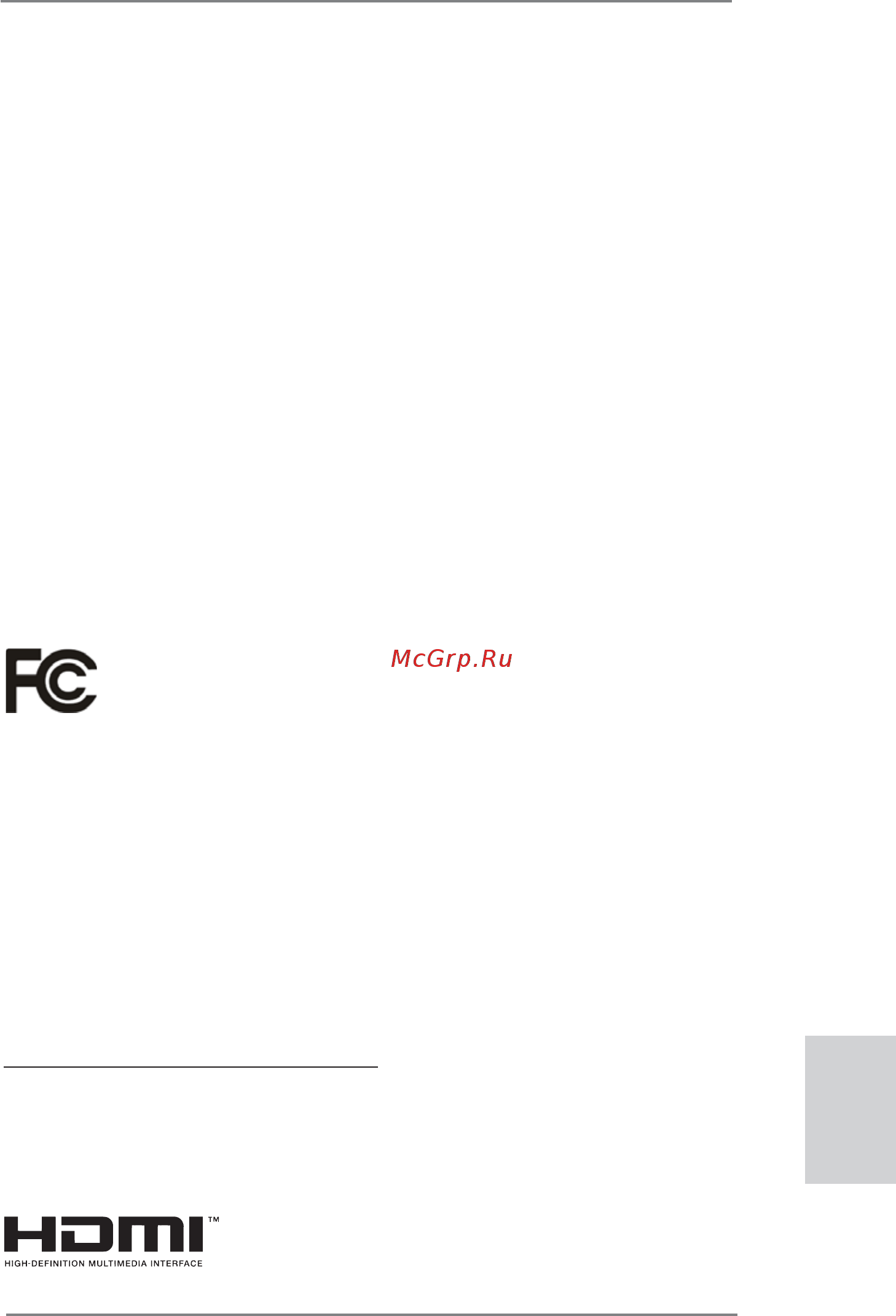
1
English
Copyright Notice:
No part of this installation guide may be reproduced, transcribed, transmitted, or trans-
lated in any language, in any form or by any means, except duplication of documentation
by the purchaser for backup purpose, without written consent of ASRock Inc.
Products and corporate names appearing in this guide may or may not be registered
trademarks or copyrights of their respective companies, and are used only for identifi ca-
tion or explanation and to the owners’ benefi t, without intent to infringe.
Disclaimer:
Specifi cations and information contained in this guide are furnished for informational use
only and subject to change without notice, and should not be constructed as a commit-
ment by ASRock. ASRock assumes no responsibility for any errors or omissions that may
appear in this guide.
With respect to the contents of this guide, ASRock does not provide warranty of any kind,
either expressed or implied, including but not limited to the implied warranties or condi-
tions of merchantability or fi tness for a particular purpose. In no event shall ASRock, its
directors, offi cers, employees, or agents be liable for any indirect, special, incidental, or
consequential damages (including damages for loss of profi ts, loss of business, loss of
data, interruption of business and the like), even if ASRock has been advised of the pos-
sibility of such damages arising from any defect or error in the guide or product.
This device complies with Part 15 of the FCC Rules. Operation is subject to the following
two conditions:
(1) this device may not cause harmful interference, and
(2) this device must accept any interference received, including interference that
may cause undesired operation.
CALIFORNIA, USA ONLY
The Lithium battery adopted on this motherboard contains Perchlorate, a toxic substance
controlled in Perchlorate Best Management Practices (BMP) regulations passed by the
California Legislature. When you discard the Lithium battery in California, USA, please
follow the related regulations in advance.
“Perchlorate Material-special handling may apply, see
www.dtsc.ca.gov/hazardouswaste/perchlorate”
The terms HDMI™ and HDMI High-Defi nition Multimedia Interface, and the HDMI logo
are trademarks or registered trademarks of HDMI Licensing LLC in the United States and
other countries.
Содержание
- English 1
- Asrock m3a790gxh usb3 motherboard 2
- English english english english english 2
- Motherboard layout motherboard layout motherboard layout motherboard layout motherboard layout 2
- Asrock m3a790gxh usb3 motherboard 3
- English english english english english 3
- I o p i o p i o p i o p i o panel anel anel anel anel 3
- Lan port led indications 3
- Off no activity off 10mbps connection blinking data activity orange 100mbps connection green 1gbps connection 3
- Table for audio output connection 3
- 1 1 1 1 introduction introduction introduction introduction introduction 4
- 1 1 1 1 package contents package contents package contents package contents package contents 4
- English english english english english 4
- 1 1 1 1 specifications specifications specifications specifications specifications 5
- English english english english english 5
- English english english english english 6
- English english english english english 7
- Asrock m3a790gxh usb3 motherboard 8
- Caution 8
- English english english english english 8
- Asrock m3a790gxh usb3 motherboard 9
- English english english english english 9
- 1 1 1 1 three crossfirex three crossfirex three crossfirex three crossfirex three crossfire 10
- 1 1 1 1 tttttwo crossf wo crossf wo crossf wo crossf wo crossfirex irex irex irex ire 10
- 10 10 10 10 10
- Asrock m3a790gxh usb3 motherboard 10
- English english english english english 10
- For window 10
- Graphics card suppor graphics card suppor graphics card suppor graphics card suppor graphics card support list t list t list t list t list 10
- Graphics card support list graphics card support list graphics card support list graphics card support list graphics card support list 10
- Xp xp 64 bit vist 10
- 11 11 11 11 11
- 2 2 2 2 installation installation installation installation installation 11
- English english english english english 11
- Pre installation precautions pre installation precautions pre installation precautions pre installation precautions pre installation precautions 11
- 12 12 12 12 12
- 2 2 2 2 cpu installation cpu installation cpu installation cpu installation cpu installation 12
- 2 2 2 2 installation of cpu fan and heatsink installation of cpu fan and heatsink installation of cpu fan and heatsink installation of cpu fan and heatsink installation of cpu fan and heatsink 12
- English english english english english 12
- 13 13 13 13 13
- English english english english english 13
- Installation of memor 2 installation of memor 2 installation of memor 2 installation of memor 2 installation of memory modules dimm y modules dimm y modules dimm y modules dimm y modules dimm 13
- 14 14 14 14 14
- English english english english english 14
- Installing a dimm installing a dimm installing a dimm installing a dimm installing a dimm 14
- 15 15 15 15 15
- English english english english english 15
- Expansion slots pci and pci express slots 2 expansion slots pci and pci express slots 2 expansion slots pci and pci express slots 2 expansion slots pci and pci express slots 2 expansion slots pci and pci express slots 15
- 16 16 16 16 16
- English english english english english 16
- Installing an expansion card installing an expansion card installing an expansion card installing an expansion card installing an expansion card 16
- 17 17 17 17 17
- Dual monitor and surround display features 2 dual monitor and surround display features 2 dual monitor and surround display features 2 dual monitor and surround display features 2 dual monitor and surround display features 17
- English english english english english 17
- 18 18 18 18 18
- English english english english english 18
- 19 19 19 19 19
- English english english english english 19
- 21 21 21 21 21
- English english english english english 21
- 22 22 22 22 22
- English english english english english 22
- 23 23 23 23 23
- Cards cards cards cards cards 23
- English english english english english 23
- Installing three crossfirex 2 installing three crossfirex 2 installing three crossfirex 2 installing three crossfirex 2 installing three crossfire 23
- Ready graphics ready graphics ready graphics ready graphics ready graphics 23
- 24 24 24 24 24
- English english english english english 24
- 25 25 25 25 25
- Driver installation and setup 2 driver installation and setup 2 driver installation and setup 2 driver installation and setup 2 driver installation and setup 25
- English english english english english 25
- 26 26 26 26 26
- Asrock m3a790gxh usb3 motherboard 26
- English english english english english 26
- Feature 26
- Or 3 way crossfire 26
- Step 7 you can freely enjoy the benefit of crossfire 26
- 2 2 2 2 hybrid crossfirex hybrid crossfirex hybrid crossfirex hybrid crossfirex hybrid crossfire 27
- 27 27 27 27 27
- English english english english english 27
- Enjoy the benefit of hybrid crossfirex enjoy the benefit of hybrid crossfirex enjoy the benefit of hybrid crossfirex enjoy the benefit of hybrid crossfirex enjoy the benefit of hybrid crossfire 27
- Operation guide operation guide operation guide operation guide operation guide 27
- 28 28 28 28 28
- Crossfir 28
- Enable crossfir 28
- English english english english english 28
- 2 2 2 2 jumpers setup jumpers setup jumpers setup jumpers setup jumpers setup 29
- 29 29 29 29 29
- English english english english english 29
- 30 30 30 30 30
- English english english english english 30
- Onboard headers and connectors 2 onboard headers and connectors 2 onboard headers and connectors 2 onboard headers and connectors 2 onboard headers and connectors 30
- 31 31 31 31 31
- English english english english english 31
- 32 32 32 32 32
- Asrock m3a790gxh usb3 motherboard 32
- Convenient connection and control of audio devices 32
- English english english english english 32
- Front panel audio header this is an interface for the front 32
- Functions 32
- Panel audio cable that allows 32
- Several system front panel 32
- System panel header this header accommodates 32
- 33 33 33 33 33
- English english english english english 33
- 34 34 34 34 34
- English english english english english 34
- 35 35 35 35 35
- A black end b white end 2 pin c white end 3 pin 35
- Asrock m3a790gxh usb3 motherboard 35
- English english english english english 35
- Esa 2 0 esa 2 0 esa 2 0 esa 2 0 esatttttaii inter aii inter aii inter aii inter aii interface introduction face introduction face introduction face introduction face introduction 35
- Hdmi_spdif cable please connect the black end a 35
- Of hdmi_spdif cable to the hdmi_spdif header on the motherboard then connect the white end b or c of hdmi_spdif cable to the hdmi_spdif connector of hdmi vga card 35
- 36 36 36 36 36
- Asrock m3a790gxh usb3 motherboard 36
- English english english english english 36
- How to install esataii 36
- In order to enable the esataii port of the i o shield you need to connect the sataii connector sataii_6 see p no 3 and the esataii connector esataii_top see p no 2 with a sata data cable first 36
- Use the esataii device cable to connect esataii device and the esataii port of the i o shield 36
- 38 38 38 38 38
- English english english english english 38
- 2 4 2 4 2 4 2 4 dts operation guide dts operation guide dts operation guide dts operation guide dts operation guide 39
- 39 39 39 39 39
- English english english english english 39
- 40 40 40 40 40
- English english english english english 40
- 2 5 2 5 2 5 2 5 untied overclocking t untied overclocking t untied overclocking t untied overclocking t untied overclocking technology echnology echnology echnology echnology 41
- 41 41 41 41 41
- Bios information 3 bios information 3 bios information 3 bios information 3 bios information 41
- English english english english english 41
- Sof 4 sof 4 sof 4 sof 4 software suppor tware suppor tware suppor tware suppor tware support cd information t cd information t cd information t cd information t cd information 41
- 42 42 42 42 42
- Deutsch deutsch deutsch deutsch deutsch 42
- Einführung 1 einführung 1 einführung 1 einführung 1 einführung 42
- Kartoninhalt 42
- 1 1 1 1 spezifikationen spezifikationen spezifikationen spezifikationen spezifikationen 43
- 43 43 43 43 43
- Deutsch deutsch deutsch deutsch deutsch 43
- 44 44 44 44 44
- Deutsch deutsch deutsch deutsch deutsch 44
- 45 45 45 45 45
- Deutsch deutsch deutsch deutsch deutsch 45
- 46 46 46 46 46
- Asrock m3a790gxh usb3 motherboard 46
- Deutsch deutsch deutsch deutsch deutsch 46
- Vorsicht 46
- 47 47 47 47 47
- Asrock m3a790gxh usb3 motherboard 47
- Deutsch deutsch deutsch deutsch deutsch 47
- 48 48 48 48 48
- Asrock m3a790gxh usb3 motherboard 48
- Deutsch deutsch deutsch deutsch deutsch 48
- 49 49 49 49 49
- Deutsch deutsch deutsch deutsch deutsch 49
- Installation 2 installation 2 installation 2 installation 2 installation 49
- Sicherheitshinweise vor der montage sicherheitshinweise vor der montage sicherheitshinweise vor der montage sicherheitshinweise vor der montage sicherheitshinweise vor der montage 49
- 2 2 2 2 installation des cpu lüfters und des kühlkörpers installation des cpu lüfters und des kühlkörpers installation des cpu lüfters und des kühlkörpers installation des cpu lüfters und des kühlkörpers installation des cpu lüfters und des kühlkörpers 50
- 50 50 50 50 50
- Cpu installation 2 cpu installation 2 cpu installation 2 cpu installation 2 cpu installation 50
- Deutsch deutsch deutsch deutsch deutsch 50
- 51 51 51 51 51
- Deutsch deutsch deutsch deutsch deutsch 51
- Installation der speichermodule dimm 2 installation der speichermodule dimm 2 installation der speichermodule dimm 2 installation der speichermodule dimm 2 installation der speichermodule dimm 51
- 52 52 52 52 52
- Deutsch deutsch deutsch deutsch deutsch 52
- Einsetzen eines dimm moduls einsetzen eines dimm moduls einsetzen eines dimm moduls einsetzen eines dimm moduls einsetzen eines dimm moduls 52
- 53 53 53 53 53
- Deutsch deutsch deutsch deutsch deutsch 53
- Er 2 er 2 er 2 er 2 erweiterungssteckplätze pci und pci express weiterungssteckplätze pci und pci express weiterungssteckplätze pci und pci express weiterungssteckplätze pci und pci express weiterungssteckplätze pci und pci express slots slots slots slots slots 53
- 54 54 54 54 54
- Asrock m3a790gxh usb3 motherboard 54
- Deutsch deutsch deutsch deutsch deutsch 54
- Einbau einer erweiterungskarte einbau einer erweiterungskarte einbau einer erweiterungskarte einbau einer erweiterungskarte einbau einer erweiterungskarte 54
- Konfigurationen des sicherungssteckplatzes der pcie2 pcie3 sli xfire switch karte 54
- Schritt 1 bevor sie die erweiterungskarte installieren vergewissern sie sich dass das netzteil ausgeschaltet und das netzkabel abgezogen ist bitte lesen sie die dokumentation zur erweiterungskarte und nehmen sie nötige hardware einstellungen für die karte vor ehe sie mit der installation beginnen 54
- 55 55 55 55 55
- Bedienungsanleitung bedienungsanleitung bedienungsanleitung bedienungsanleitung bedienungsanleitung 55
- Bedienungsanleitung für ati 2 bedienungsanleitung für ati 2 bedienungsanleitung für ati 2 bedienungsanleitung für ati 2 bedienungsanleitung für at 55
- Crossf 2 crossf 2 crossf 2 crossf 2 crossfirex irex irex irex ire 55
- Deutsch deutsch deutsch deutsch deutsch 55
- Hybrid crossfirex hybrid crossfirex hybrid crossfirex hybrid crossfirex hybrid crossfire 55
- Und 3 und 3 und 3 und 3 und 3 w w w w way crossf ay crossf ay crossf ay crossf ay crossfirex irex irex irex ire 55
- 56 56 56 56 56
- Deutsch deutsch deutsch deutsch deutsch 56
- Einstellung der jumper 2 einstellung der jumper 2 einstellung der jumper 2 einstellung der jumper 2 einstellung der jumper 56
- 57 57 57 57 57
- Anschlüsse 2 anschlüsse 2 anschlüsse 2 anschlüsse 2 anschlüsse 57
- Deutsch deutsch deutsch deutsch deutsch 57
- 58 58 58 58 58
- Deutsch deutsch deutsch deutsch deutsch 58
- 59 59 59 59 59
- Anschluss für audio auf dieses interface zu einem der gehäusevorderseite audio panel auf der vorderseite 59
- Asrock m3a790gxh usb3 motherboard 59
- Deutsch deutsch deutsch deutsch deutsch 59
- Dvd rom tv tuner oder mpeg karten mit ihrem system zu verbinden 59
- Ihnen eine bequeme kontrolle über audio geräte 59
- Ihres gehäuses ermöglicht 59
- Infrarot modul header dieser header unterstützt ein 59
- Interne audio anschlüsse diese ermöglichen ihnen stereo 59
- Optionales drahtloses sende 59
- Signalquellen wie z b cd rom 59
- Und empfangs infrarotmodul 59
- Verbindungsstück a datenkabel für funktion die sataii aubt bis 3 gb s ngsrate 59
- 60 60 60 60 60
- Deutsch deutsch deutsch deutsch deutsch 60
- 61 61 61 61 61
- Deutsch deutsch deutsch deutsch deutsch 61
- 62 62 62 62 62
- Deutsch deutsch deutsch deutsch deutsch 62
- 64 64 64 64 64
- Deutsch deutsch deutsch deutsch deutsch 64
- 65 65 65 65 65
- Bios information 3 bios information 3 bios information 3 bios information 3 bios information 65
- Deutsch deutsch deutsch deutsch deutsch 65
- Software support cd information 4 software support cd information 4 software support cd information 4 software support cd information 4 software support cd information 65
- 1 1 1 1 contenu du paquet contenu du paquet contenu du paquet contenu du paquet contenu du paquet 66
- 66 66 66 66 66
- Français français français français français 66
- Introduction 1 introduction 1 introduction 1 introduction 1 introduction 66
- 1 1 1 1 spécifications spécifications spécifications spécifications spécifications 67
- 67 67 67 67 67
- Fran fran fran fran français çais çais çais çais 67
- 68 68 68 68 68
- Français français français français français 68
- 69 69 69 69 69
- Fran fran fran fran français çais çais çais çais 69
- 70 70 70 70 70
- Asrock m3a790gxh usb3 motherboard 70
- Attention 70
- Français français français français français 70
- 71 71 71 71 71
- Asrock m3a790gxh usb3 motherboard 71
- Fran fran fran fran français çais çais çais çais 71
- 72 72 72 72 72
- Asrock m3a790gxh usb3 motherboard 72
- Français français français français français 72
- 73 73 73 73 73
- Fran fran fran fran français çais çais çais çais 73
- Installation 2 installation 2 installation 2 installation 2 installation 73
- Précautions à observer avant l installation précautions à observer avant l installation précautions à observer avant l installation précautions à observer avant l installation précautions à observer avant l installation 73
- 2 2 2 2 installation du ventilateur et du dissipateur installation du ventilateur et du dissipateur installation du ventilateur et du dissipateur installation du ventilateur et du dissipateur installation du ventilateur et du dissipateur 74
- 74 74 74 74 74
- Français français français français français 74
- Installation du cpu 2 installation du cpu 2 installation du cpu 2 installation du cpu 2 installation du cpu 74
- 75 75 75 75 75
- Fffffran ran ran ran rançais çais çais çais çais 75
- Installation des modules m émoire dimm 2 installation des modules m émoire dimm 2 installation des modules m émoire dimm 2 installation des modules m émoire dimm 2 installation des modules m émoire dimm 75
- 76 76 76 76 76
- Français français français français français 76
- Installation d un module dimm installation d un module dimm installation d un module dimm installation d un module dimm installation d un module dimm 76
- 2 2 2 2 slot d extension slots pci et slots pci express slot d extension slots pci et slots pci express slot d extension slots pci et slots pci express slot d extension slots pci et slots pci express slot d extension slots pci et slots pci express 77
- 77 77 77 77 77
- Fffffran ran ran ran rançais çais çais çais çais 77
- 78 78 78 78 78
- Asrock m3a790gxh usb3 motherboard 78
- Configuration des slots de maintien de la carte switch pcie2 pcie3 sli xfire 78
- Etape 1 avant d installer les cartes d extension veuillez vous assurer de bien avoir coupé l alimentation ou d avoir débranché le cordon d alimentation veuillez lire la documentation des cartes d extension et effectuer les réglages matériels nécessaires pour les cartes avant de débuter l installation etape 2 retirez l équerre correspondant au connecteur que vous voulez utiliser gardez la vis pour un usage ultérieur etape 3 alignez la carte sur le connecteur et appuyez fermement jusqu à l insertion complète de la carte dans son emplacement etape 4 fixez la carte sur le châssis à l aide d une vis 78
- Français français français français français 78
- Installation d une carte d extension installation d une carte d extension installation d une carte d extension installation d une carte d extension installation d une carte d extension 78
- 2 2 2 2 guide d utilisation de a guide d utilisation de a guide d utilisation de a guide d utilisation de a guide d utilisation de atitititit 79
- 2 2 2 2 guide d utilisation de crossf guide d utilisation de crossf guide d utilisation de crossf guide d utilisation de crossf guide d utilisation de crossfirex irex irex irex ire 79
- 79 79 79 79 79
- Crossfirex crossfirex crossfirex crossfirex crossfire 79
- Et 3 et 3 et 3 et 3 et 3 w w w w way ay ay ay ay 79
- Fffffran ran ran ran rançais çais çais çais çais 79
- Hybrid crossf hybrid crossf hybrid crossf hybrid crossf hybrid crossfirex irex irex irex ire 79
- 80 80 80 80 80
- Français français français français français 80
- Réglage des cavaliers 2 réglage des cavaliers 2 réglage des cavaliers 2 réglage des cavaliers 2 réglage des cavaliers 80
- 81 81 81 81 81
- Connecteurs 2 connecteurs 2 connecteurs 2 connecteurs 2 connecteurs 81
- Fffffran ran ran ran rançais çais çais çais çais 81
- 82 82 82 82 82
- Français français français français français 82
- 83 83 83 83 83
- Asrock m3a790gxh usb3 motherboard 83
- Branchement et le contrôle 83
- Commodes de périphériques audio 83
- Connecteur audio panneau c est une interface pour un câble avant audio en façade qui permet le 83
- Connecteurs audio internes ils vous permettent de gérer des 83
- Entrées audio à partir de sources 83
- Fffffran ran ran ran rançais çais çais çais çais 83
- Stéréo comme un cd rom dvd rom un tuner tv ou une carte mpeg 83
- 84 84 84 84 84
- Français français français français français 84
- 85 85 85 85 85
- Fffffran ran ran ran rançais çais çais çais çais 85
- 2 2 2 2 guide d installation des pilotes guide d installation des pilotes guide d installation des pilotes guide d installation des pilotes guide d installation des pilotes 86
- 86 86 86 86 86
- Français français français français français 86
- 88 88 88 88 88
- Français français français français français 88
- 89 89 89 89 89
- Fffffran ran ran ran rançais çais çais çais çais 89
- Informations sur le bios 3 informations sur le bios 3 informations sur le bios 3 informations sur le bios 3 informations sur le bios 89
- Informations sur le cd de support 4 informations sur le cd de support 4 informations sur le cd de support 4 informations sur le cd de support 4 informations sur le cd de support 89
- 1 1 1 1 contenuto della confezione contenuto della confezione contenuto della confezione contenuto della confezione contenuto della confezione 90
- 90 90 90 90 90
- Introduzione 90
- Italiano italiano italiano italiano italiano 90
- 1 1 1 1 specifiche specifiche specifiche specifiche specifiche 91
- 91 91 91 91 91
- Italiano italiano italiano italiano italiano 91
- 92 92 92 92 92
- Italiano italiano italiano italiano italiano 92
- 93 93 93 93 93
- Italiano italiano italiano italiano italiano 93
- 94 94 94 94 94
- Asrock m3a790gxh usb3 motherboard 94
- Attenzione 94
- Italiano italiano italiano italiano italiano 94
- 95 95 95 95 95
- Asrock m3a790gxh usb3 motherboard 95
- Italiano italiano italiano italiano italiano 95
- 96 96 96 96 96
- Asrock m3a790gxh usb3 motherboard 96
- Italiano italiano italiano italiano italiano 96
- 97 97 97 97 97
- Installazione 97
- Italiano italiano italiano italiano italiano 97
- Precauzioni preinstallazione precauzioni preinstallazione precauzioni preinstallazione precauzioni preinstallazione precauzioni preinstallazione 97
- 2 2 2 2 installazione della ventolina e del dispersore di calore installazione della ventolina e del dispersore di calore installazione della ventolina e del dispersore di calore installazione della ventolina e del dispersore di calore installazione della ventolina e del dispersore di calore 98
- 98 98 98 98 98
- Cpu cpu cpu cpu cpu 98
- Installazione del processore 2 installazione del processore 2 installazione del processore 2 installazione del processore 2 installazione del processore 98
- Italiano italiano italiano italiano italiano 98
- 99 99 99 99 99
- Installazione dei moduli di memoria dimm 2 installazione dei moduli di memoria dimm 2 installazione dei moduli di memoria dimm 2 installazione dei moduli di memoria dimm 2 installazione dei moduli di memoria dimm 99
- Italiano italiano italiano italiano italiano 99
- 100 100 100 100 100
- Installare una dimm installare una dimm installare una dimm installare una dimm installare una dimm 100
- Italiano italiano italiano italiano italiano 100
- 101 101 101 101 101
- 2 2 2 2 slot di espansione slot pci ed slot pci express slot di espansione slot pci ed slot pci express slot di espansione slot pci ed slot pci express slot di espansione slot pci ed slot pci express slot di espansione slot pci ed slot pci express 101
- Italiano italiano italiano italiano italiano 101
- 102 102 102 102 102
- Asrock m3a790gxh usb3 motherboard 102
- Configurazione alloggi scheda pcie2 pcie3 sli switch xfire 102
- Installare una scheda di espansione installare una scheda di espansione installare una scheda di espansione installare una scheda di espansione installare una scheda di espansione 102
- Italiano italiano italiano italiano italiano 102
- Step 1 prima d installare la scheda di espansione assicurarsi che l alimentazione sia stata esclusa oppure che il cavo di alimentazione sia scollegato prima di iniziare l installazione si prega di leggere la documentazione della scheda di espansione e di effettuare le necessarie impostazioni del hardware step 2 rimuovere i ganci sullo slot che si intende utilizzare tenere a portata di mano le viti step 3 allineare il connettore della scheda con lo slot e premere con decisione finché la scheda è completamente inserita nello slot step 4 agganciare la scheda allo chassis con le viti 102
- 103 103 103 103 103
- 2 2 2 2 guida al funzionamento di a guida al funzionamento di a guida al funzionamento di a guida al funzionamento di a guida al funzionamento di atitititit 103
- 2 2 2 2 guida al funzionamento di crossf guida al funzionamento di crossf guida al funzionamento di crossf guida al funzionamento di crossf guida al funzionamento di crossfirex irex irex irex ire 103
- Crossfirex crossfirex crossfirex crossfirex crossfire 103
- E 3 e 3 e 3 e 3 e 3 w w w w way ay ay ay ay 103
- Hybrid hybrid hybrid hybrid hybrid 103
- Italiano italiano italiano italiano italiano 103
- 104 104 104 104 104
- Italiano italiano italiano italiano italiano 104
- Setup dei jumpers 2 setup dei jumpers 2 setup dei jumpers 2 setup dei jumpers 2 setup dei jumpers 104
- 105 105 105 105 105
- Connettori 2 connettori 2 connettori 2 connettori 2 connettori 105
- Italiano italiano italiano italiano italiano 105
- 106 106 106 106 106
- Italiano italiano italiano italiano italiano 106
- 107 107 107 107 107
- Asrock m3a790gxh usb3 motherboard 107
- Collettore modulo infrarossi questo collettore supporta 107
- Connessione facile e controllo 107
- Connettore audio sul è un interfaccia per il cavo del pannello frontale pannello audio che consent 107
- Connettori audio interni permettono di ricevere input 107
- Dei dispositivi audio 107
- Italiano italiano italiano italiano italiano 107
- Moduli ad infrarossi optional 107
- Ore di esataii di dati sata per rna di sataii ente di esataii o di trasferimento gb s 107
- Per la trasmissione e la ricezione senza fili 107
- Stereo audio da fonti di 107
- Suono come cd rom dvd rom tv tuner o schede mpeg 107
- 108 108 108 108 108
- Italiano italiano italiano italiano italiano 108
- 109 109 109 109 109
- Italiano italiano italiano italiano italiano 109
- 110 110 110 110 110
- 2 2 2 2 guida installazione del driver guida installazione del driver guida installazione del driver guida installazione del driver guida installazione del driver 110
- 7 64 bit vista 7 7 64 bit vista 7 7 64 bit vista 7 7 64 bit vista 7 7 64 bit vist 110
- Bit xp xp 64 bit con funzioni raid 64 bit xp xp 64 bit con funzioni raid 64 bit xp xp 64 bit con funzioni raid 64 bit xp xp 64 bit con funzioni raid 64 bit xp xp 64 bit con funzioni raid 110
- Installazione di windows 2 0 installazione di windows 2 0 installazione di windows 2 0 installazione di windows 2 0 installazione di window 110
- Italiano italiano italiano italiano italiano 110
- Vista vista vista vista vist 110
- 111 111 111 111 111
- 2 1 2 1 2 1 2 1 installazione di windows installazione di windows installazione di windows installazione di windows installazione di window 111
- 7 64 bit vista 7 7 64 bit vista 7 7 64 bit vista 7 7 64 bit vista 7 7 64 bit vist 111
- Bit senza funzioni raid 64 bit senza funzioni raid 64 bit senza funzioni raid 64 bit senza funzioni raid 64 bit senza funzioni raid 111
- Bit xp xp 64 bit senza funzioni raid 64 bit xp xp 64 bit senza funzioni raid 64 bit xp xp 64 bit senza funzioni raid 64 bit xp xp 64 bit senza funzioni raid 64 bit xp xp 64 bit senza funzioni raid 111
- Funzioni raid funzioni raid funzioni raid funzioni raid funzioni raid 111
- Installazione di windows 2 1 installazione di windows 2 1 installazione di windows 2 1 installazione di windows 2 1 installazione di window 111
- Italiano italiano italiano italiano italiano 111
- Vista vista vista vista vist 111
- Xp xp 64 bit senza xp xp 64 bit senza xp xp 64 bit senza xp xp 64 bit senza xp xp 64 bit senza 111
- 112 112 112 112 112
- Informazioni sul bios 3 informazioni sul bios 3 informazioni sul bios 3 informazioni sul bios 3 informazioni sul bios 112
- Italiano italiano italiano italiano italiano 112
- Sof 4 sof 4 sof 4 sof 4 software di suppor tware di suppor tware di suppor tware di suppor tware di supporto e informazioni to e informazioni to e informazioni to e informazioni to e informazioni 112
- Su cd su cd su cd su cd su cd 112
- 1 1 1 1 contenido de la caja contenido de la caja contenido de la caja contenido de la caja contenido de la caja 113
- 113 113 113 113 113
- Español español español español español 113
- Introducción 1 introducción 1 introducción 1 introducción 1 introducción 113
- 1 1 1 1 especificación especificación especificación especificación especificación 114
- 114 114 114 114 114
- Español español español español español 114
- 115 115 115 115 115
- Español español español español español 115
- 116 116 116 116 116
- Español español español español español 116
- 117 117 117 117 117
- Asrock m3a790gxh usb3 motherboard 117
- Atención 117
- Español español español español español 117
- 118 118 118 118 118
- Asrock m3a790gxh usb3 motherboard 118
- Español español español español español 118
- 119 119 119 119 119
- Asrock m3a790gxh usb3 motherboard 119
- Español español español español español 119
- 120 120 120 120 120
- Español español español español español 120
- Instalación 2 instalación 2 instalación 2 instalación 2 instalación 120
- Precaución de pre instalación precaución de pre instalación precaución de pre instalación precaución de pre instalación precaución de pre instalación 120
- 121 121 121 121 121
- 2 2 2 2 instalación del v instalación del v instalación del v instalación del v instalación del ventilador y el r entilador y el r entilador y el r entilador y el r entilador y el radiador de la cpu adiador de la cpu adiador de la cpu adiador de la cpu adiador de la cpu 121
- Español español español español español 121
- Instalación de procesador 2 instalación de procesador 2 instalación de procesador 2 instalación de procesador 2 instalación de procesador 121
- 122 122 122 122 122
- Español español español español español 122
- Instalación de memoria 2 instalación de memoria 2 instalación de memoria 2 instalación de memoria 2 instalación de memoria 122
- 123 123 123 123 123
- Español español español español español 123
- Instalación de una dimm instalación de una dimm instalación de una dimm instalación de una dimm instalación de una dimm 123
- 124 124 124 124 124
- 2 2 2 2 ranuras de expansión ranuras pci y ranuras pci ranuras de expansión ranuras pci y ranuras pci ranuras de expansión ranuras pci y ranuras pci ranuras de expansión ranuras pci y ranuras pci ranuras de expansión ranuras pci y ranuras pci 124
- Español español español español español 124
- Express express express express express 124
- 125 125 125 125 125
- Asrock m3a790gxh usb3 motherboard 125
- Configuración de las ranuras para tarjetas conmutadoras sli xfire en pcie2 pcie3 125
- Español español español español español 125
- Instalación de t instalación de t instalación de t instalación de t instalación de tarjetas de expansión arjetas de expansión arjetas de expansión arjetas de expansión arjetas de expansión 125
- Paso 1 antes de instalar la tarjeta de expansión asegúrese de que la fuente de alimentación está apagada o el cable de alimentación desconectado lea la documentación que acompaña a la tarjeta de expansión y realice las configuraciones de hardware necesarias para la tarjeta antes de iniciar la instalación paso 2 quite la tapa que corresponde a la ranura que desea utilizar paso 3 encaje el conector de la tarjeta a la ranura empuje firmemente la tarjeta en la ranura paso 4 asegure la tarjeta con tornillos 125
- 126 126 126 126 126
- 2 2 2 2 manual del usuario de a manual del usuario de a manual del usuario de a manual del usuario de a manual del usuario de atitititit 126
- Español español español español español 126
- Hybrid crossf hybrid crossf hybrid crossf hybrid crossf hybrid crossfirex irex irex irex ire 126
- Manual de uso de crossf 2 manual de uso de crossf 2 manual de uso de crossf 2 manual de uso de crossf 2 manual de uso de crossfirex irex irex irex ire 126
- Y 3 y 3 y 3 y 3 y 3 w w w w way crossf ay crossf ay crossf ay crossf ay crossfirex irex irex irex ire 126
- 127 127 127 127 127
- Español español español español español 127
- Setup de jumpers 2 setup de jumpers 2 setup de jumpers 2 setup de jumpers 2 setup de jumpers 127
- 128 128 128 128 128
- Conectores 2 conectores 2 conectores 2 conectores 2 conectores 128
- Español español español español español 128
- 129 129 129 129 129
- Español español español español español 129
- 130 130 130 130 130
- Asrock m3a790gxh usb3 motherboard 130
- Audio de fuente sónica como 130
- Cabezal de módulo infrarrojos este cabezal soporta un 130
- Cd rom dvd rom tv tuner o tarjeta mpeg 130
- Conector de audio de panel este es una interface para frontal cable de audio de panel frontal 130
- Conector de audio interno permite recepción de input 130
- Conveniente de apparatos de audio 130
- Español español español español español 130
- Módulo infrarrojos de 130
- Que permite conexión y control 130
- Transmisión y recepción wireless opcional 130
- 131 131 131 131 131
- Español español español español español 131
- 132 132 132 132 132
- Español español español español español 132
- 133 133 133 133 133
- Español español español español español 133
- 135 135 135 135 135
- 7 64 bits vista 7 7 64 bits vista 7 7 64 bits vista 7 7 64 bits vista 7 7 64 bits vist 135
- Bits sin funciones raid 64 bits sin funciones raid 64 bits sin funciones raid 64 bits sin funciones raid 64 bits sin funciones raid 135
- Español español español español español 135
- Instalación de windows 2 1 instalación de windows 2 1 instalación de windows 2 1 instalación de windows 2 1 instalación de window 135
- Vista vista vista vista vist 135
- 136 136 136 136 136
- Bios información 3 bios información 3 bios información 3 bios información 3 bios información 136
- Español español español español español 136
- Información de sof 4 información de sof 4 información de sof 4 información de sof 4 información de software suppor tware suppor tware suppor tware suppor tware support cd t cd t cd t cd t cd 136
- 162 162 162 162 138
- 165 165 165 165 141
- Asrock m3a790gxh usb3 motherboard 141
- 169 169 169 169 145
- 174 174 174 174 150
- 177 177 177 177 153
- Asrock m3a790gxh usb3 motherboard 153
- 178 178 178 178 154
- Asrock m3a790gxh usb3 motherboard 154
- 179 179 179 179 155
- Asrock m3a790gxh usb3 motherboard 155
- Sli xfire_power1 155
- 181 181 181 181 157
- Asrock m3a790gxh usb3 motherboard 157
- 182 182 182 182 158
- 184 184 184 184 160
- 187 187 187 187 163
- Asrock m3a790gxh usb3 motherboard 163
- 201 201 201 201 177
- Asrock m3a790gxh usb3 motherboard 177
- 202 202 202 202 178
- Asrock m3a790gxh usb3 motherboard 178
- Sli xfire_power1 178
- 204 204 204 204 180
- Asrock m3a790gxh usb3 motherboard 180
- 207 207 207 207 183
- 209 209 209 209 185
- 223 223 223 223 199
- Asrock m3a790gxh usb3 motherboard 199
- Sli xfire_power1 199
- 226 226 226 226 202
- 245 245 245 245 221
- Asrock m3a790gxh usb3 motherboard 221
- Sli xfire_power1 221
- 248 248 248 248 224
- Asrock m3a790gxh usb3 motherboard 224
Похожие устройства
- ASRock 870iCafe Инструкция
- ASRock 870iCafe Краткая инструкция
- ASRock 870 Extreme3 Инструкция
- ASRock 870 Extreme3 Краткая инструкция
- ASRock A780FullHD Инструкция
- ASRock A780FullHD Краткая инструкция
- ASRock A780GXE/128M Инструкция
- ASRock A780GXE/128M Краткая инструкция
- ASRock A780GM-LE Инструкция
- ASRock A780GM-LE Краткая инструкция
- ASRock A780GXH/128M Инструкция
- ASRock A780GXH/128M Краткая инструкция
- ASRock A780FullDisplayPort Инструкция
- ASRock A780FullDisplayPort Краткая инструкция
- ASRock A780GM-LE/128M Инструкция
- ASRock A780GM-LE/128M Краткая инструкция
- ASRock A780GMH/128M Инструкция
- ASRock A780GMH/128M Краткая инструкция
- ASRock A785GMH/128M Инструкция
- ASRock A785GMH/128M Краткая инструкция
