ASRock IMB-1711 Инструкция онлайн
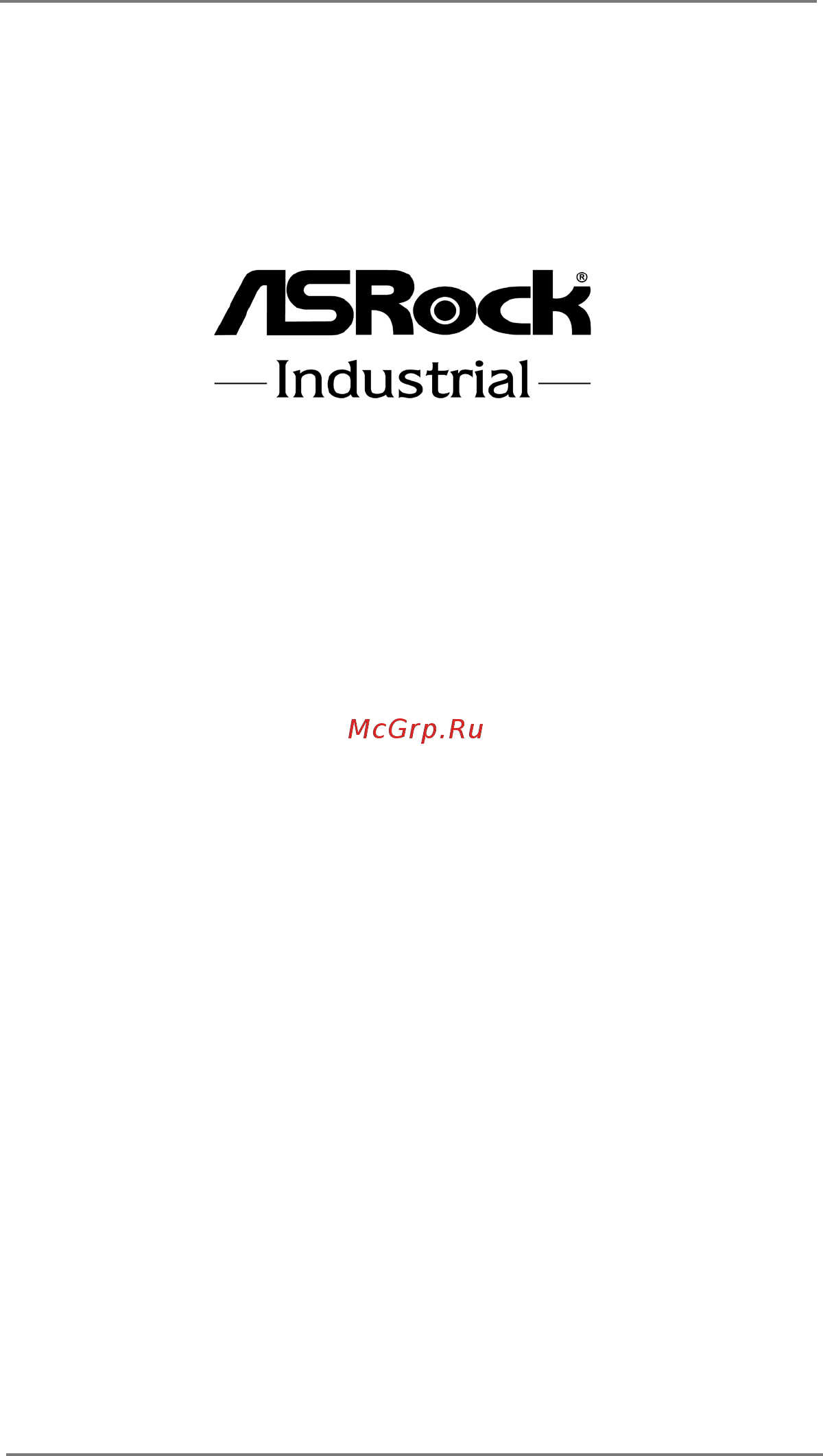
1
IMB-1711
IMB-X1711
User Manual
Version 1.0
Published June 2020
Copyright©2020 ASRockInd INC. All rights reserved.
Содержание
- Imb 1711 imb x1711 1
- User manual 1
- California usa only 2
- Copyright notice 2
- Disclaimer 2
- Caution 3
- Contents 4
- Installation 13 4
- Introduction 5 4
- Software support 46 4
- Uefi setup utility 27 4
- Chapter 1 introduction 5
- Package contents 5
- Specifications 6
- Motherboard layout 9
- Activity link led speed led 11
- Com1 2 port pin definition 11
- I o panel 11
- Lan port led indications 11
- Off no link off 10mbps connection blinking data activity orange 100mbps 1gbps connection on link green 2 gbps connection 11
- Status description status description 11
- Super io configuration you may refer to page 35 for details 11
- There are two led next to the lan port please refer to the table below for the lan port led indications 11
- Lan port led indications 12
- Off no link off 10mbps connection blinking data activity orange 100mbps connection on link green 1gbps connection 12
- Chapter 2 installation 13
- Pre installation precautions 13
- Screw holes 13
- Installation of memory modules dimm 14
- Slots and supports dual channel memory technology 14
- This motherboard provides four 288 pin ddr4 double data rate 4 dimm 14
- Expansion slots 16
- Jumpers setup 18
- 2 pull high 19
- 3 pull low 19
- Active case open 19
- Atx at mode jumper open atx mode 19
- Case open detection feature 19
- Chassis intrusion headers this motherboard supports 19
- Ci2 ci2 19
- Com port pin9 pwr setting jumpers 1 2 5v 19
- Default value setting 19
- Digital input outpu 19
- Has been removed this feature has been removed this feature 19
- Intrusion detection design intrusion detection design 19
- Normal 19
- Open active case open open active case open 19
- Open no power loss 19
- Open normal 19
- Open normal open normal 19
- Pcie isolation jumper 19
- Pwr loss header 19
- Pwr_bat1 19
- Requires a chassis with chassis requires a chassis with chassis 19
- Short at mode 19
- Short charge battery 19
- Short power loss 19
- That detects if the chassis cover that detects if the chassis cover 19
- Cable to the connector and 21
- Chassis fan connectors 12v please connect the fan cable 21
- Cpu fan connector 12v please connect the cpu fan 21
- Functions 21
- Ground pin ground pin 21
- Match the black wire to the 21
- Onboard headers and connectors 21
- Several system front panel 21
- System panel header this header accommodates 21
- To the fan connector and 21
- Cables for internal storage cables for internal storage 22
- Com port headers rs232 22
- Connectors support sata data 22
- Data transfer rate data transfer rate 22
- Devices the current sata3 devices the current sata3 22
- Header can support two ports header can support two ports 22
- Interface allows up to 6 gb s interface allows up to 6 gb s 22
- Motherboard this usb 2 22
- Sata3 connectors these six serial ata3 sata3 22
- Usb 2 header there is one header on this 22
- Certificates passwords and certificates passwords and 24
- Connect hdmi digital tv connect hdmi digital tv 24
- Connect the spdif connector of connect the spdif connector of 24
- Data a tpm system also helps data a tpm system also helps 24
- Enhance network security enhance network security 24
- Ensures platform integrity ensures platform integrity 24
- Hdmi vga card to this header hdmi vga card to this header 24
- Lan led headers 24
- Lpc header this connector supports a 24
- Printer port gpio 24
- Printer port gpio header 24
- Projector lcd devices please projector lcd devices please 24
- Protects digital identities and protects digital identities and 24
- Securely store keys digital securely store keys digital 24
- Short pin4 and pin5 on 24
- Spdif audio output to hdmi 24
- Spdif header spdif header providing 24
- System which can 24
- Trusted platform module tpm 24
- Vga card allows the system to 24
- Buzzer 25
- Smbus_test1 25
- Installation of rom socket 26
- Chapter 3 uefi setup utility 27
- Introduction 27
- Uefi menu bar 27
- Main screen 28
- Navigation keys 28
- Advanced screen 29
- Cpu configuration 30
- Chipset configuration 32
- Storage configuration 34
- Super io configuration 35
- Amt technology 36
- Acpi configuration 38
- Usb configuration 39
- Trusted computing 40
- Hardware health event monitoring screen 41
- Security screen 42
- Boot screen 43
- Exit screen 45
- Chapter 4 software support 46
Похожие устройства
- Daikin FWD10AATN6V3 Технические данные
- ASRock IMB-X1711 Инструкция
- Daikin FWD10AATN6V3 Рабочий диапазон
- Daikin FWD10AATN6V3 Размерные чертежи
- Daikin FWD10AATN6V3 Инструкция по монтажу
- ASRock IMB-370-L Инструкция
- ASRock IMB-370-D Инструкция
- ASRock IMB-385 Инструкция
- ASRock IMB-380-L Инструкция
- ASRock IMB-380-D Инструкция
- ASRock IMB-391 Инструкция
- ASRock IMB-390-L Инструкция
- ASRock IMB-390-D Инструкция
- Daikin FWD10AATN6V3 Руководство по эксплуатации
- Daikin FWD10ACTN6V3 Рабочий диапазон
- Daikin FWD10ACTN6V3 Размерные чертежи
- Daikin FWD10ACTN6V3 Инструкция по монтажу
- Daikin FWD10ACTN6V3 Технические данные
- Daikin FWD10ACTN6V3 Руководство по эксплуатации
- Daikin FWD12AATN6V3 Рабочий диапазон
