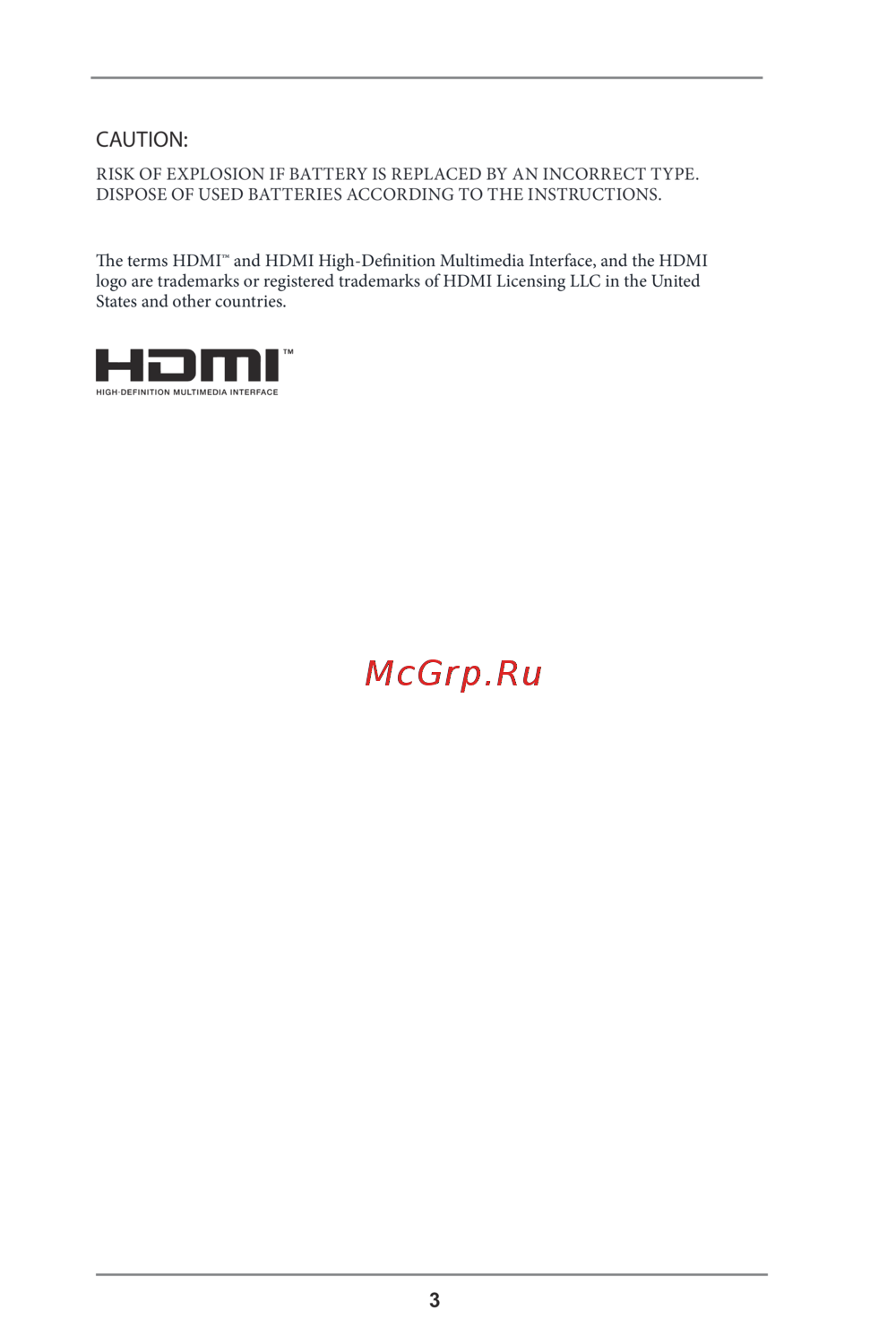ASRock IMB-195 [3/39] Caution
Содержание
- Imb 195 1
- User manual 1
- California usa only 2
- Copyright notice 2
- Disclaimer 2
- Caution 3
- Contents 4
- Installation 11 4
- Introduction 5 4
- Software support 39 4
- Uefi setup utility 22 4
- Chapter 1 introduction 5
- Package contents 5
- Specifications 6
- Atx12v1 8
- Bios chip 8
- Bkt_pwr1 8
- Blt_pwm1 8
- Blt_pwr1 8
- Blt_vol1 8
- Bottom mic in 8
- Clrmos1 8
- Clrmos2 8
- Cpu_fan1 8
- Cpu_fan2 8
- Hd_audio1 8
- Hdled reset 8
- Imb 195 8
- Industrial 8
- Intel h110 8
- Jgpio1 8
- Motherboard layout 8
- Panel1 8
- Pled pwrbtn 8
- Pnl_pwr1 8
- Pwr_jp1 8
- Pwr_loss1 8
- Sata3_1 sata3_3 8
- Sata3_2 8
- Sata3_4 8
- Speaker1 8
- Top front 8
- Top rj 45 8
- Usb 3 t usb1 b usb2 8
- Usb 3 t usb3 b usb4 8
- Usb2_0_1 8
- Usb2_2_3 8
- Activity link led speed led 10
- Com1 2 port pin definition 10
- I o panel 10
- Lan port led indications 10
- Off no link off 10mbps connection blinking data activity off 100mbps connection on link green 1gbps connection 10
- Status description status description 10
- Super io configuration you may refer to page 32 for details 10
- There are two led next to the lan port please refer to the table below for the lan port led indications 10
- Chapter 2 installation 11
- Pre installation precautions 11
- Screw holes 11
- Imb 195 provides two 260 pin ddr4 double data rate 4 so dimm slots 12
- Installation of memory modules so dimm 12
- Expansion slots 14
- Installing an expansion card 14
- Jumpers setup 15
- 3 lcd_blt_vcc 12v 16
- 3 lcd_vcc 5v 16
- 5 lcd_vcc 12v 16
- Backlight control level 16
- Backlight power select lcd_blt_vcc 1 2 lcd_blt_vcc 5v 16
- Bl1 bl2 16
- Close no power loss 16
- Com port pwr setting jumpers 1 2 5v 16
- Msata select open for sata3_1 16
- Open power loss 16
- Panel power select lcd_vcc 1 2 lcd_vcc 3v 16
- Power loss jumper 16
- Short for msata 16
- 3 5vsb 17
- 3 lcd_blt_vcc 12v 17
- Backlight power select lcd_blt_vcc 1 2 lcd_blt_vcc 5v 17
- Usb power setting jumpers 1 2 5v 17
- Onboard headers and connectors 18
- Buzzer 19
- Com3 4 headers rs232 19
- Functions 19
- Several system front panel 19
- System panel header this header accommodates 19
- 2 gnd 1 2 gnd 21
- 4 dc input 3 4 dc input 21
- A 24 pin atx power connector 21
- And pin 13 1 and pin 13 21
- Atx power input connector 21
- Atx power input output connector 21
- Backlight volume control 21
- Blt_dw 21
- Blt_up 21
- Connector 21
- Gpio_vol_dw 21
- Gpio_vol_up 21
- Inverter power control wafer 21
- Lvds connector 21
- Pin signal name 21
- Please connect a dc 21
- Power supply to this 21
- Supply please plug it along pin supply please plug it along pin 21
- This motherboard provides 21
- To use a 20 pin atx power 21
- W audio amp output wafer 21
- Chapter 3 uefi setup utility 22
- Introduction 22
- Uefi menu bar 22
- Main screen 23
- Navigation keys 23
- Advanced screen 24
- Cpu configuration 25
- Chipset configuration 27
- Storage configuration 29
- Super io configuration 30
- Acpi configuration 31
- Usb configuration 32
- Trusted computing 33
- Hardware health event monitoring screen 34
- Security screen 35
- Boot screen 36
- Exit screen 38
- Chapter 4 software support 39
Похожие устройства
- Daikin FWB08JT Руководство по эксплуатации
- ASRock IMB-194-L Инструкция
- Daikin FWB08JT Инструкция по монтажу
- Daikin FWB08JT Технические данные
- Daikin FWB08JT Спецификация
- ASRock IMB-194-D Инструкция
- ASRock IMB-193 Инструкция
- ASRock IMB-192 Инструкция
- ASRock IMB-191 Инструкция
- ASRock IMB-190 Инструкция
- ASRock IMB-1002J Инструкция
- ASRock IMB-1001D-WF Инструкция
- Daikin FWB09JT Руководство по монтажу
- Daikin FWB09JT Руководство по эксплуатации
- Daikin FWB09JT Инструкция по монтажу
- Daikin FWB09JT Технические данные
- Daikin FWB09JT Спецификация
- Daikin FWB09JT Размерные чертежи
- Daikin FWB09JT Рабочий диапазон
- Daikin FWB10JT Руководство по монтажу
![ASRock IMB-195 [3/39] Caution](/img/pdf.png)