Biostar M7NCG Инструкция онлайн
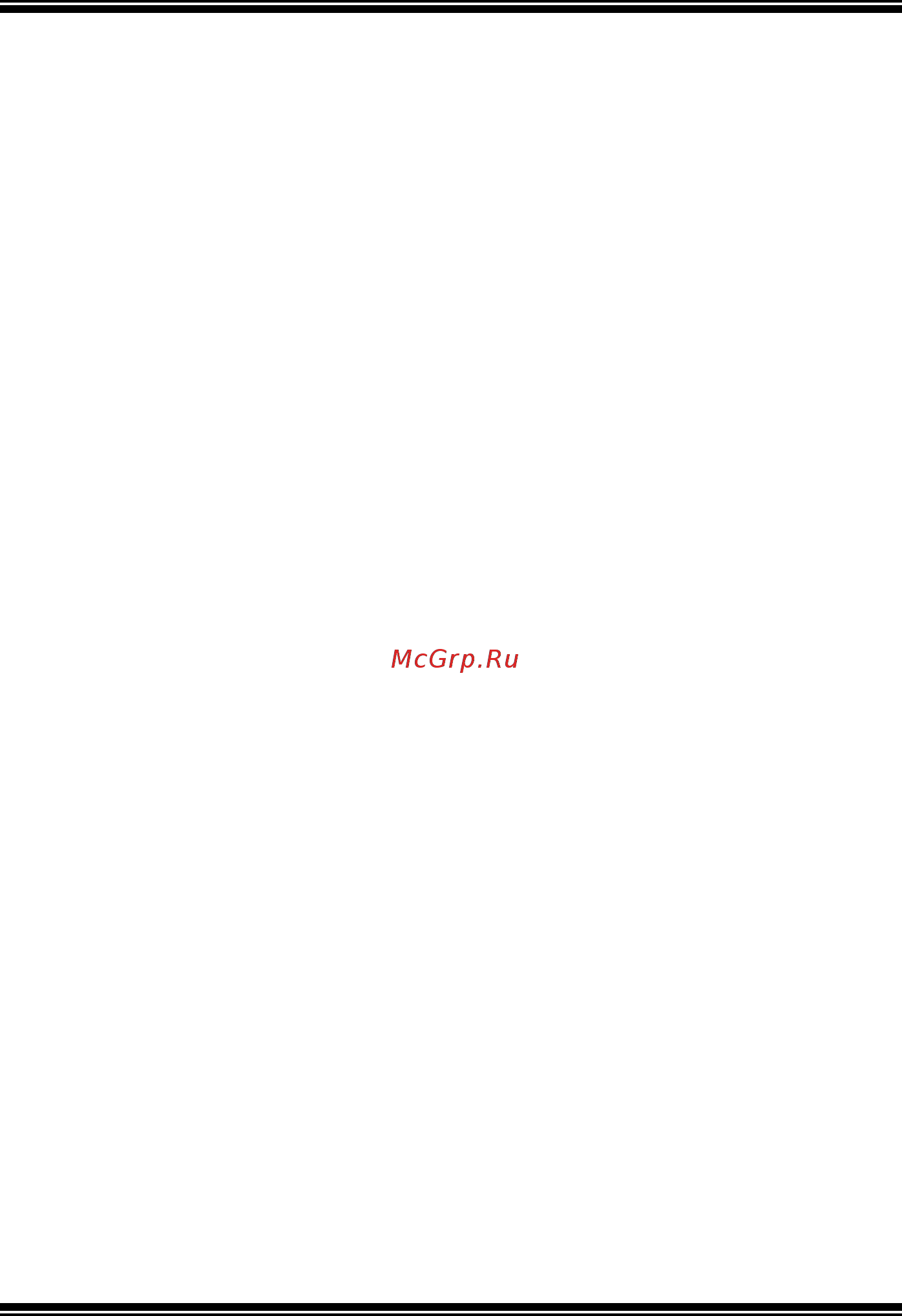
M
M
M
7
7
7
N
N
N
C
C
C
G
G
G
i
FCC Statement and Copyright
This equipment has been tested and found to comply with the limits of a
Class B digital device, pursuant to Part 15 of the FCC Rules. These limits
are designed to provide reasonable protection against harmful
interference in a residential installation. This equipment generates, uses
and can radiate radio frequency energy and, if not installed and used in
accordance with the instructions, may cause harmful interference to radio
communications. There is no guarantee that interference will not occur in
a particular installation.
The vendor makes no representations or warranties with respect to the
contents here of and specially disclaims any implied warranties of
merchantability or fitness for any purpose. Since our products are under
continual improvement, we reserve the right to make changes without
notice.
The material in this manual is the intellectual property of the vendor.
Further the vendor reserves the right to revise this publication and to
make changes to its contents without obligation to notify any party
beforehand. Duplication of this publication, in part or in whole, is not
allowed without first obtaining the vendor’s approval in writing. Even
thought we have taken every care in the preparation of this user’s manual,
no guarantee is given as to the correctness of its contents.
All the brand and product names are the property of their respective
owners.
Содержание
- Fcc statement and copyright 1
- M m m 7 7 7 n n n c c c g g g 1
- C c c o o o n n n t t t e e e n n n t t t s s s 2
- Deutsch 5 2
- English english 2
- Español 3 2
- Français 6 2
- Is nice touch 9 bios star flasher 0 watchdog technology 4 trouble shooting 5 solución de problemas 6 problemlösung 7 2
- Th touc 2
- English 3
- M m m o o o t t t h h h e e e r r r b b b o o o a a a r r r d d d d d d e e e s s s c c c r r r i i i p p p t t t i i i o o o n n n 3
- M7ncg features 3
- Package contents 4
- Layout of m7ncg 5
- Cpu installation 6
- Ddr dimm modules dimmb1 dimmb2 dimma1 7
- Jatxpwr1 8
- Jumpers headers connectors slots 8
- J1394a b 9
- Tv_c jtv1 13
- Características del m7ncg 15
- Español 15
- M m m o o o t t t h h h e e e r r r b b b o o o a a a r r r d d d d d d e e e s s s c c c r r r i i i p p p t t t i i i o o o n n n 15
- Contenido del paquete 16
- Disposición del m7ncg 17
- Instalación de la cpu 18
- Módulos ddr dimm dimmb1 dimmb2 dimma1 19
- Conectores cabezales puentes y ranuras 20
- Jf_audio1 23
- Asignacion 25
- Cnr codec primario 25
- Contacto 1 2 25
- Contacto 2 3 25
- J_codecsel 25
- Deutsch 27
- M m m o o o t t t h h h e e e r r r b b b o o o a a a r r r d d d d d d e e e s s s c c c r r r i i i p p p t t t i i i o o o n n n 27
- M7ncg features 27
- Verpackungsinhalt 28
- Layout des m7ncg 29
- Installation der cpu 30
- Ddr dimm modules dimmb1 dimmb2 dimma1 31
- Jumper header anschlüsse slots 32
- Jusb1 2 33
- Français 38
- M m m o o o t t t h h h e e e r r r b b b o o o a a a r r r d d d d d d e e e s s s c c c r r r i i i p p p t t t i i i o o o n n n 38
- M7ncg particularités 38
- Dessin d m7ncg 40
- Is nice touch 41
- Th touc 41
- Bios star flasher 42
- Watchdog technology 46
- Trouble shooting 47
- Solución de problemas 48
- Problemlösung 49
- M7ncg bios setup 51
- Apm support 52
- Bios setup 52
- Epa green pc support 52
- Introduction 52
- M7ncg bios setup 52
- Plug and play support 52
- Ddr sdram double data rate synchronous dram are supported 53
- Dram support 53
- K7 cpu 53
- Keystroke function 53
- M7ncg bios setup 53
- Pci bus support 53
- Supported cpus 53
- This award bios also supports version 2 of the intel pci peripheral component interconnect local bus specification 53
- This award bios supports the am 53
- To quit the following table provides more detail about how to navigate in the setup program by using the keyboard 53
- Using setup 53
- Advanced bios features 54
- Advanced chipset features 54
- Figure 1 main menu 54
- M7ncg bios setup 54
- Main menu 54
- Standard cmos features standard cmos features 54
- Integrated peripherals 55
- Load optimized defaults 55
- M7ncg bios setup 55
- Pc health status 55
- Pnp pci configurations 55
- Set supervisor password 55
- Exit without saving 56
- M7ncg bios setup 56
- Save exit setup 56
- Set user password 56
- Upgrade bios 56
- Figure 2 standard cmos setup 57
- M7ncg bios setup 57
- Standard cmos features 57
- Item options description 58
- M7ncg bios setup 58
- Main menu selections 58
- Item item options description 59
- M7ncg bios setup 59
- Advanced bios features 60
- Boot seq floppy setup boot seq floppy setup 60
- Figure 3 advanced bios setup 60
- M7ncg bios setup 60
- Boot up numlock status 61
- Cache setup 61
- Gate a20 option 61
- M7ncg bios setup 61
- Quick power on self test 61
- Typematic rate setting 61
- Virus warning 61
- Apic mode 62
- M7ncg bios setup 62
- Mps version control for os 62
- Security option 62
- Summary screen show 62
- Typematic delay msec 62
- Typematic rate chars sec 62
- Video bios shadow 62
- Advanced chipset features 63
- Figure 4 advanced chipset setup 63
- Fsb frequency 63
- M7ncg bios setup 63
- System performance system performance 63
- Cas latency 64
- Cpu interface 64
- Fsb spread spectrum 64
- M7ncg bios setup 64
- Memory frequency 64
- Memory timings 64
- T ras row active delay 64
- T rcd ras to cas delay 64
- T rp row precharge delay 64
- Agp 8x support 65
- Agp aperture size mb 65
- Agp fast write capability 65
- Agp frequency 65
- Agp spread spectrum 65
- Cpu thermal throttling 65
- Frame buffer size 65
- M7ncg bios setup 65
- System bios cacheable 65
- M7ncg bios setup 66
- Tv mode support 66
- Video ram cacheable 66
- Figure 5 integrated peripherals 67
- Ide function setup ide function setup 67
- Integrated peripherals 67
- M7ncg bios setup 67
- Init display first 68
- M7ncg bios setup 68
- Onboard device 68
- M7ncg bios setup 69
- Onboard i o chip setup 69
- Onchip usb 69
- Usb keyboard support 69
- M7ncg bios setup 70
- M7ncg bios setup 71
- Acpi function 72
- Acpi suspend type 72
- Figure 6 power management setup 72
- M7ncg bios setup 72
- Power management 72
- Power management setup 72
- Blank screen 73
- Hdd down in suspend 73
- Hdd power down 73
- M7ncg bios setup 73
- Max power saving 73
- Min power saving 73
- Soft off by pwr bttn 73
- User defined default 73
- V h sync blank 73
- Video off method 73
- M7ncg bios setup 74
- Power on by alarm 74
- Usb resume from s3 s4 74
- Wol pme from soft off 74
- Wor ri from soft off 74
- Figure 7 pnp pci configurations 75
- M7ncg bios setup 75
- Pnp pci configurations 75
- Reset configuration data reset configuration data 75
- Irq resources 76
- M7ncg bios setup 76
- Pci vga palette snoop 76
- Resources controlled by 76
- M7ncg bios setup 77
- Pc health status 77
- Chassis open warning 78
- M7ncg bios setup 78
Похожие устройства
- Biostar M7NCG 400 Версия 7.x Инструкция
- Biostar M7NCG Pro Инструкция
- Biostar M7NCD Pro Инструкция
- Biostar M7NCD Ultra Версия 8.x Инструкция
- Biostar M7SUA Инструкция BIOS
- Biostar M7SUA Инструкция
- Biostar M7VKG Инструкция
- Biostar M7VIG Инструкция
- Biostar M7VIG Pro Инструкция
- Biostar M7VIG Pro-D Инструкция
- Daikin RXYQ12PY1 Сервис мануал
- Biostar M7VIG-D Инструкция
- Biostar M7VIQ Инструкция
- Biostar M7VIG 400 Инструкция
- Biostar TForce4 SLI Инструкция
- Biostar TForce4 Инструкция
- Biostar NF325-A9 Инструкция
- Daikin RXYQ12PY1 Брошюра
- Daikin RXYQ12PY1 Технические данные
- Daikin RXYQ12PY1 Инструкция по эксплуатации
