Chieftec FN-03B Инструкция по монтажу онлайн
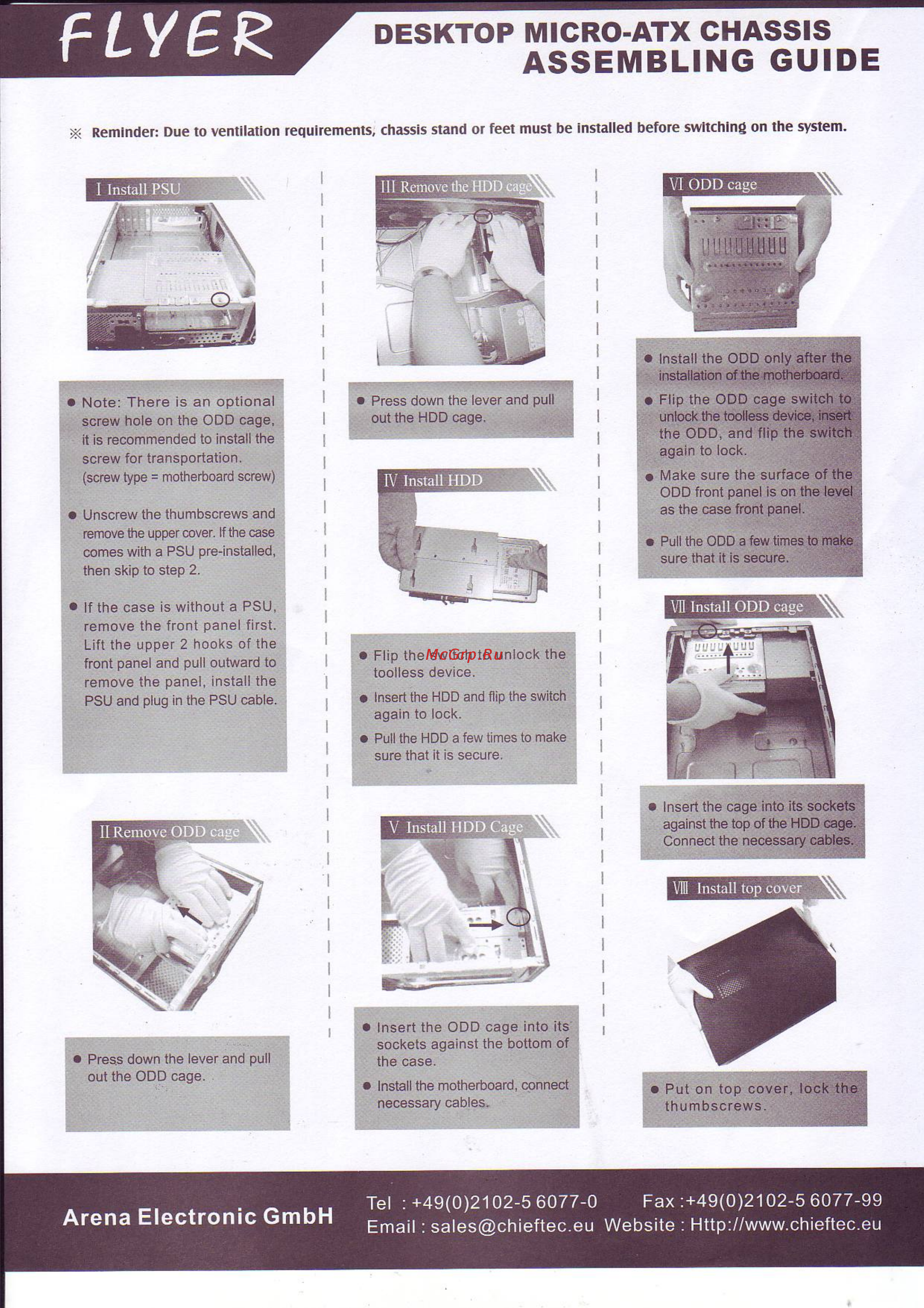
Содержание
Похожие устройства
- Chieftec FN-03B Техническая спецификация
- Chieftec FI-03B-300 Техническая спецификация
- Ardesto LESH-Y305 Инструкция по эксплуатации
- Chieftec FI-01B-U3-300 Техническая спецификация
- Ardesto HC-Y20-B Инструкция по эксплуатации
- Chieftec CW-01B-OP Техническая спецификация
- Chieftec CT-04B-OP Техническая спецификация
- Chieftec CT-01B-OP Техническая спецификация
- Chieftec CS-12B-300 Техническая спецификация
- Chieftec CQ-01B-U3-OP Техническая спецификация
- Chieftec CM-25B-OP Техническая спецификация
- Ardesto HC-Y30-DBS Инструкция по эксплуатации
- Chieftec CI-02B-OP Техническая спецификация
- Chieftec CI-01B-OP Техническая спецификация
- Ardesto HC-Y40-DBS Инструкция по эксплуатации
- Ardesto TR-Y5 Инструкция по эксплуатации
- Chieftec LG-01B-OP Техническая спецификация
- Chieftec IX-03B-OP Техническая спецификация
- Chieftec IX-03B-OP Руководство
- Ardesto OI-MD600W Инструкция по эксплуатации
FLYbK DESKTOP MICRO ATX CHASSIS ASSEMBLING GUIDE Reminder Due to ventilation requirements chassis stand or feet must be installed before switching on the system Note There is an optional screw hole on the ODD cage Press down the lever and pull out the HDD cage lnsta l the ODD only after installation of the motherboard Flip the ODD cage switch to unlock the toolless device insert the ODD and flip the switch again to lock Make sure the surface of the ODD front panel is on the level it is recommended to install the screw for transportation screw type motherboard screw Unscrew the thumbscrews the as the case front panel and remove the upper cover If the case Pull the ODD a few times to make sure that it is secure comes with a PSU pre installed then skip to step 2 If the case is without a PSU remove the front panel first Lift the upper 2 hooks of the front panel and pull outward to remove the panel install the PSU and plug in the PSU cable Flip the switch to unlock the toolless device Insert the HDD and flip the switch again to lock Pull the HDD a few times to make sure that it is secure Insert the cage into its sockets against the top of the HDD cage Connect the necessary cables Press down the lever and pull out the ODD cage Arena Electronic GmbH Insert the ODD cage into its sockets against the bottom of the case Install the motherboard connect necessary cables Put on top cover lock the thumbscrews Tel 49 0 2102 5 6077 0 Fax 49 0 2102 5 6077 99 Email sales chieftec eu Website Http www chieftec eu
