Chieftec CEB-M2C Руководство онлайн
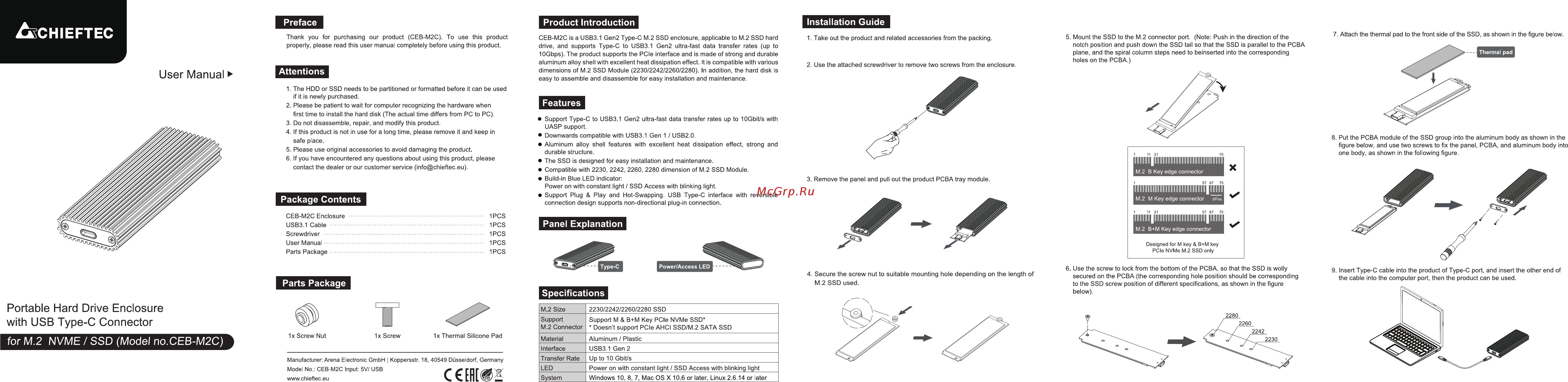
Содержание
Похожие устройства
- Chieftec CEB-7035S Руководство
- Chieftec CEB-7025S Руководство
- Chieftec CEB-2511-U3 Руководство
- Chieftec ADP-CT3 Техническая спецификация
- SilverStone SST-FAR1B-PRO Инструкция по эксплуатации
- SilverStone SST-FAR1B-PRO datasheet
- Cecotec ProClean 3030 20L Инструкция по эксплуатации
- SilverStone SST-FAR1B-RB Инструкция по эксплуатации
- SilverStone SST-FAR1B-RB datasheet
- SilverStone SST-FAR1W-G Инструкция по эксплуатации
- SilverStone SST-FAR1W-G datasheet
- SilverStone SST-FAR1W Инструкция по эксплуатации
- SilverStone SST-FAR1W datasheet
- SilverStone SST-FAR1B-G Инструкция по эксплуатации
- Chieftec SST-3141SAS Техническая спецификация
- SilverStone SST-FAR1B-G datasheet
- Chieftec SST-3141SAS Руководство
- SilverStone SST-FAR1B Инструкция по эксплуатации
- SilverStone SST-FAR1B datasheet
- Chieftec NF-1225RGB Техническая спецификация
Preface CHIEFTEC Product Introduction Thank you for purchasing our product CEB M2C To use this product properly please read this user manual completely before using this product User Manual Attentions 1 The HDD or SSD needs to be partitioned or formatted before it can be used if it is newly purchased 2 Please be patient to wait for computer recognizing the hardware when first time to install the hard disk The actual time differs from PC to PC 3 Do not disassemble repair and modify this product 4 If this product is not in use for a long time please remove it and keep in safe place 5 Please use original accessories to avoid damaging the product 6 If you have encountered any questions about using this product please contact the dealer or our customer service info chieftec eu CEB M2C is a USB3 1 Gen2 Type C M 2 SSD enclosure applicable to M 2 SSD hard drive and supports Type C to USB3 1 Gen2 ultra fast data transfer rates up to lOGbps The product supports the PCIe interface and is made of strong and durable aluminum alloy shell with excellent heat dissipation effect It is compatible with various dimensions of M 2 SSD Module 2230 2242 2260 2280 In addition the hard disk is easy to assemble and disassemble for easy installation and maintenance Installation Guide 1 Take out the product and related accessories from the packing 2 Use the attached screwdriver to remove two screws from the enclosure Features Support Type C to USB3 1 Gen2 ultra fast data transfer rates up to 10Gbit s with UASP support Downwards compatible with USB3 1 Gen 1 I USB2 0 Aluminum alloy shell features with excellent heat dissipation effect strong and durable structure illllliiillllllllllllllllllllllli5 The SSD is designed for easy installation and maintenance Compatible with 2230 2242 2260 2280 dimension of M 2 SSD Module Build in Blue LED indicator Power on with constant light SSD Access with blinking light HIIHI IIIIIIIIIIIIIIIIIIIIHIIII CEB M2C Enclosure 1PCS USB3 1 Cable 1PCS Screwdriver 1PCS Panel Explanation M 2 B M Key edge connector User Manual 1PCS Parts Package 1 PCS Designed for M key B M key PCIe NVMe M 2 SSD only 4 Secure the screw nut to suitable mounting hole depending on the length of Parts Package M 2 SSD used Specifications Portable Hard Drive Enclosure with USB Type C Connector lx Screw Nut lx Screw lx Thermal Silicone Pad Manufacturer Arena Electronic GmbH Koppersstr 18 40549 Dusseldorf Germany Model No CEB M2C Input 5V USB www chieftec eu 7 Attach the thermal pad to the front side of the SSD as shown in the figure below Support Plug Play and Hot Swapping USB Type C interface with reversible connection design supports non directional plug in connection Package Contents for M 2 NVMEISSD Model П0 СЕВ М2С 5 Mount the SSD to the M 2 connector port Note Push in the direction of the notch position and push down the SSD tail so that the SSD is parallel to the PCBA plane and the spiral column steps need to beinserted into the corresponding holes on the PCBA ОЯ M 2 Size 2230 2242 2260 2280 SSD Support M 2 Connector Support M B M Key PCIe NVMe SSD Doesn t support PCIe AHCI SSD M 2 SATA SSD Material Aluminum Plastic Interface USB3 1 Gen 2 Transfer Rate Up to 10 Gbit s LED Power on with constant light SSD Access with blinking light System Windows 10 8 7 Mac OS X 10 6 or later Linux 2 6 14 or later 6 Use the screw to lock from the bottom of the PCBA so that the SSD is wolly secured on the PCBA the corresponding hole position should be corresponding to the SSD screw position of different specifications as shown in the figure below 9 Insert Type C cable into the product of Type C port and insert the other end of the cable into the computer port then the product can be used
