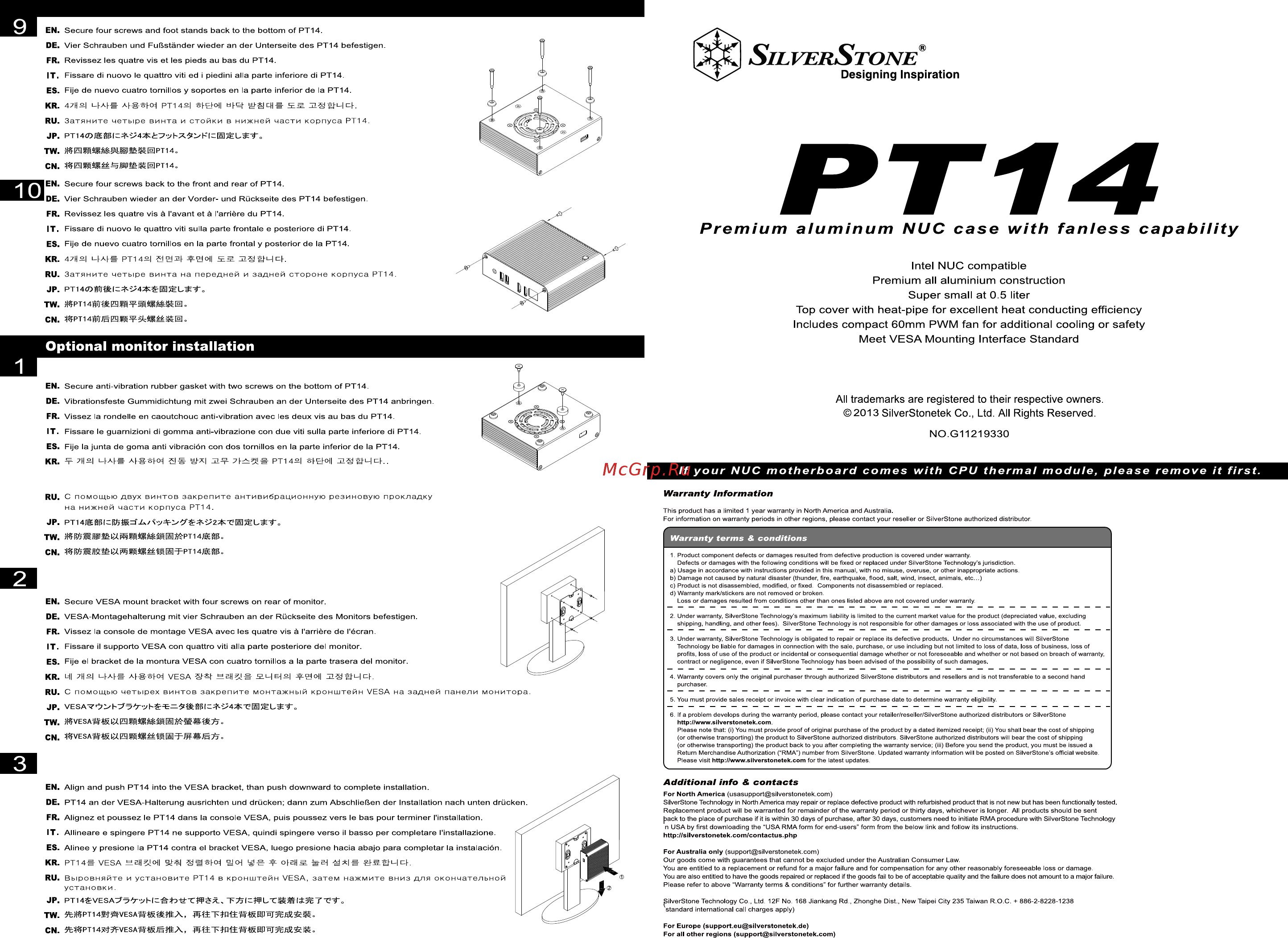SilverStone SST-PT14B-H1T1 Инструкция по эксплуатации онлайн
Содержание
Похожие устройства
- SilverStone SST-PT14B-H1D2 Инструкция по эксплуатации
- SilverStone SST-PT14S-H2 Инструкция по эксплуатации
- SilverStone PT13 Инструкция по эксплуатации
- SilverStone SST-PT13B Инструкция по эксплуатации
- SilverStone SST-PT13B-USB3.0 Инструкция по эксплуатации
- Deepcool RF 120 W Руководство по установке
- Deepcool RF 120 B Руководство по установке
- Deepcool RF 120 R Руководство по установке
- Deepcool CF 120 – 3 in 1 Руководство по установке
- Deepcool CF 120 Руководство по установке
- Deepcool RF 120M Руководство по установке
- Deepcool MF120S Руководство по установке
- Deepcool FH-04 Руководство по установке
- Deepcool RF 120 Руководство по установке
- Deepcool RF 120 – 3 in 1 Руководство по установке
- Deepcool FH-10 Руководство по установке
- Deepcool GF140 FDB Version Руководство по установке
- Deepcool TF120(red) Руководство по установке
- Daikin RXQ5M7W1B Технические данные
- Daikin RXQ8M7W1B Технические данные
EN Secure four screws and foot stands back to the bottom of PT14 DE Vier Schrauben und Fußständer wieder an der Unterseite des PT14 befestigen SILVERSTONE FR Revissez les quatre vis et les pieds au bas du PT14 Designing Inspiration IT Fissare di nuovo le quattro viti ed i piedini alla parte inferiore di PT14 ES Fije de nuevo cuatro tornillos y soportes en la parte inferior de la PT14 KR 47НЧ PT142I wlEfoil н Щ SES Ри Затяните четыре винта и стойки в нижней части корпуса РТ14 JP PT14 O I lcT 4 hT yFX F C 5ÊUSr PT14 TW CN Secure four screws back to the front and rear of PT 14 10 Vier Schrauben wieder an der Vorder und Rückseite des PT14 befestigen FR Revissez les quatre vis à l avant et à l arrière du PT14 Premium aluminum NUC case with fanless capability IT Fissare di nuovo le quattro viti sulla parte frontale e posteriore di PT14 ES Fije de nuevo cuatro tornillos en la parte frontal y posterior de la PT14 KR 4 llal Чл в РТ14Ч öoll ES TgЧЧ Intel NUC compatible Premium all aluminium construction Super small at 0 5 liter Top cover with heat pipe for excellent heat conducting efficiency Includes compact 60mm PWM fan for additional cooling or safety Meet VESA Mounting Interface Standard КО Затяните четыре винта на передней и задней стороне корпуса РТ14 jp РТ14даттШчТ 4 и То TW РТ14ЙЧ ЕЭ ЙЛ Ш CN 1 РТ14йи ЕЗ й 5 ч1Ж 121 Optional monitor installation EN Secure anti vibration rubber gasket with two screws on the bottom of PT14 All trademarks are registered to their respective owners 2013 SilverStonetek Co Ltd All Rights Reserved DE Vibrationsfeste Gummidichtung mit zwei Schrauben an der Unterseite des PT14 anbringen FR Vissez la rondelle en caoutchouc anti vibration avec les deux vis au bas du PT 14 IT Fissare le guarnizioni di gomma anti vibrazione con due viti sulla parte inferiore di PT14 NO G11219330 ES Fíje la junta de goma anti vibración con dos tornillos en la parte inferior de la PT14 KR 7HSI i jAj Ajge o Ais Ufx sv PT14 I EM ESsfqc If your NUC motherboard comes with CPU thermal module please remove it first Warranty Information RU G помощью двух винтов закрепите антивибрационную резиновую прокладку на нижней части корпуса РТ14 This product has a limited 1 year warranty in North America and Australia For information on warranty periods in other regions please contact your reseller or Silverstone authorized distributor JP РТ14 ЗМс ЙЖщ2х 0 2 Тг1Э и TW Warranty terms S conditions CN 1 Шк1 РХ йШШ1ЖТРТ14Л Й a Usage in accordance with instructions provided in this manual with no misuse overuse or other inappropriate actions b Damage not caused by natural disaster thunder fire earthquake flood salt wind insect animals etc Loss or damages resulted from conditions other than ones listed above are not covered under warranty EN Secure VESA mount bracket with four screws on rear of monitor DE VESA Montagehalterung mit vier Schrauben an der Rückseite des Monitors befestigen FR Vissez la console de montage VESA avec les quatre vis à l arrière de l écran IT Fissare il supporte VESA con quattro viti alla parte posteriore del monitor ES Fíje el bracket de la montura VESA con cuatro tornillos a la parte trasera del monitor KR UI ЧЧ 4AhS AjSS 04 VESA rzdl S ЕЧЧЧ con tract or necligence even it Silverstone leen nolo ov has been advised ot Hie possiDilitv 01 SUCH damaoes ESÉÍ4 4 RU С помощью четырех винтов закрепите монтажный кронштейн VESA на задней панели монитора JP VESAV b b TW http www snverstoneteK com Return Merchandise Authorization RMA number from Silverstone Updated warranty information will be posted on Silverstone s official website EN Align and push PT14 into the VESA bracket than push downward to complete installation DE PT14 an der VESA Halterung ausrichten und drücken dann zum Abschließen der Installation nach unten drücken FR Alignez et poussez le PT 14 dans la console VESA puis poussez vers le bas pour terminer l installation IT Allineare e spingere PT14 ne supporto VESA quindi spingere verso I basso per completare l installazione Additional info contacts For North America usasupport silverstonetek com Silverstone Technology in North America may repair or replace defective product with refurbished product that is not new but has been functionally tested Replacement product will be warranted for remainder of the warranty period or thirty days whichever is longer All products should be sent pack to the place of purchase if it is within 30 days of purchase after 30 days customers need to initiate RMA procedure with Silverstone Technology n USA by first downloading the USA RMA form for end users form from the below link and follow its instructions http silverstonetek com contactus php ES Alinee y presione la PT14 contra el bracket VESA luego presione hacia abajo para completar la instalación For Australia only support silverstonetek com Our goods come with guarantees that cannot be excluded under the Australian Consumer Law You are entitled to a replacement or refund for a major failure and for compensation for any other reasonably foreseeable loss or damage You are also entitled to have the goods repaired or replaced if the goods fail to be of acceptable quality and the failure does not amount to a major failure Please refer to above Warranty terms conditions for further warranty details JP PTM VESAX EvblT b tá CWéx ilverStone Technology Co Ltd 12F No 168 Jiankang Rd Zhonghe Dist New Taipei City 235 Taiwan R O C 886 2 8228 1238 standard international call charges apply TW Jt PTM VESAWiS mA CN PTM JFVESAWÍS ÍÍA For Europe support eu silverstonetek de For all other regions support silverstonetek com