SilverStone RM22-308 Инструкция по эксплуатации онлайн
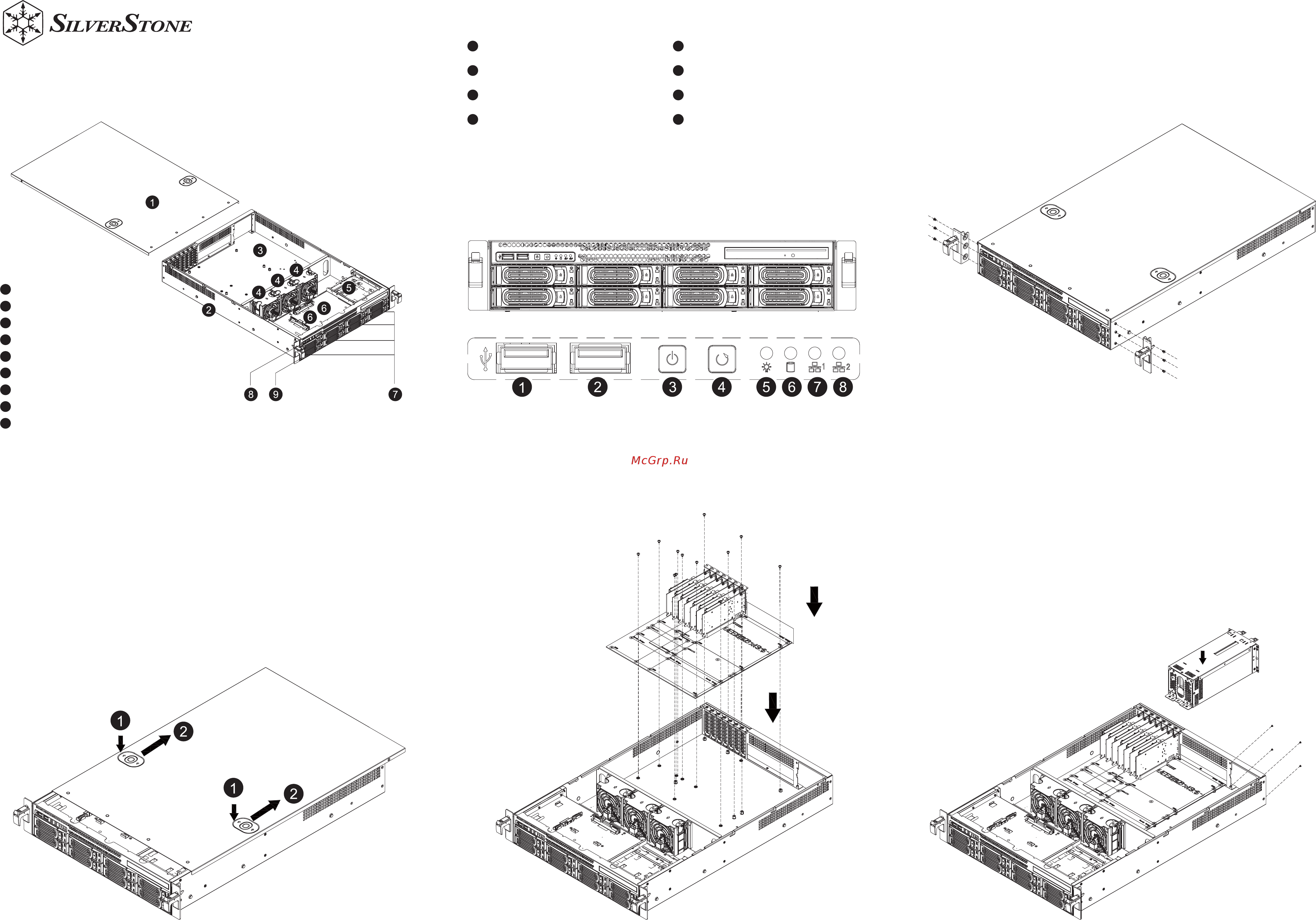
WWW.SILVERSTONETEK.COM
2.5” DRIVE CAGE
6
2.5”/3.5” HDD TRAY
7
FRONT PANEL IO AND INDICATORS
8
RACK HANDLES
9
TOP COVER
1
BOTTOM CHASSIS
2
OPTIONAL POWER SUPPLY
3
Hot-swap 80x38CM FANS
4
ODD DRIVE CAGE
5
USB 2.0 x1
1
USB 3.1 x1
2
Power button
3
System reset button
4
Power LED
5
HDD LED
6
LAN LED 1
7
LAN LED 2
8
Front panel I/O and indicators
Please install rackmount ears as the last step right before integrating the
chassis into the rackmount. If you plan on shipping the chassis, please remove
rackmount ears.
1. Install rackmount ears
RM22-308
Press and hold the top cover’s two buttons while pushing the cover
towards the rear of the chassis to remove it.
2. Removing the top cover
4-1 If installing 2U redundant power supply, place it into the chassis
and secure with screws
4. Install power supply3. Install motherboard
Содержание
Похожие устройства
- SilverStone RM22-308 Технические характеристики
- Deepcool M-DESK F3 USB3.0 HUB Руководство по установке
- SilverStone RM21-304 Инструкция по эксплуатации
- SilverStone RM21-304 Технические характеристики
- SilverStone SST-RM21-304 Инструкция по эксплуатации
- SilverStone SST-RM21-304 Технические характеристики
- SilverStone RM21-308 Инструкция по эксплуатации
- SilverStone RM21-308 Технические характеристики
- SilverStone SST-RM21-308 Инструкция по эксплуатации
- SilverStone SST-RM21-308 Технические характеристики
- Xilence XN078 Техническая спецификация
- Xilence XN076 Техническая спецификация
- Xilence XN074 Техническая спецификация
- Xilence XN073 Техническая спецификация
- Xilence XN072 Техническая спецификация
- Xilence XN071 Техническая спецификация
- Xilence XN089 Техническая спецификация
- Xilence XN087 Техническая спецификация
- Xilence XN085 Техническая спецификация
- Daikin RXQ8M7W1B Инструкция по эксплуатации
