SilverStone RM224 Инструкция по эксплуатации онлайн
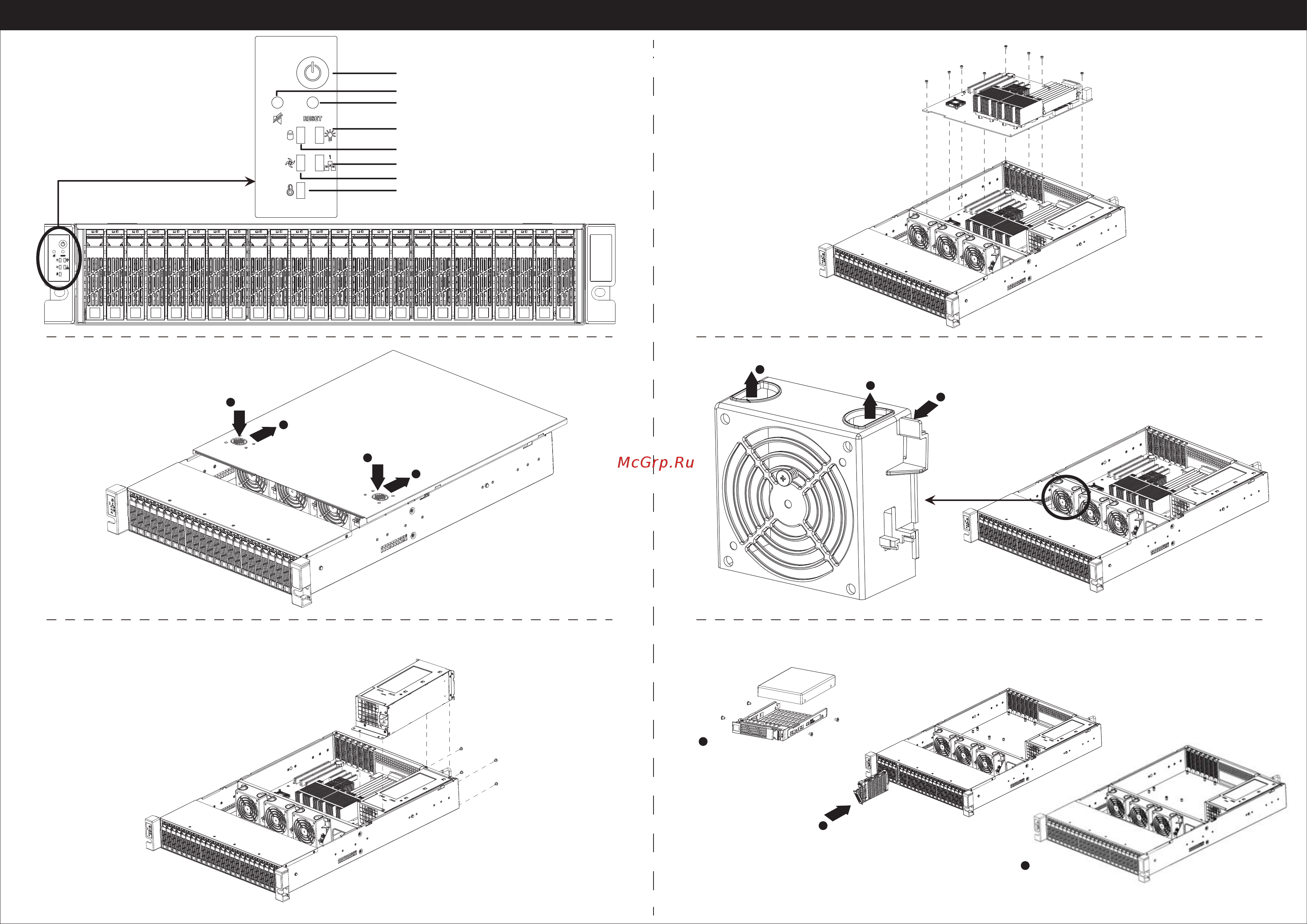
Power button
Alarm mute button
Reset button
Power LED
HDD activity LED
LAN activity LED
Fan failure LED
Over heating LED
Fixed PSU bracket
Installing power supply
Top cover opening
Front panel controls and indicators
Installing hard drive
G11225340
Installing fan
Installing motherboard
Press
1
Push
2
Push
2
Press
Secure HDD with four screws
Installation complete
Sliding in the HDD tray
1
1
Pull
2
Pull
2
2
3
Press
1
RM224 QUICK INSTALLATION GUIDE 2U 24-bay 2.5” hot-swap rackmount storage server chassis
Похожие устройства
- SilverStone RM224 Технические характеристики
- SilverStone SST-RM224 Инструкция по эксплуатации
- SilverStone SST-RM224 Технические характеристики
- SilverStone RM208 Инструкция по эксплуатации
- SilverStone RM208 Технические характеристики
- SilverStone SST-RM208 (V1.0) Инструкция по эксплуатации
- SilverStone SST-RM208 (V1.0) Технические характеристики
- Daikin REYQ72MTJU Технические данные
- Daikin REYQ144MTJU Технические данные
- Daikin REYQ72MTJU Руководство по вводу в эксплуатацию
- Daikin REYQ144MTJU Руководство по вводу в эксплуатацию
- Daikin REYQ168MTJU Технические данные
- Daikin REYQ192MTJU Технические данные
- Daikin REYQ72MTJU Руководство по эксплуатации
- Daikin REYQ144MTJU Руководство по эксплуатации
- Daikin REYQ168MTJU Руководство по вводу в эксплуатацию
- Daikin REYQ192MTJU Руководство по вводу в эксплуатацию
- Daikin REYQ72MTJU Сервис мануал
- Daikin REYQ144MTJU Сервис мануал
- Daikin REYQ168MTJU Руководство по эксплуатации
