SilverStone SST-RM400 Инструкция по эксплуатации онлайн
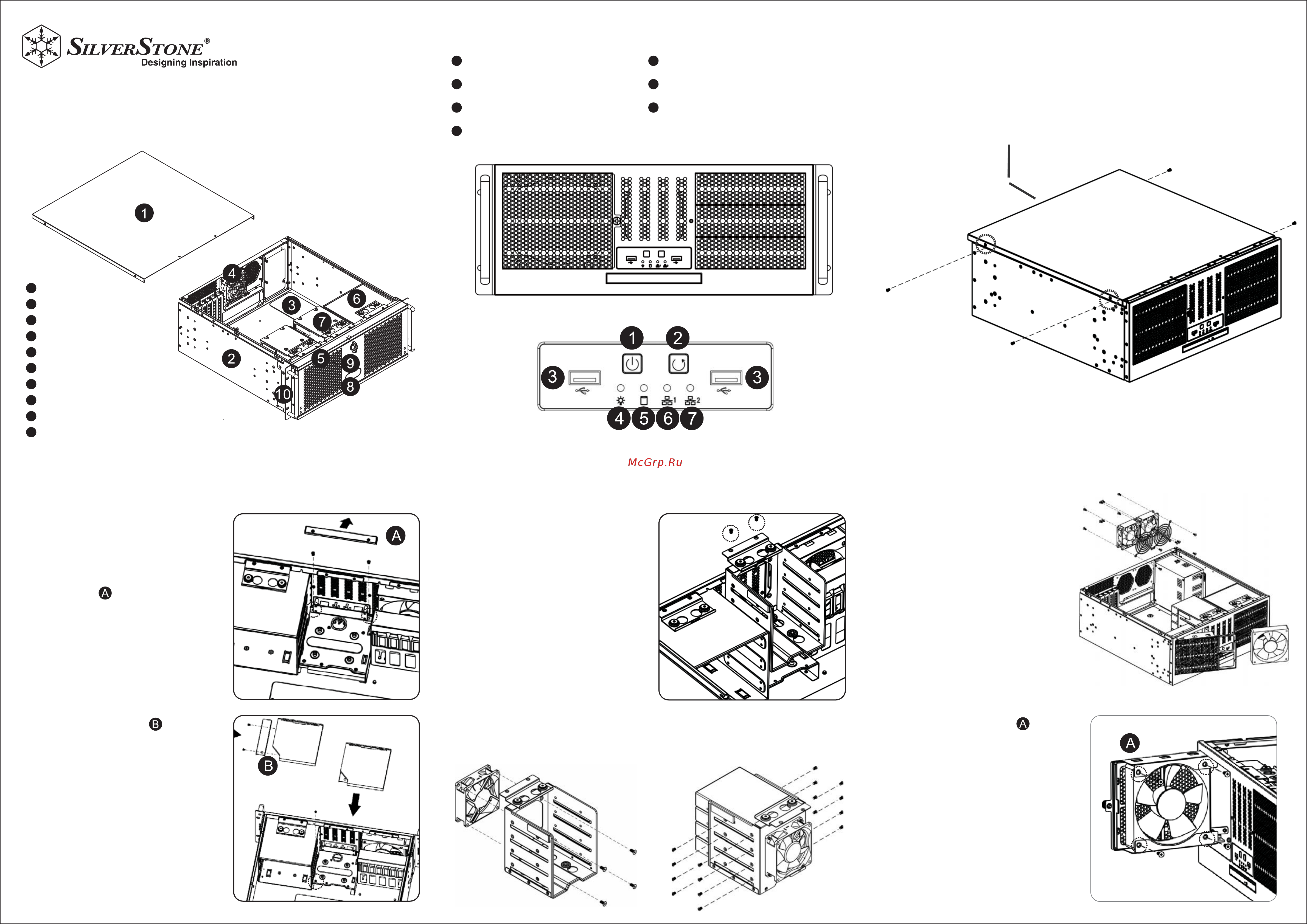
3BAYS-5.25” DRIVE CAGE
6
4BAYS-3.5” DRIVE CAGE
7
SLIM ODD DRIVE CAGE
8
FRONT PANEL IO AND INDICATORS
9
RACK HANDLES
10
WWW.SILVERSTONETEK.COM
TOP COVER
1
BOTTOM CHASSIS
2
OPTIONAL POWER SUPPLY
3
8CM FANS
4
12CM FAN
5
POWER ON SWITCH
1
SYSTEM RESET SWITCH
2
USB 3.1 Gen1 x 2 ports
3
POWER ON LED (BLUE)
4
HDD ACTIVITY (GREEN)
5
LAN1 LED (GREEN)
6
LAN2 LED (GREEN)
7
4U rackmount server chassis
with triple 5.25" drive bays
Front panel IO and indicators
1. Release 2-screws of the top cover on each side
2. Push the top cover backward about 1” and lift it off the chassis
Removing the top cover
RM400
Cooling fan
Optional 8cm fans
Place the 80 x 25mm fan to the rear
plate of chassis
Optional 12cm fan
1. Loose the thumb screw and pull the
fan / filter bracket
2. Fix the 120 x 25mm cooling fan
with 4pcs screws
4bays-3.5” HDD cage and
cooling fan assembly
How to remove the drive cage
1. Loose 2 screw and lift off the drive cage
2. Once hard drive assembled, secure the drive
cage back with the same 2-screws
Optional cooling fan assembly
Fix 80 x 25mm fan with 4-screws
3.5” HDD assembly
1. Place the HDD in the drive bay
2. Secure HDD with screws (4 pcs - 6#32 x 6mm)
Slim ODD cage assembly
Slim ODD assembly
1. Fix the slim ODD bracket with slim ODD with 2 pcs
screws
2. Insert and secure the slim ODD assembly into the
drive bay with 1-screw
Remove the slim ODD
blank cover
Loose 2-screws and remove the blank cover
Содержание
- Bays 3 hdd cage and cooling fan assembly 1
- Cooling fan 1
- Front panel io and indicators 1
- Hdd assembly 1
- How to remove the drive cage 1
- Optional 12cm fan 1
- Optional 8cm fans 1
- Optional cooling fan assembly 1
- Remove the slim odd blank cover 1
- Removing the top cover 1
- Slim odd assembly 1
- Slim odd cage assembly 1
- U rackmount server chassis with triple 5 5 drive bays 1
- Additional info contacts 2
- Bays 5 5 drive cage assembly 2
- Devices assembly 2
- Drive cage assembly 2
- How to remove the drive cage 2
- Remove the dummy covers 2
- The 2 drive bay undemeath 3 bays 5 5 drive 2
- The slim odd drive cage can be used as a 2 drive cage alternatively 2
- Warranty information 2
- Warranty terms conditions 2
- 产品合格证 2
Похожие устройства
- SilverStone SST-RM400 Технические характеристики
- SilverStone RM420 Инструкция по эксплуатации
- SilverStone RM420 Технические характеристики
- SilverStone SST-RM420 Инструкция по эксплуатации
- SilverStone SST-RM420 Технические характеристики
- Xilence XC978 Инструкция
- Xilence XC975 Инструкция
- Xilence XC971 Инструкция
- Xilence XC980 Инструкция
- Xilence XC977 Инструкция
- Xilence XC976 Инструкция
- Xilence XC974 Инструкция
- Xilence XC040 Спецификация
- Xilence XC040 Инструкция
- Xilence XC040 Логистические данные
- Xilence XC035 Спецификация
- Xilence XC033 Спецификация
- Xilence XC025 Логистические данные
- Xilence XC025 Спецификация
- Xilence XC041 Спецификация
